Launch loops with these pads
Using Novation's LaunchPad Mini Mk3 with Ampify, MPC & Ableton Live 12
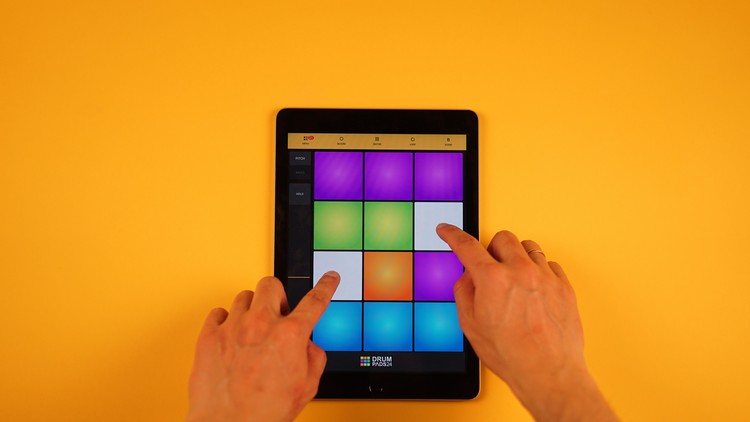
136
students
41 mins
content
Apr 2024
last update
FREE
regular price
What you will learn
Play and stop loops
Custom map the pads to play drum kits in MPC
Stop, Solo and Mute in Ableton with the push of a button
Load multiple samples to create music with Ampify studio
Why take this course?
🎉 **Course Title:** Launch Loops with These Pads! 🎧
🚀 **Headline:** Mastering the Novation LaunchPad Mini MkIII with Ampify, MPC & Ableton Live 12
---
🌍 **Course Description:**
Are you ready to elevate your music production skills and harness the full potential of the Novation LaunchPad Mini MkIII? This comprehensive course is tailored for musicians, producers, and beatmakers eager to learn how to seamlessly integrate hardware with software for a dynamic performance.
🎛 **Key Focus Areas:**
1. **Ampify Studio Mastery** - Discover the powerful Ampify studio software that comes with your LaunchPad Mini MkIII and learn how to:
- Play, stop, and manipulate drum loops, basslines, melodic sections, and FX loops like a pro.
- Utilize the Stop/Solo/Mute feature for ultimate control over your sound.
- Activate entire selections with just one button press.
- Engage Beat Repeat, apply Low and High Pass Filters, and activate the Latch Feature to create complex rhythms and textures.
2. **Customize with Components App** - Personalize your LaunchPad experience by:
- Customizing your drum grid within the MPC Software.
- Viewing and adjusting the default settings of the notes in MPC.
- Creating a custom mapping for essential functions like record, play, overdub, and stop.
3. **Ableton Live 12 Integration** - Explore the capabilities of the Novation LaunchPad with Ableton Live to:
- Load, launch, and manage loops with ease.
- Play a drum kit, replace sounds dynamically, and lock them in place.
- Navigate between clips in the session view using arrow keys.
- Utilize the OverDub feature for spontaneous creativity.
- Record scenes and midi notes, adding your own virtual instrument parts with just a touch.
By the end of this course, you'll be armed with the skills to launch loops, manipulate effects, and record your own music with confidence using the Novation LaunchPad Mini MkIII. Whether you're a beginner or looking to refine your techniques, this course will guide you step-by-step to achieve musical mastery.
🎶 **What You Will Learn:**
- **Ampify Studio:**
- Navigate and play with various loop types (Drum, Bassline, Melodic, FX).
- Utilize the Stop/Solo/Mute feature to enhance your performance.
- **Components App Customization:**
- Map the LaunchPad to MPC software for a tailored user experience.
- Adjust default MPC note settings and create a custom mapping for essential functions.
- **Ableton Live Workflow:**
- Load, launch, and control loops within Ableton Live.
- Play a drum kit and replace sounds dynamically.
- Navigate the session view using arrow keys and apply the OverDub feature.
- Record scenes and midi notes with ease.
- Play virtual instruments using your LaunchPad.
🚀 **Join us now and launch your musical creativity to new heights with the Novation LaunchPad Mini MkIII!** 🎆
Screenshots
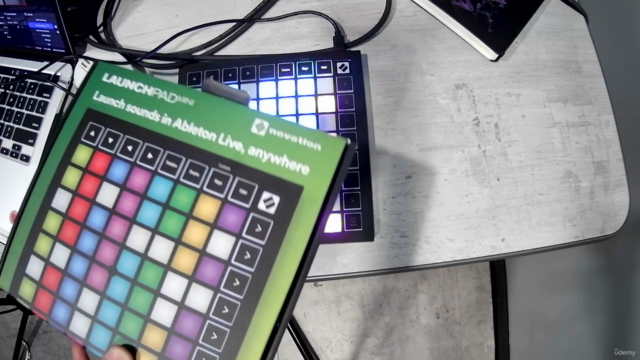



5915322
udemy ID
4/8/2024
course created date
4/15/2024
course indexed date
Bot
course submited by