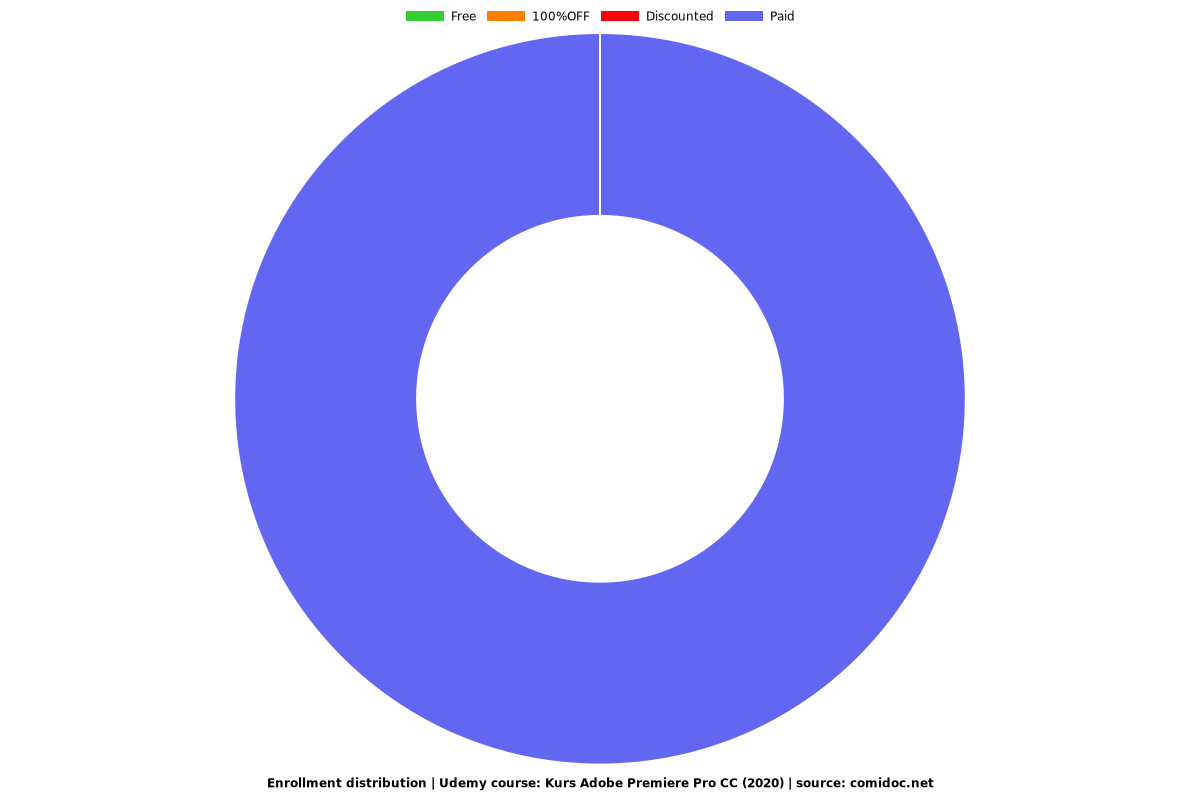Kurs Adobe Premiere Pro CC (2020)
Podstawy montażu wideo

What you will learn
Jak samodzielnie montować wideo do internetu i nie tylko
Why take this course?
Jesteś pasjonatem filmowania? Kręcisz filmy, ale nie opanowałeś jeszcze montażu? Chcesz nauczyć się najbardziej popularnego z profesjonalnych programów montażowych? Jeśli tak, to ten kurs jest właśnie dla Ciebie :)
Omówimy podstawy obsługi montażu w Premiere Pro CC, by w kreatywnym procesie montażu nie ograniczała Ciebie znajomość oprogramowania.
W trakcie kursu:
poznasz podstawowe zagadnienia filmowe,
nauczysz się podstawowych zagadnień montażowych,
nauczysz się jak przyspieszać i zwalniać filmy,
dowiesz się jak stabilizować trzęsące się wideo,
jak poprawić kolorystykę i tonalność kolorów na ujęciu,
jak umieszczać tekst na wideo,
zrozumiesz jak Premiere Pro współpracuje z innymi programami Adobe,
jak synchronizować dźwięk nagrany na zewnętrznym urządzeniu z materiałem wideo,
jak dodać przejścia pomiędzy klipami,
nauczysz się jak dodawać własne skróty klawiaturowe i przyspieszyć proces montażu
i wiele innych funkcji opcji programu.
Kurs jest wsparty materiałami ćwiczeniowymi, dzięki czemu możesz samodzielnie wykonywać omawiane w kursie czynności. Dołączone są także przykładowe pliki projektowe, które mogą Ci się przydać w Twojej samodzielnej pracy po ukończeniu kursu.
Dzięki temu z łatwością opanujesz przedstawiony materiał i zaczniesz tworzyć swoje własne filmy, a uczucie które temu towarzyszy, jest niezastąpione.
Większość lekcji prowadzonych jest na wersji CC 2018, jednak kurs zaktualizowałem kilkoma wideo w których pokazuję najważniejsze nowe opcje dodane do programu w wersjach CC 2019 oraz CC 2020.
Screenshots




Our review
Charts
Price
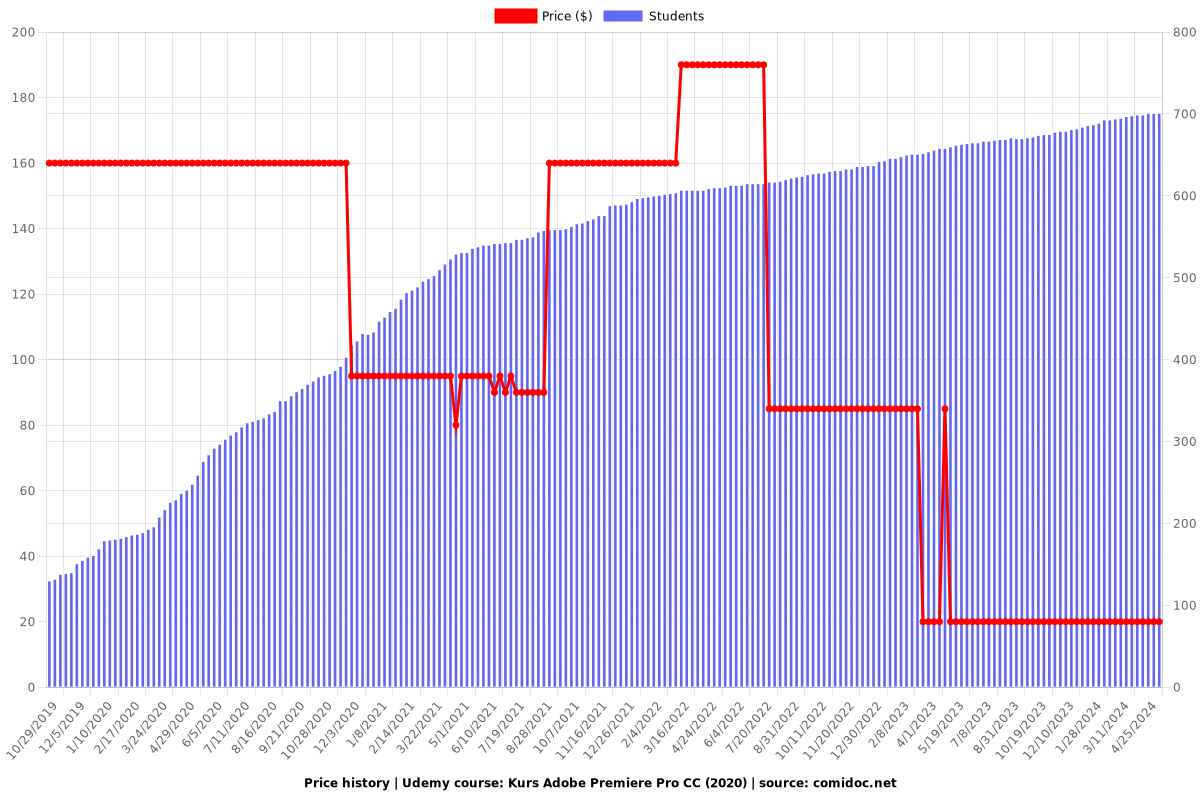
Rating
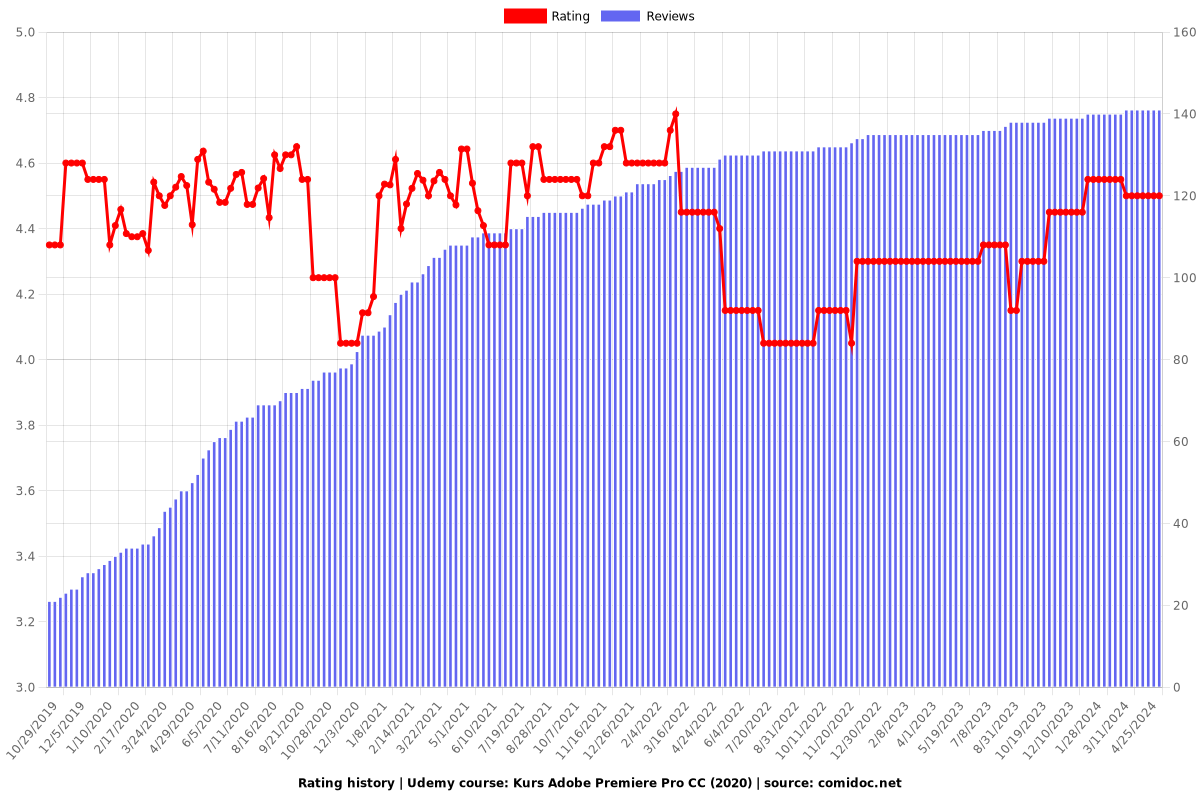
Enrollment distribution