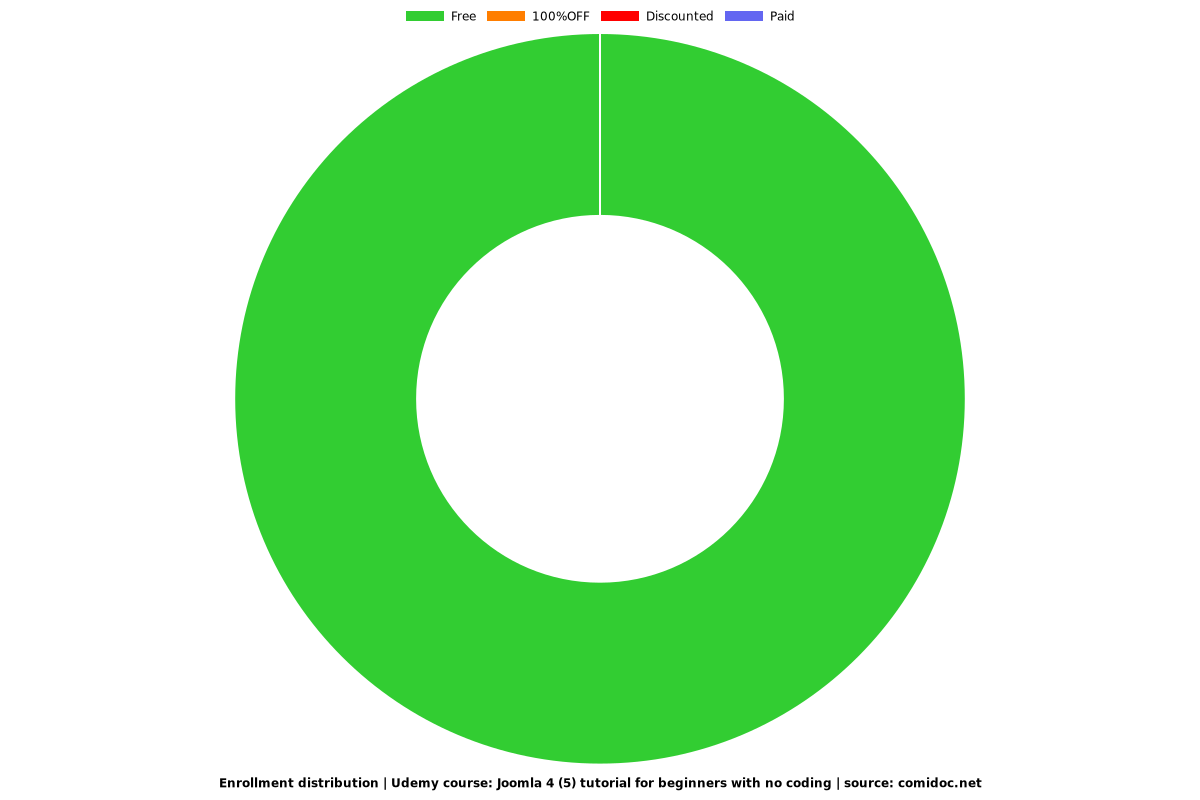Joomla 4 (5) tutorial for beginners with no coding
Build a website from scratch (relevant for Joomla 4, 5)

What you will learn
Installing a local server (XAMPP).
Installing Joomla 4.
Installation of a free Joomla template and extensions.
Creating pages in the SP Page Builder (content constructor).
Creation of a blog, pages "Contacts", "Portfolio", "Gallery" and so on.
Why take this course?
🎓 Build a Website from Scratch with Joomla 4 & 5: A Comprehensive Guide for Beginners 🚀
🚀 Course Headline: Joomla 4 (5) Tutorial for Beginners with No Coding Skills Required!
🔍 What You'll Learn: In this engaging and comprehensive video tutorial series, we'll dive into the world of Joomla 4 and soon-to-be released Joomla 5. By following along, you'll learn how to build a fully functional business website with a responsive design, complete with a portfolio and blog. The best part? You'll use only free extensions and a free Helix Ultimate template, with SP Page Builder 4 Lite for easy page creation.
📚 Course Structure: Our journey begins with the essentials before you even start building your site. We'll cover everything from setting up your local environment with XAMPP to understanding how to manage and protect your Joomla site. You'll also learn how to backup your site, either with or without XAMPP, and even move your setup to a new folder or drive if needed.
🧵 Detailed Table of Contents:
-
Joomla Tutorial for Beginners (Part 1): Get your environment ready! We'll walk you through the initial steps, including setting up XAMPP, downloading Joomla 4, and installing it on your local server. Plus, we'll show you how to use URL Rewriting and change your Joomla username or password.
- What you need to do before building a website (00:01:27)
- Installing XAMPP local server (00:03:06)
- Downloading Joomla 4 (00:04:42)
- Launching XAMPP (00:05:51)
- Installing Joomla 4 (00:06:34)
- Using URL Rewriting («.htaccess» file) (00:09:17)
- Changing Joomla username or password (00:10:21)
- Backup Joomla site without XAMPP (00:10:53)
- Backup Joomla site with XAMPP (00:12:16)
- Moving your setup to a new folder or drive (00:13:40)
-
Joomla Tutorial for Beginners (Part 2): Let's build the foundation of your website! We'll guide you through setting up essential components like the "About Us," "Gallery," "Portfolio," and "Contact" pages.
- Creating a "Gallery" page (00:12:57)
- Creating a "Portfolio" page (00:15:54)
- Setting up the "Contact" page (00:00:45)
- Configuring Joomla email settings (SMTP) (00:04:24)
- Adding a Google map (00:08:37)
-
Joomla Tutorial for Beginners (Part 3): Content is king! Learn how to manage articles, create categories, and organize your blog section.
- Creating and managing articles (00:01:12)
- Setting up article creation (00:02:50)
- Configuring the "Category Blog" menu item type and layout (00:05:26)
- Embedding a YouTube video in an article (00:06:20)
- Handling comments (00:09:06)
- Adding social network sharing buttons (00:10:48)
- Displaying "Latest Articles" in the footer (00:15:02)
- Adding links to the main page (00:16:40)
🎓 Why Join This Course?
- No coding skills required!
- Learn at your own pace with detailed video tutorials.
- Build a website that is both user-friendly and SEO-optimized.
- Utilize free tools to keep your project budget-friendly.
- Gain practical experience that will enhance your web development skillset.
🎉 Course Highlight: As Joomla evolves into its next version, this course ensures you stay ahead of the curve. With a focus on using free extensions and templates, you'll be equipped to create a professional-looking website without breaking the bank. Plus, with the recent updates reflected in our tutorials, you can be confident that the knowledge you gain is up-to-date and applicable to both Joomla 4 and the upcoming Joomla 5.
📅 Start Your Journey Today: Embark on your path to becoming a Joomla expert by enrolling in this course. Whether you're looking to start your own business online, showcase your portfolio, or simply learn web development, this tutorial series is the perfect starting point. Join us and transform your web design dreams into reality! 🌟
👩💻 Your Instructor: With a passion for open-source technology and years of experience in web development, your instructor, [Instructor's Name], has crafted this course to be both informative and accessible. You'll benefit from their expertise and step-by-step guidance as you navigate through each lesson.
Ready to build your own website with Joomla 4 & 5? Enroll now and let's get started! 🌐✨
Screenshots




Reviews
Charts
Price
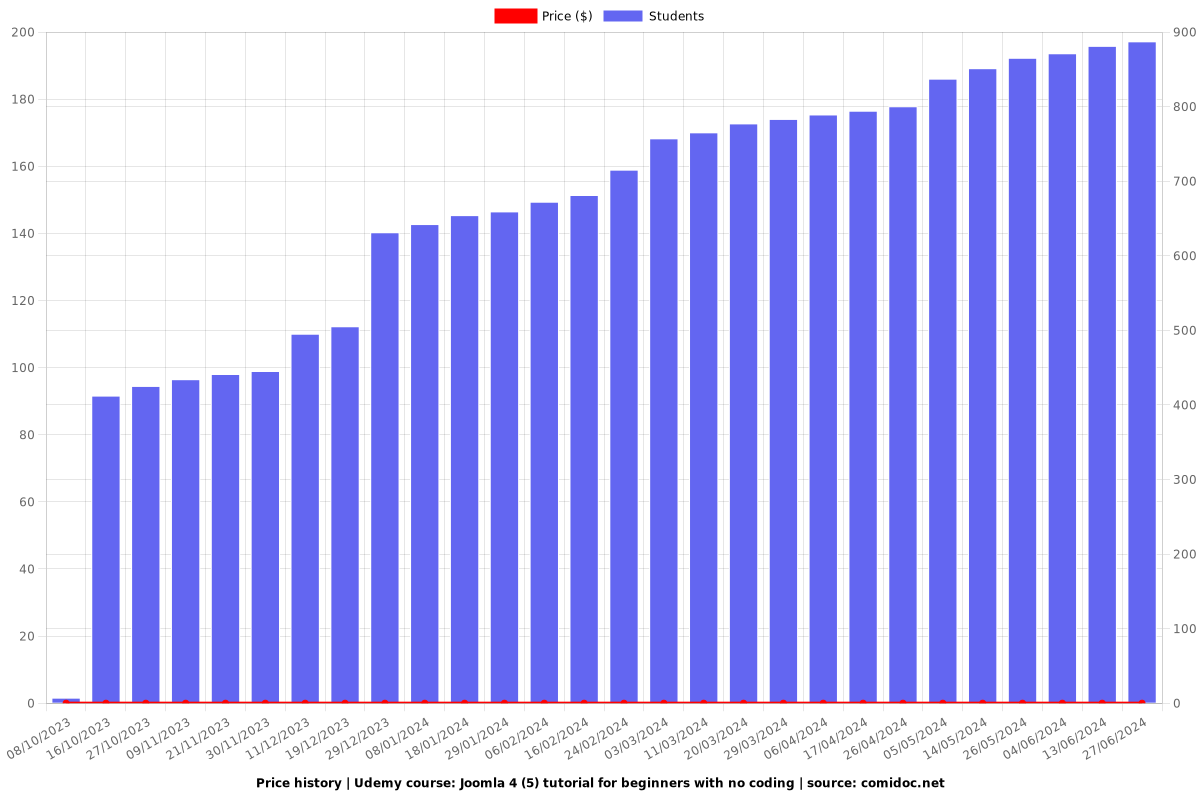
Rating
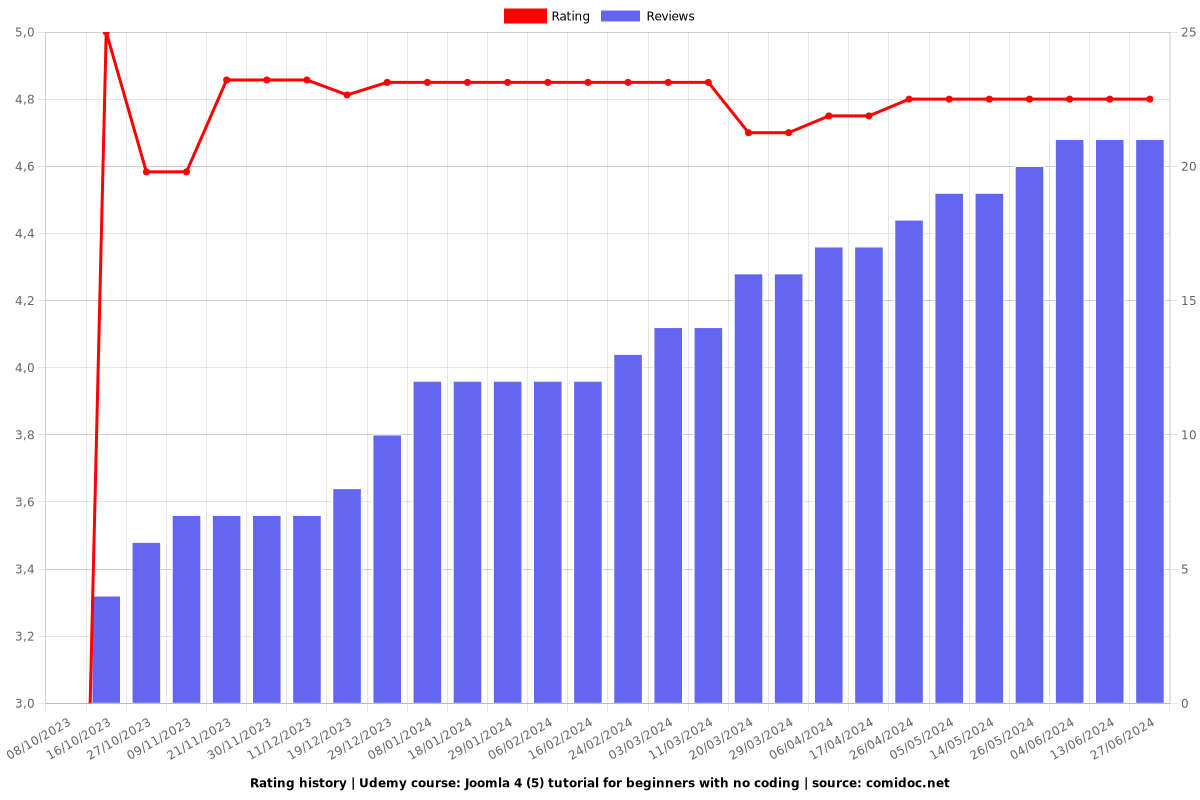
Enrollment distribution