Code a Swift iOS To Do List App, UIKit, CoreData, Table View
Learn Widely Used Concepts and Best Practices Used in Modern Day iOS Development to Hone Your Craft and Skill as a Dev
4.15 (161 reviews)

19,527
students
9.5 hours
content
Feb 2019
last update
$54.99
regular price
What you will learn
you will learn the CoreData framework in Swift 4 and Xcode 9
you will learn the updated UIKit Framework in Swift 4 and Xcode 9
You will learn how to build apps without using storyboards! (Which is a very good skill)
You will learn how to build an app from start to finish
You will learn how to make an app using UILayoutConstraints programmatically, so think of it as storyboards but with only code!
Make iOS Apps.
Be able to code in Swift 4
Make mobile apps
deal with objects
more object oriented programming knowledge
custom UIKit controls
custom UIViews
Why take this course?
🌟 **Course Headline:**
🚀 **Code a Swift iOS To Do List App, UIKit, CoreData, Table View**
Learn the widely used concepts and best practices in modern day iOS development with our comprehensive online course. Dive into the world of Swift programming, master Xcode, and navigate the iOS SDK by creating a fully functional to-do list app. **Hone your craft and elevate your skills as a developer** with Max Nelson, an experienced course instructor who offers a unique perspective on app development.
**Course Description:**
Are you ready to take your iOS development skills to the next level? In this course, **Code a Swift iOS To Do List App, UIKit, CoreData, Table View**, you'll embark on a journey through the core components of iOS app creation. Here's what you can expect to learn:
- 🎯 **Swift & Xcode Proficiency:** Gain a deep understanding of Swift programming language and the Xcode development environment, which are essential for building robust iOS applications.
- 📚 **Comprehensive iOS SDK:** Learn how to use the iOS Software Development Kit (SDK) to create engaging user interfaces and manage app data efficiently.
- 🛠️ **CoreData Mastery:** Dive into the world of data persistence with CoreData, Apple's framework for managing object graph plus relative storage. You'll understand how to model data structures and implement CRUD (Create, Read, Update, Delete) operations in your app.
- 📱 **UIKit & UITableViews:** Learn to design intuitive user interfaces using UIKit. You'll also discover how to implement and customize UITableViews, the most common way for presenting data in a list format on iOS devices.
- 🚀 **Object Oriented Programming (OOP) Subclassing & Protocols:** Master the principles of OOP by learning how to subclass UIKit components and define protocols to facilitate communication between different parts of your app.
- 🔄 **CAGradientLayer & Visual Effects:** Enhance the visual appeal of your app with CAGradientLayer and other visual effects that will make your to-do list app stand out.
- 🧠 **OptionSets:** Understand and implement OptionSets for representing and manipulating a set of options or flags within your code.
- 🛣️ **Real-world Application:** Throughout the course, you'll apply what you've learned by building a complete to-do list app. This hands-on experience will solidify your understanding of iOS development concepts and best practices.
By the end of this course, not only will you have created a fully functional to-do list app for the Apple App Store, but you'll also have gained invaluable insights into iOS app development that you can apply to any future projects.
**What's Unique About This Course?**
Max Nelson brings a **unique perspective** as a professional developer. With his comprehensive approach, he not only covers the essentials but also provides multiple viewpoints and use cases that are often overlooked in other courses. This ensures you get a well-rounded education on iOS app development, preparing you for real-world challenges.
📅 **Course Structure:**
The course is designed to be both comprehensive and easy to follow, broken down into manageable sections that build upon each other. You'll start with the basics and gradually move towards more advanced topics, ensuring a solid foundation in iOS development by the end of the course.
**Who This Course Is For:**
- Aspiring iOS developers who want to learn Swift and build iOS applications from scratch.
- Developers looking to improve their understanding of UIKit, CoreData, and TableViews.
- Anyone interested in learning best practices in iOS development with a hands-on approach.
Join us on this exciting journey to become an expert in iOS app development. Enroll now and take the first step towards mastering Swift and creating stunning applications for iOS! 🚀📱🎉
Our review
¡Hola! It seems like you've compiled a variety of opinions and feedback about Maximilian's Swift UI course. From what your data shows, the consensus is that the course is generally well-received, especially among programmers with some background in other languages like JavaScript or with prior programming experience. Here are some key points from the feedback:
1. **Learning Style**: The course's style of not using storyboards and teaching directly through code is appreciated as it provides an deeper understanding of iOS development and avoids dependency on visual tools that may obscure the underlying logic.
2. **Expert Insight**: The informal, "over-the-shoulder" approach gives the feeling of learning expert knowledge and techniques, which can be more valuable than just learning to create a specific app.
3. **Depth of Content**: Learners find the course comprehensive and thorough, with many praising its depth and applicability to real-world iOS development tasks.
4. **Pace and Teaching Style**: Maximilian's approach is described as non-handholding but still clear and thoughtful, which helps viewers to stay engaged and learn effectively.
5. **Up-to-Date Content**: A concern was raised regarding the course content not being updated for several years, which could lead to difficulties when learning the latest Xcode features or practices. This might mean that learners need to supplement the course with additional research or resources to stay current.
6. **Recommendations**: The course is highly recommended for those looking to advance their iOS development skills, especially for those who prefer to work directly in code and avoid storyboards.
7. **Audience**: It seems the course is suitable for a range of skill levels, from beginners with some programming background to more intermediate developers looking to improve their Swift and iOS skills.
Based on this feedback, it's clear that the course has been a valuable learning resource for many. However, as with any educational material, staying current with the latest tools and updates in the iOS ecosystem is essential. If you're planning to take this course or recommend it to others, it might be wise to also outline additional resources or steps to ensure learners stay updated with the latest Swift UI advancements and Xcode updates.
Charts
Price
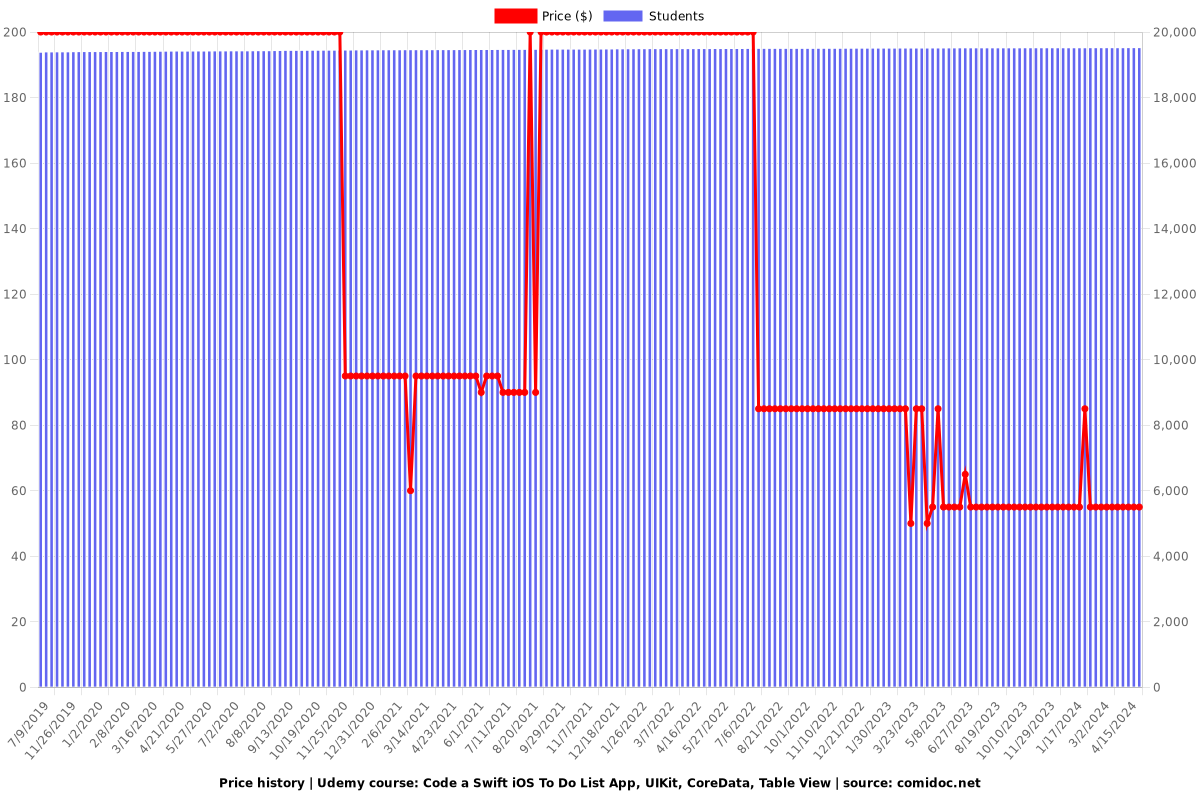
Rating
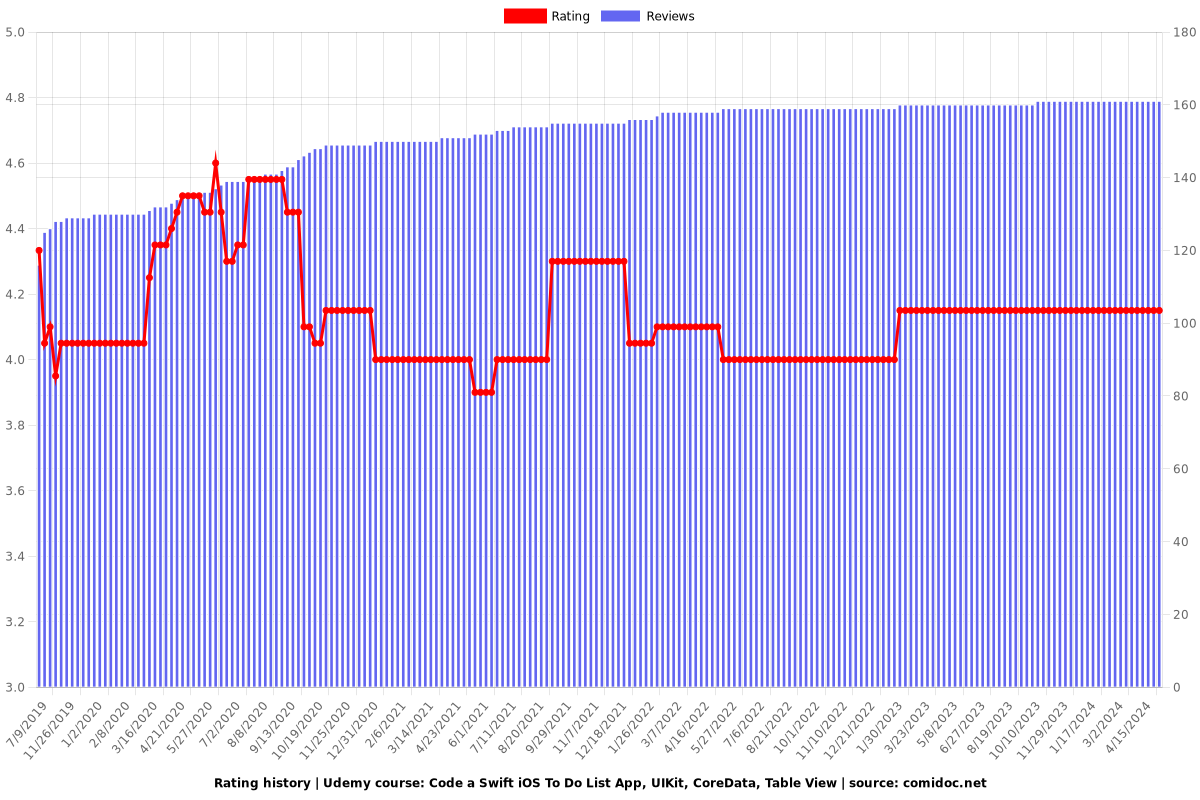
Enrollment distribution
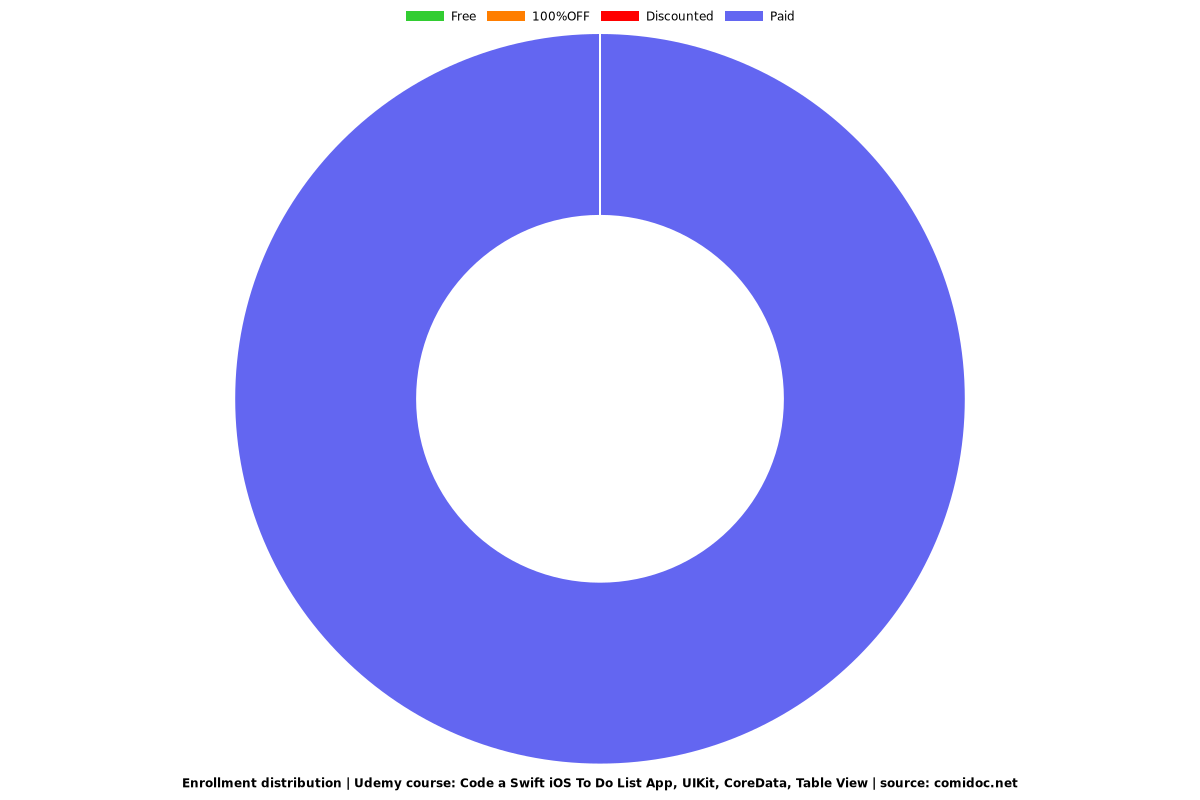
1706134
udemy ID
5/21/2018
course created date
7/9/2019
course indexed date
Bot
course submited by