Introduction to Text To Speech With Python
Make your computer speak
4.45 (94 reviews)
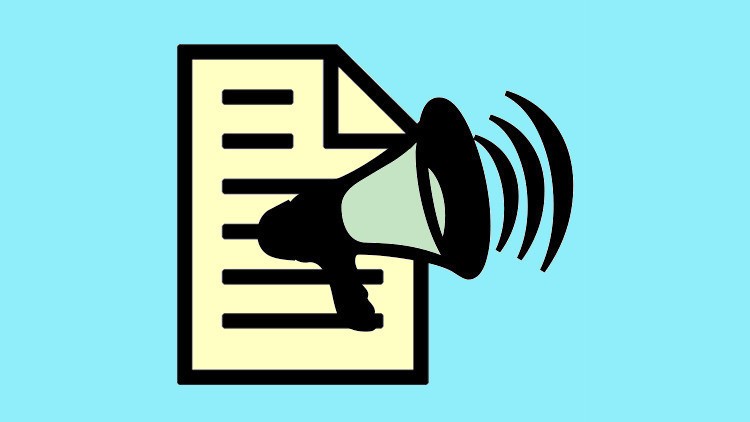
14,775
students
2 hours
content
Aug 2019
last update
FREE
regular price
What you will learn
Learn how to install Virtualenv and Virtualenvwrapper
Learn how to install Pycharm (Python IDE)
Learn how to install required libraries and applications
Learn how to convert text to speech using Python
Why take this course?
---
**_Course Title:** Introduction to Text To Speech With Python
_**Course Instructor:** Ahmet Aksoy_
### **🎓 Course Headline:** Make Your Computer Speak!
Dive into the fascinating world of **Artificial Intelligence** with our "Introduction to Text To Speech With Python" course. In an age where smart devices understand and respond through voice, it's time to give your computer a voice too! 🎙️👾
---
### **Course Description:**
We are at the forefront of the AI and robotics era – an epoch where our mobile phones can listen, comprehend, and converse with us. Similarly, modern computers are equipped to speak. But the question arises: Can we empower our own computers to articulate words? Absolutely! And this course is your stepping stone into that exciting realm.
**What You'll Learn:**
- **The Basics of Text-to-Speech (TTS):** Understand how TTS works and the importance of TTS in various applications.
- **Python 3.6:** Get comfortable with a programming language that's versatile and powerful for AI tasks. A little better than beginner level is all you need to get started!
- **Simple Coding Examples:** We'll delve into straightforward Python scripts that are easy to grasp but can be expanded upon to create more complex TTS applications.
- **Pycharm Community IDE:** Learn how to use this integrated development environment (IDE) to streamline your coding process, although it's perfectly fine to write your scripts in a terminal as well.
- **Cross-Platform Compatibility:** Master TTS scripts that will run seamlessly on Ubuntu Linux 18.04 LTS, and learn how to adapt them for use on Windows 10 and Mac OS X, provided these operating systems support Python 3.6.
- **Practical Installation Guidance:** Receive step-by-step instructions on installing the necessary libraries and applications for running TTS scripts on both Windows and Mac environments.
- **Future Learning Path:** Gain a foundational understanding that will be invaluable when you progress to our more advanced course on Speech-to-Text (STT).
---
**Why Take This Course?**
- **Hands-On Experience:** Engage with practical exercises that reinforce learning and help you build your own TTS projects.
- **Versatile Skills:** Acquire skills that are applicable in a myriad of fields, from educational tools to advanced AI applications.
- **Community Support:** Join a community of like-minded learners and enthusiasts who share your passion for AI and Python programming.
---
### **Course Highlights:**
- **Learn with Ease:** Bite-sized, digestible lessons that make complex concepts clear and accessible.
- **Interactive Learning:** Get hands-on practice with TTS through engaging exercises and real-world applications.
- **Expert Guidance:** Benefit from Ahmet Aksoy's expertise as he guides you through each lesson, ensuring you have a clear understanding of the concepts.
- **Future-Proof Your Skills:** Equip yourself with knowledge that is not only relevant today but will also remain valuable as technology evolves.
---
**Enroll Now and Start Your Journey into Text To Speech with Python!** 🚀📚
Screenshots

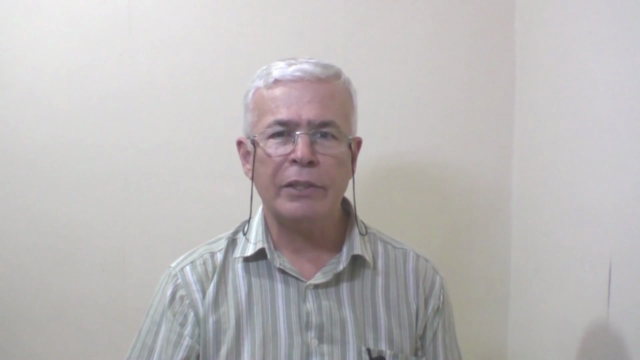
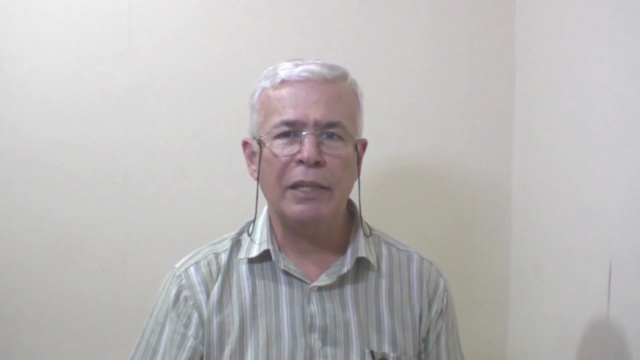

Reviews
Boris
November 7, 2020
I reaaly enjoy the clarity of the teacher. He is concise, clear without being more verbose. Unfortunately, need to give an alternative for mac user, or windows users. Nevertheless, it is just creating virtual environment
Moataz
April 28, 2020
Good but not as expected
the course explain very briefly a few libraries using for convert text to speech but the explanation is not enough
most of codes are read not explained
Charts
Price
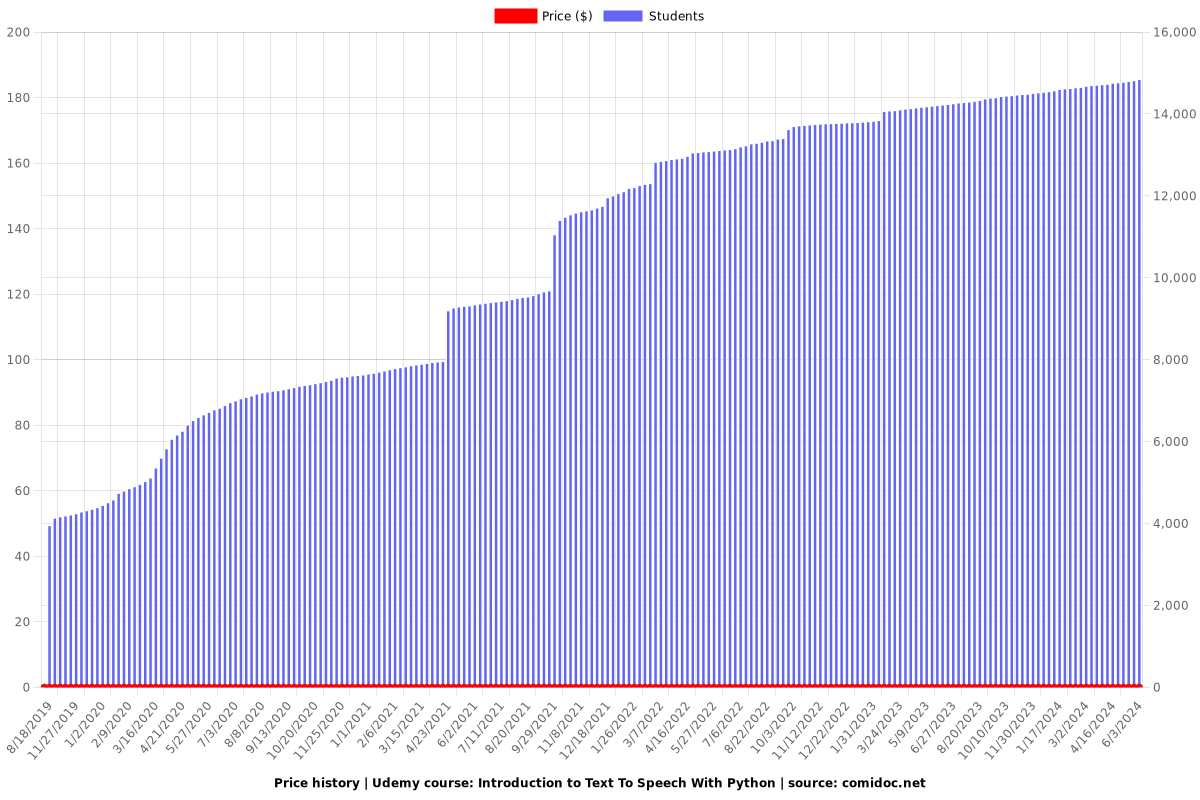
Rating
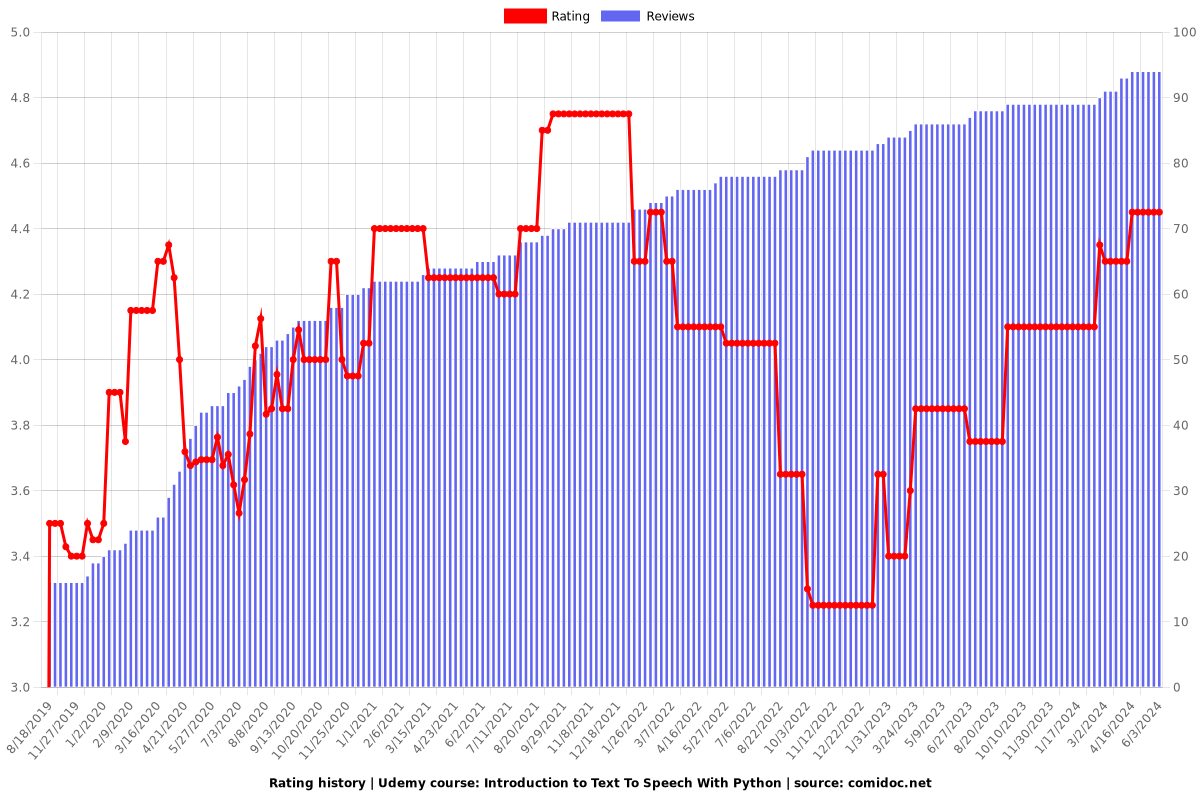
Enrollment distribution
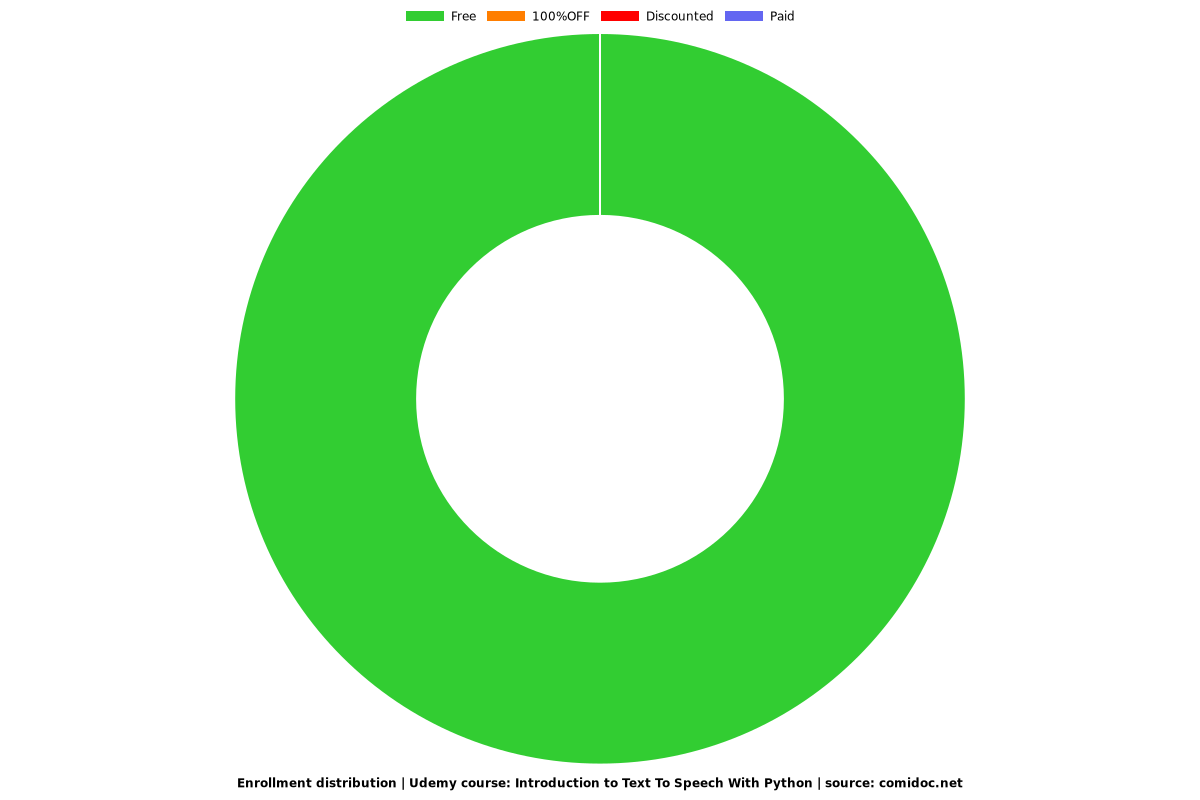
Related Topics
2480006
udemy ID
7/27/2019
course created date
8/18/2019
course indexed date
Bot
course submited by