Introduction To Guitar Pro 7 Music Notation Software
Learn How To Use Guitar Pro 7 , The Most Popular Notational Software On The Market For The Guitar
4.80 (64 reviews)
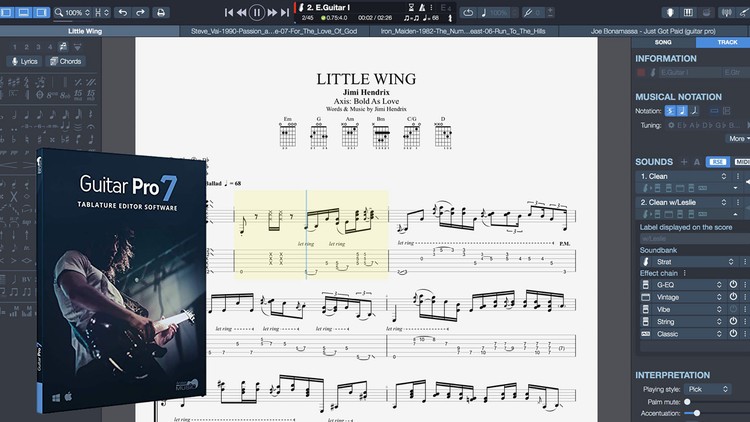
829
students
2.5 hours
content
Nov 2018
last update
$59.99
regular price
What you will learn
Overiew Of The Program
Working With The Soundbanks
Introduction to Editing A File
How To Download Guitar Pro Files From Ulitimate Guitar
Exporting Files
Working With The Chord Window
Customize You Scores
Working With The Scale Window
Using Virtual Instruments
Creating Your Own Jam Tracks
How To Tranpose a Score
Create You own PDF Scores
Create Midi Files For Export
Customize a Program Layout
Why take this course?
🚀 **Introduction to Guitar Pro 7 Music Notation Software**
🎶 **Course Headline:**
Discover the World of Music Notation with Guitar Pro 7 – The Ultimate Tool for Guitarists!
👩🏫 **Meet Your Instructor:**
Geoff Sinker here! With over 30 years of experience as a Musician, Editor, and Teacher, I've seen the evolution of music technology and embraced it fully in my lessons. Guitar Pro has been a cornerstone throughout this journey, and now, I'm excited to share my expertise with you in this comprehensive introduction course for Guitar Pro 7.
🌍 **Why Guitar Pro?**
Guitar Pro is the go-to software for musicians worldwide, renowned as the Industry Standard for reading, creating, and playing along with tablature. 🎸 It's like having a Swiss Army knife for music notation, especially for guitar, bass, and ukulele. With its user-friendly interface and extensive capabilities, Guitar Pro is the Microsoft Word of music tablature, enabling you to edit scores, create backing tracks, and much more!
📚 **Course Overview:**
In this course, you'll dive into the most important functions and uses of Guitar Pro 7. 🌟
- Learn how to navigate and edit files with ease.
- Master the use of GP's own sound-banks and add chord diagrams to your scores.
- Understand various ways to export files and create your own audio tracks for playback.
- Utilize Guitar Pro as a tool to learn songs faster, with numerous functions available to assist you in your learning process.
🎁 **New Features in Guitar Pro 7.5:**
With the latest update, Guitar Pro 7.5 brings even more features to the table for all Guitar Pro 7 users – absolutely free! These include:
- New tool windows by clicking on the score.
- File explorer integration.
- Tab editing for 9- and 10-string guitars.
- Integration with mySongBook.
- Batch conversion tool.
- Improved MIDI import.
- Enhanced orchestral soundbanks.
- A more detailed drums view.
💰 **Invest in Your Musical Journey:**
Guitar Pro is a powerful score player that's incredibly helpful for learning, improving technique, reproducing your favorite songs, and accompanying yourself. It's an investment that will pay off every time you pick up your instrument. 💸
👫 **My Experience with Guitar Pro:**
I've been using Guitar Pro since its release, both for learning songs and enhancing my teaching methods. Say goodbye to whiteboards – Guitar Pro offers a plethora of tools that make my lessons more effective and engaging.
🎉 **Bonus Lessons Await You!**
As an added perk, I've produced beginner-level lessons on using Guitar Pro, which are designed to help you get started with the program. Here are the links to kickstart your journey!
💫 **Guarantee Your Satisfaction:**
I am so confident in the quality of this course that I offer a 30-day money-back guarantee. If you don't find this course to be the most thorough Guitar Pro 7 course available anywhere on the market, I will refund your purchase – no questions asked. 🛡️
🚀 **Ready to Master Guitar Pro 7?**
Click the "Take This Course" button today and unlock the full potential of your musical expression with Guitar Pro! 🎶✨
---
**Join me, Geoff Sinker, on this exciting musical adventure. Let's transform your guitar practice and composition skills with Guitar Pro 7. Enroll now and start your journey to becoming a master of music notation software!** 🚀🎵💖
Screenshots

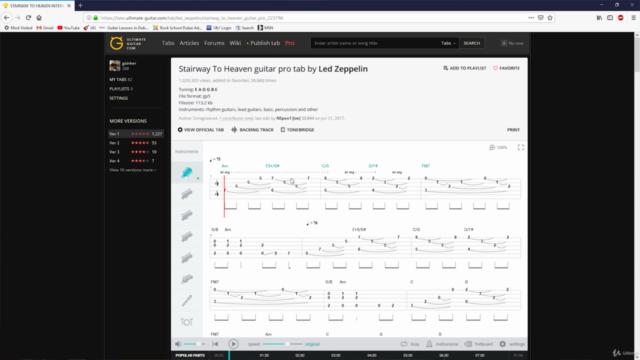
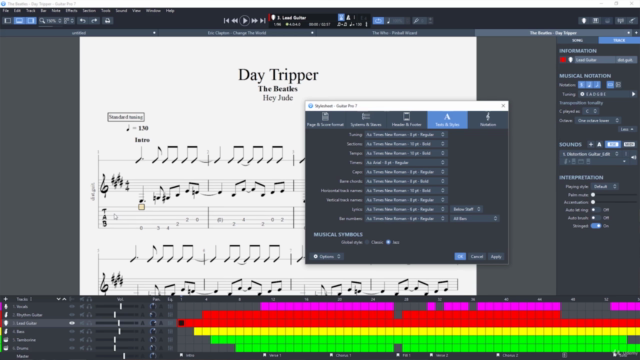

Our review
🏆 **Course Review for Guitar Pro 7 Course**
## Overview
The online course "Guitar Pro 7" has received a global rating of 4.80 from recent reviews, indicating a high level of satisfaction among its users. The course is well-received for its comprehensive coverage of the software's features and its ability to cater to both beginners and those familiar with the program but looking to explore its new upgrades, like Guitar Pro 7.5.
## Pros
- **Clear Instructions**: The majority of the course content is clear and well-presented, with most users reporting that the videos were easy to understand after installation of the new version (Guitar Pro 7.5).
- **Practical Application**: The course provides practical knowledge on how to use the software, which is valuable for both novices and experienced users looking to expand their skills.
- **Engaging Content**: Users appreciate the instructor's approach to teaching, with some mentioning that they enjoyed the balance between instruction and action.
- **Comprehensive Coverage**: The course covers a wide range of features, including soundbanks and tips and tricks, which were new to some users.
- **Educational Value**: Users report gaining confidence in using Guitar Pro and finding the course useful for enhancing their musical scores and understanding MIDI devices.
- **Recommendation for Various Skill Levels**: The content is considered suitable for absolute beginners to intermediate users, with some users finding it a perfect match for Guitar Pro 8 as well.
- **Value for Money**: The course is perceived as worth the investment, saving users time and effort in searching for information on YouTube or reading manuals.
## Cons
- **Display Issues**: Some users found it difficult to read certain elements of the program due to a very small display during instruction. A magnifier tool could improve visibility.
- **Content Overlap**: A few users indicated that some content overlapped with information they were already familiar with, making the course somewhat redundant for seasoned users.
- **Manual Dependency**: For more detailed information on certain aspects like notation, users are advised to refer to the manual.
- **Technical Issues**: There are specific issues for Cakewalk users when importing midi files from Guitar Pro, with a provided link to resolve this problem.
## Conclusion
Overall, the "Guitar Pro 7" course is highly recommended for those looking to master or get acquainted with the software. The course is well-structured, informative, and user-friendly. It effectively bridges the gap between beginners and advanced users, offering valuable insights into the capabilities of Guitar Pro. While there are some minor drawbacks such as display issues and content that might be redundant for experienced users, the pros greatly outweigh the cons. The course is a testament to the instructor's expertise and their ability to convey complex information in an accessible manner. It is an excellent resource for anyone looking to enhance their skills with Guitar Pro and is undoubtedly a valuable addition to any musician's toolkit.
Charts
Price
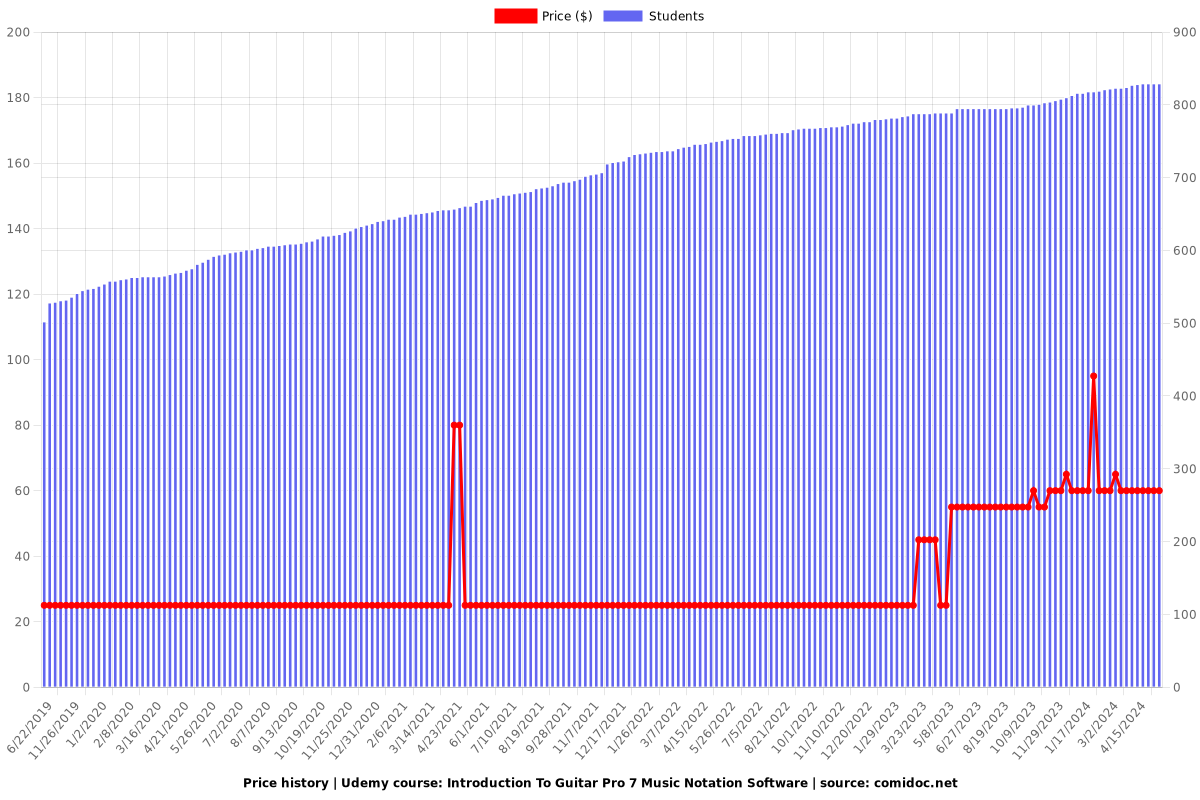
Rating
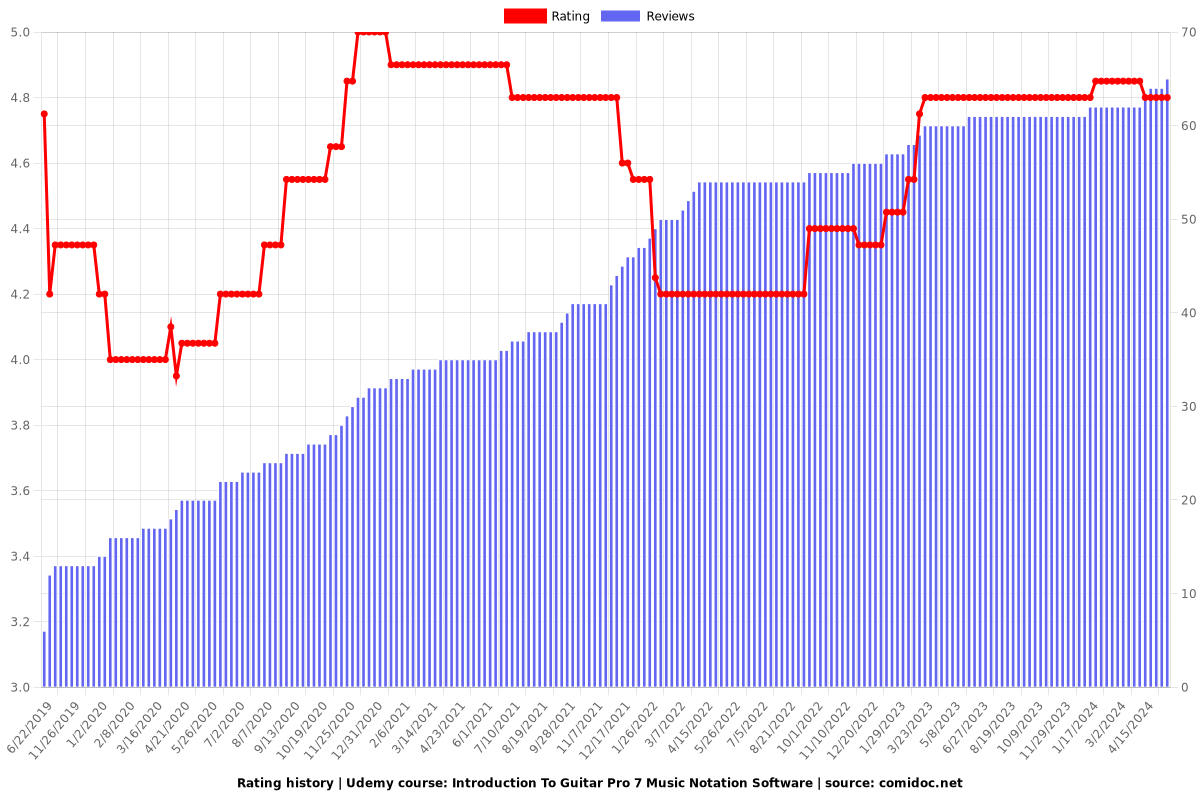
Enrollment distribution
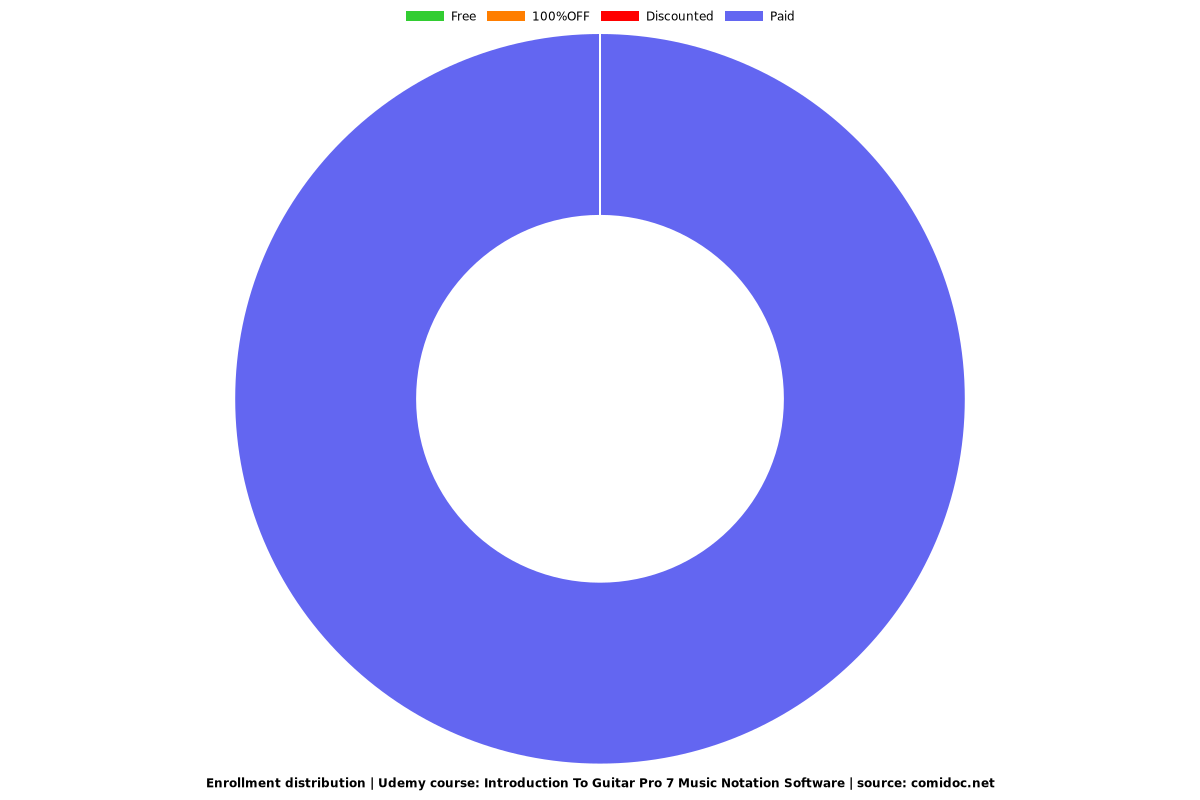
Related Topics
1998460
udemy ID
10/30/2018
course created date
6/22/2019
course indexed date
Bot
course submited by