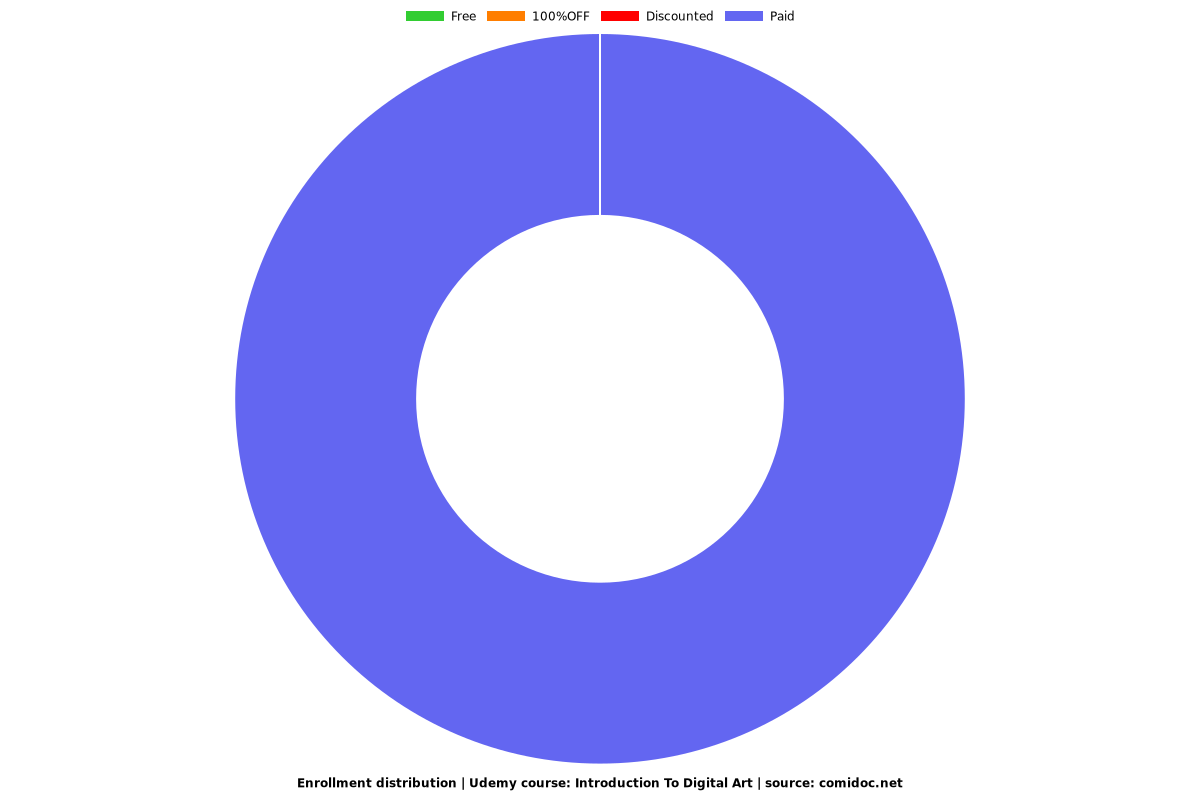Introduction To Digital Art
Projects designed to be your first steps into the world of digital art

What you will learn
Learn the basics of digital art programs
Understand the basics of brushes and what they are used for
Learn by doing - hands on projects and homework
Learn different art styles
Why take this course?
This introduction to digital art is designed for new and learning artists a stepping stone to more advance techniques. Each assignment has been crafted to give you a quick win where you can look at what you have created and understand how simple techniques can build on top of each other to make great paintings.
When I was teaching myself how to draw I bought some really great courses, there was only one problem, they were all over my head. I felt like I had gone from kindergarten to college in one day.
Each lesson is designed to be a “quick win”. When you finish it I want you to say: wow, I made that! And then take the techniques we learned back to your art and see how you can improve.
You can use any drawing tablet with a stylus and you use your favorite art software. I include some cheat sheets for different art applications like Procreate, Photoshop, Clip Studio, Krita and more to help you find the features we use.
What’s Is taught:
Overview of the software features we’ll be using
Painting with value
Pencils to line art
Blocking in color
Painting without line work
Choosing good colors
Character painting
Simple block lighting
Using basic brushes to get great effects
Using Photo reference
Drawing from memory
Adding backgrounds
Coloring with Blend modes
What’s included:
Finished layered files so you can see how it all comes together
Sketches for all activities
Additional sketches for practicing
3D renders to practice shading
Program cheat sheets
What You Need:
A drawing tablet or iPad/android tablet with a stylus that allows you to draw digitally
Digital art software
Screenshots




Charts
Price
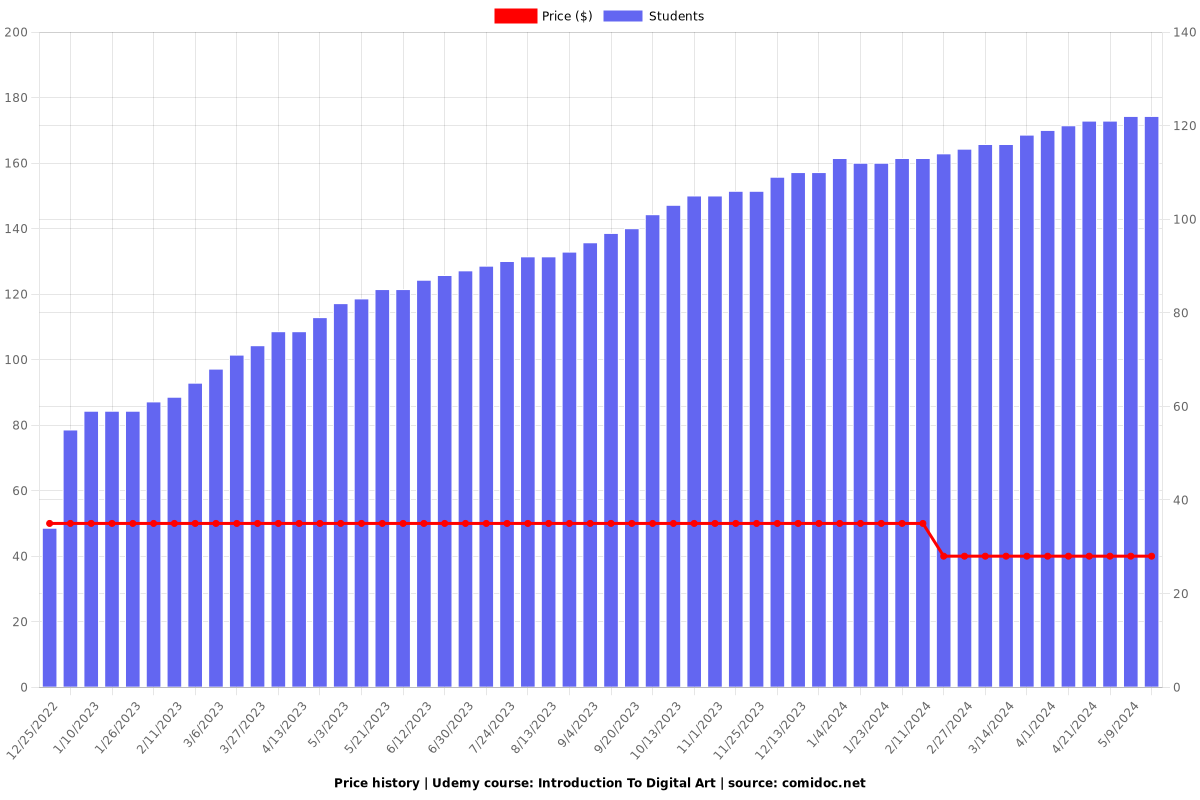
Rating
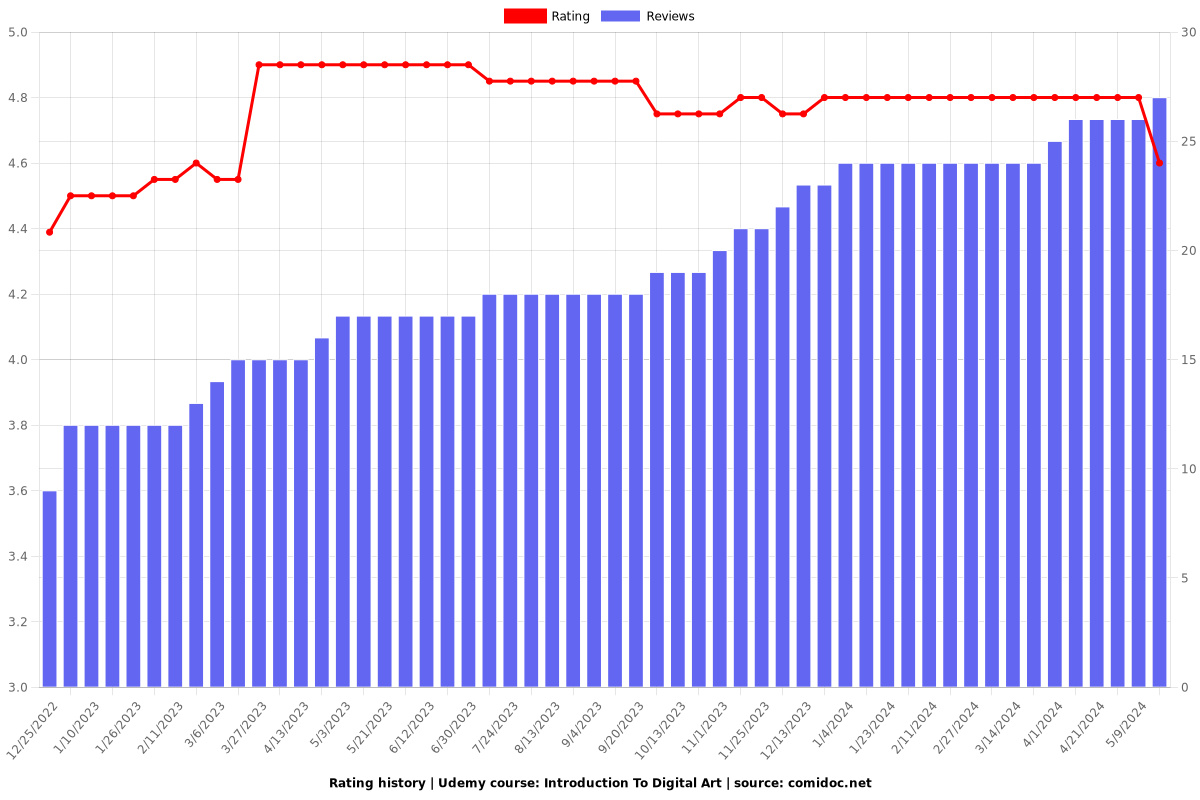
Enrollment distribution