Intro To TKinter for Python GUI Apps
Build Graphical User Interface Apps with Python and TKinter The Fast and Easy Way!
4.69 (348 reviews)
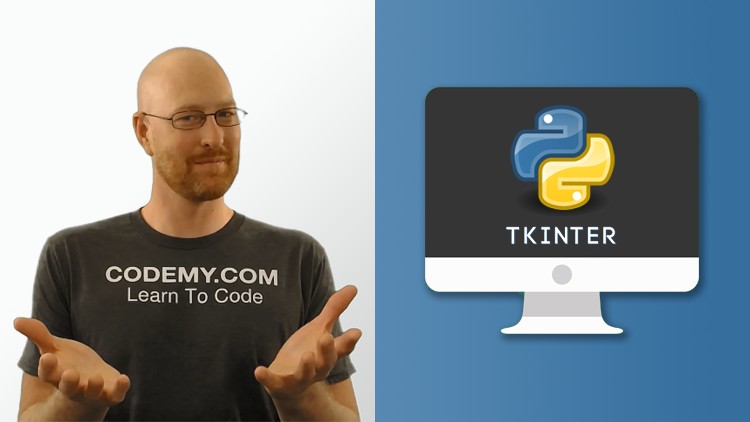
18,881
students
4.5 hours
content
Nov 2023
last update
$44.99
regular price
What you will learn
Introductory TKinter
How to Build Basic Apps With TKinter and Python
Download and Install Python
Create Executable .exe Apps
Screenshots




Related Topics
2904070
udemy ID
3/24/2020
course created date
3/25/2020
course indexed date
udemy
course submited by