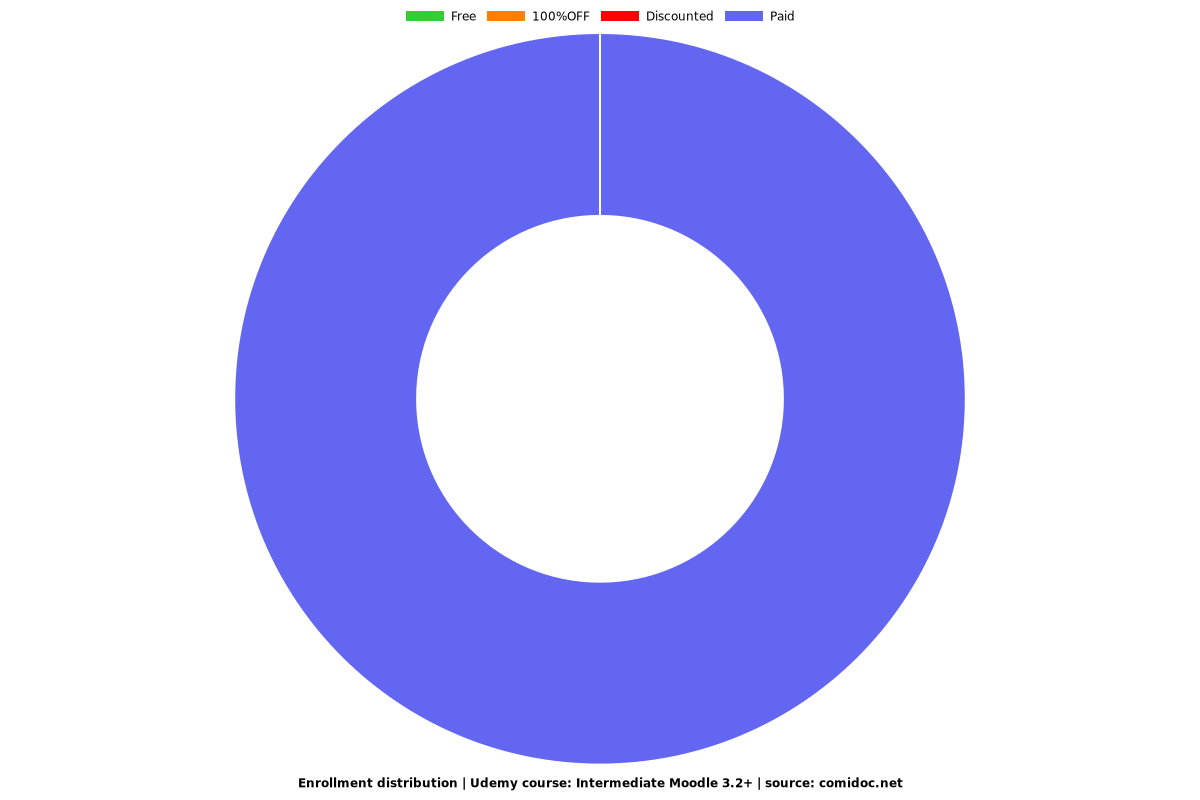Intermediate Moodle 3.2+
Enhance your use of Moodle!

What you will learn
How to download and build a Moodle server on their home PC
How to configure the Dashboard and Calendar
How to create, edit and organise Categories and Subcategories
How to enrol students via Course Meta links, Cohorts, Groups and Guest Access
How to create Moodle Quizzes and add Quiz questions
How to create Moodle courses using Weekly, Topics and Single Activity Course Formats
How to Add Lessons, Wikis, Databases and various forums
How to create user tours
How to backup, restore, import and reset Moodle courses
How to configure course tools such as Activity Completion, Release Criteria, Logs and the Gradebook
Why take this course?
Do you use Moodle? Do you use it to its full potential? Would you like to learn more about Moodle?
Well this is the right course for you!
This course has been split up into various different sections.
I'm going to begin the course by showing learner's how to create their own Moodle instance on their own computer. This will be used throughout the course so that you can test and try all of the things I teach you. This will be followed by the Moodle Calendar and the Dashboard. I will discuss the Moodle website and the various resources available to learners.
In the Moodle courses section, we shall investigate categories and subcategories, and various course enrolment methods such as Meta Links, Cohort Enrolment, Guest Access, Groups and Groupings.
The course fomats section will look at Moodle course formats - inlcuding Topics, Weekly, Social and Single Activity. User tours will also be taught in this section.
I wil show learners how to add various different activities to the course page including databases, wikis, advanced lessons and advanced forums.
In the next section, I will show you how to import, export, backup and restore Moodle courses.
There will be a section on Moodle quizzes well I will show learner's how to create basic Moodle quizzes with various different quiz question types.
Ttowards the end of the course there will be a section on course tools where I show learner's how to use activity completion, release criteria, the Moodle Gradebook and access course logs, so that you can see what your learner's are up to!
So if you want to learn a bit more about Moodle and get really involved in the nuts and bolts of this great virtual learning environment, why not sign up today?
Screenshots




Reviews
Charts
Price
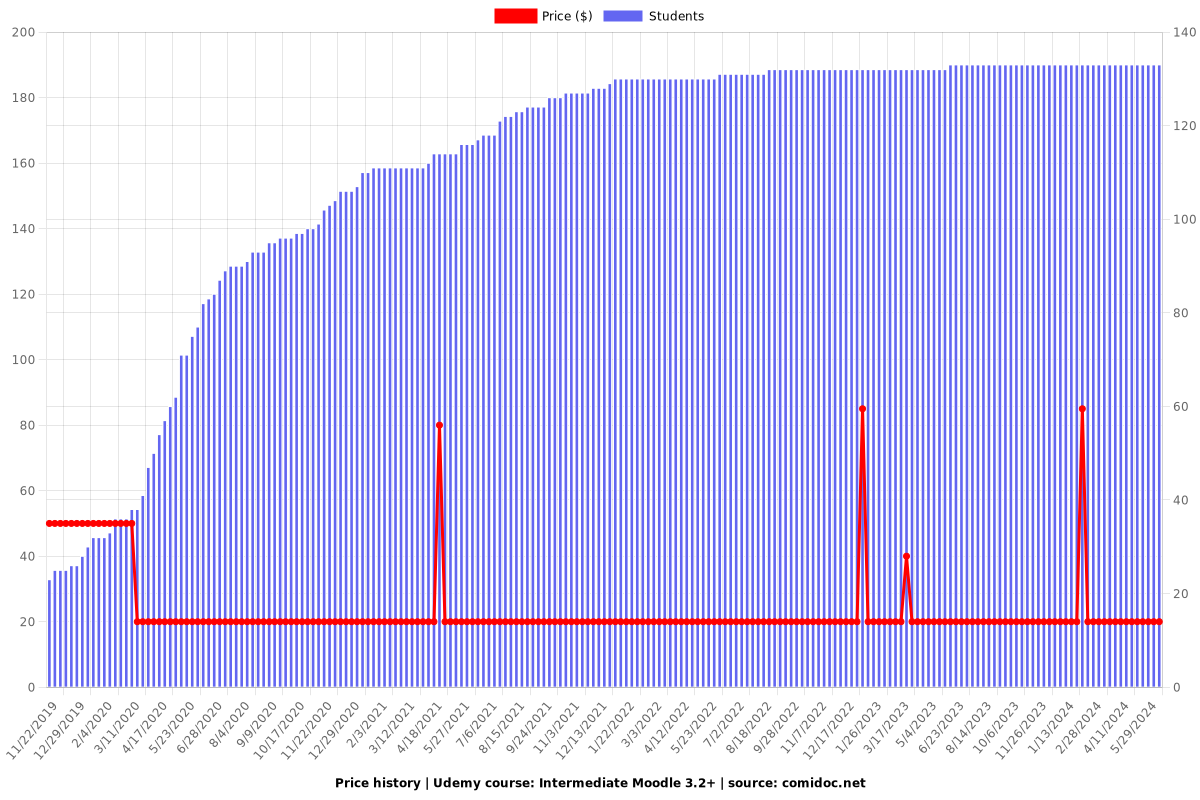
Rating
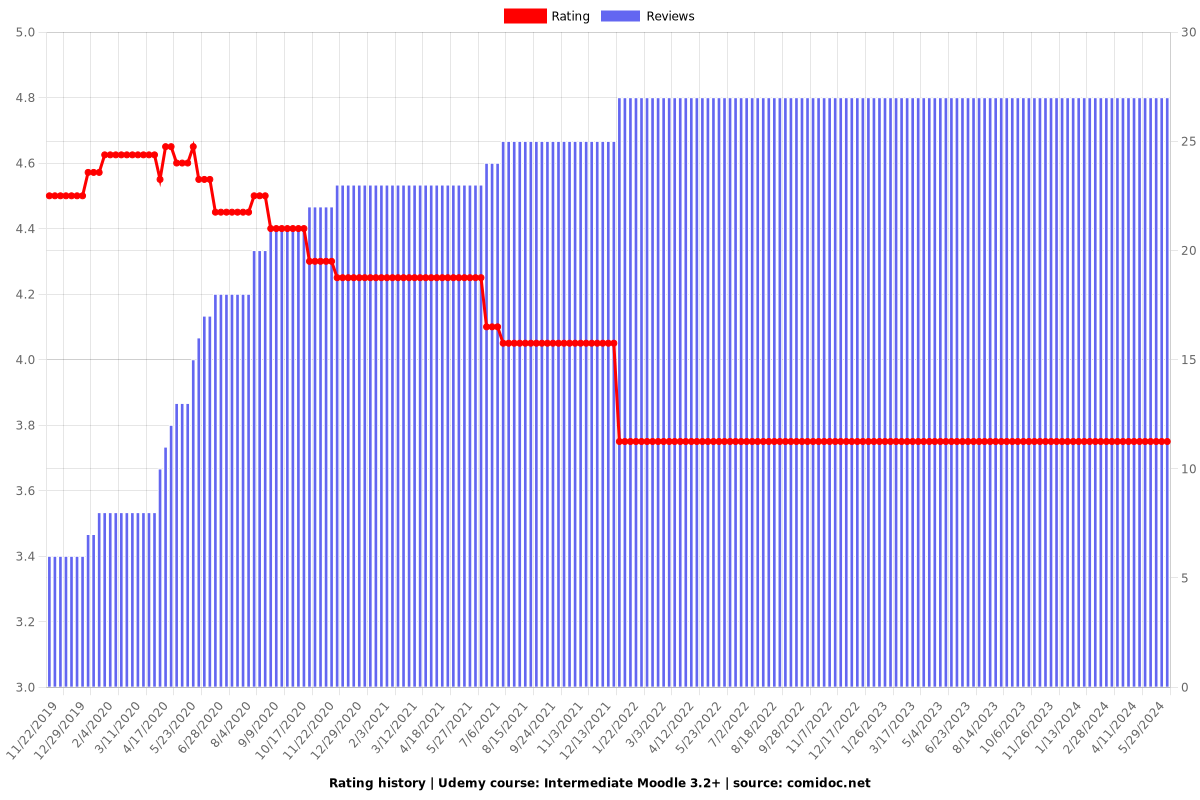
Enrollment distribution