Wordpress Essentials - How to Use Wordpress
Build a website fast, learning Wordpress on a need-to-know basis!
4.40 (63 reviews)

359
students
4 hours
content
Feb 2023
last update
$54.99
regular price
What you will learn
Build a Wordpress website.
Comfortably navigate around the Wordpress Dashboard.
Add content to your website.
Create menus, install and use plugins, and change the look and feel of your site using themes.
Why take this course?
🚀 **Course Headline:**
### Build a Website Fast, Learning Wordpress on a Need-to-Know Basis! 🎓
"WordPress Essentials" is your roadmap to navigating the world's most popular website platform with ease and confidence. Say goodbye to overwhelm and hello to a user-friendly, engaging website that you can proudly call your own. Let's get started on this journey together!
--- 🔍 **About the Course:** "WordPress Essentials" is meticulously designed for beginners who wish to grasp the core functionalities of WordPress without getting bogged down by its extensive features right away. This course will guide you step-by-step, ensuring you have a sturdy foundation to build upon at your own pace. --- 👩💻 **Course Structure:** - **Domain and Hosting Setup:** We'll begin by purchasing your domain and linking it to a web host. This foundational step is crucial for the smooth functioning of your site. Don't worry, I'll walk you through the process in a way that even beginners can handle it with ease. - **WordPress Installation and Dashboard Tour:** After setting up your domain, we'll install WordPress and explore its dashboard. You'll learn to recognize and delete sample content to start with a clean slate. - **Essential Settings Configuration:** Next, we'll cover the most important settings you need to configure to get your website ready for content. I'll explain each step so you understand not just how, but why these changes are essential. - **Creating Content Like a Pro:** You'll learn how to use WordPress's WYSIWYG editor to create compelling posts and pages. We'll also discuss the differences between them, and I'll show you how to add images, videos, and legal documents to your site. - **Designing Your Homepage:** By the end of this section, you should have a fully functional website with a homepage tailored to your needs—whether it's displaying an article or featuring your latest blog posts. - **Advanced Features and Customization:** We'll wrap up by exploring themes, plugins, widgets, and how they can enhance both the look and functionality of your site. You'll also learn how to deal with visitor comments and optimize your website for search engines. --- 🎁 **What You'll Learn:** - **WordPress Terminology:** We'll cover essential terms on an as-needed basis, with a glossary to refer back to whenever you need a refresh. - **Domain and Hosting Basics:** Understand how to choose and set up your domain and hosting for a solid online presence. - **WordPress Installation:** Learn the ins and outs of installing WordPress on your hosting account. - **Dashboard Mastery:** Navigate the WordPress dashboard with confidence, understanding each section and its purpose. - **Essential Pages Setup:** From privacy policies to disclaimers, we'll set up all the necessary pages for your site. - **Content Creation:** Master the WYSIWYG editor to create engaging posts and pages, and learn how to effectively categorize and manage your content. - **Image and Video Integration:** Discover how to enhance your content with stunning images and captivating videos from sources like YouTube. - **Homepage Customization:** Choose between a static page or a blog-style homepage and set it up according to your preferences. - **Managing Comments:** Learn best practices for handling visitor comments to ensure a safe and engaging community. - **Theme Installation and Change:** Understand how to apply a new theme to your site, giving it a fresh look at any time. - **Plugin Utilization:** Extend the functionality of your website with plugins, tailoring your site's features to meet your specific needs. - **Widget Placement:** Add dynamic elements to your site with widgets, enhancing user experience and website interactivity. - **SEO and Sitemap Setup:** Optimize your website for search engines and set up a sitemap to ensure your content is easily discoverable. - **Building Your Website in Two Hours:** Follow a step-by-step guide to have a fully working website in as little as two hours. --- 🎉 **Outcome:** By completing this course, you'll have all the basic knowledge needed to build and maintain a great-looking WordPress website. This is your stepping stone to becoming a WordPress guru, should you choose to continue your journey with more advanced training on the subject. Welcome to the exciting world of WordPress—where your ideas come to life online! 🌐🚀Our review
🌟 **Course Review for "WordPress Essentials"** 🌟
### Overview
The "WordPress Essentials" course has garnered a global rating of 4.40 from recent reviews, indicating a strong positive reception from its learners. The course is designed to guide users through the core functionalities of WordPress, catering to both newcomers and those with prior experience.
### Pros
- **Practical Application:** Reviewers appreciated the course's practical approach, which enabled them to understand and administer their club or personal website effectively.
- **Instructor Expertise:** Andy Williams, the instructor, was praised for his extensive knowledge and long experience with WordPress, making the learning experience valuable.
- **Comprehensive Coverage:** The course covered a range of topics from basic setup to more complex tasks like plugins and widgets management.
- **Step-by-Step Instructions:** Many learners found the step-by-step approach in the course to be helpful, especially for those who were new to WordPress.
- **User-Friendly Content:** The language used in the course was understandable and approachable, which helped in reducing the intimidation factor of the platform.
- **Detailed Instruction:** The instruction was detailed, allowing learners to feel confident in their ability to create a website after revisiting the instructional videos.
- **Value for Money:** Learners who enrolled in Andy's courses found them to be great value, with a wealth of information provided.
### Cons
- **Technical Glitches:** A few reviewers reported technical issues such as videos freezing or pages becoming blurred during the course, which could impede learning if not resolved.
- **Depth of Content:** Some learners felt that certain aspects like tags and permalinks could have been expanded upon for a more thorough understanding.
- **Repetition Needed:** A couple of reviewers suggested that to truly master WordPress, one would need to revisit the tutorials multiple times to fully grasp the concepts and functions.
### Course Experience Highlights
- **Secretary's Success:** A secretary who needed to understand how a club website works was able to accomplish this goal after completing the course.
- **Refresher for Beginners:** The course served as a good refresher for those who have used WordPress before or are just starting out.
- **Clear and Organized Structure:** The course was described as clear, well-organized, and providing all the basics needed to start working on a website.
- **Instructor's Approach:** Andy Williams' teaching style, including his reassuring comments, made learners feel at ease and helped in demystifying WordPress.
### Final Thoughts
The "WordPress Essentials" course is recommended for users looking to gain a solid foundation in WordPress administration or to refresh their existing knowledge. Despite some technical issues and areas that could be expanded upon, the overall feedback points towards a course that is beneficial for beginners and intermediate users alike. With clear instructions, expert guidance, and a focus on practical application, this course is likely to empower users to build and manage their WordPress websites effectively.
Charts
Price
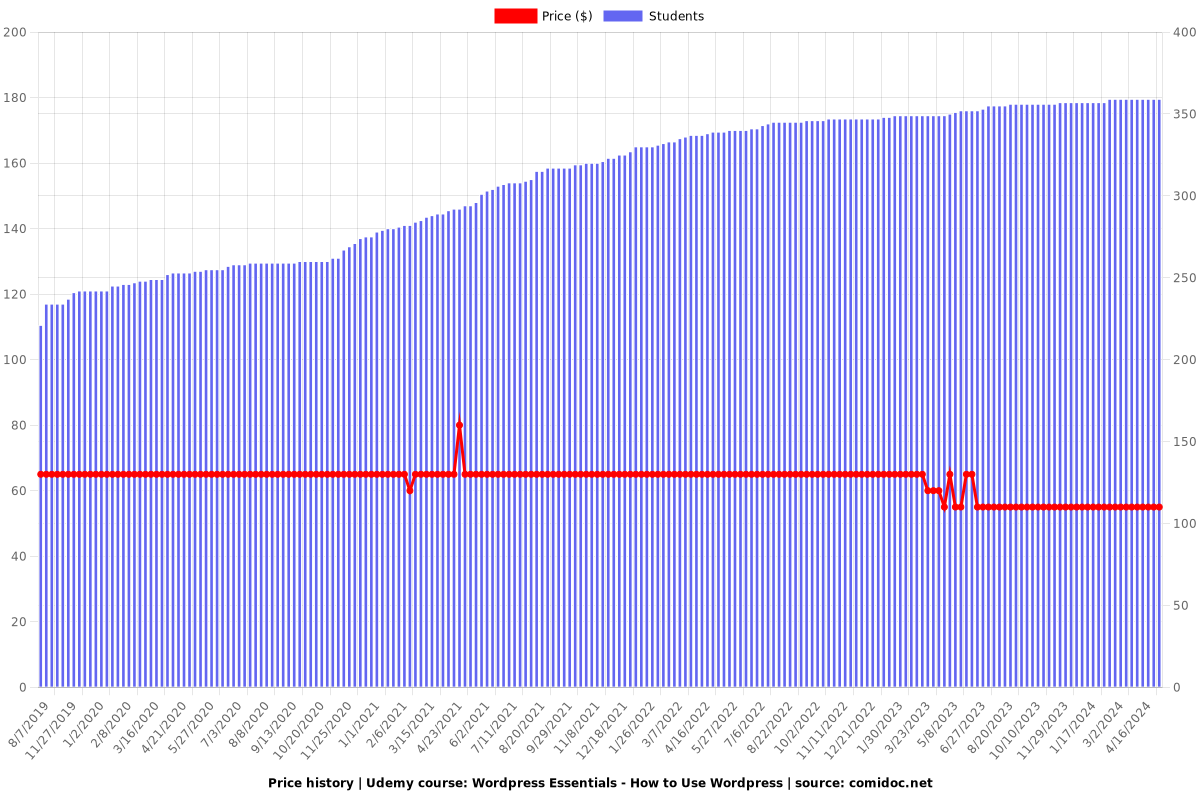
Rating
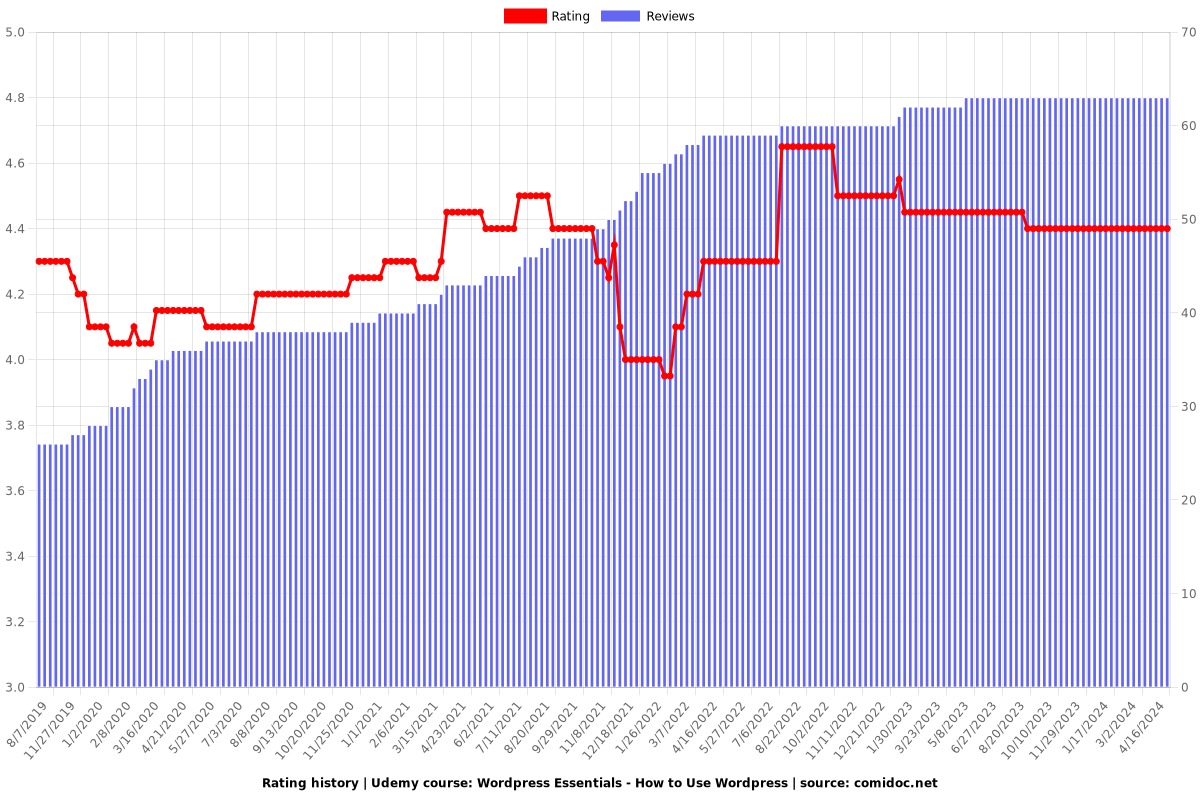
Enrollment distribution
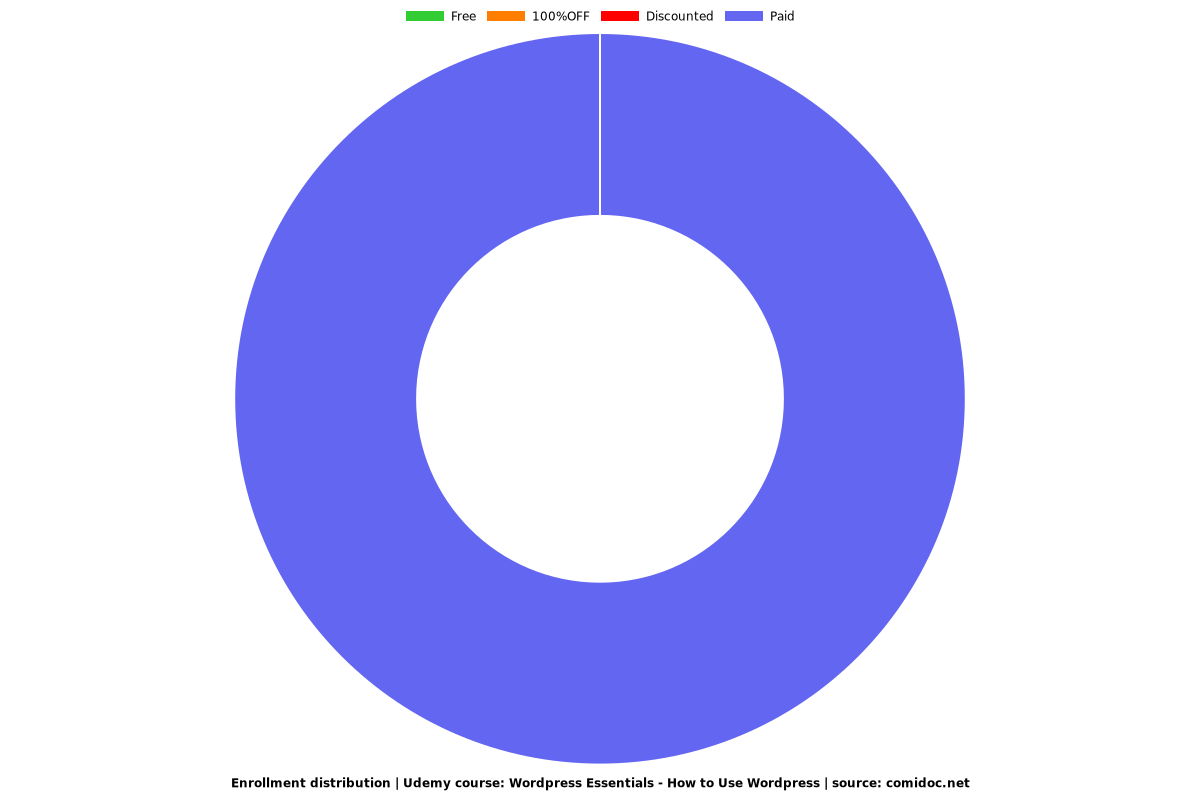
Related Topics
1038714
udemy ID
12/12/2016
course created date
8/7/2019
course indexed date
Bot
course submited by