How to Use Microsoft Word to Format Resume Templates
Using basic, intermediate, and some advanced features of Microsoft Word to modify and customize resume templates
4.40 (381 reviews)
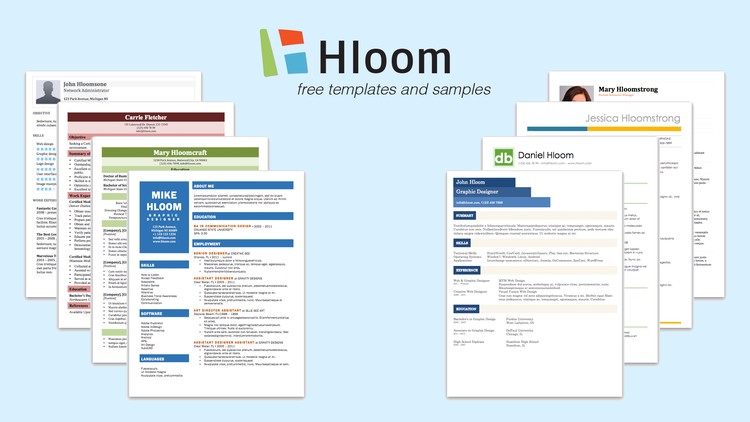
14,931
students
2 hours
content
Feb 2017
last update
FREE
regular price
What you will learn
Use basic, intermediate, and some advanced features of Microsoft Word to customize and edit resume templates.
Why take this course?
📄 **Master the Art of Resume Formatting with Microsoft Word!** 🚀
**Course Instructor:** Helen Parkers
**Course Title:** How to Use Microsoft Word to Format Resume Templates
### Course Headline:
Transform your job application game with tailored resumes using Microsoft Word! 🌟
---
**About the Course:**
Are you ready to elevate your resume from good to great? Our comprehensive course, led by the expert Helen Parkers, will guide you through the intricacies of Microsoft Word. Discover how to leverage basic, intermediate, and advanced features to customize your resume templates. Say goodbye to generic resumes and embrace a personalized approach that sets you apart from the crowd!
---
**Why This Course?**
A well-formatted resume is your foot in the door of your desired job. It's not just about the content; it's also about presentation. A professional, organized, and eye-catching layout can make a significant difference. But fear not! With this course, you'll learn to:
- **Organize Your Information Efficiently:** Learn how to present your skills, experience, and education in a structured and readable format that employers love.
- **Stand Out from the Competition:** Customize your resume with unique designs, fonts, and color schemes that make your application stand out.
- **Achieve a Consistent Look:** Keep every section of your resume cohesive to ensure a professional appearance throughout.
---
**What You'll Learn:**
1. **Basic Formatting Techniques:** We'll start with the fundamentals – text alignment, bullet points, and spacing – to set the foundation for your resume's layout.
2. **Intermediate Styling Options:** Dive deeper into Word's styling features, including headers, footers, and tables, to organize information in a more sophisticated manner.
3. **Advanced Customization:** Explore advanced elements like shapes, text boxes, and custom graphics to create a truly unique resume design.
4. **Troubleshooting Common Formatting Issues:** We'll address the typical challenges you might face and offer solutions for maintaining consistency and readability.
---
**By the End of This Course, You Will Be Able To:**
- Customize Microsoft Word resume templates to reflect your personal brand and unique skill set.
- Utilize a variety of formatting tools to enhance the visual appeal of your resume.
- Troubleshoot common formatting problems with ease and confidence.
- Create a professional, polished resume that will catch the eye of potential employers.
---
**Join Helen Parkers on This Journey!**
Whether you're entering the job market for the first time or looking to refresh your current resume, this course is for you. Enroll now and take the first step towards landing your dream job with a resume that truly represents you. 🎯
---
**Ready to Get Started?** Click the "Enroll Now" button to begin your journey to an exceptional resume with Microsoft Word! Your future self will thank you. 🚀💼
Screenshots


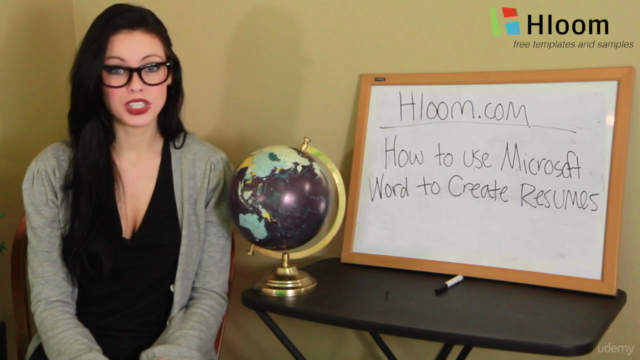
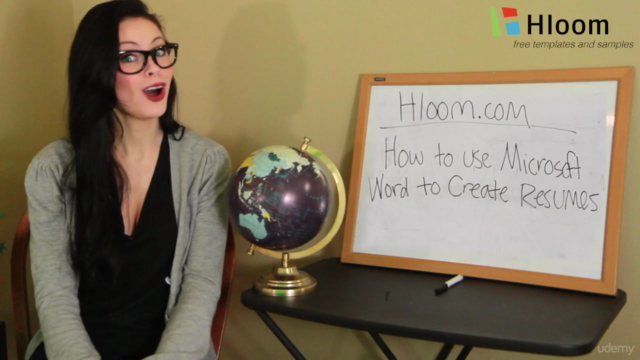
Our review
🌟 **Course Review for Microsoft Word Mastery for Resume Editing** 🌟
## **Overview**
The course has garnered a global rating of 4.40, indicating high satisfaction among its learners. Recent reviews have highlighted the quality of instructions, the relevance of the content to both novices and experienced users, and the potential savings on professional services. However, some reviews have pointed out issues with the tutorial's relevance to the latest version of Microsoft Word and the availability of certain course materials.
## **Pros**
- **Engaging Content**: Many learners found the course engaging and it rekindled their interest in learning, as one learner expressed, "yes, I always get bored taking courses, but this made me interested about continuing learning, thanks."
- **Practical Instructions for Resume Editing**: The instructions provided for editing a resume are considered highly valuable. One learner mentioned that these instructions could save hundreds of dollars in hiring professional services.
- **Comprehensive Microsoft Word Training**: The course offers detailed explanations on template generation and modification in Microsoft Word, which is beneficial for both beginners and those looking to improve their skills.
- **New Learnings for Experienced Users**: Even users with a decade of experience with Microsoft Word found the tutorial surprising and informative, learning new things that were useful.
- **Real-Life Application**: The course demonstrates how Microsoft Word can be applied in real-life situations, which was appreciated by learners as it allowed them to understand the practical use of the software.
- **Valuable for Beginners**: The course is recommended for beginners or those who do not have a good command of Microsoft Word, as it provides a solid foundation in template generation and modification.
## **Cons**
- **Outdated Content**: Some learners encountered issues with the tutorial being outdated, particularly with the version of Microsoft Word used. One learner noted that the tutorial "is OUTDATED !!! I have the latest version of Word and here I have no idea which version is used."
- **Material Discrepancies**: There were concerns regarding the availability of certain downloadable resumes that did not match what was being demonstrated in the course. This made it difficult for learners to follow along, as one learner pointed out, "the resume downloads mentioned by instructor are not available on website."
- **Lack of Advanced Material**: While the course is beneficial for beginners and those needing a refresher, advanced users may find the content too basic and not suitable for their skill level.
## **General Feedback**
The course has generally been well-received, with learners appreciating its ability to make learning Microsoft Word for resume editing both practical and engaging. The diverse range of templates provided allowed learners to practice and apply what they learned from the videos. However, it is clear that the course could benefit from updates to ensure compatibility with the latest version of Microsoft Word and ensuring all materials are available and consistent with the instructions provided.
In conclusion, this course is a valuable resource for those looking to improve their resume through Microsoft Word, especially for beginners. With some improvements to keep the content up-to-date and address material discrepancies, it could be an even more impactful learning experience for a wider range of users.
Charts
Price
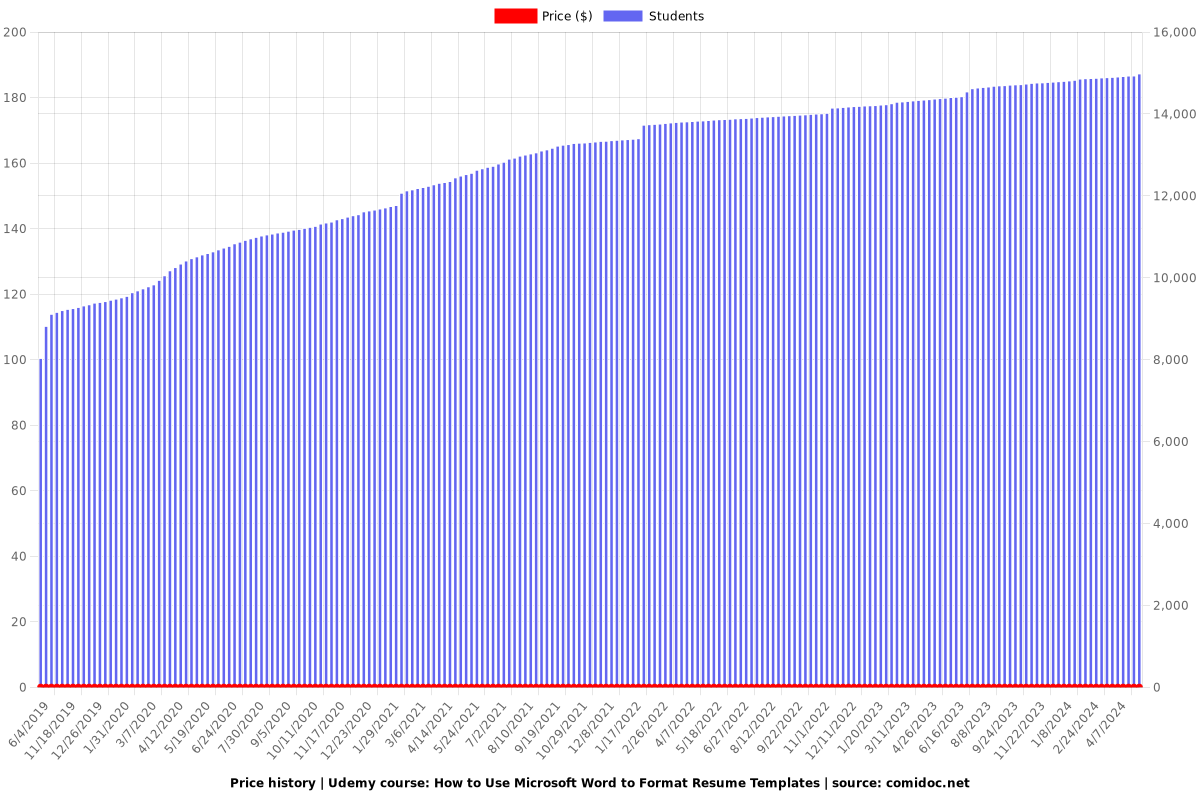
Rating
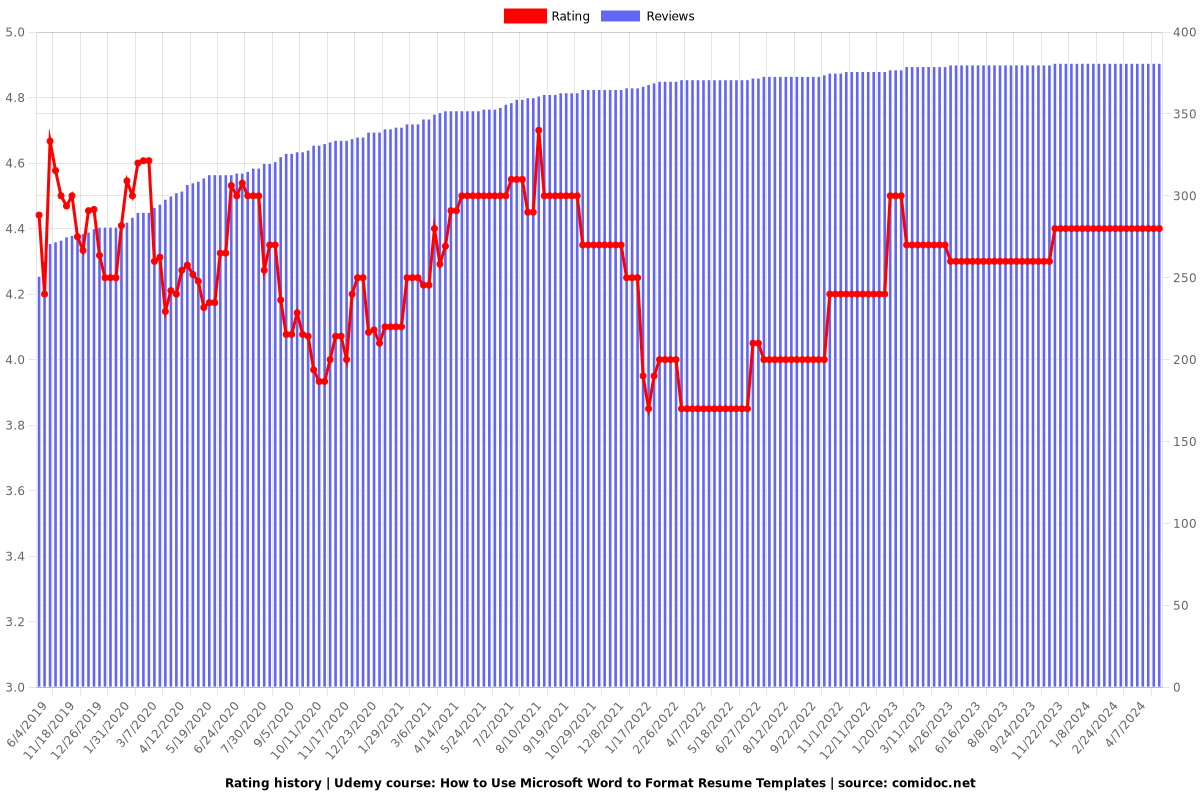
Enrollment distribution
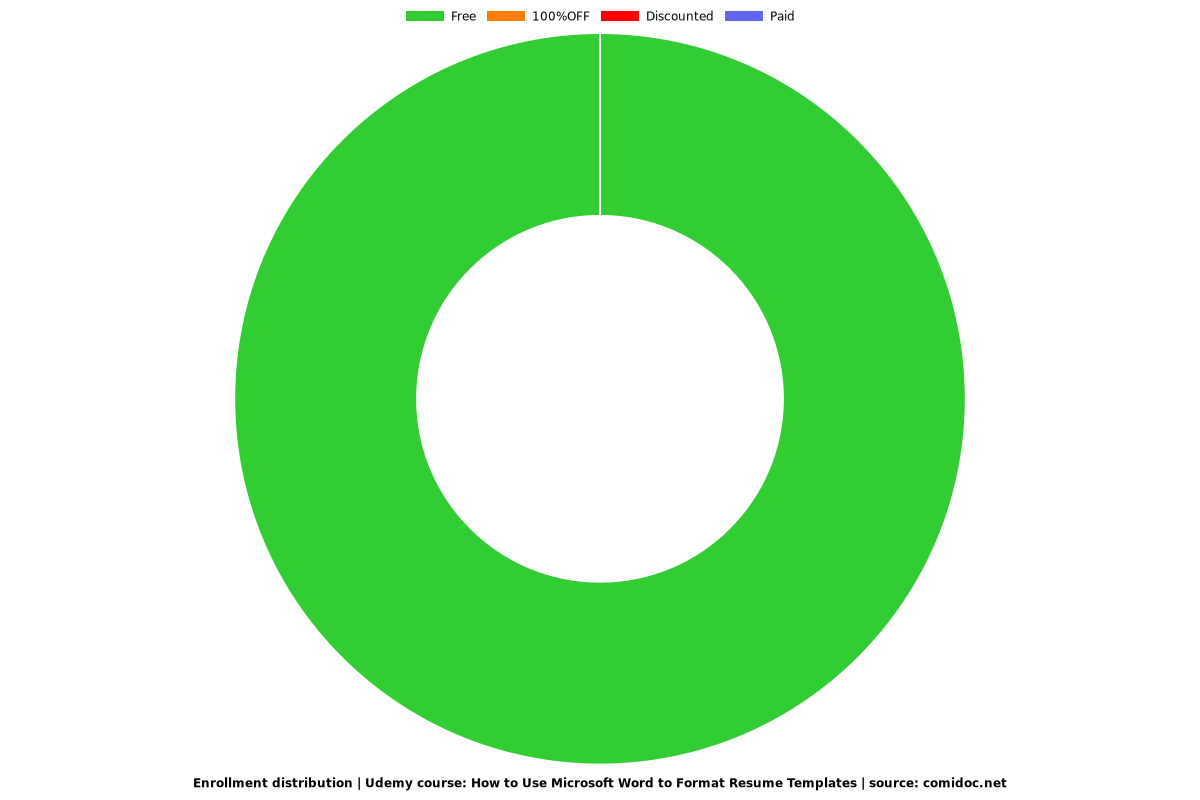
Related Topics
848628
udemy ID
5/14/2016
course created date
6/4/2019
course indexed date
Bot
course submited by