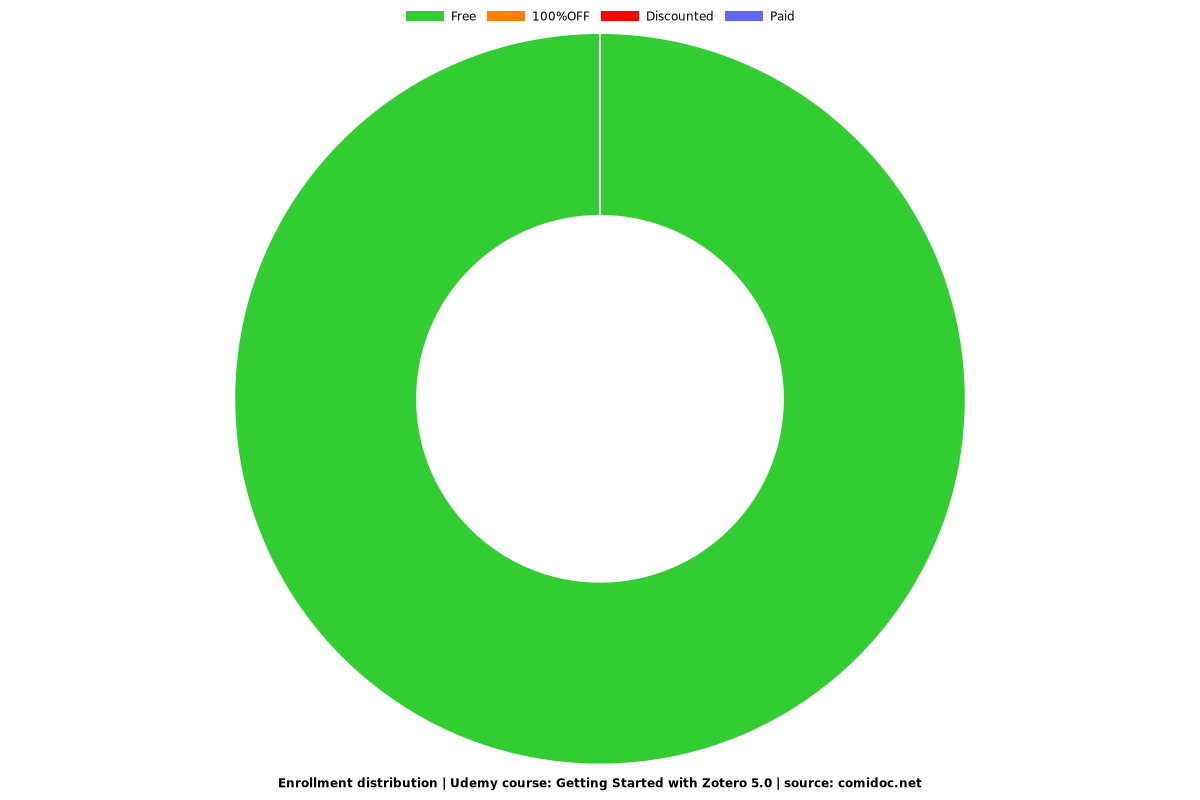Getting Started with Zotero 5.0
Learn how to add, manage, and organize your references in Zotero, then cite them in MS Word and create a bibliography.

What you will learn
Manage thousands of references with ease.
Output them in different formats.
Collect useful references
Record what you've read.
Create bibliographies in seconds.
Produce well formatted academic papers.
Why take this course?
This online course is for anyone who would like to learn Zotero (pronounced zoh-TAIR-oh), a free tool for managing and citing your bibliographic references. The lessons are designed for complete beginners and I'll walk you through every step with clear instructions, and short videos. The course is also suitable for anyone who has been using Zotero for a little while, but suspects they're not taking advantage of all the features, such as color-coding tags and creating saved searches.
I've been using Zotero for nearly 10 years and it's definitely made my life much easier. I'd love to make your life easier, too!
Please note: this course covers version 5.0 of Zotero.
We'll cover topics including:
Introduction
Hello & Welcome
Installing Zotero
Finding Your Way Around
Adding Items to Your Zotero Library
How to Add Books
How to Add Journal Articles
How to Link to External Files
How to Add Webpages
How to Import Your Mendeley Library
How to Import Your EndNote Library
Organising Your Zotero Library
Working with Collections
Working with Tags
How to Create Related Items
How to Create Notes
Basic Searching
Advanced Searching
Creating a Saved Search
Creating Citations and Bibliographies
Using Zotero with Word
Creating a Citation in Word
Creating a Bibliography in Word
Working with Styles
Using Zotero with Google Docs
It should take you no more than 2 hours to complete the course. By this time you'll be a confident Zotero user and ready to produce well-formatted academic papers.
Screenshots
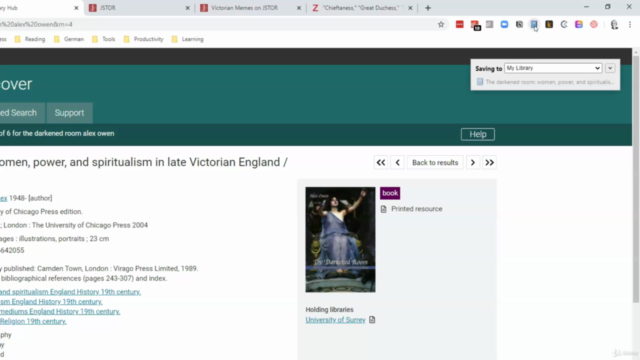
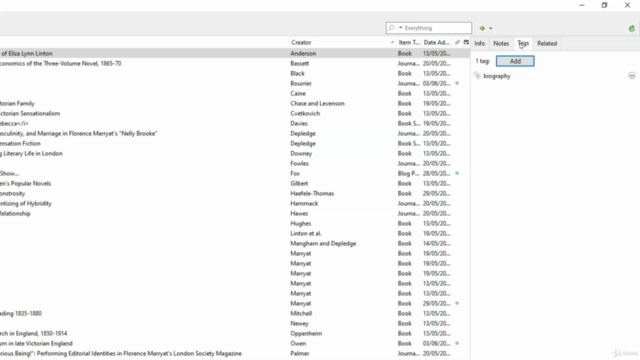
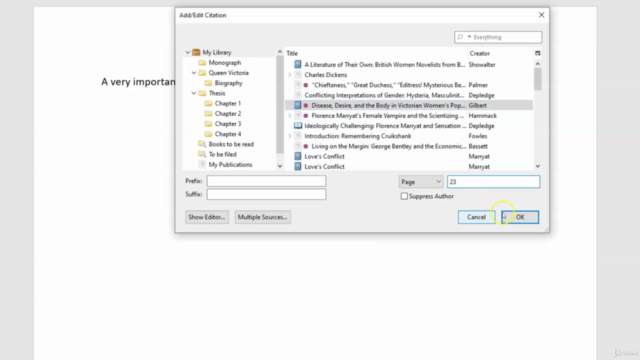
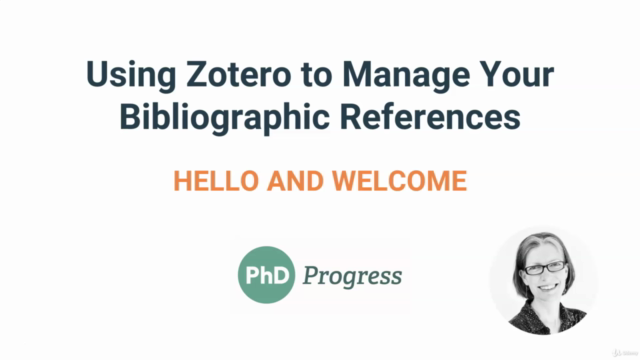
Reviews
Charts
Price
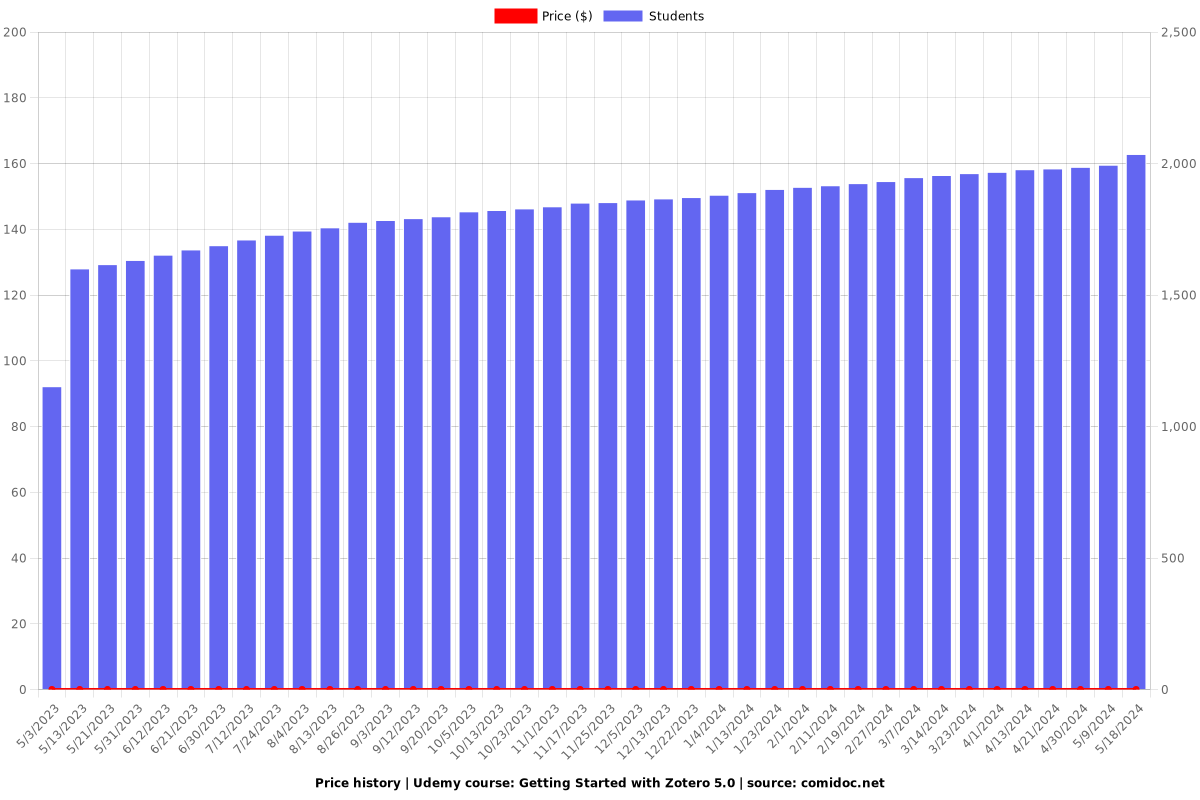
Rating
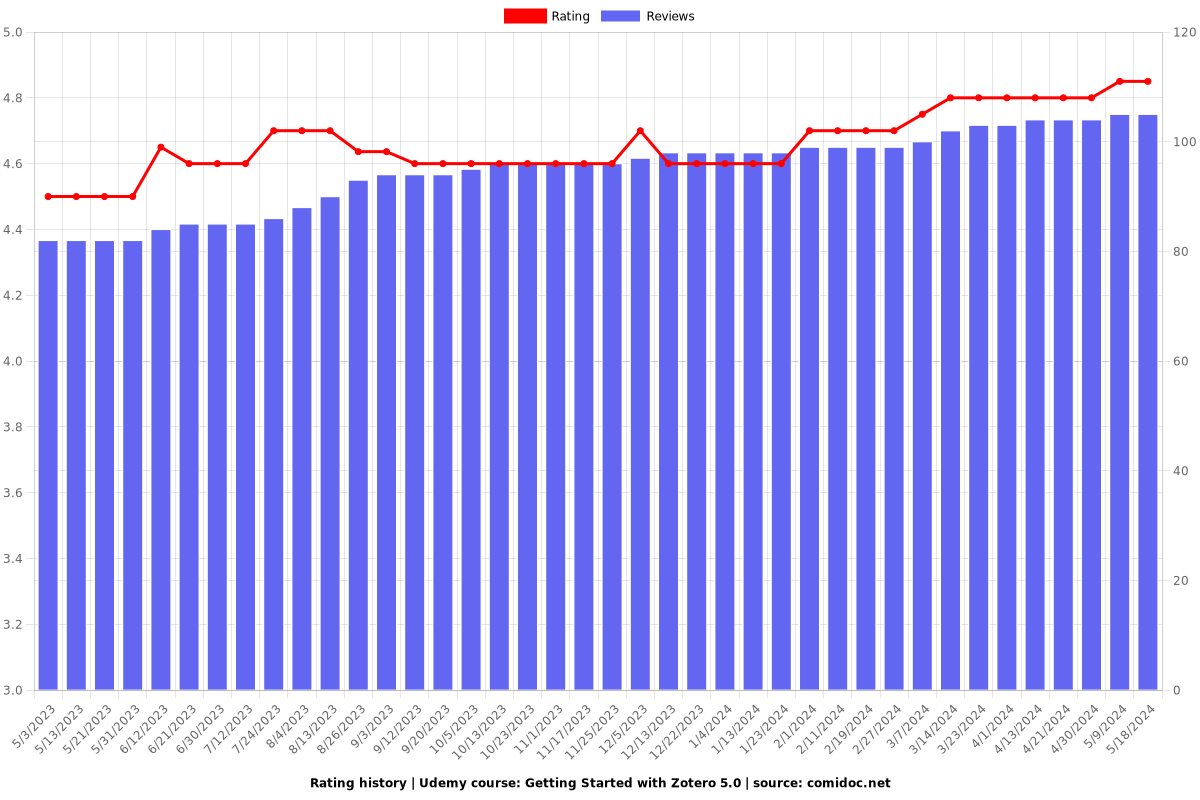
Enrollment distribution