How to Create Retro 3D Graphics with Blender and Gimp
Recapture the nostalgia of the Quake and Playstation era
4.75 (1012 reviews)

4,025
students
1.5 hours
content
Apr 2020
last update
$19.99
regular price
What you will learn
How to model, rig, texture, animate 3d models in Blender
How to create textures for 3d models with Gimp
How to create character reference sheets in Krita
How to find free-to-use images and textures online
Why take this course?
Learn how to use free tools like Blender, Gimp, and Krita to model, texture, and animate 3d graphics in the style of retro 3d consoles and games like the Playstation 1 and Quake. You will also learn how to find free textures online for your models. This course is designed for beginners to 3d graphics.
Screenshots

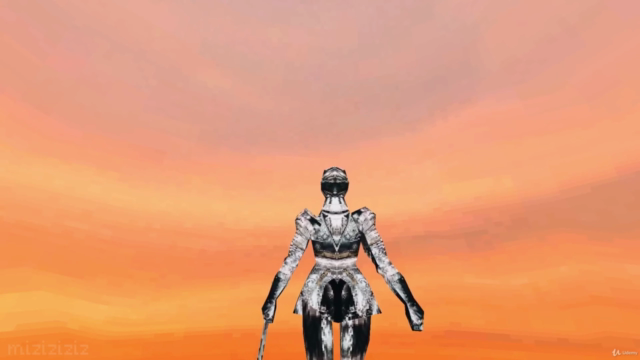
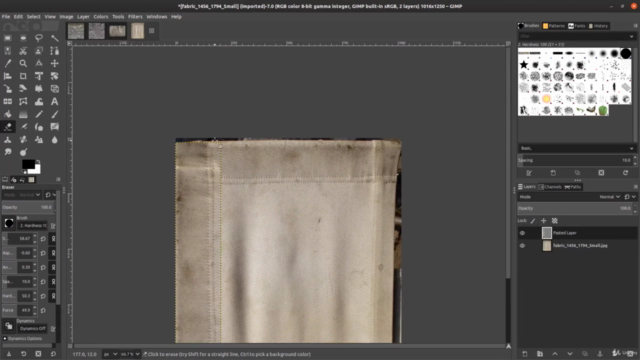
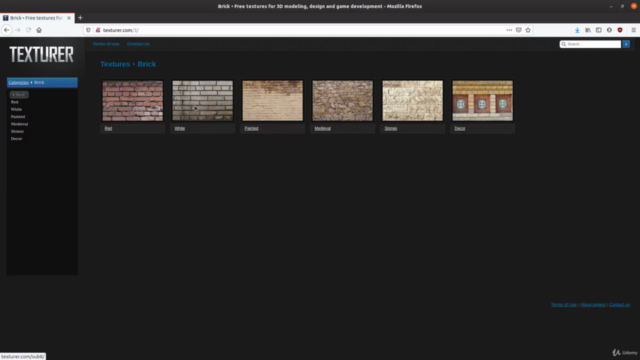
Reviews
Seven
October 11, 2023
Quick and to the point. Excellent for total beginners, if you can believe it. Follow the keys in the lower left side of the screen!
Christopher
October 2, 2023
Exquisitely made, easy to understand, concise, and most importantly this creator is a natural teacher! I cannot recommend this enough!!!! 10/10
James
September 20, 2023
I already make PS1 graphics, but I am crap at animating so I picked up this course purely for the animation section and importing into godot since I'm not weary to continue using unity.
Joshua
July 26, 2023
This was a great intro to this style and presented some great techniques I hadn’t seen before for modeling and texturing. My only complaint is that the course feels rushed in places. I like the quick, no nonsense approach but several times quality and completeness were sacrificed just for being fast, not to the point, just fast. For sure the ending could have displayed the final result in greater depth, as is, it was incredibly unsatisfying.
D
June 27, 2023
Good for the basics; some stuff seems to be presented far too quickly but you can at least pause and re play sections (if this was in person there's no way you'd keep up). I'd at least be familiar with the basics of using Blender before trying to follow. Doesn't touch on variations (such as if you need a more detailed rig or more accurate UV mapping). Otherwise, a good start for the student to build upon.
Instructor, I think this would be a 5 star course if you tried the following:
-Slow down a little bit (Remember students are having to process each step since they aren't adept yet). Like when giving a live speech/presentation, your mind will naturally try to speed up to convey information quickly and you have to go at a speed that feels kinda slow in the moment.
-Say the *action* you are doing, rather than the *button/shortcut* that you're pressing. Shortcuts require processing time (especially for non-adepts). "Edit mode, select all, move" is much easier to follow than "Tab, A, G." In certain sections of the course you're doing about 3-4 actions per second which means people have to re-play the video and pay attention to the buttons you're pressing, rather than the content you're presenting.
I'd be interested in seeing more courses on this topic in the future though!
Cody
May 22, 2023
Quick and to the point :) I use gimp off and on so I'm happy to be learning more to incorporate it into a workflow along with blender. Always nice to learn new ways of simplifying the modeling process.
Emil
April 15, 2023
Good course, learned alot but the ending left a bit to be desiered. Like how to export/import the animation to godot. Know the course isn't about that but would have been nice to see.
Alexander
March 19, 2023
The walkthrough is simple without missing any details, each step comes when it should and the pacing is enough to where I haven't felt lost yet.
Davis
February 7, 2023
For some it might be too fast but it makes you pause and think about what you're doing rather than being able to follow along with everything as he does it without thinking about it.
Harrison
December 19, 2022
It's a well made course and the lecturer is a great game developer. Yet the approach of rushing straight to the point without breaks gets annoying to follow. I understand the idea to not ramble on, but it results in the opposite problem. It feels robotic and overwhelming.
Lewis
December 16, 2022
really informative definitely worth every penny, wish some parts were a little slower but overall 10/10
Scott
November 5, 2022
Very succinct series going over the basics of 3d modeling, texturing, animating, and exporting into godot. If only every other tutorial series was this concise and to the point rather than spending 20 minutes on intros alone.
Willem
October 20, 2022
Love it! Simple, smart and straight to the point with the help of calling out the specific key commands! So good!
Dalton
October 8, 2022
Barely explains why he's doing anything. Seems like he just wanted to rush some videos out without bothering to put much effort into teaching. "Course" is a strong word for this, and I found far better for free on YouTube. This is barely a tutorial. Yes, it's "results focused," but why watch a tutorial where the process itself is barely talked through and you're instead just copying what the instructor does without much explanation? The course content just feels like copying without the learning part. I wish I could refund, but I went through the entire thing, hoping it'd get better.
Luna
September 15, 2022
The information given here is nothing that can't already be found online, unfortunately. I was expecting higher quality for a paid course, but I can learn how to do exactly this, and more authentically and effectively for free on YouTube.
Charts
Price
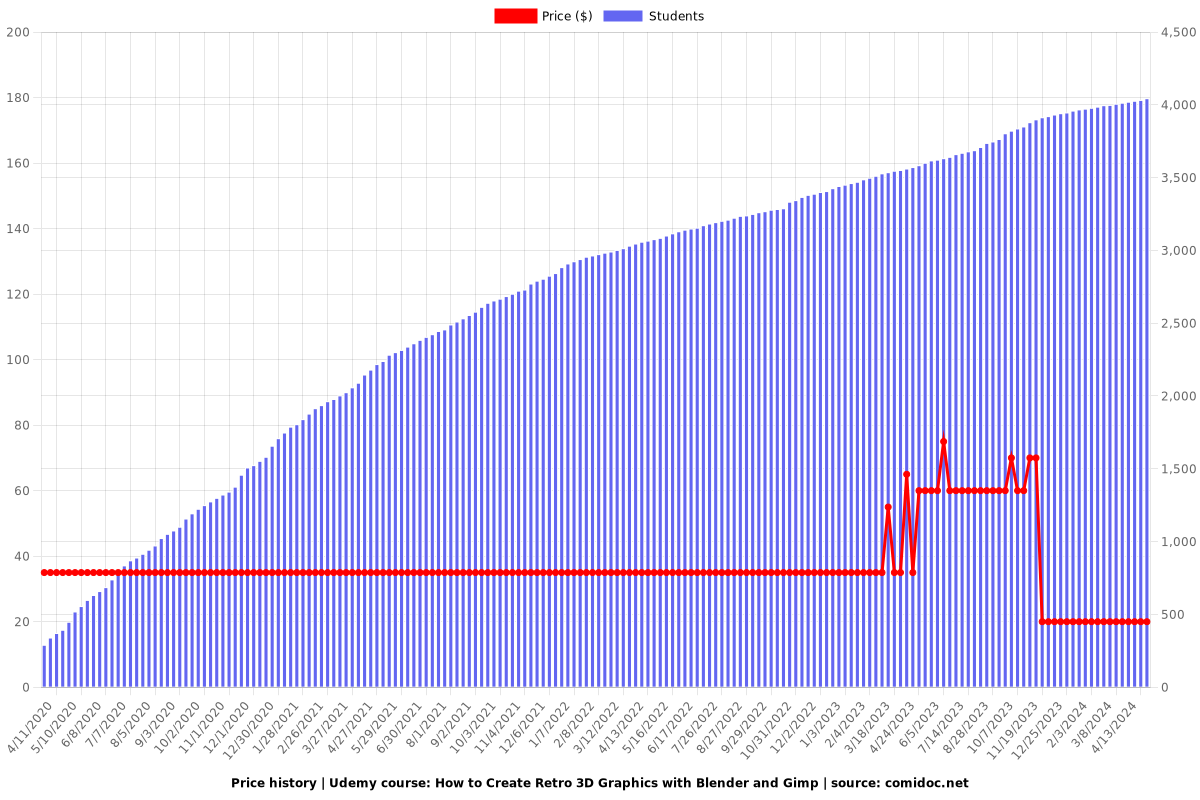
Rating
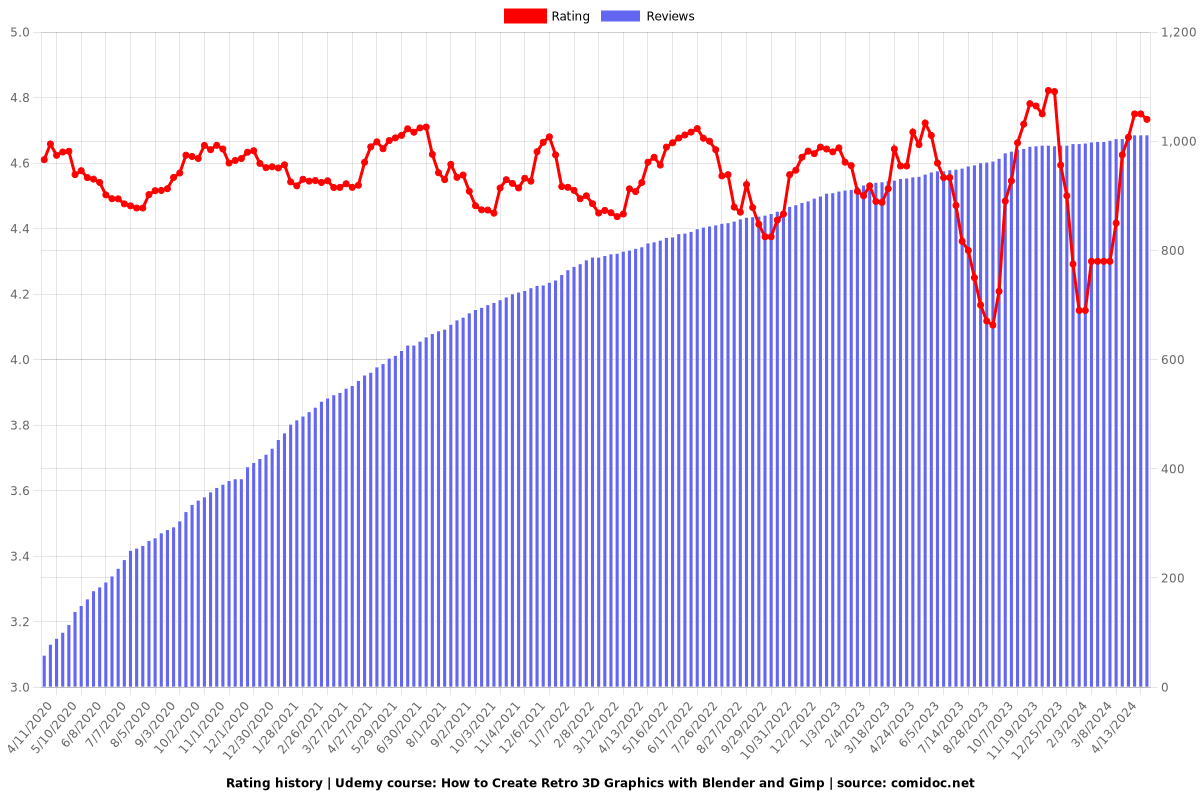
Enrollment distribution
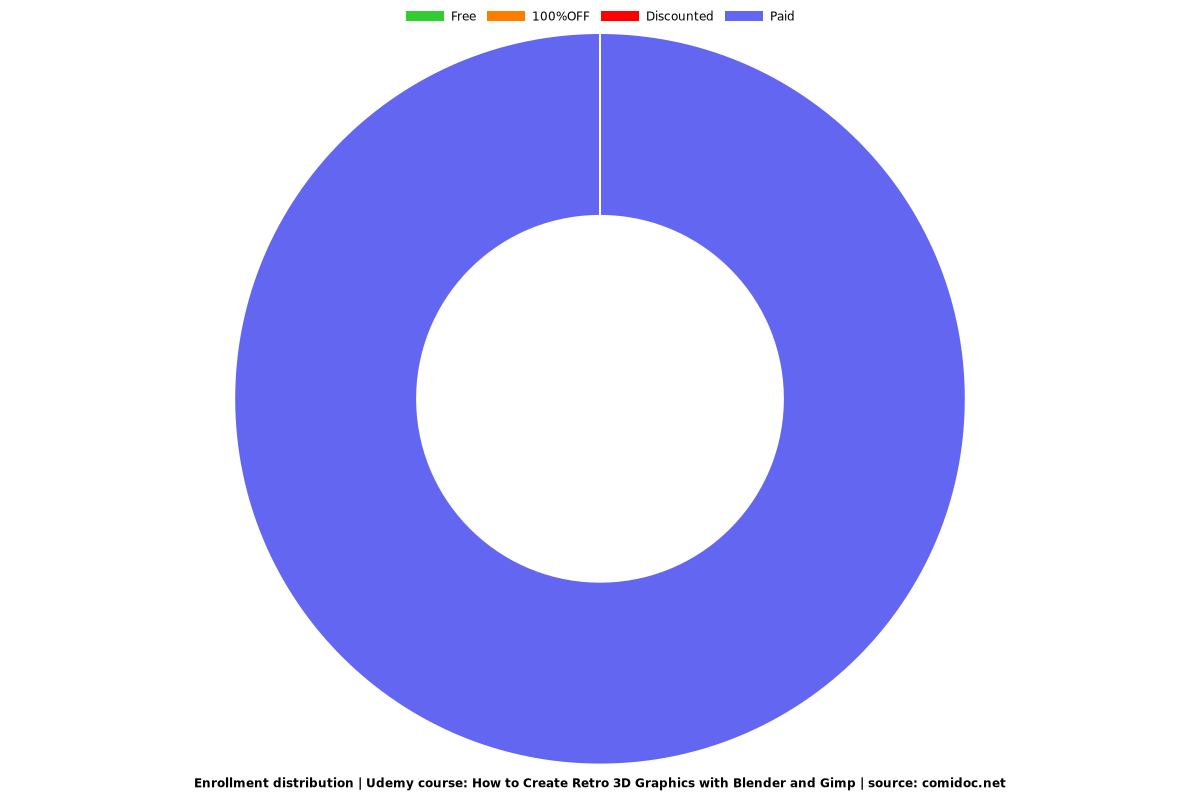
Related Topics
2869916
udemy ID
3/14/2020
course created date
4/11/2020
course indexed date
Bot
course submited by