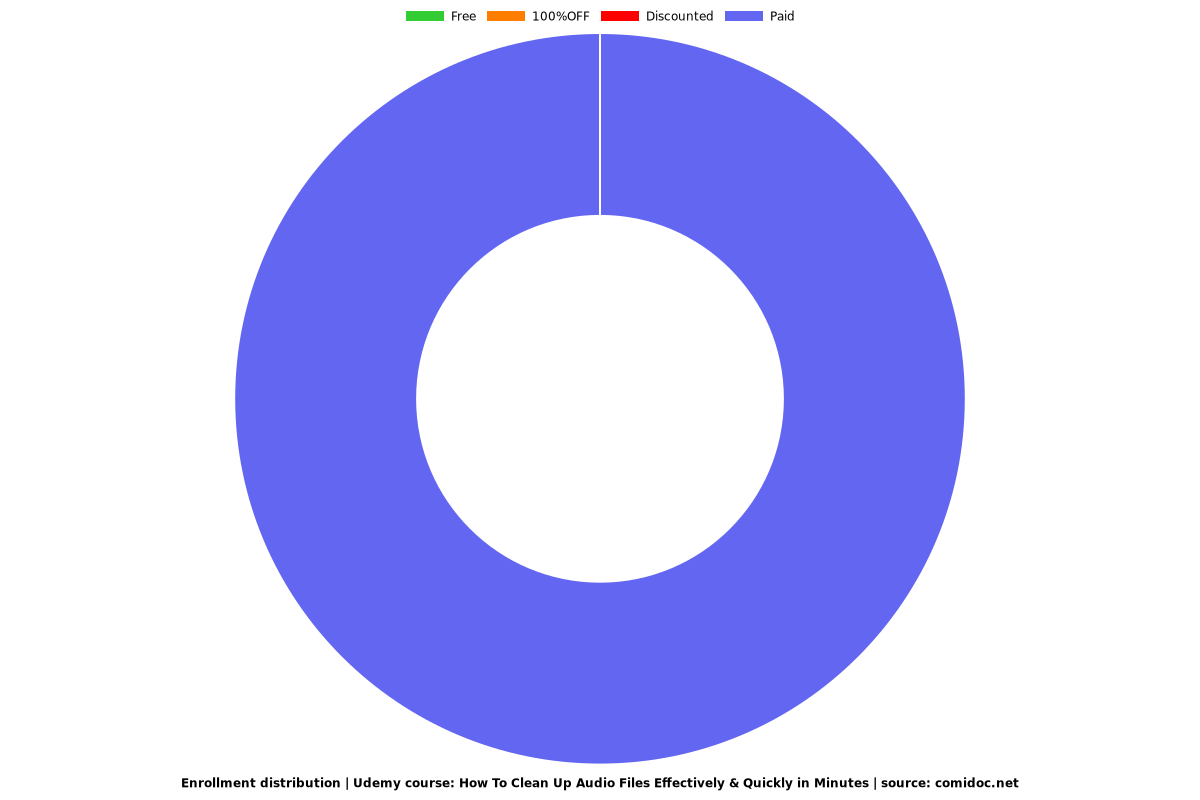How To Clean Up Audio Files Effectively & Quickly in Minutes
Video Newbies: Follow my audacity tips to clean up audio tracks after filming. Saves Time. Focus on the essentials.

What you will learn
EDIT clean audio tracks that get approved by Udemy review team
FOCUS on the essentials to clean up the audio tracks
USE Audacity to remove all the background noises effectively
KNOW how to do the settings for the different features
GET rid of the annoying breathing sounds
SOFTEN the 'p' sounds
EFFECTIVELY remove all the clicks & pops at one go
CREATE clean audio tracks for students to have a good experience in the learning process
Why take this course?
Online Instructors Newbies: Learn this Awesome Audio Editing SKILL to create high quality videos online!
When I was creating this course for my students who are starting out to teach online, it reminds me of a classic picture of a grandmother passing on her cooking skills to her grandchildren - something that the kids cannot learn from books or TV because they are 'family secrets' passed on with each steps shown all the way. This is exactly what I am doing in this course.
In the last few years, I've created many online courses. One of the big challenge that we as instructors face is: how to create nice clean audio tracks to our videos so that when students take our courses, they will have a good and pleasant experience during their learning process.
When I first started teaching online in 2008, I was often bogged down by the immense task of cleaning up the audio tracks. I watched tons of You-tube videos & took different courses to help me pick up this skill. It was very time consuming & left me very frustrated in the end. I would end up spending hours and hours re-doing a lot of my audio tracks because I didn't know where to focus. Is this your situation?
And what is most frustrating is that it used to take me many trials to finally get my TEST Video approved by the Udemy team. I've been there.
For this reason, I am creating this course for all Udemy newbies or even online veterans to join me in this specialized course where I show you everything you need to do to create clean audios to your video production. You just need to follow my Easy Steps & Methods to get your audio tracks cleaned up in minutes. This class is going to help you concentrate on the ESSENTIALS so that you know exactly how to clean your audio tracks after filming your classes.
Great audio quality is critical to ensure students stay engaged in our courses.
So it is absolutely essential to clean up the audio track professionally so that students do not get distracted by the background noises that are created by the fans, computers, or any other electronic devices that we have in the room.
Even if you use a top quality microphone to do your recording, there's inevitably still a lot of buzzing noises that need to be removed such as the hollow and echoey sounds in the room. I will show you my secret method of how I do them quickly & effectively.
We will use the an open source software Audacity to create high quality clean audio tracks! Once you've picked up this skill, you will become very good at it following the procedure that I show you. What took me months to learn will just take you less than an hour to pick up this needed specialized skill. You have the advantage of the many experiments I've tried on my videos to get them perfect. By taking this course, you also don't need to make the many mistakes I made when I first started.
Come on in and join my students here. They are having a lot of fun! There is an effective and quick way to create clean audio tracks taking out all the background noises, hollow & echoey sounds, the annoying breathing that appears because of talking too closely into the microphone. For a bonus, I will show you how to clear out all the clicks & popping sounds that come up because of the powerpoint presentations we use during the recording.
See you inside the class,
Rosa
Reviews from Students
David Henry:
GREAT! This is JUST what I needed. Rosa has shared some great tips on how to clean up the audio. This has been VERY helpful. Thanks, Rosa.
Sylvia Muller
Very well explained. Good tips! Thank you Rosa
Bjartmar Huduson
A nice review of the many features of Audacity in cleaning up audio tracks.
Rosa's Online School:
Teaching 27 Courses on Business Successes - Udemy, Kindle, Skillshare!
Teaching 109 Courses on Music & Piano Courses!
OVER 44,000 Successful students have already taken my online courses since July 2014 with 1877 - 5 Star Reviews
Course recently Updated: November, 2023
Reviews
Charts
Price
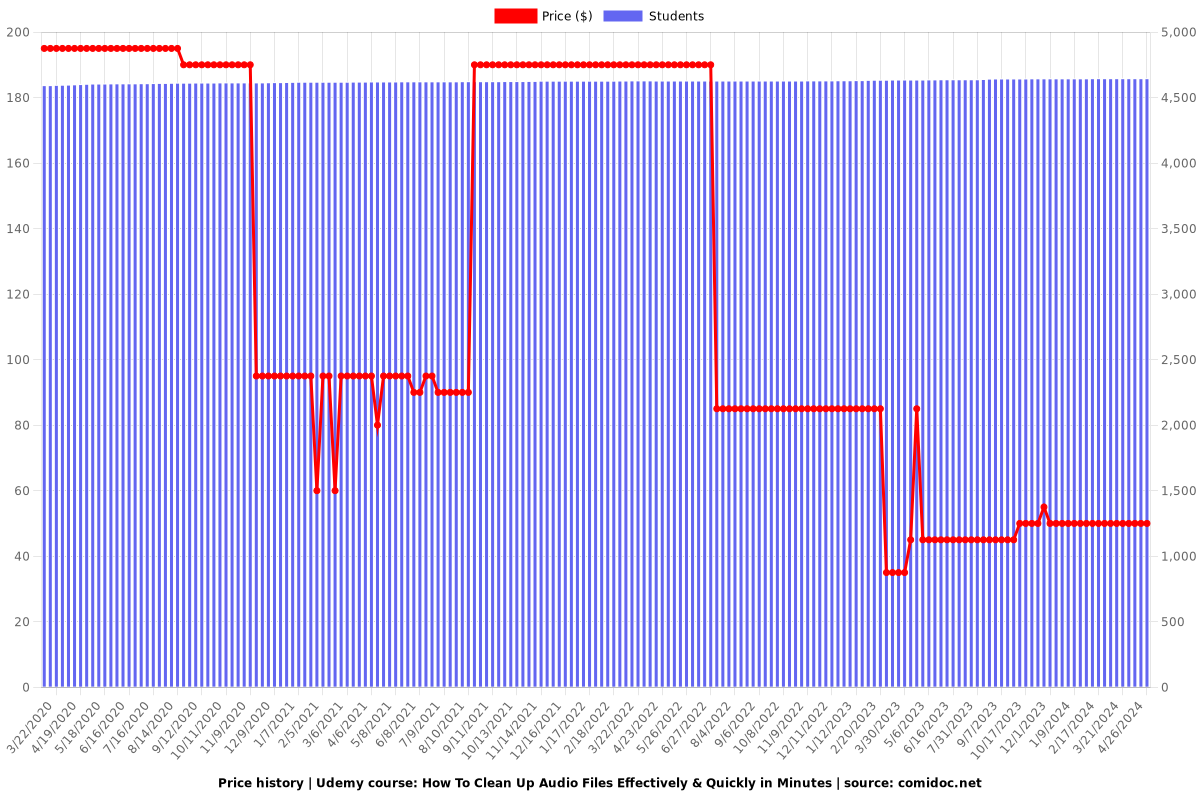
Rating
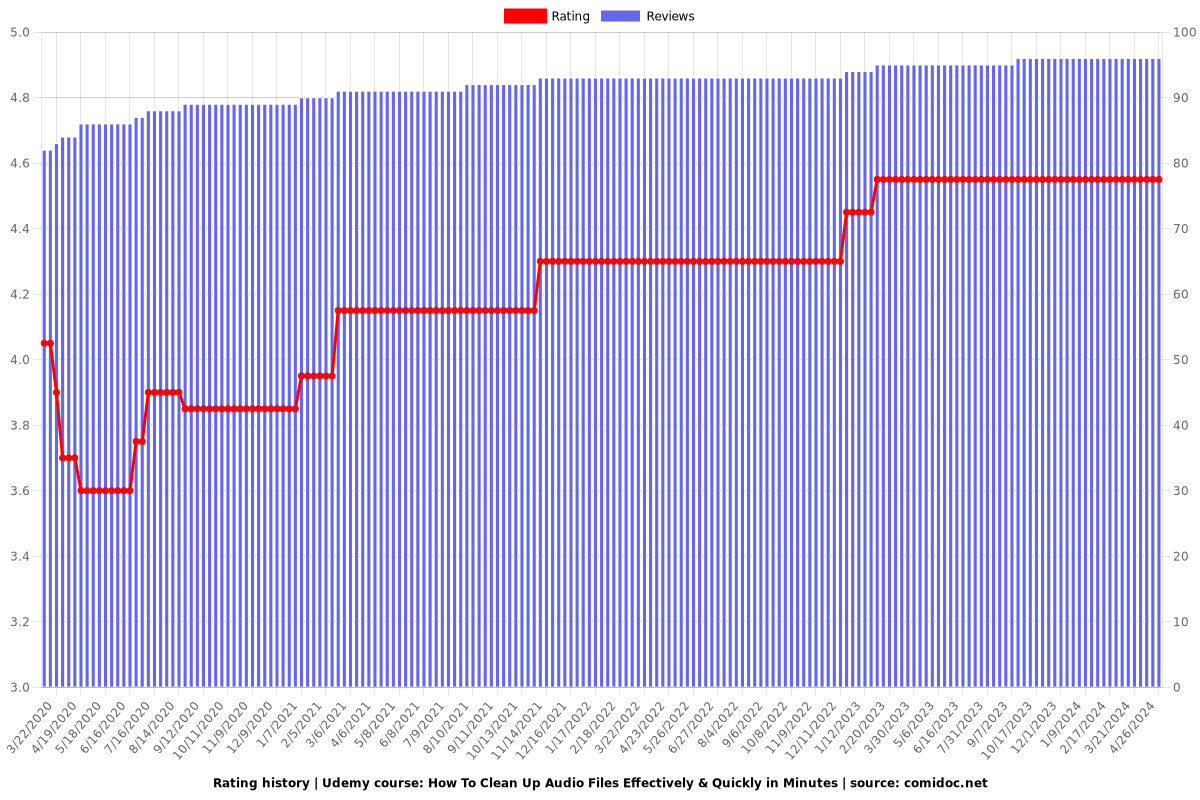
Enrollment distribution