Kurs Grafika 3D dla początkujących 7 szkoleń online MEGAPACK
Blender 2.8-2.9, UE4, AutoCAD, 3ds max, Maya, Inventor, oraz Rhino 3D. Praktyczne modelowanie i animacje 3D dla każdego.
4.55 (264 reviews)
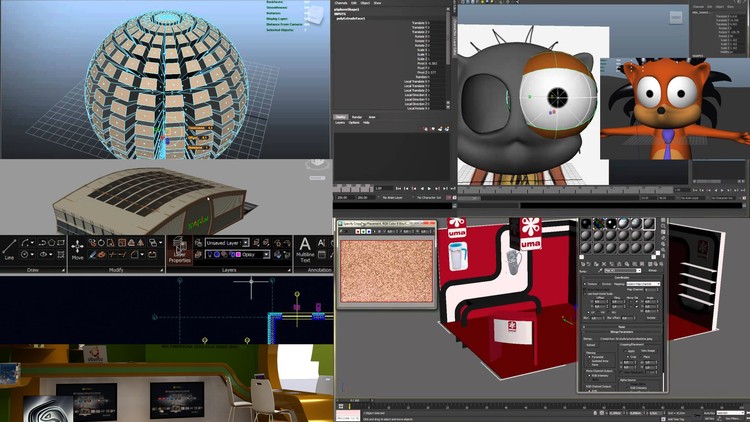
2,660
students
38.5 hours
content
Nov 2020
last update
$19.99
regular price
What you will learn
Umiejętność sprawnego posługiwania się oprogramowaniem, która na codzień jest wykorzystywane w firmach i organizacjach
Zrozumiesz i poznasz zasady grafiki 3D w wielu różnych profesjonalnych programach
Tworzyć własne niepowtarzalne modele 3D przy pomocy różnych narzędzi
Jak tworzyć w praktyce grafikę 3D realtime (**NOWOŚĆ 2020**) w Unreal Engine 4
Why take this course?
Źródło informacji, które opisałeś kursy Maya, Blender i Rhino, zawiera szczegółowe informacje o każdym z nich oraz przedstawia autorów tych kursów. Oto podsumowanie, co każdy z tych kursów oferuje i dla kogo mogą być zgodne:
1. **Kurs Maya 2011 - 2016**: Jest to kompleksowy kurs adresowany do początkujących, którzy chcą nauczyć się modelowania postaci w Maya z podstawy. Kurs obejmuje od zera: interfejs programu, modelowanie, teksturowanie, rigging oraz rendering. Jest to doskonały kurs dla tych, którzy planują karierę w animacji, efektach specjalnych lub projektowaniu postaci dla gier.
2. **Kurs Blender 2.5 - 2.8 (nowość!)**: Ten kurs jest również skierowany dla początkujących i zaawansowanych użytkowników, którzy chcą zrozumieć i nauczyć się wykorzystywać Blender do modelowania, teksturowania, animacji i innych zastosowań. Jest to solidny kurs dla osób zainteresowanych projektowaniem, animacją, tworzeniem gier lub produkcją filmów.
3. **Kurs Rhinoceros 3D / Rhino 3D**: Kurs ten jest przeznaczony dla osób zainteresowanych projektowaniem parametrycznym i jego zastosowaniami w dziedzinach takich jak CAD,CAM, CAE, a także w projektowaniu form przemysłowych, animacji interaktywnej i gier. Rhino 3D jest bardzo potężnym narzędziem w tym kontekście, a Grasshopper pozwala na tworzenie skomplikowanych procedur i algorytmów wizualnych. Jest to kurs dla inżynierów, projektantów industrialnych, architektów i osób z zamiłowaniem do nowoczesnego projektowania z wykorzystaniem technologii cyfrowych.
Wszystkie te kursy są bardzo zrównoważone i mogą być odpowiednie dla osób, które chcą rozwinąć swoje umiejętności w grafice komputerowej lub projektowaniu 3D. Bez względu na różnorodność zastosowań tych programów, kursy te są przydatne dla:
- Studentów innowacyjnych technologii i projektowania,
- Profesjonalistów z branży multimediów i gier,
- Zwolnionych od pracy ludzi szukających nowych umiejętności,
- Entrepreneurów tworzących start-upy w dziedzinie technologii i projektowania,
- Osób zainteresowanych sztuką cyfrową i drukiem 3D,
- Hobbyistów chcący nauczyć się tworzyć własne projekty w grafice komputerowej.
Jeśli jesteś zainteresowany jakąkolwiek z tych kursów lub dziedzin, będziesz mógł znaleźć w nich wartości i wiedzę, która pomoże Ci osiągnąć swoje cele. Zawsze sprawdzaj aktualność kursu oraz wersję oprogramowania, aby upewnić się, że materiały naukowe są zgodne z najnowszymi wersjami programów.
Screenshots
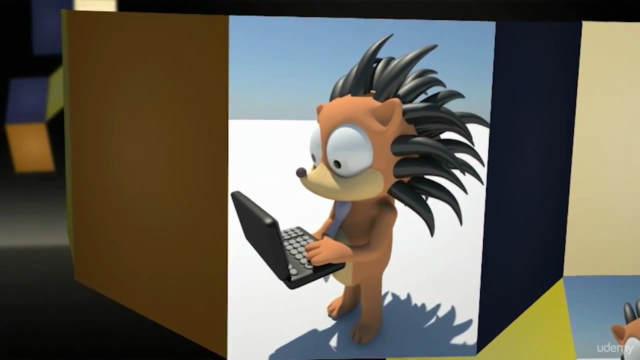
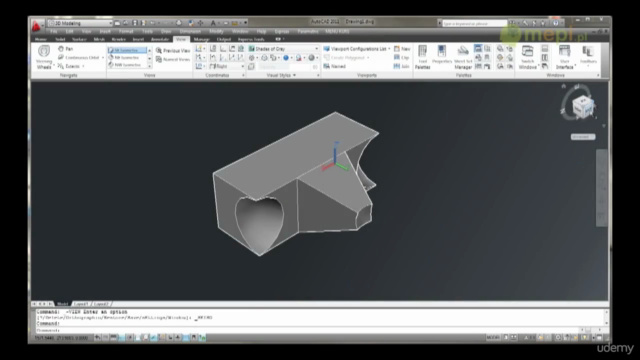
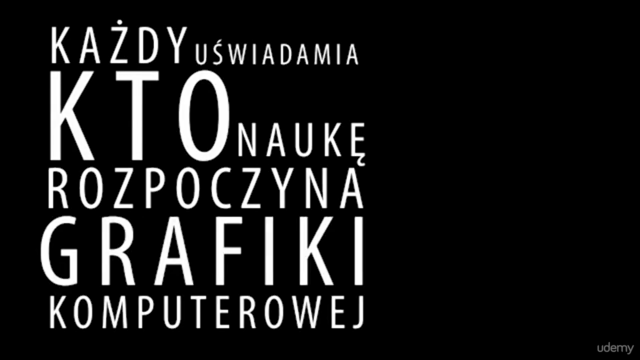
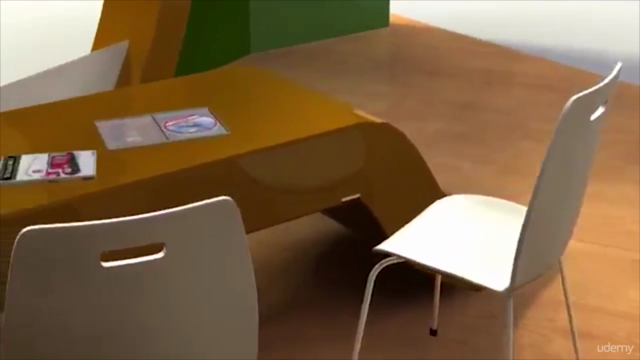
Our review
📚 **Course Review for Autodesk Software Suite**
**Introduction:**
The course on the Autodesk Software Suite has garnered a global rating of 4.55, with recent reviews reflecting a range of experiences and feedback. The course covers various Autodesk products, including Maya, 3D Studio Max, Blender, CAD, and Adobe Illustrator, aiming to provide a comprehensive understanding of each software's capabilities and applications.
**Pros:**
- **Comprehensive Content:** Many users found the course content to be rich and informative, with some highlighting that it introduced them to new functions and features within the software they were already familiar with.
- **Clear Explanations:** The majority of reviewers appreciated the clarity and quality of explanations provided throughout the course material.
- **Practical Application:** Several users emphasized that the practical aspects of the course, such as creating specific objects like a chair for reference, were very useful and helped to solidify their understanding of the software.
- **Ease of Learning:** For those who were new to the software, the course was reported to be a good starting point for learning and using the programs effectively.
- **Recommendation:** The course received strong recommendations from users who found it both practical and educational, suitable for beginners as well as those with intermediate knowledge.
**Cons:**
- **Chaotic Presentation:** Some reviewers mentioned a sense of chaos or disorganization within the course, with content not always presented in a logical or sequential order.
- **Incomplete Sections:** There were reports that some sections of the course, particularly regarding Blender and 3D Studio Max, seemed unfinished or outdated.
- **Audio Quality Issues:** A few users noted audio quality issues, such as the instructor's voice being hard to hear at times.
- **Pacing and Detail:** The pace of the course was found to be too fast by some users, making it difficult to follow along and take notes without pausing the content. This was particularly challenging for those new to the software, as they needed more time to process each step.
- **Lack of Supplementary Materials:** Some reviewers wished for additional resources like slides or written explanations to complement the video content.
- **Technical Glitches:** A few instances were reported where the instructor demonstrated features that were not available in the actual software, leading to confusion and additional work for the learner to correct the discrepancies.
**Additional Notes:**
- **Practice vs. Theory:** The balance between theoretical explanations and practical exercises varied across user experiences, with some feeling there was insufficient opportunity for hands-on practice.
- **User Engagement:** The course design encouraged active engagement from learners, but the execution sometimes fell short due to the aforementioned issues with pacing and organization.
- **Real-world Application:** Reviewers appreciated that the course often tied theoretical explanations to real-world applications, which helped in understanding the relevance of each software tool.
**Conclusion:**
Overall, the Autodesk Software Suite course is well-regarded for its comprehensive coverage and practical value. However, it is essential for future iterations of the course to address the issues related to presentation chaos, incomplete content, pacing, audio quality, and the need for more supplementary materials. By refining these aspects, the course has the potential to be an even more valuable resource for both beginners and those looking to deepen their understanding of Autodesk software applications.
Charts
Price
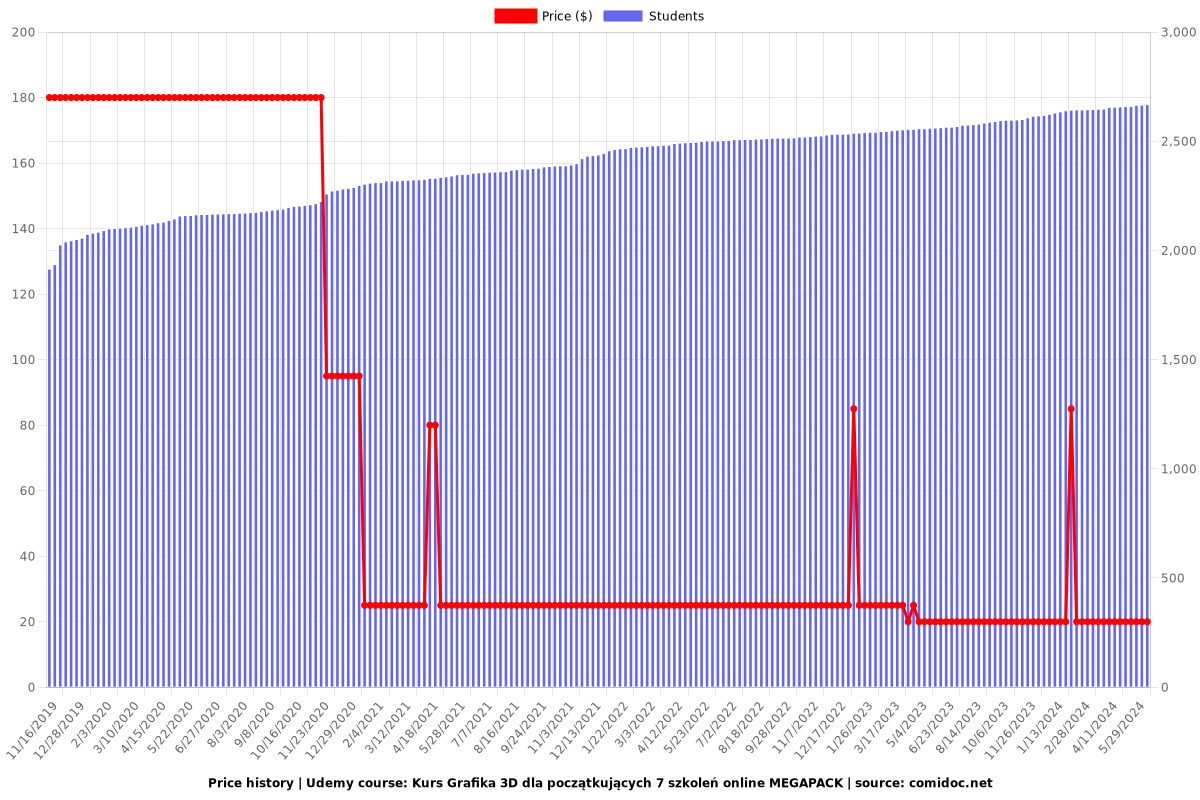
Rating
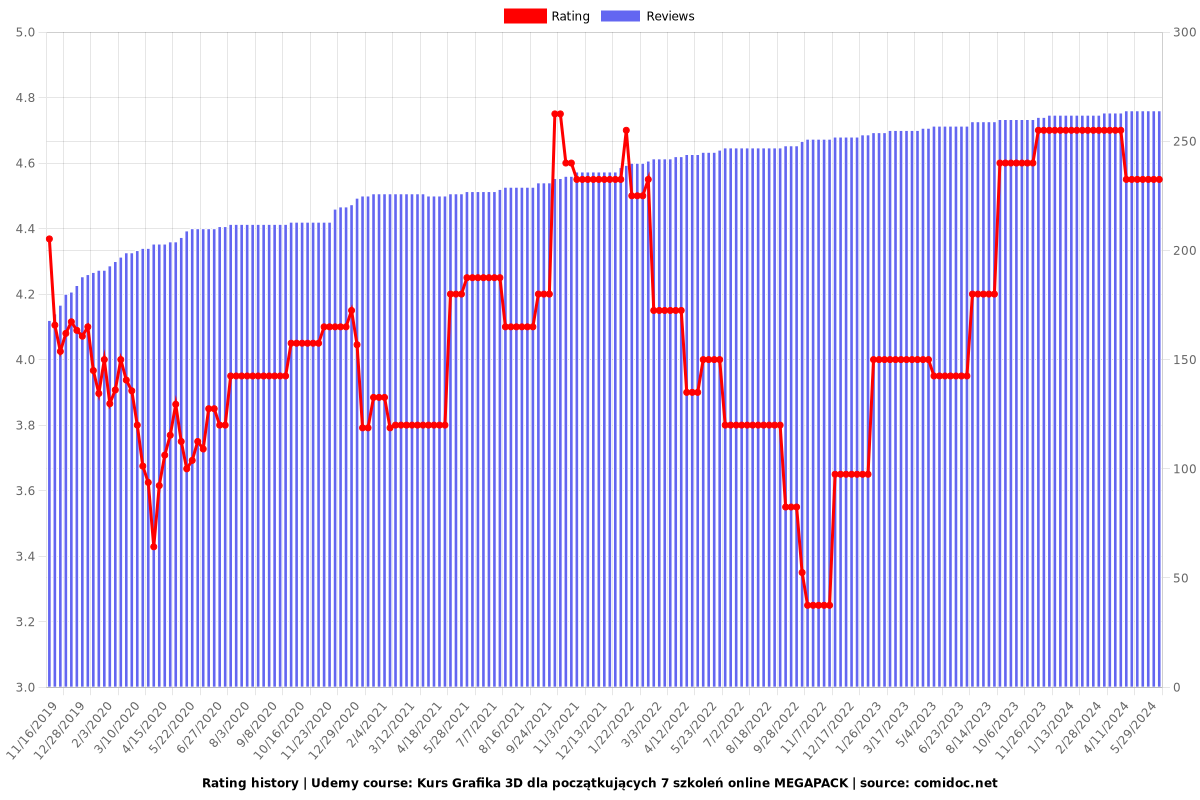
Enrollment distribution
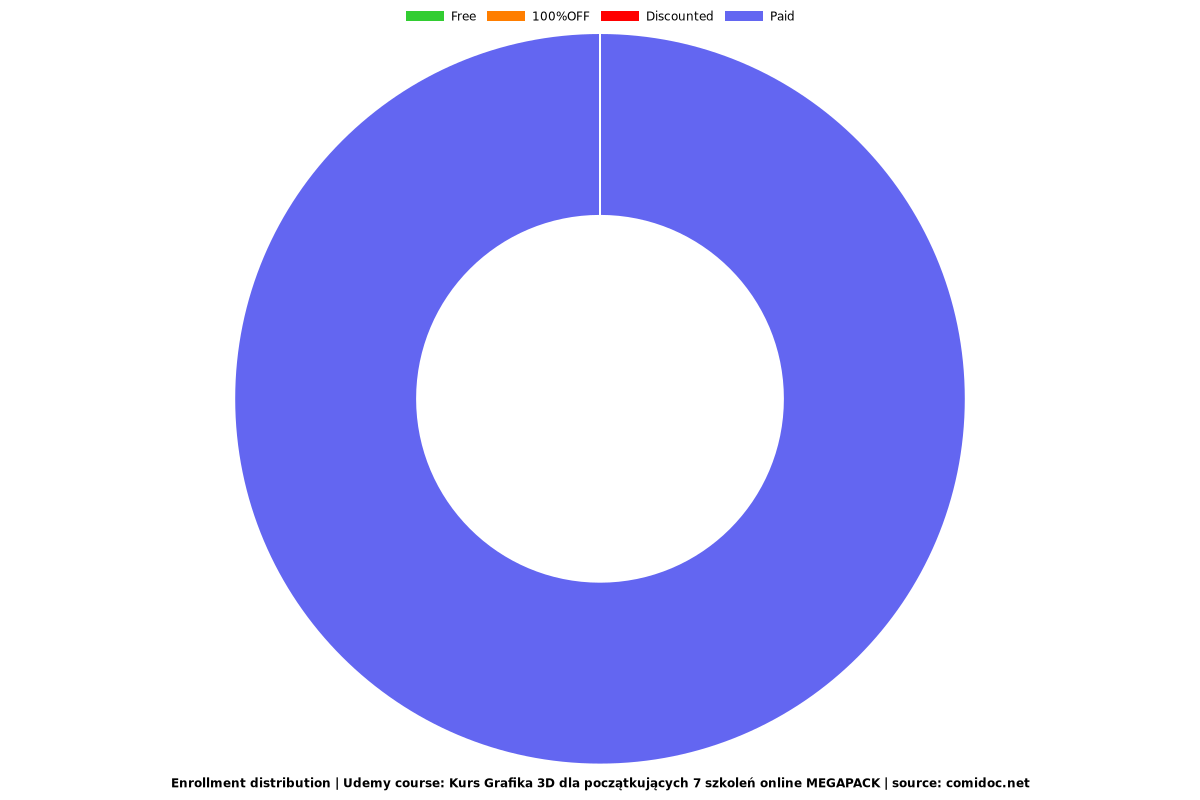
Related Topics
1229216
udemy ID
5/25/2017
course created date
11/16/2019
course indexed date
Bot
course submited by