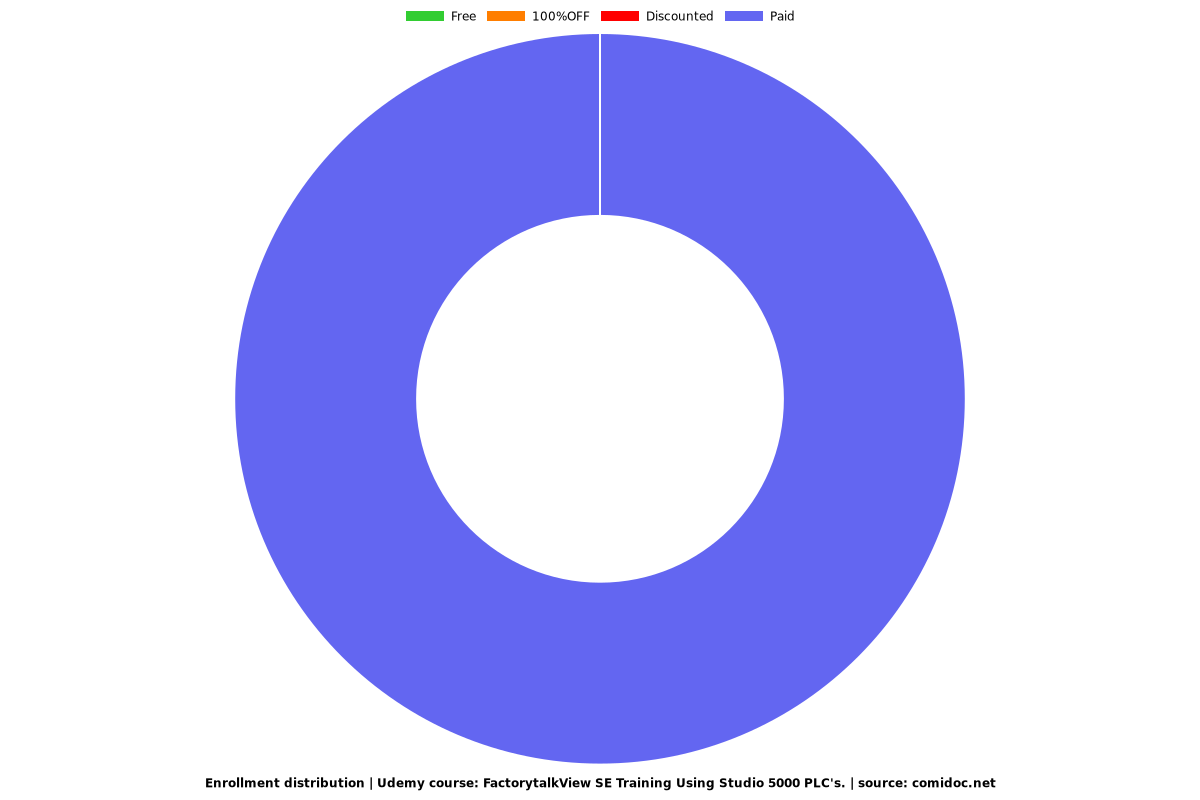FactorytalkView SE Training Using Studio 5000 PLC's.
You will gain the basic knowledge and confidence needed to Create and Run a FactorytalkView SE HMI project.
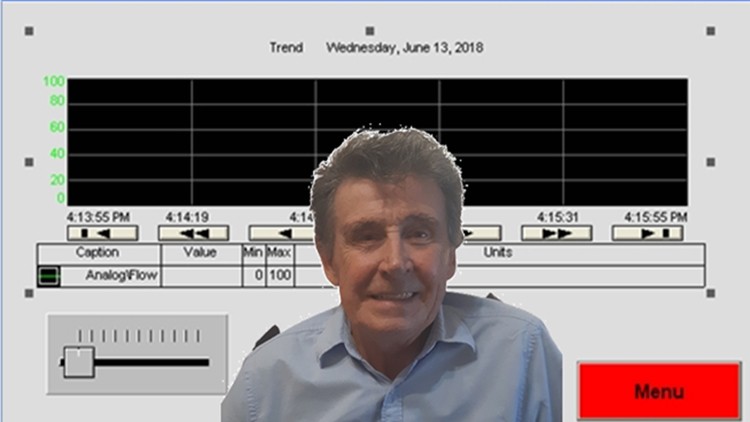
What you will learn
The benefits you gain will be the ability to create, run and maintain an FactorytalkViewSE project with confidence.
Create and develop an application.
How to make your graphics "Live".
How to create and run Clients.
Why take this course?
This course covering FactorytalkView SE Training Connecting to Studio 5000 PLC's using Factory Talk Studio Software is for any of you who require the knowledge to create and maintain an Factorytalkview SE project and be familiar with all the tools available. This software is an HMI software used for operating and controlling operations across all aspects of industry and entertainment. It is especially suited to interface with RSLogix5000 PLC programs but is not limited to this. It is extremely user friendly and versatile and for me, it is the HMI I would use over and above anything else if at all possible.
I shall be your instructor during this training and I have had many years practical experience creating projects and programming PLC's, HMI's, commissioning and face to face training. I also possess a SAQA Further Education and Training Certificate: Measurement, Control and Instrumentation. This is South African but recognized in many countries internationally.
The course will start by introducing you to Factory Talk View Studio and the Factory Talk Directory
Then we shall create our first project.
Who should Take This Course?
This FactorytalkView SE Training Connecting to Studio 5000 PLC's course is designed for anyone already using FactorytalkViewSE and wish to enhance their knowledge further and feel confident to maintain and develop projects.
For anyone who is planning on using FactorytalkView SE in the future, then this is a must-have. Some Studio 5000 knowledge is an advantage so if you still require this knowledge, just check out my PLC courses on Studio 5000.
Some experience with other similar packages is an advantage but not absolutely necessary.
Listed below are some of the topics I will cover with you in this course.
Introduction to Factory Talk Studio and the Factory Talk Directory.
Setting up Communications to the PLC.
Direct Reference and HMI tags.
Configuring basic graphic displays.
Applying live data to a graphic display.
Creating a client and introduction to the Command line and Macro's.
Alarm configuration.
Creating Trends and Data Log Models.
Security.
PID Control.
This is just a short description explaining what you will learn but there is a lot more that you will learn if you take the FactorytalkView SE Training Connecting to Studio 5000 PLC's
There are a number of quizzes that you can complete after each section to help you reinforce your knowledge and gain confidence using the software. There are also some practical labs for you to complete with solutions attached.
At the end of the course, you will feel confident creating and running a project, interrogating an existing project, and carrying out necessary changes to a running operation.
The majority of the course consists of video tutorials where I will explain all the different aspects of FactorytalkViewSE and demonstrate the use of the software for each of these aspects.
The more you can use the software, the better you will be,
So if you are really serious about learning FactorytalkView SE using Factory Talk Studio, then this course is for you. Enroll on this course and you can be learning Today.
Screenshots




Reviews
Charts
Price
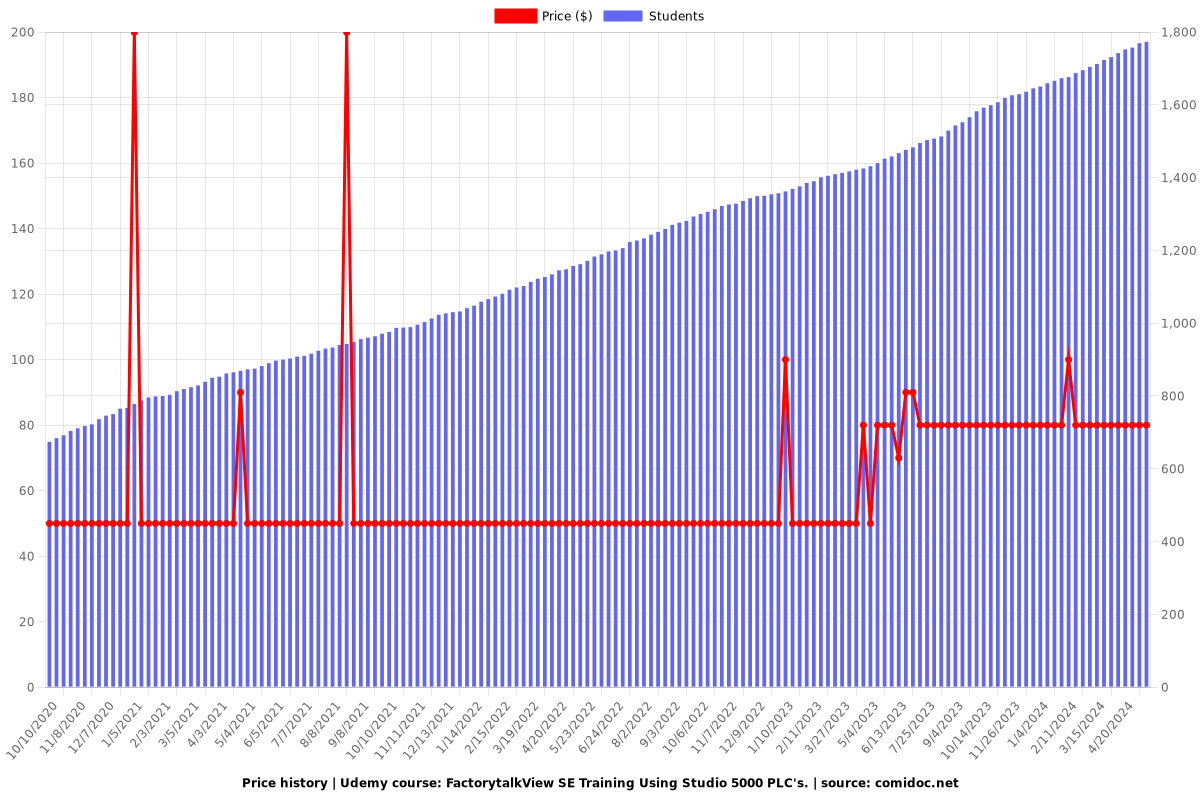
Rating
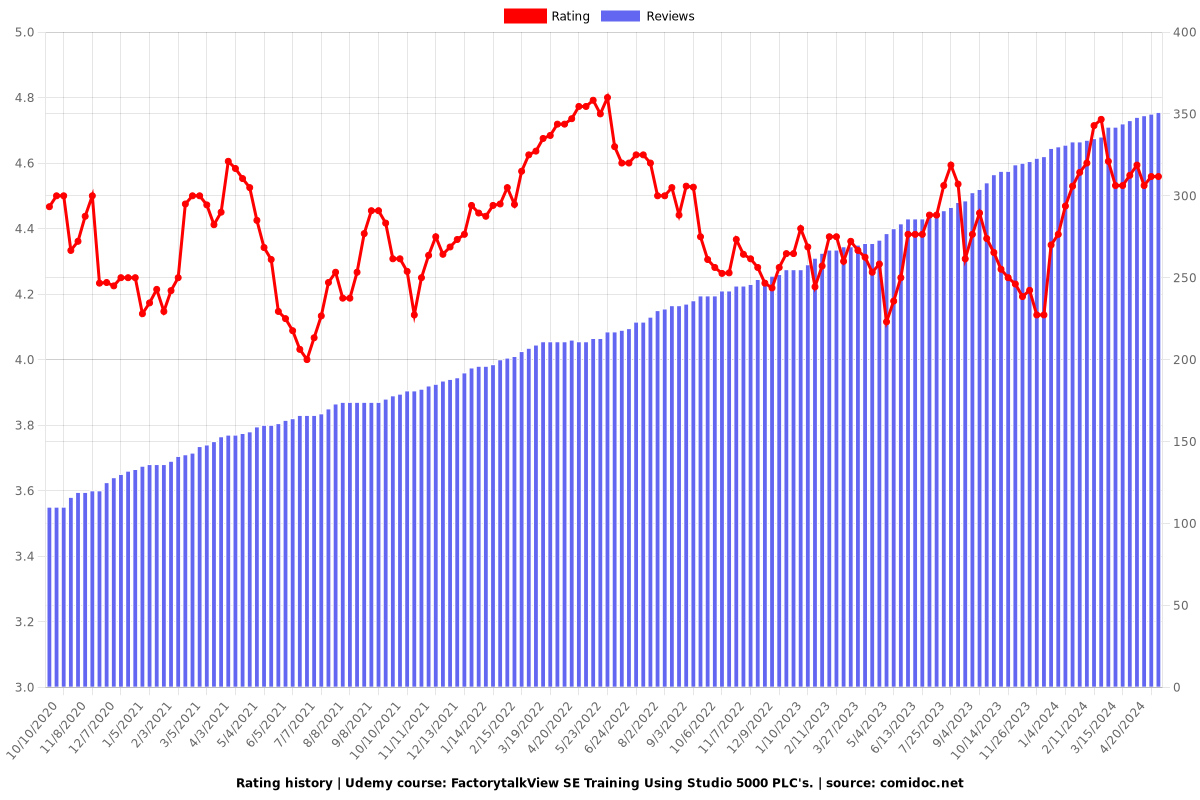
Enrollment distribution