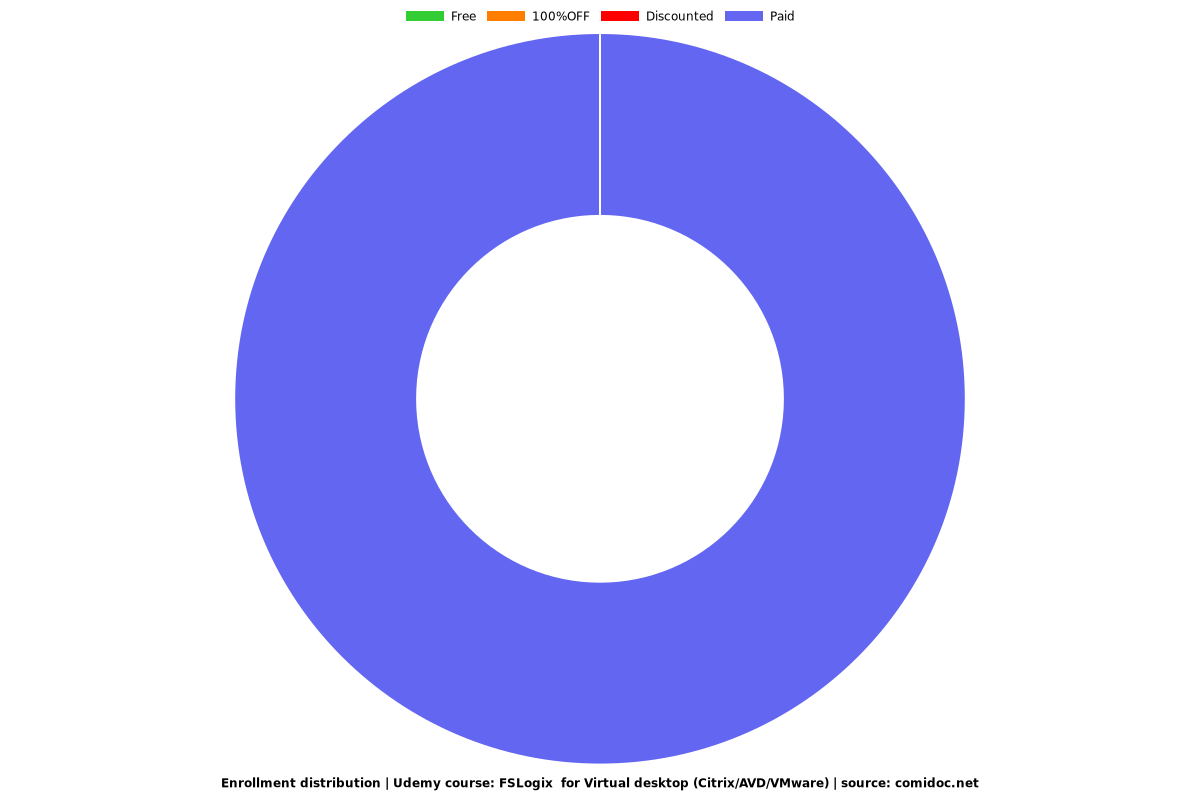FSLogix for Virtual desktop (Citrix/AVD/VMware)
Ultimate profile solution for VDI

What you will learn
Understanding of Profile management solution in Virtual Desktop using FSlogix
Plan, design and implement Profile solution using Fslogix
Deployment of Azure premium file for FSlogix profile storage
Plan,design and Implement FSlogix cloud cache for Disaster recovery for Profile
Configuration of Backup for FSlogix Profile
How to secure Azure Premium file using Service and Private Endpoint and Azure Key vault
Best Practice to Deploy Azure Premium file and FSlogix solution
Best Practice and Troubleshooting of FSLogx profile issues
How to Expand Profile Disk using Diskpart and Group Policy
Monitoring the FSlogix Profile solution
Why take this course?
A user profile contains data elements about an user information like desktop settings, persistent network connections, and application settings.
Managing desktop documents, configurations, and pictures of people's cats that make up user profiles in the user's experience is no small task. Over the years, and decades, several generations of solutions to address this huge task have come and gone. In this course, Implementing FSLogix for Non-Persistent Virtual Desktops, you'll begin by looking at FSLogix from within the lens of historical profile management approaches. First, you'll explore the architcture and installation of FSLogix for profile and Office 365 containers. Next, you'll dig deeply into some of the special considerations you should understand for success in a production implementation.
FSLogix enhances and enables user profiles in Windows remote computing environments. FSLogix may also be used to create more portable computing sessions when using physical devices.
FSLogix includes:
Profile Container
Office Container
Application Masking
FSLogix allows you to:
Roam user data between remote computing session hosts
Minimize sign in times for virtual desktop environments
Optimize file IO between host/client and remote profile store
Provide a local profile experience, eliminating the need for roaming profiles.
Simplify the management of applications and 'Gold Images'
Specify the version of Java to be utilized by specific URL and applications
Learning objectives
After completing this module, you'll be able to:
Plan for FSLogix.
Install FXLogix.
Recommend best practices for FSLogix profile containers and Azure files.
Recommend storage options for FSLogix profile containers.
Configure Service and Private Endpoint for Stroage account
Configure Profile Containers.
Configure Cloud Cache.
Manage Rule Sets and application masking.
Expand Profile Disk using Diskpart and Group Policy
Monitoring the FSlogix Profile solution
Best Practice and Troubleshooting of FSLogx profile issues
Configure Backup
Screenshots




Reviews
Charts
Price
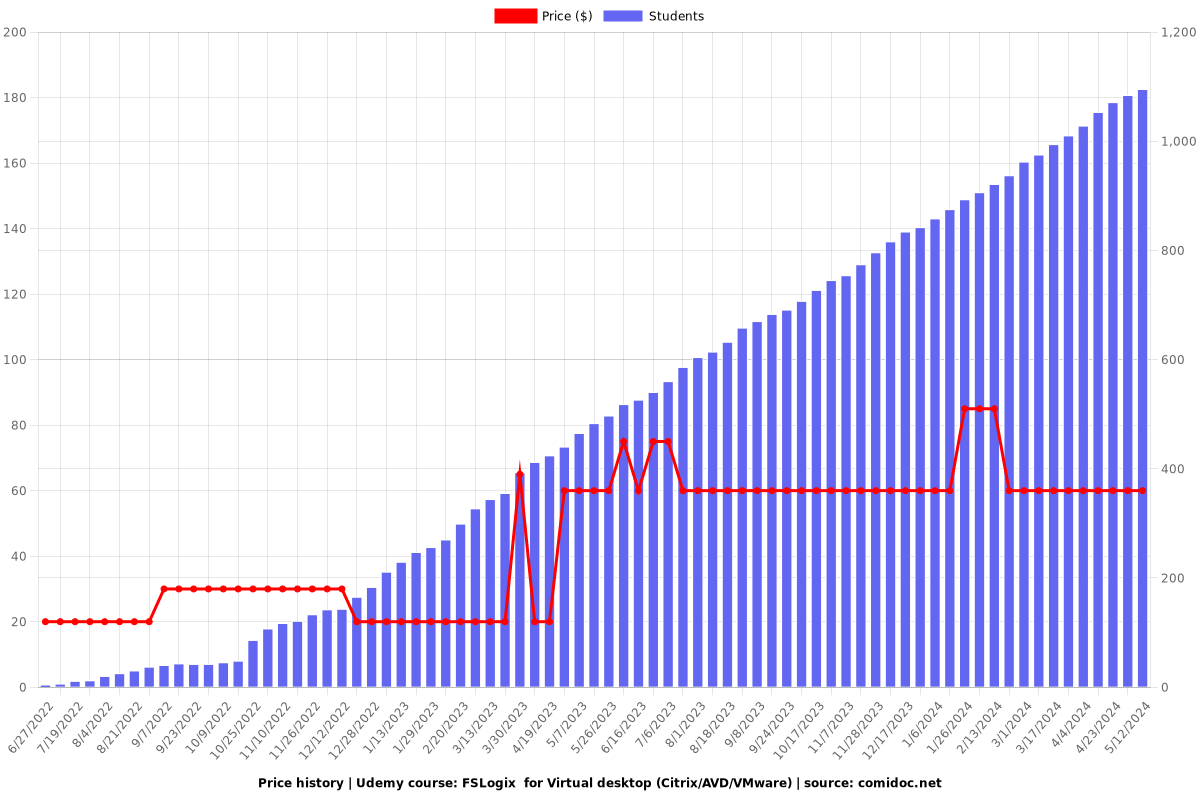
Rating
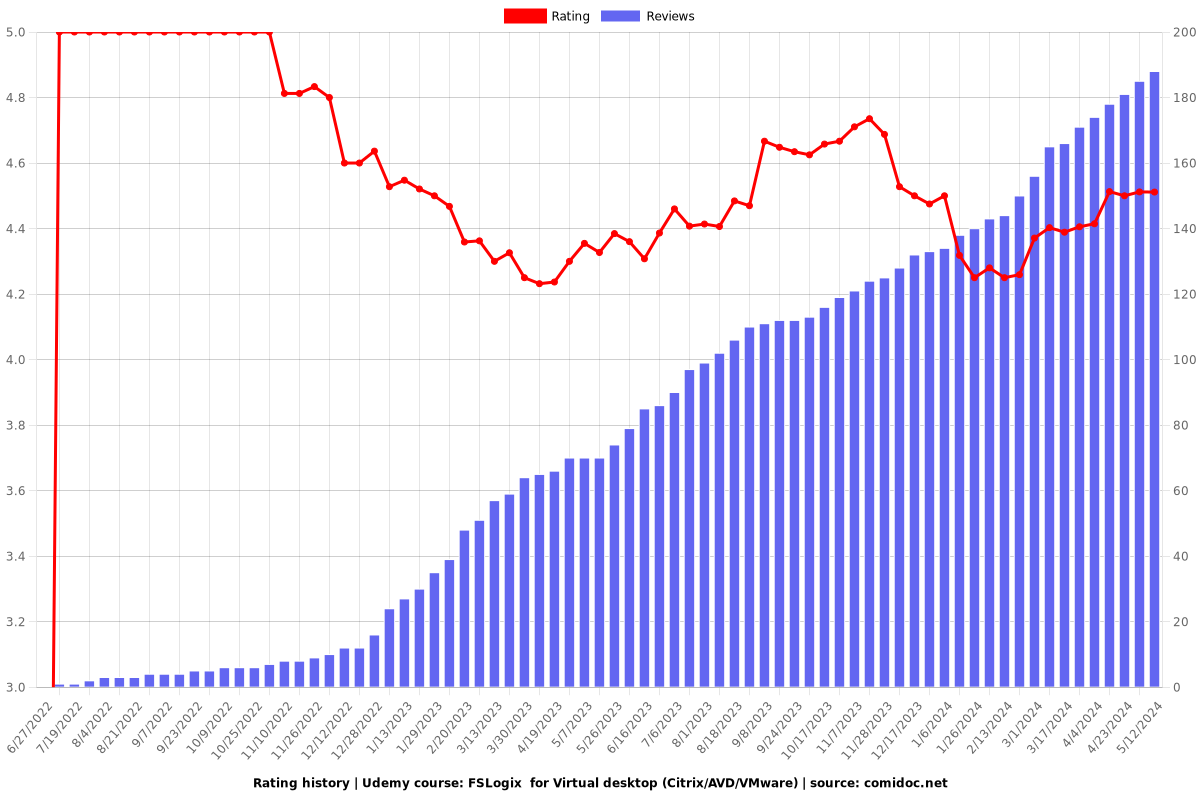
Enrollment distribution