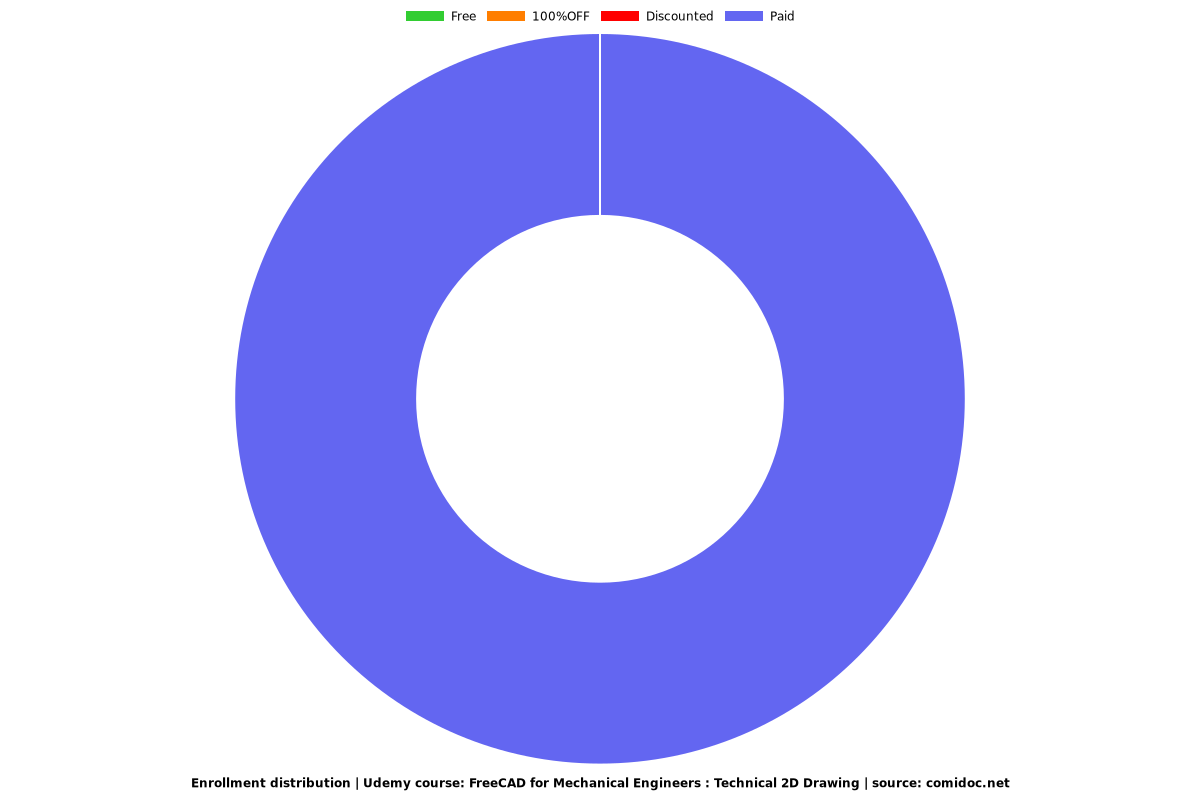FreeCAD for Mechanical Engineers : Technical 2D Drawing
An Introduction to 3D Modeling - Sketcher Workbench Explained
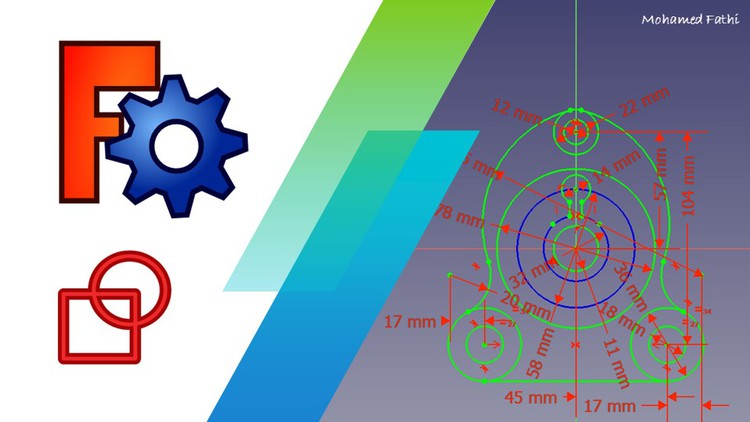
What you will learn
- The first step to 3D mechanical design .
- 2D CAD Drawing in full detail using Sketcher WB .
How to use the Documentation to continue learning on your own .
Why take this course?
Mechanical engineers frequently use different programs for modeling different parts, assembling them, and producing technical drawings for manufacturing.
In this course , I introduce the opensource 3D CAD Design program "FreeCad" .
In this course I explain how freecad works and the differences between it and other 3d CAD programs , like solidworks .
We study in detail different methods of 2D drawing , as the first step of making 3D products .
- We focus on "Sketcher" workbench as the main 2d workbench .
- We follow the Documentation of Sketcher WB and study each feature and apply it , see its advantages and disadvantages .
* The main topics are :
- Sketcher Geometries .
- Geometric Constrains .
- Dimensional Constrains .
- Sketcher Tools (mirror , degrees of freedom , ... )
- Some Sketching Hints .
- Exercises of various types.
We finish the course by over than 10 examples of complicated 2D drawings to apply what we learned.
The solved examples are mainly focused on mechanical design, including famous design characteristics that you will most probably face in your career.
This course is essential to move forward to the next courses in the series, where we study 3D workbenches , ie : Part - Partdesign - Draft - TechDraw ... etc.
- A 30-day money back guarantee is provided by Udemy for all courses .
I Hope you find this course both informative and enjoyable , and that it becomes your gate to mastering 3D design .
looking forward to seeing you in the course !! .
Screenshots
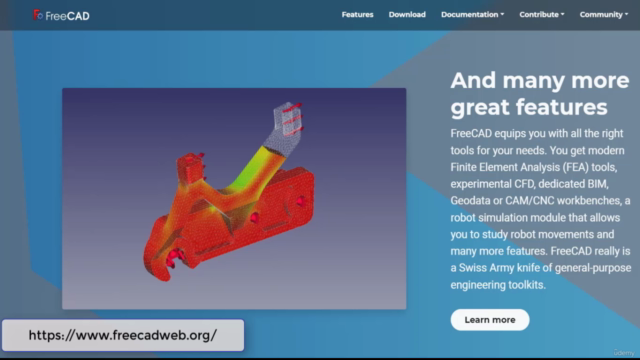

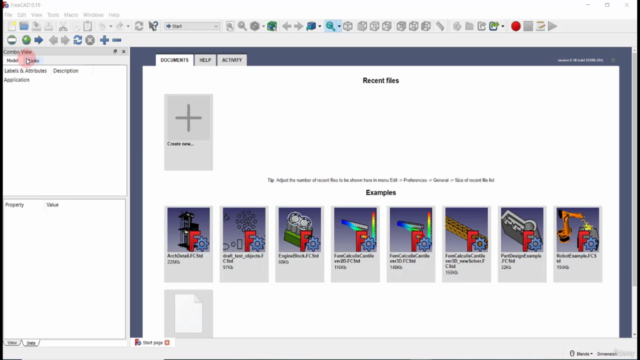
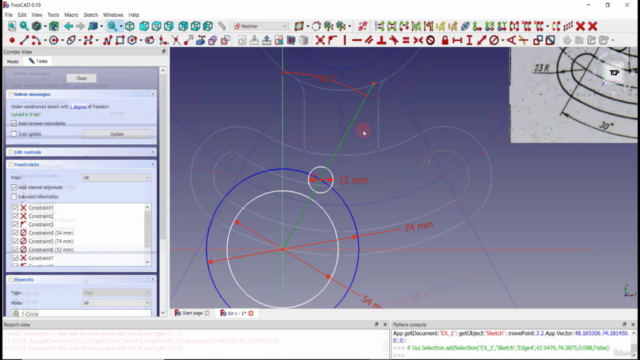
Reviews
Charts
Price
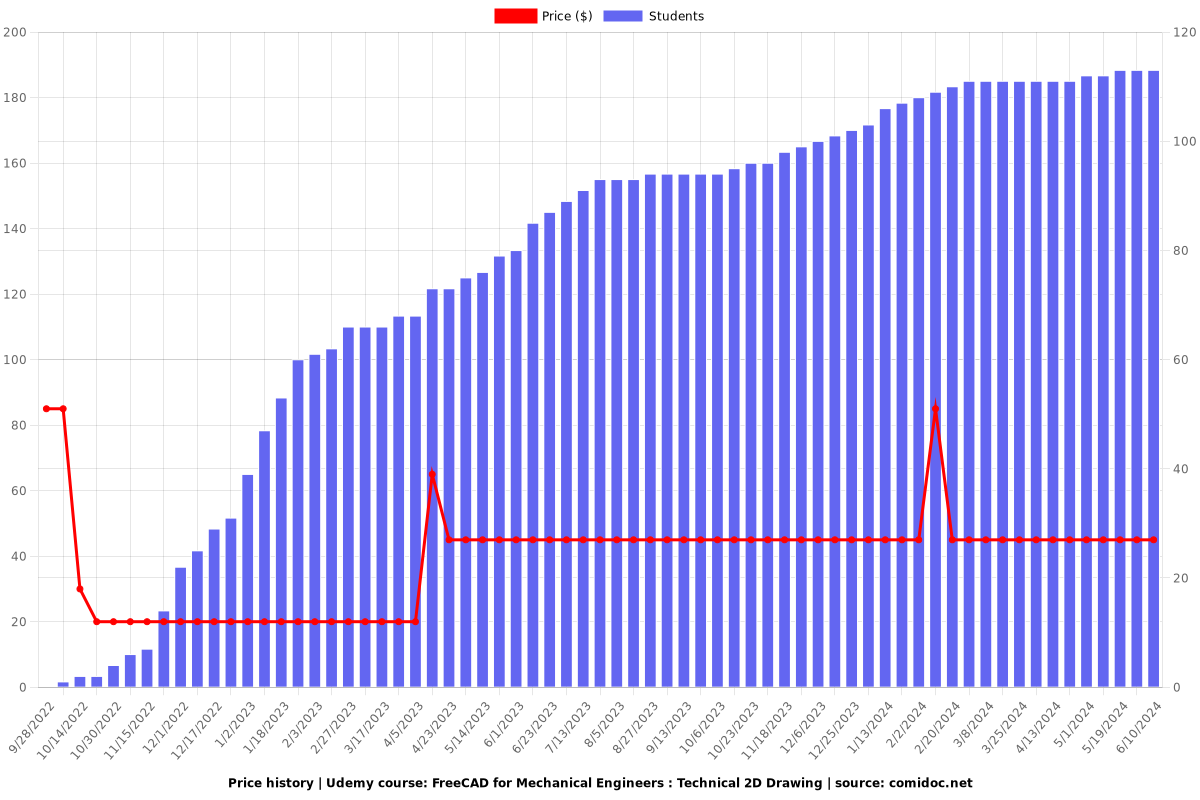
Rating
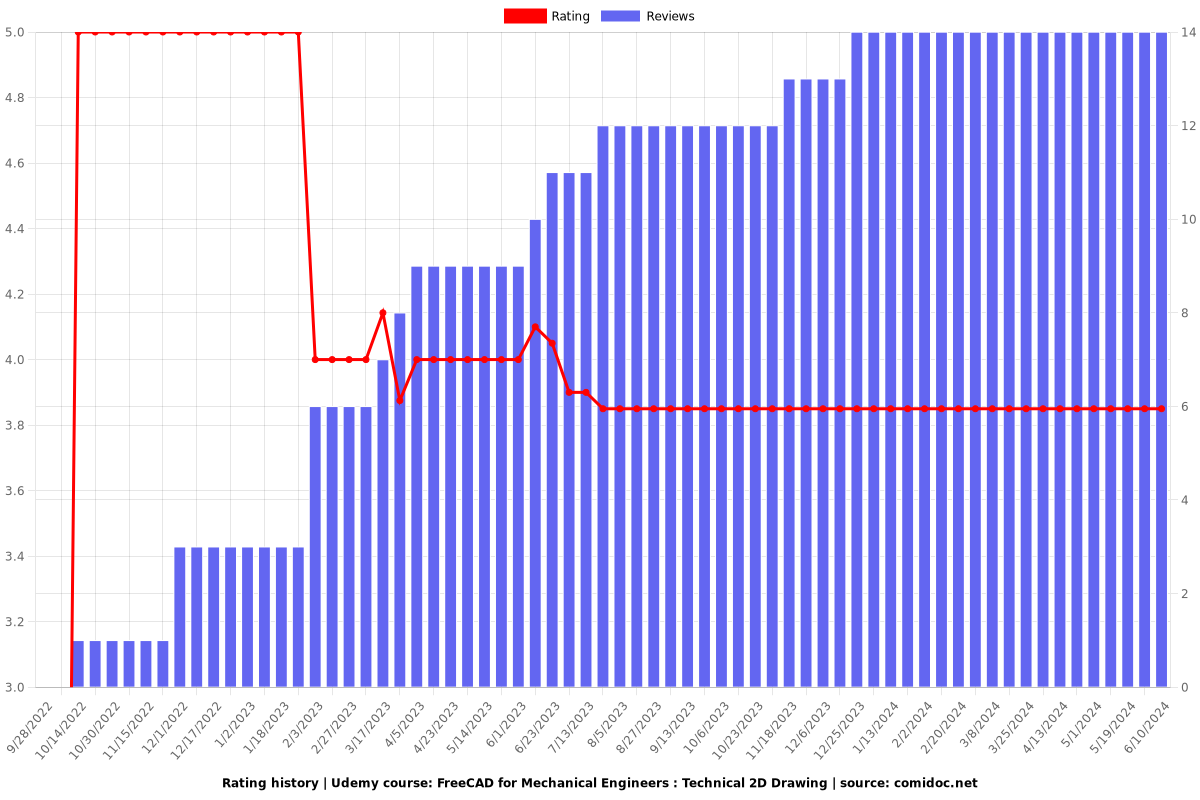
Enrollment distribution