Graphic Design using Photoshop, Illustrator and InDesign
Learn the fundamentals of the 3 most important design applications in the creative industry.
4.10 (262 reviews)

1,372
students
3 hours
content
Aug 2019
last update
$74.99
regular price
What you will learn
Understand the similarities/differences between each application and exactly when to use them in design projects.
Confidently use and understand all the fundamental tools and techniques available in all 3 tools.
Create new work using a combination of all three applications.
Gain confidence in your technical and creative capabilities.
Why take this course?
🚀 **Course Title:** Graphic Design using Photoshop, Illustrator, & InDesign
🎓 **Course Headline:** Master the Fundamentals of Adobe's Creative Suite with Expert Guidance from a Certified Adobe Instructor!
---
**Welcome to Your Comprehensive Graphic Design Journey!** 🖌️
Discover the power of **Adobe Photoshop CC 2019**, **Illustrator CC 2019**, and **InDesign CC 2019** - the cornerstone applications of the creative industry. Martin Perhiniak, with over 10 years of experience in teaching these applications, has crafted this course to provide you with a robust understanding of how these tools can be used together for maximum efficiency and impact.
In this course, **you'll gain confidence** in using these essential design applications and learn how they complement each other, which is crucial for any creative professional aiming for a seamless workflow. 🌟
- 🔍 **Deep Dive into Design Fundamentals:** Get to know the role of each application, their interfaces, preferences, keyboard shortcuts, and much more.
- 🎨 **Essential Design Knowledge:** Understand pixels, vectors, file formats, and color modes to elevate your design skills.
- 🚀 **Mastering Core Features:** Conquer layers, type, images, vector shapes, swatches, grids, guides, and more with ease.
- 🌐 **Creative Cloud Integration:** Leverage CC Libraries, Adobe Stock, and Adobe Fonts to enhance your creative process.
**What's Inside the Course?**
- **25 Videos:** Over 3 hours of learning content tailored to get you up to speed with the latest CC 2019 features.
- **Hands-On Learning:** Practical exercises and real-world examples that bring your learning to life.
Martin Perhiniak, a **Certified Adobe Instructor** and top 10 Adobe instructors in the world, is your guide through this adventure. His expertise was showcased at Adobe MAX 2018 in Los Angeles, where he taught attendees from around the globe.
---
**Who Should Take This Course?**
This course is designed for:
- 👩🎫 **Beginners:** Those who are new to graphic design and Adobe applications will find this an excellent starting point.
- 🚀 **Intermediate Users:** If you're comfortable with one of the applications but want to expand your skill set, this course is perfect for you.
- 💼 **Career Starters:** Individuals looking to begin or advance in a creative career will benefit from this comprehensive training.
**Skills You Will Gain:**
- 📄 Setting up projects properly for success.
- ✨ Editing photos with Photoshop CC.
- ✍️ Creating vector illustrations with Illustrator CC.
- 🖨️ Designing complex documents like brochures and magazines with InDesign CC.
- 🎞️ Working with type, images, and graphics for various outputs (print, web, mobile).
---
🚀 **Embark on Your Graphic Design Journey Today!** 🖌️
Enroll in this course to start your transformation into a proficient graphic designer. With Martin's expert guidance and hands-on learning experience, you'll be well-equipped to tackle any design challenge that comes your way. Don't miss out on the opportunity to expand your skill set, improve your confidence, and open doors to new career opportunities in the creative industry! 🌟
Screenshots

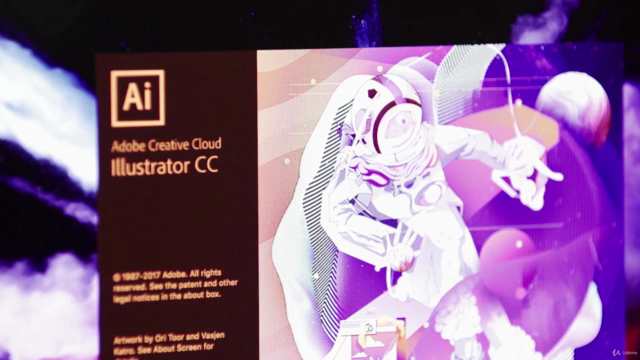
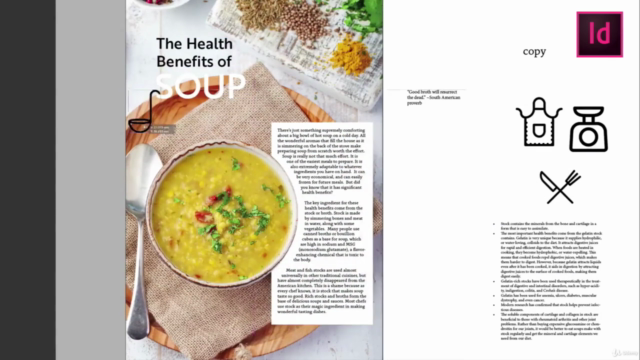

Our review
### Course Review Synthesis
**Overview:**
The course has garnered a global rating of 4.10, with recent reviews indicating a mix of positive and constructive feedback. The majority of the reviews praise the course for its informative content, particularly for beginners looking to familiarize themselves with Adobe Creative Cloud applications such as Photoshop, Illustrator, and InDesign.
**Pros:**
- **Comprehensive Introduction:** Suitable for learners who are new to Adobe Creative Cloud, providing a solid foundation to understand the programs' overall functionality.
- **Realistic Application:** The course content is described as relevant and practical, with some users successfully applying the tips and tools discussed in the video.
- **Valuable Information:** Considered a great resource for those aiming for a career change or seeking to enhance their design skills.
- **Well-Paced Learning:** Many users appreciated the pace of the material, finding it easy to follow along without feeling rushed.
- **Clear Explanations:** The content is well-explained, making complex subjects understandable for beginners.
- **Multifaceted Coverage:** Users appreciate the course's approach to covering all three main applications (Photoshop, Illustrator, and InDesign) and providing a creative way of learning.
- **Positive Impact:** The course is reported to have positively impacted users' ability to integrate commands into different jobs, suggesting practical application in real-world scenarios.
**Cons:**
- **Pacing Issues:** Some users found the instructor talks too fast, making it difficult to keep up and fully understand the instructions.
- **Accent Challenges:** A few reviews mentioned difficulty understanding the speaker's accent, specifically with the pronunciation of "zed" instead of "z," which caused confusion during explanations.
- **Lack of Task-Based Learning:** Some users expressed a desire for more hands-on exercises and tasks to reinforce the concepts taught in the course.
- **Need for Examples:** A common suggestion was for the instructor to provide longer examples, as some felt that the current variants were too brief and lacked depth.
- **Desire for Assessments:** A few users pointed out the absence of exercises, quizzes, and exams, which could have helped to solidify their learning.
- **Scope of Coverage:** There is a request for the instructor to focus on one application at a time to provide more detailed information and examples.
**Conclusion:**
This course is highly recommended for beginners looking to get acquainted with Adobe Creative Cloud, especially those aiming for a career change or in need of fundamental design skill learning. While the course provides valuable information and a good paced introduction to the software, there is room for improvement in terms of pacing, accent clarity, task-based exercises, and the inclusion of more detailed examples and assessments. Overall, users are satisfied with the content's quality and applicability, making it a potentially beneficial course for aspiring creatives.
Charts
Price
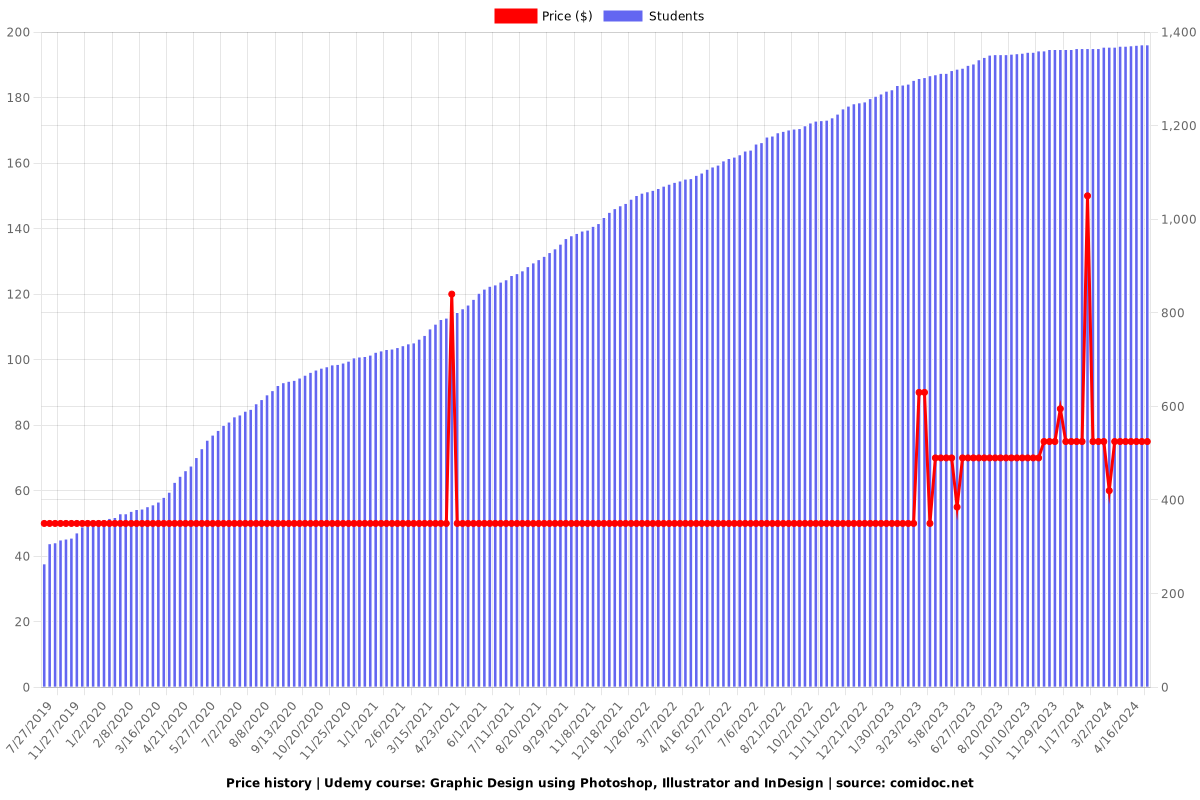
Rating
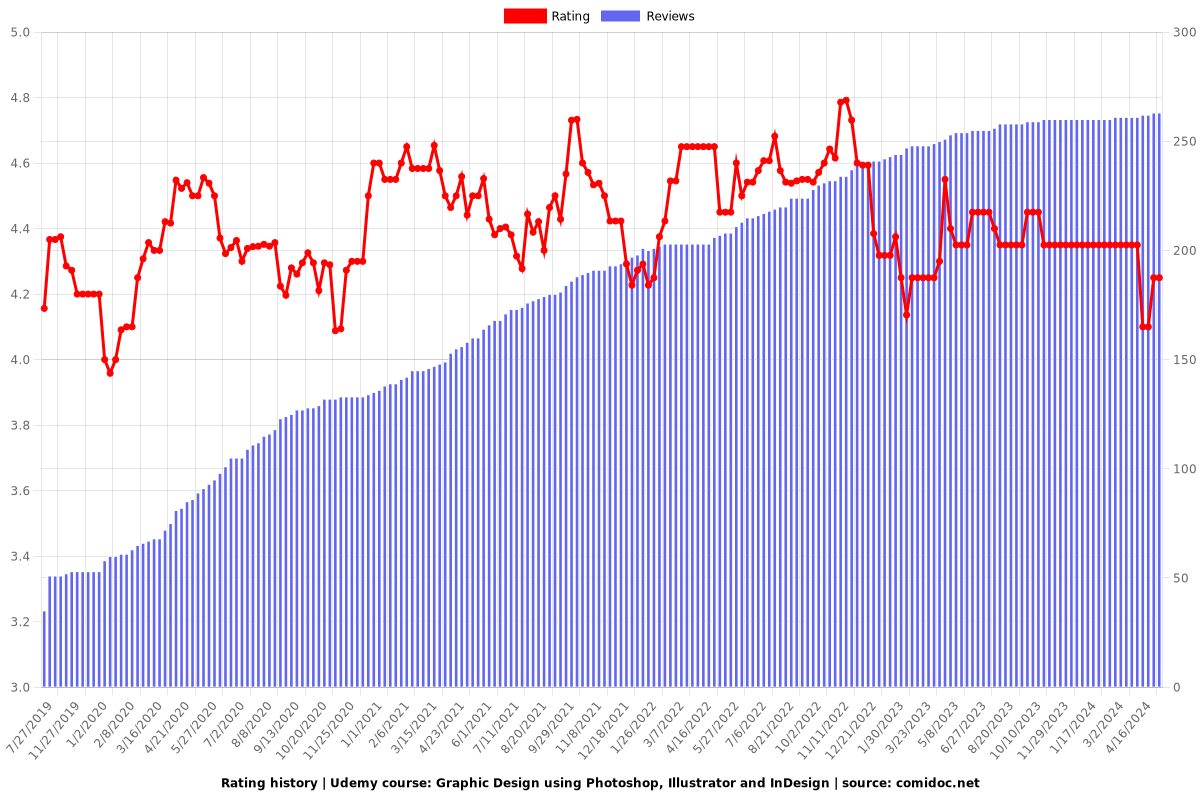
Enrollment distribution
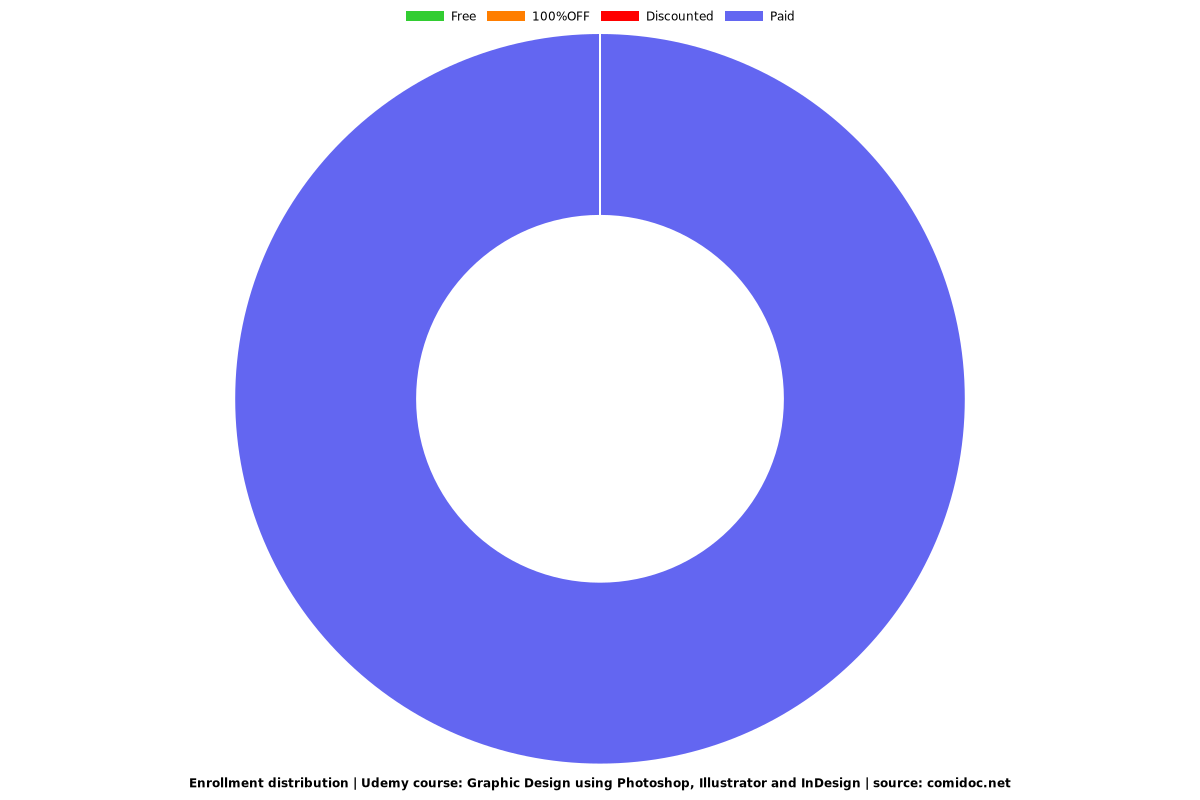
Related Topics
1759700
udemy ID
6/21/2018
course created date
7/27/2019
course indexed date
Bot
course submited by