Final Cut Pro X: Video Editing in Final Cut Pro X
Learn how to edit videos in Final Cut Pro X with this easy-to-follow course!
3.75 (466 reviews)
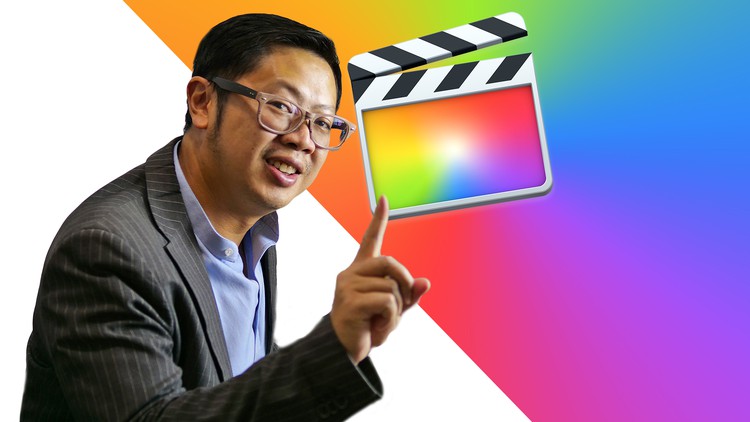
3,329
students
16.5 hours
content
Jan 2024
last update
$64.99
regular price
What you will learn
You will feel confident using Final Cut Pro X to edit your own videos.
Learn the entire video editing workflow from import to export.
Navigate Final Cut Pro X's interface with ease.
Import your media (video, audio, etc.) into your project.
Use basic editing tools to professionally edit your videos.
Improve your audio with leveling, effects and transitions.
Design modern titles, intros, and lower thirds.
Make your videos look better with color correction and grading.
Add video effects and adjustments.
Edit 360 (VR, virtual reality) video in Final Cut Pro X.
Export high quality video with whatever settings you need.
Edit videos the way you imagine them!
Edit Videos for the top Social Media Platforms: Youtube, Tik Tok, Instagram
Why take this course?
🚀 **Final Cut Pro X: Master Video Editing with Confidence!** 🚀
Hey there, Aspiring Video Guru! Are you ready to dive into the world of professional video editing? Whether you're a complete newbie or looking to refine your skills, "Final Cut Pro X: Video Editing in Final Cut Pro X" is your ultimate guide to becoming a video editing virtuoso! 🎬
**Why You'll Love This Course:**
- **Beginner-Friendly**: No prior knowledge of Final Cut Pro X? No problem! Our course starts from the very basics and gradually takes you through an advanced level, ensuring you don't miss a beat. 🎉
- **Real-World Projects**: Learn by doing! You'll tackle real-world video editing projects that will boost your confidence and skills as you go along. By the end, you'll be editing videos like a pro! 🛠️
**What You'll Master:**
✅ **Navigating Final Cut Pro X**: Become a pro at using the interface with our intuitive navigation tutorials.
✅ **Media Importing**: Learn how to import your footage with ease and organize it for seamless editing.
✅ **Video Editing Tools**: Explore a variety of editing tools and techniques that will turn your raw footage into a polished masterpiece.
✅ **Transitions & Effects**: Add visual flair to your edits by mastering transitions, effects, and more to enhance the storytelling in your videos. 🎞️✨
✅ **Audio Enhancement**: Make your sound crystal clear with our audio editing tips, and even learn to eliminate unwanted background noise.
✅ **Titles & Graphics**: Create compelling title cards that grab viewers' attention, from lower thirds to intros.
✅ **Color Correction & Grading**: Adjust the colors in your footage to match the mood or theme of your video.
✅ **Stylizing Your Videos**: Discover how to use effects, blending modes, and speed adjustments to add a unique touch to your edits.
✅ **Green Screen Editing**: Master chroma keying to edit green screen footage like a seasoned pro.
✅ **360 Video Editing**: Learn the ins and outs of editing immersive 360-degree videos in Final Cut Pro X.
✅ **Image Editing**: Incorporate images into your projects with confidence.
✅ **Final Delivery**: Ensure your video is ready for online viewing, Apple devices, or even Blu-ray discs.
**Expert Guidance at Your Fingertips:**
🌟 This course is led by Phil Ebiner & Greg Hung of Video School Online, who are not just educators but professional video creators and editors. We're here to guide you through every step of the editing process, ensuring you gain professional-level skills by the end of this journey. 🎓
**Premium Support & Happiness Guarantee:**
🤔 Ever feel stuck? No worries! Our course offers premium support. Just ask a question in the course forum or send us a message, and we'll be there to assist you every step of the way. 🤝
🌍 **We Stand By Your Success**: We believe in our course so much that if you're not learning or happy with it, we offer a 30-day 100% money-back guarantee! There's absolutely no risk to enrolling today.
**Take the First Step:**
🎒 Ready to embark on this video editing adventure? Enroll in "Final Cut Pro X: Video Editing in Final Cut Pro X" now and join us inside the course! Let's make your video editing dreams a reality. 🚀
Cheers,
Phil & Greg
Screenshots

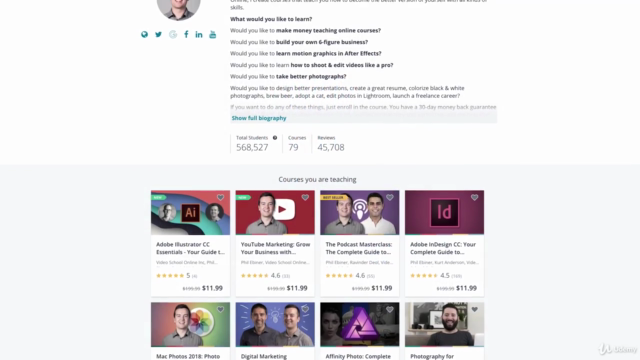


Our review
🧵 **Course Overview:**
The Global course rating stands at 3.55, based on recent reviews. These reviews present a mix of opinions, ranging from high praise for the content and its ability to enhance practical skills, to criticism regarding the delivery and production quality of the course.
**Pros:**
- **Practical Application:** Several reviewers found the course highly useful, providing valuable techniques and keyframes for color grading, as well as practical knowledge on using Final Cut Pro X (FCPX).
- **Beginner-Friendly:** The course is reported to be suitable for beginners, offering an overview of the software and its features.
- **Clear Instructions:** Some users appreciated clear explanations of specific editing techniques and shortcuts that saved time.
- **Informative Content:** Reviewers noted the inclusion of handy tips and features that they were previously unaware of.
- **Tailored Pace:** The course pace was generally pitched appropriately for various skill levels, from rank beginners to more experienced users.
**Cons:**
- **Production Quality Issues:** Some reviewers pointed out the course's low production quality, including poor audio and video examples of very low quality.
- **Delivery Concerns:** The instructor's presentation was criticized for being underwhelming or sounding tired, which may have affected the enthusiasm and clarity of the lessons.
- **Unclear Expectations:** There were instances where the content seemed aimed at both beginners and experts without clearly indicating when more advanced topics were being covered.
- **Audio Editing Flaws:** The audio editing section received particular criticism for poor sound quality due to the instructor wearing headphones during recording.
- **Pacing Issues:** Some found the course rushed or some lessons dragged, with a lack of detailed information in certain areas.
- **Accessibility Concerns:** A reviewer expressed the need for the course to be available in Portuguese, highlighting the importance of language accessibility.
**User Experience:**
- **Engagement and Follow-Up:** Users highlighted the challenge of following along due to the small size of the mouse on screen and a lack of clear visual references.
- **Resourcefulness:** Some users suggested using tools like ProMouse or magnification to enhance visibility of the instruction areas.
- **Community Response:** The course received a mixed bag of responses, with some users recommending against the course due to its perceived shortcomings.
**Conclusion:**
The reviews indicate that while the course does offer some valuable content for FCPX beginners and intermediate users, it falls short in several areas, including production quality and instruction delivery. Users recommend the course for its basic tips but suggest improvements for more advanced content and overall presentation. The mixed responses reflect a course that, with enhancements, could be quite beneficial to those looking to learn FCPX.
Charts
Price
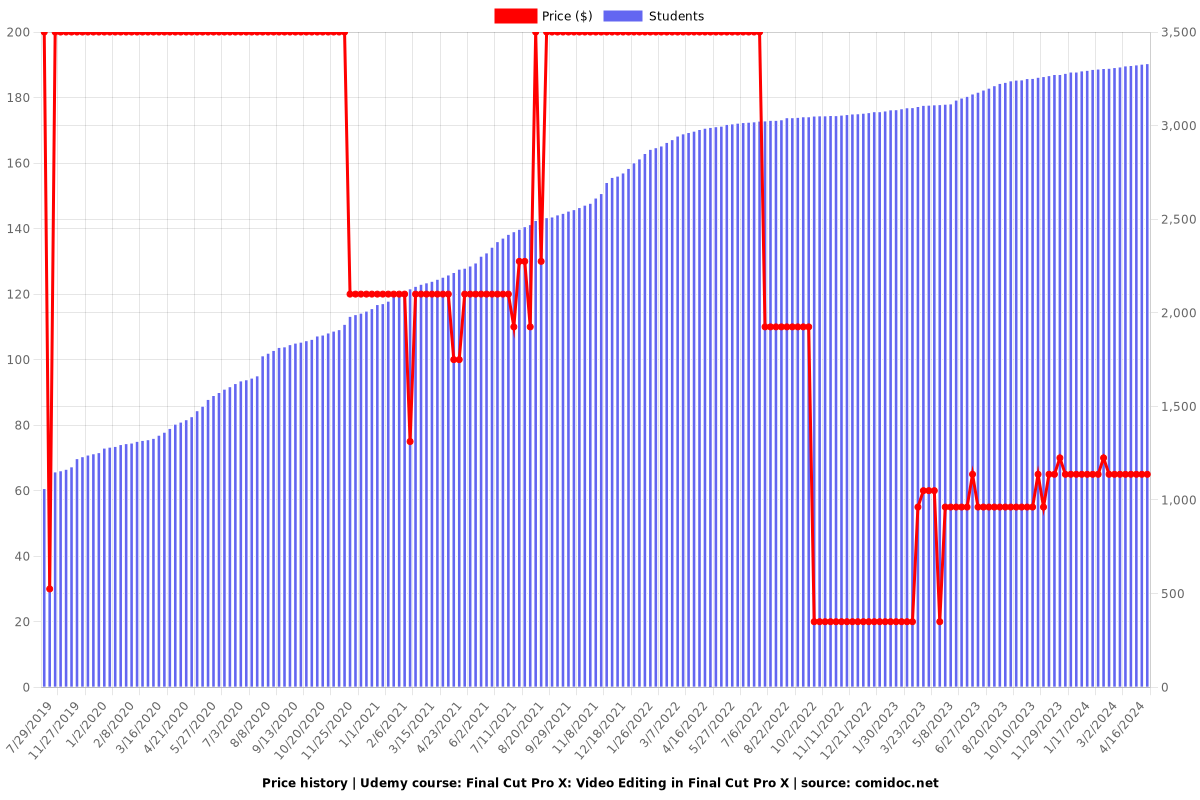
Rating
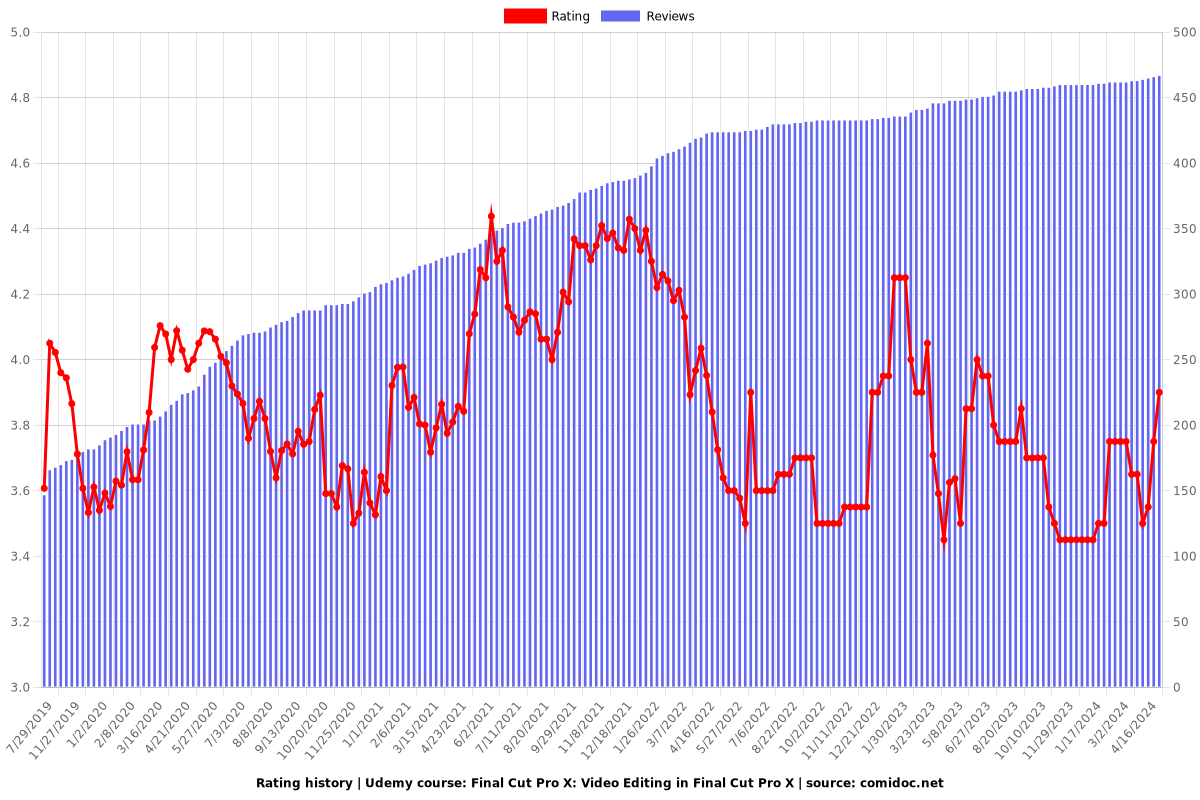
Enrollment distribution
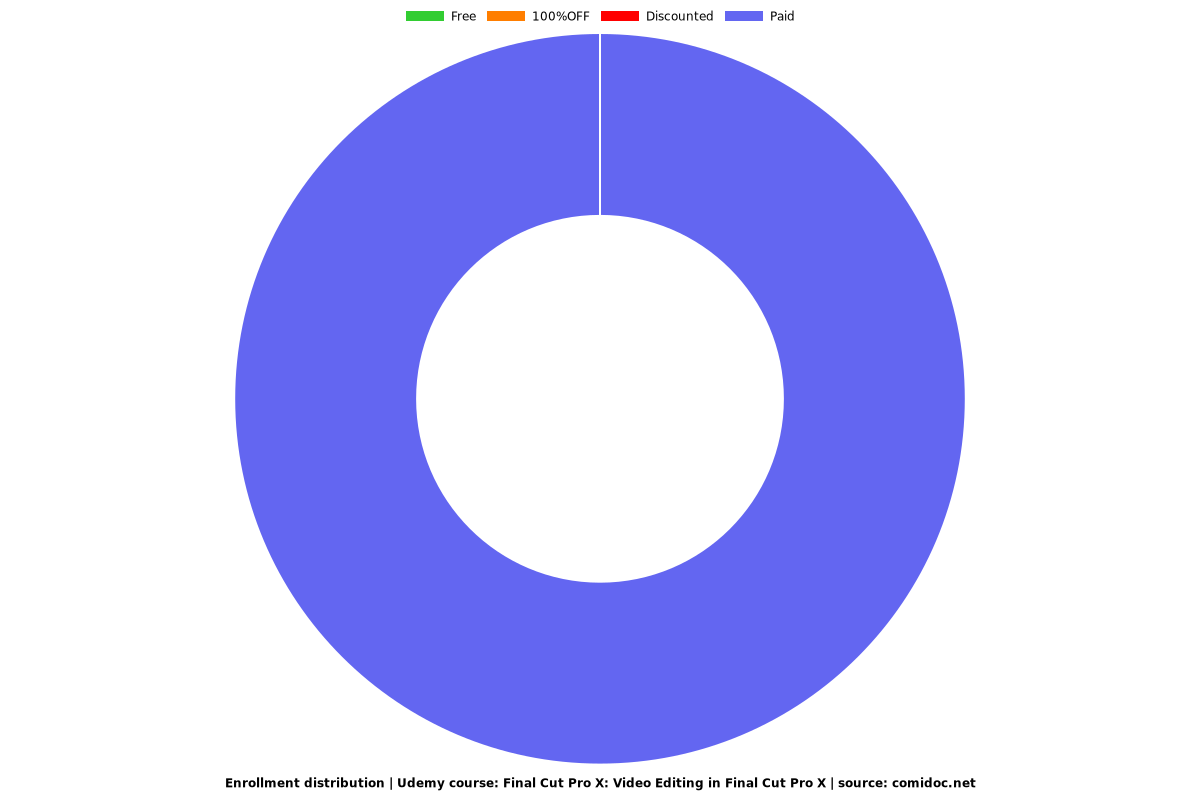
Related Topics
1522026
udemy ID
1/22/2018
course created date
7/29/2019
course indexed date
Bot
course submited by