Microsoft Excel Fundamentals
A Practical Workshop for Beginners
4.85 (16 reviews)
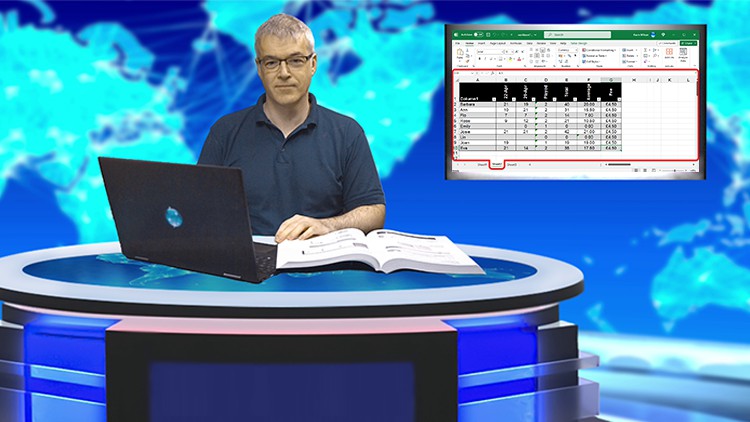
1,716
students
1.5 hours
content
Jan 2024
last update
$19.99
regular price
What you will learn
Learn the basics of Microsoft Excel
Enter and format data
Learn to use Functions and Formulas
Visualise Data using Charts
Printing and Reporting
Analyse data with Scenario Manage and Goal Seek
Learn the Basics of Pivot Tables
Data Validation
Macros & Automation
Why take this course?
🌟 **Course Headline:** A Practical Workshop for Beginners 🌟
🎉 **Microsoft Excel Fundamentals Course Description:**
Embark on a transformative learning adventure with our "Microsoft Excel Fundamentals for Beginners" course, expertly designed to guide novices through the world of spreadsheets and data analysis. This course is your ticket to mastering Microsoft Excel, the most widely used program for organizing, manipulating, analyzing, and visualizing data.
📘 **What You'll Learn:**
- **Excel Basics Uncovered** 🚀
- Dive into the Excel interface with ease.
- Navigate through fundamental features and tools that lay the foundation for Excel expertise.
- **Creating Your First Spreadsheet** 📑
- Follow step-by-step instructions to build your first spreadsheet from scratch.
- Learn to organize data effectively, perform basic operations, and understand the building blocks of data management in Excel.
- **Formatting for Clarity and Impact** 🎨
- Master text formatting techniques that enhance data readability and presentational appeal.
- **Introduction to Formulas and Functions** 🧮
- Grasp the core formulas and functions that are the backbone of data manipulation in Excel.
- Begin your journey to transform raw data into meaningful insights.
- **Charting and Visualization Basics** 📈
- Create engaging charts and graphs that help visualize your data for better analysis and presentation.
- **Exploring Pivot Tables and Basic Data Analysis Tools** 🔍
- Discover the power of Pivot Tables and other key tools like Goal Seek and Scenario Manager to conduct simple data analysis.
Join Kevin, your friendly and knowledgeable course instructor, on a hands-on learning journey. Our course is structured with bite-sized lectures, interactive demonstrations, and real-world exercises that cater to various learning styles. Each lecture is carefully designed to help you understand the essentials of Excel without feeling overwhelmed.
👩💻 **Hands-On Learning Experience:**
- A series of engaging and bite-sized lectures led by Kevin, your instructor.
- Interactive demonstrations that bring Excel concepts to life.
- Hands-on exercises, quizzes, and assignments to apply what you've learned.
- A practical approach to learning that emphasizes skill solidification through application.
**Your Feedback Matters!** 📬
Your journey to Excel proficiency is important to us. If there are specific topics or areas of Excel you wish to explore, let me know! I am committed to continuously updating the course content to meet your learning needs and answering any questions you may have along the way. Your engagement and feedback help shape a more tailored and effective learning experience for all our students.
📅 **Enroll Now and Start Your Excel Adventure!** 🎓
Take the first step towards data mastery with our Microsoft Excel Fundamentals course. Whether you're looking to enhance your professional skills or simply explore the capabilities of Excel, this course is your gateway to becoming an Excel guru. Sign up today and unlock the full potential of your data! 🚀✨
Screenshots
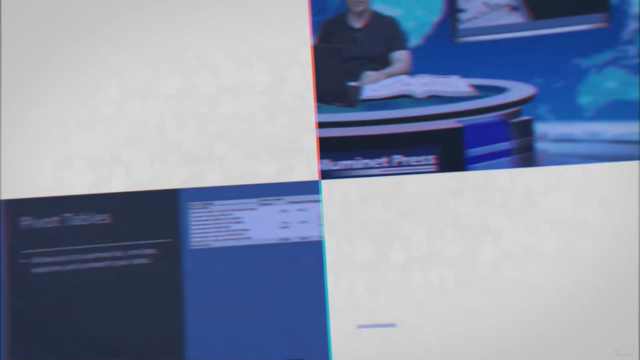
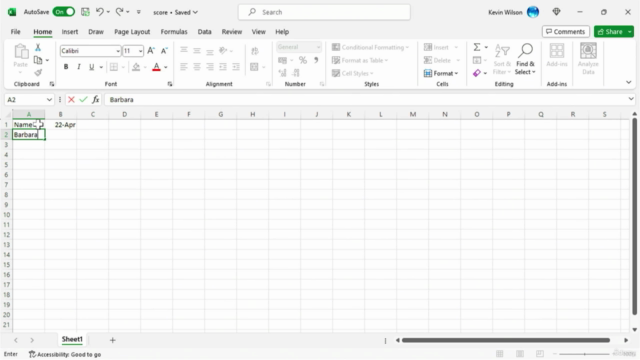
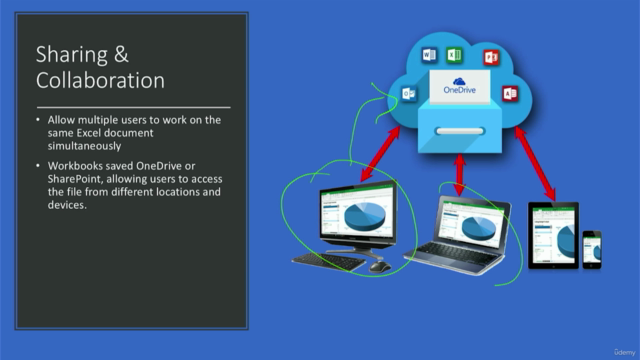
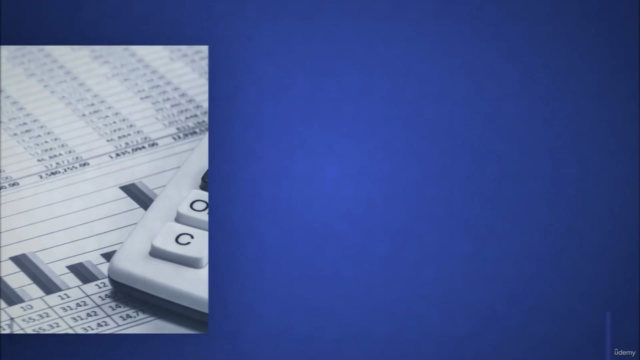
Reviews
Anna
January 26, 2024
Excellent for beginners, that truly starts from the basics, in this way making the software accessible to anyone. The instructor explains layout (ribbon, columns, etc...), so that it seems easy even with very little experience. Then delves into more complicated topics, always proceeding step-by-step, to let the student/reader fully understand.
It's great to learn how to use Excel for work or studies, gaining more chances to succeed and working better, in a shorter time.
Charts
Price
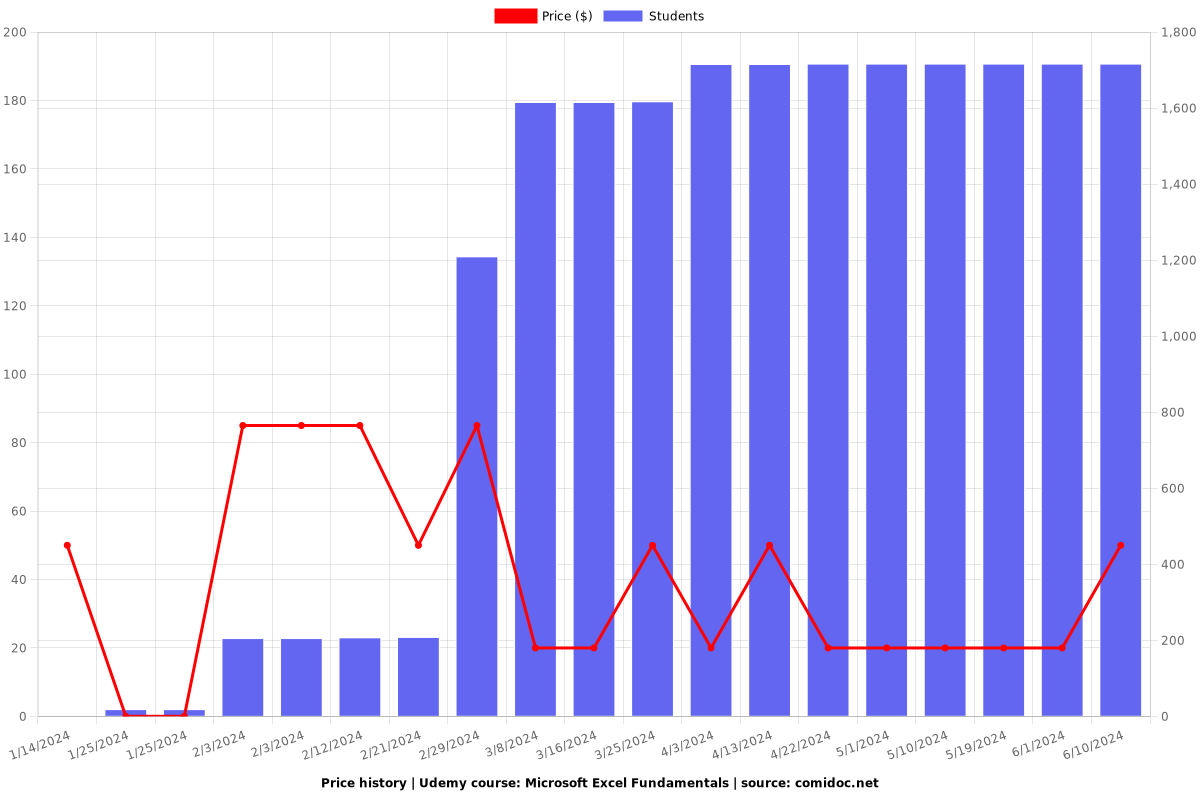
Rating
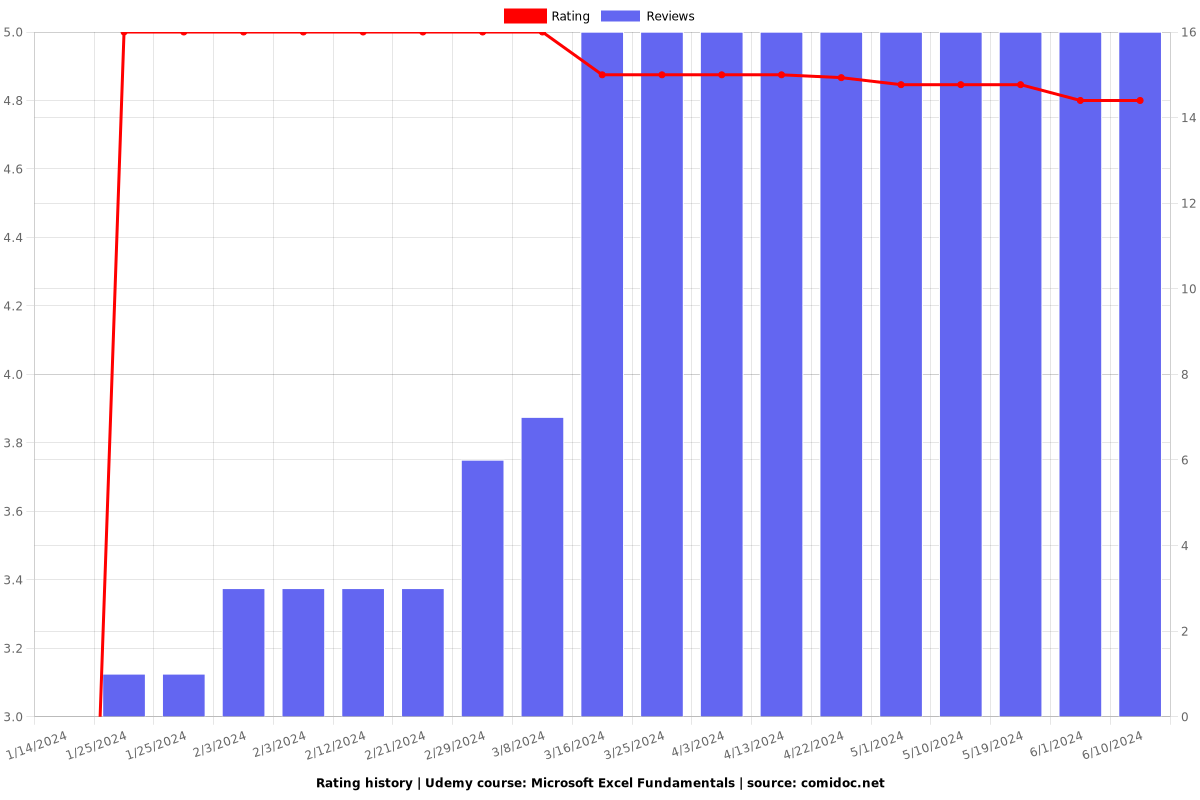
Enrollment distribution
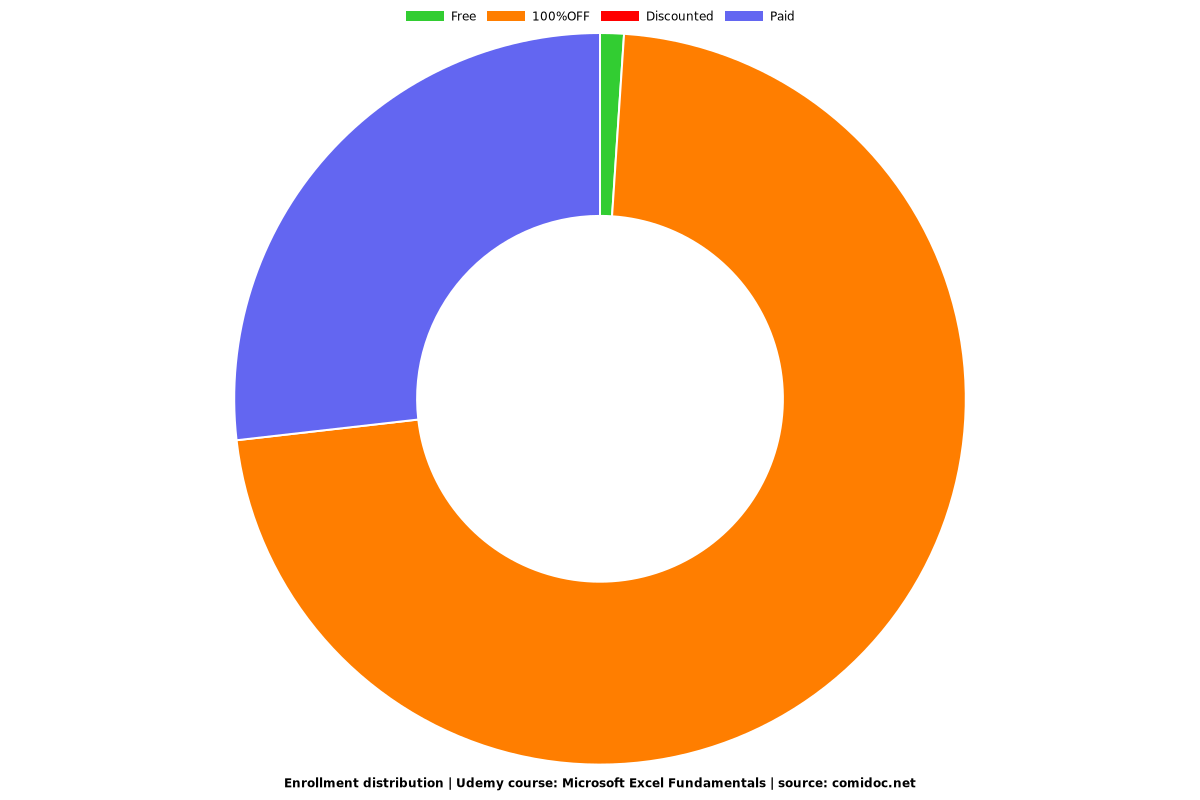
5668556
udemy ID
11/20/2023
course created date
1/14/2024
course indexed date
Bot
course submited by