Microsoft Excel for Business Professionals
Tips, Tricks, and Best Practices Straight from Corporate America
4.80 (489 reviews)

5,619
students
2.5 hours
content
Jul 2016
last update
$49.99
regular price
What you will learn
Analyze and Manipulate Data
Execute Beginner and Intermediate Excel Functions
Perform Business Centric Excel Formulas
Save Time and Effort in Work
Prepare Standardized/Properly Referenced Workpapers
Why take this course?
🌟 **Master Microsoft Excel for Business Success!** 🌟
---
### **Course Title:** 🚀 *Microsoft Excel for Business Professionals* 🚀
#### **Course Headline:** 📈 *Tips, Tricks, and Best Practices Straight from Corporate America* 📈
---
**Welcome to the Essential Excel Course for Business Pros!** In today's fast-paced business environment, Microsoft Excel is not just a useful tool—it's an indispensable one. 🖥️✨
---
**Why This Course?** 🤔
"*Microsoft Excel For Business Professionals*" stands out as it focuses **exclusively** on the skills and functions that will benefit you most in a business setting. If you're diving into complex macros or construction management, this might not be your go-to course—but if you aim to elevate your Excel prowess for any trade or business, this is where you should be!
---
**Your Instructor:** Calvin Liou 👩💼
With a career at one of the world's largest professional services firms and experience working with industry giants like Disney, Edison International, Nike, Dreamworks, and Fox, **I have been in the trenches**—preparing and reviewing countless workpapers and spreadsheets. My expertise is drawn directly from real-world business applications, and I am excited to share these insights with you.
---
**What You'll Learn:** 🎓
1. **Analyze and Manipulate Data** - Learn how to handle large data sets and extract valuable information.
2. **Execute Functions** - Master beginner and intermediate Excel functions tailored for business analysis.
3. **Perform Business-Centric Formulas** - Discover formulas that are crucial in a business context.
4. **Save Time & Effort** - Optimize your workflow to increase productivity and reduce errors.
5. **Prepare Workpapers** - Learn how to create standardized, properly referenced workpapers for clarity and compliance.
6. **Become a Better Business Professional!** - Elevate your skill set with the tools you need to succeed in any business role.
---
**Course Highlights:** ✅
- **Step-by-Step Guides** - Clear instructions for each concept and function.
- **Downloadable Spreadsheets** - Practical exercises to apply what you've learned.
- **Project-Based Examples** - Real-world scenarios that demonstrate the application of these skills.
---
**What Does Business Excel Really Entail?** 🧐
Excel in a business context can be distilled into three key areas:
1. **Data Manipulation** - Turning raw data into meaningful information to inform decision-making.
2. **Efficiency** - Performing calculations and analyses quickly and accurately, saving valuable time and resources.
3. **Model Building** - Crafting models that are flexible, produce reliable results, and communicate findings clearly.
---
With Udemy's 30-day money-back guarantee, there's no risk in taking this step towards mastering Excel for your business career. Enroll now and start your journey to becoming an Excel expert! 🎢🚀
---
**Enhance Your Resume & Career Today!** Sign up for "*Microsoft Excel For Business Professionals*" and take the first step towards making your data work for you, not against you. Let's transform your data into a strategic asset that can drive your business forward! 💼✨
---
Don't let your data dictate your business; dictate your data with Excel mastery! Join Calvin Liou and elevate your business analytics game. Enroll in the course now and start seeing real results in your work performance. 🚀🎉
Screenshots
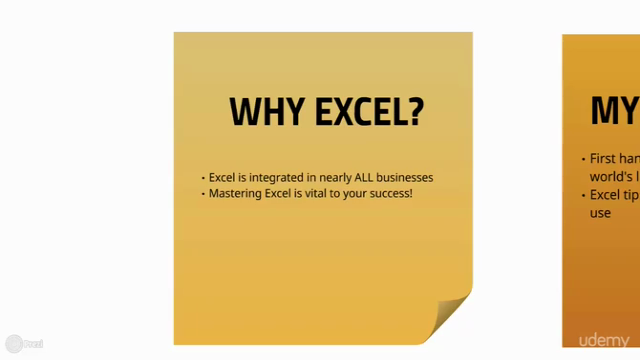

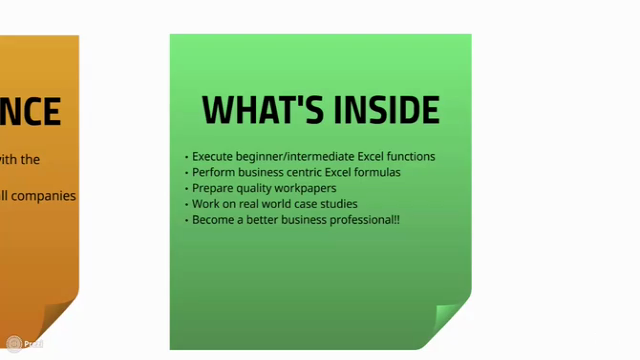
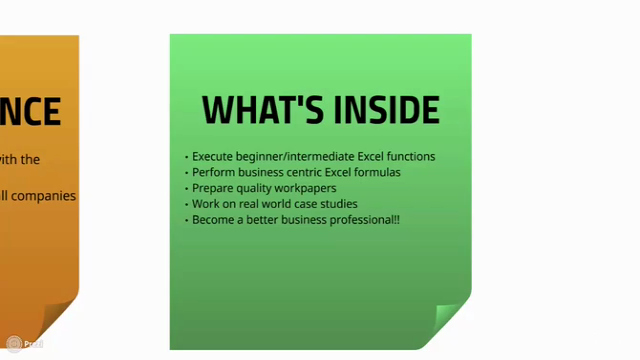
Our review
📘 **Course Overview:**
The course in question is an comprehensive training on Excel, designed for learners ranging from beginners to those looking to enhance their intermediate skills. It covers a wide array of functionalities and applications, ensuring that participants can understand and apply Excel in various professional scenarios, particularly beneficial for individuals in fields such as finance, data analysis, and project management.
**🌟 Pros of the Course:**
- **Comprehensive Curriculum:** The course touches upon most of the basics while also venturing into more complex functions, making it suitable for a wide range of skill levels.
- **Real-World Applications:** Learners can practice and learn simultaneously, with an emphasis on applying knowledge to real-world business activities.
- **Easy to Understand:** The trainer's explanations are clear and concise, which has been appreciated by many learners.
- **Practical Examples:** The course uses practical examples that make the learning experience more engaging and easier to grasp.
- **Confidence Building:** It reduces the intimidation factor for those with a working concept of Excel who want to build their confidence and knowledge.
- **Variety of Learning Opportunities:** The course provides an overview of essential skills and also offers advice on making work clear and understandable to others.
- **Positive Impact:** Many learners have reported immediate practical benefits, such as improved performance in their jobs and recognition from superiors.
- **Downloadable Materials:** Some courses offer downloadable case studies and additional resources for learners to study offline.
- **Supportive Learning Environment:** The course encourages a second screen for those who want to work along with the lectures, enhancing the learning experience.
**➖ Cons of the Course:**
- **Sound Issues:** Some reviews mention inconsistent sound levels, but these are not considered deal-breakers by most learners.
- **Basic Content:** A few learners found the content to be a bit basic, indicating that they were looking for more advanced formula usage and analysis.
- **Technical Difficulties:** Occasional issues with course material availability and sound quality have been noted.
- **Attention to Questions:** There have been instances where learner questions received inadequate attention, which could be a point of concern.
- **Pricing Perception:** One reviewer felt that the course was overpriced compared to its perceived value.
- **Technology Compatibility:** Some learners had difficulties due to compatibility issues with their devices, such as screen size for viewing alongside lectures.
- **Sound Advice for Sound Issues:** For those experiencing sound problems, there are suggested solutions available.
**🎓 Final Verdict:**
Overall, the course is highly praised for its comprehensive content and real-world application, making it a valuable resource for anyone looking to enhance their Excel skills. While there are some minor issues with sound quality and occasional technical difficulties, these do not significantly detract from the overall learning experience. The course remains a solid choice for both beginners and those seeking to deepen their understanding of Excel.
Charts
Price
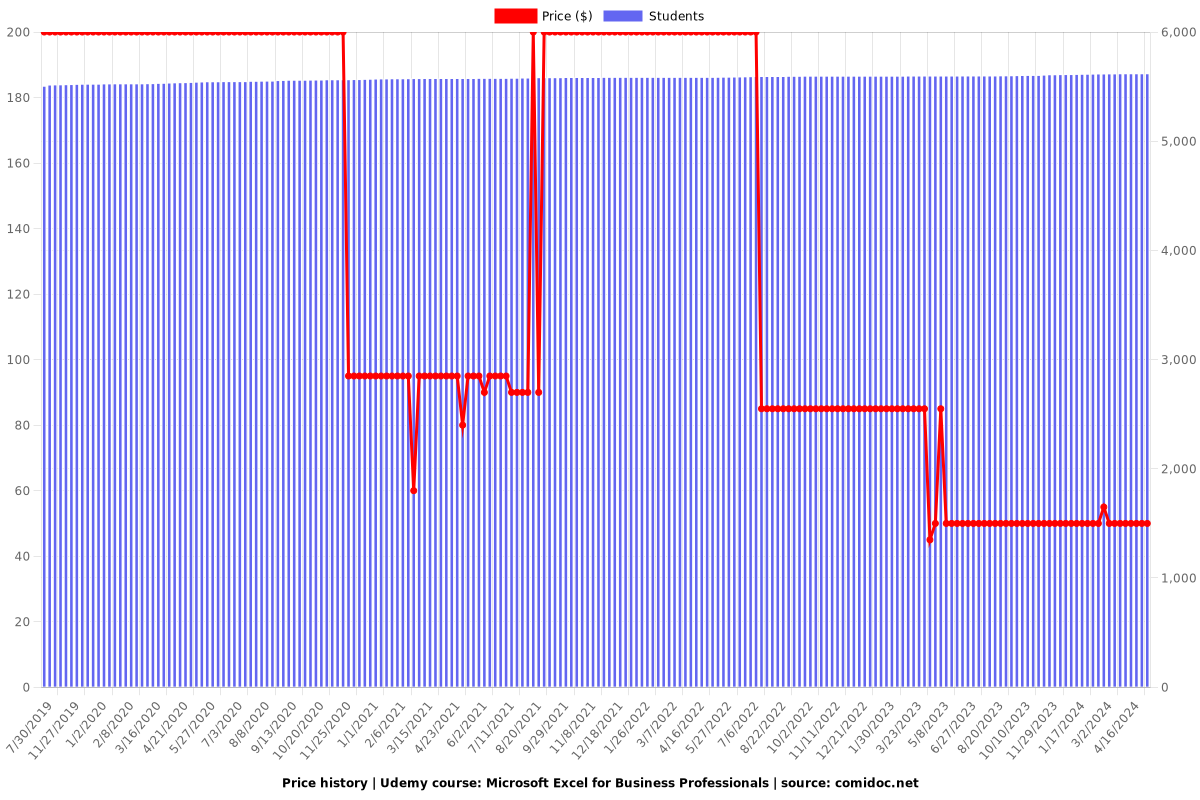
Rating
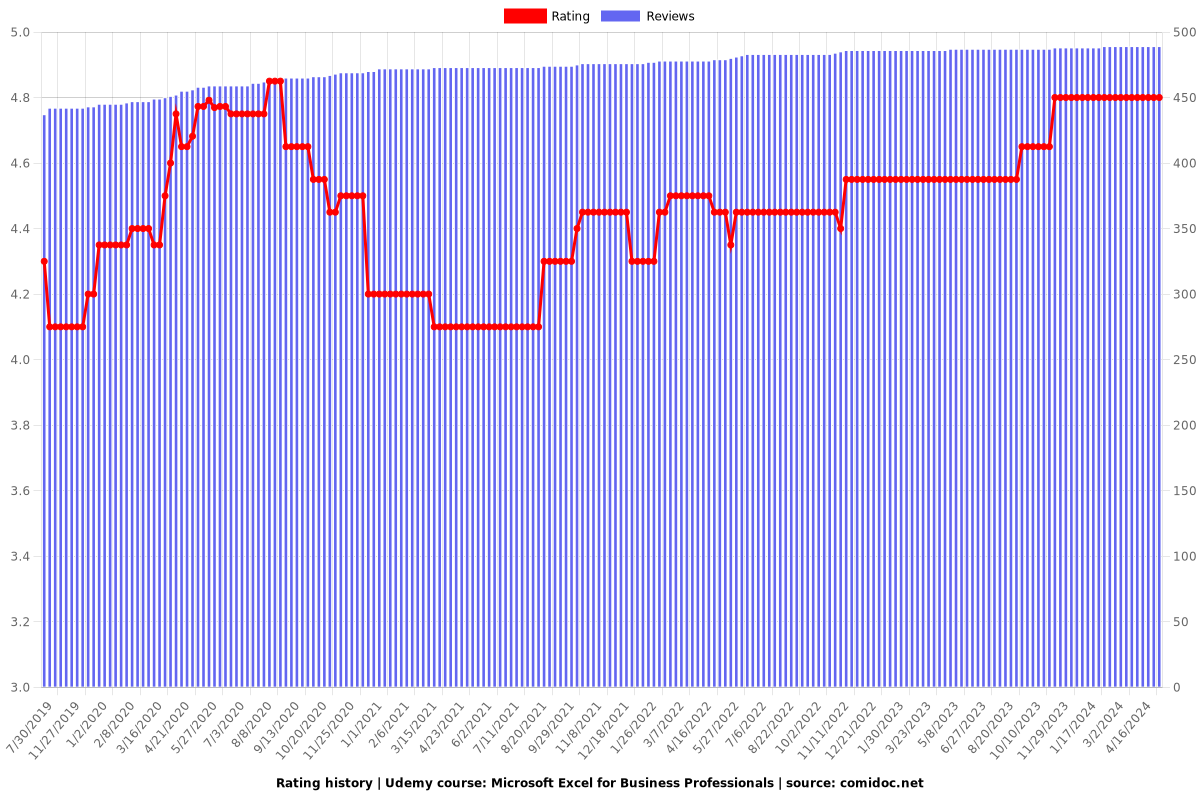
Enrollment distribution
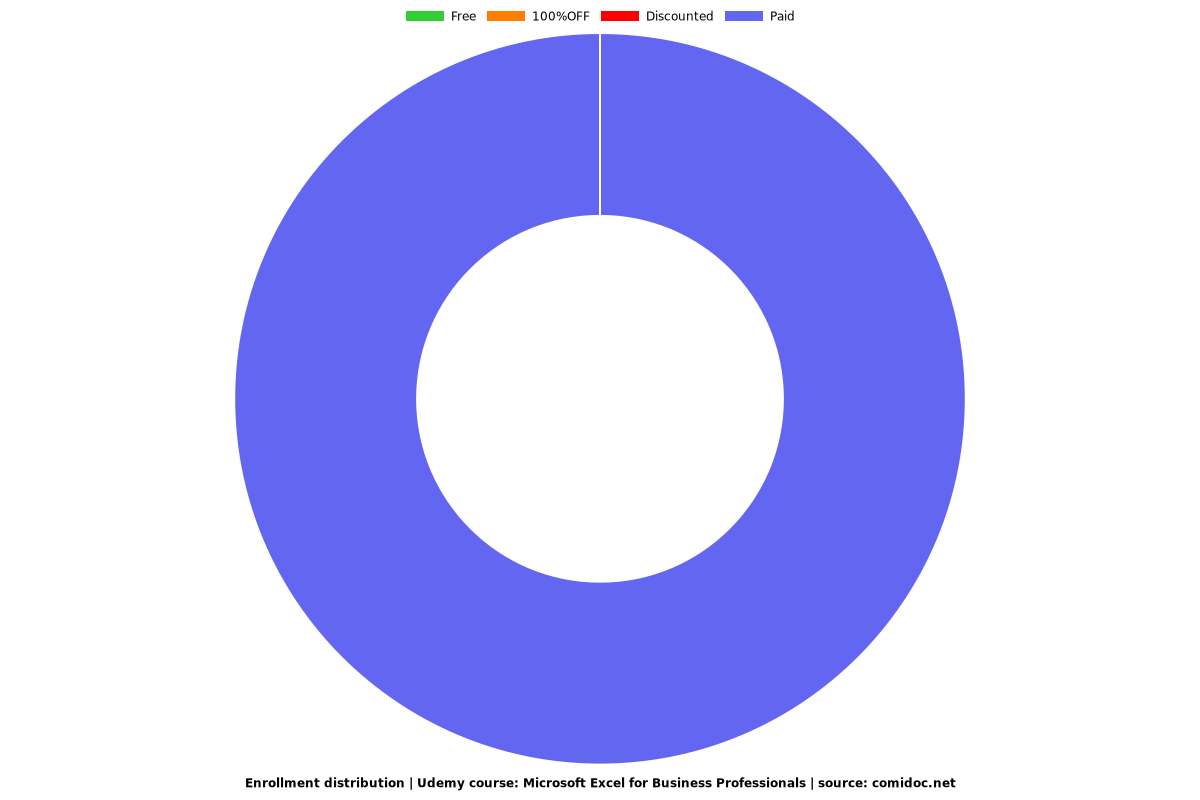
Related Topics
492224
udemy ID
5/3/2015
course created date
7/30/2019
course indexed date
Bot
course submited by