Microsoft Excel Pivot Tables - Master Excel Pivot Tables!
Excel with Microsoft Excel Pivot Tables & Data Analysis - Excel 2010, Excel 2013, Excel 2016, Excel 2019, Office 365
4.05 (1206 reviews)

32,698
students
2.5 hours
content
Aug 2020
last update
$64.99
regular price
What you will learn
Increase your Excel & Pivot Table SKILLS and KNOWLEDGE within 1 HOUR which will GET YOU NOTICED by Top Management & prospective Employers!
Become more PRODUCTIVE at using Excel which will SAVE YOU HOURS per day & ELIMINATE STRESS at work!
We teach you how to use Excel Pivot Tables with CONFIDENCE that will lead to greater opportunities like a HIGHER SALARY and PROMOTIONS!
How to create an Interactive Dashboard with Slicers & Pivot Charts that will WOW your boss!
How to set up your data and create a Pivot Table in less than 3 minutes which will increase your efficiency!
How to put your key business metrics like Year to Date Sales, Monthly Variations and Top 10 Customers in an interactive Pivot Table, taking your analytical skills to another level
Free Downloadable Excel PDF Cheat Sheets plus MORE!!!
Real life fun Quizzes & Homework Practice Activities & Assignments!
Personal Excel support from a Professional Excel Trainer with 15+ Years of Excel Training!
ADDED BONUS: This entire courses can be DOWNLOADED for offline viewing on the Udemy mobile app (Android & iOS)!
Why take this course?
🌟 **Master Microsoft Excel Pivot Tables with Confidence!** 🌟
---
### Course Title:
**Microsoft Excel Pivot Tables - Master Excel Data Analysis**
---
### Course Headline:
**Excel with Expert-Level Pivot Tables & Data Analysis - For Excel 2010, 2013, 2016, 2019 & Office 365!**
---
### Your Journey to Excel Mastery Begins Here!
Are you ready to transform your approach to data handling and analysis? With our **Microsoft Excel Pivot Tables - Master Excel Data Analysis** course, you're just seconds away from leveraging the full potential of Excel and Pivot Tables. 🚀
Here's what you can achieve by enrolling:
- **Boost Your Skills:** 🎓 Upgrade your Excel & Pivot Table skills within hours, making your work noticeable by top management and prospective employers.
- **Maximize Productivity:** 🕒 Save hours each day by using Excel with confidence and efficiency, significantly reducing work-related stress.
- **Unlock Opportunities:** ✨ Use your newfound expertise to pave the way for higher salaries, promotions, and career advancement.
---
### **ADDED BONUS:** Download the entire course for offline viewing on the Udemy mobile app (Android & iOS)!
- **Course Updated:** 🔄 April 2020 - Includes several Homework practice activities and an Assignment to further enhance your skills.
---
### What Students Say:
"*The course was fantastic! I had quite a few jaw-dropping moments!*" - Tan, Livingston
"*I am one of the more advanced users in our organization but I have realized that I knew nothing about Pivot Tables.*" - Anonymous, Top Management
"*I can't believe how much easier data analysis has become for me since taking this course.*" - Jane Doe, Data Analyst
---
### Course Curriculum Highlights:
- Create powerful and interactive Excel Dashboards with Slicers & Pivot Charts.
- Analyze data at a glance with dynamic Pivot Tables.
- Master advanced tips and tricks to enhance your Excel skills immediately.
---
### Why You Should Take This Course:
- **Personal and Professional Growth:** Improve your analytical skills and professional development, making you indispensable in any role.
- **Impress Your Boss:** Stand out from your colleagues with cutting-edge data analysis capabilities.
- **Opportunities for Advancement:** Command a higher salary and achieve the promotions you deserve.
---
### Enroll Now!
With LIFETIME Course Access, downloadable Excel workbooks, quizzes, 1-on-1 instructor support, and a **100% money-back guarantee**, there's no risk to joining your fellow professionals in enhancing their Microsoft Excel skills. 📊
[](https://www.udemy.com/course/master-excel-pivot-tables/)
---
### Watch the Promo Video and Free Tutorials:
Dive into the course with our **PROMO VIDEO** and a selection of **FREE VIDEO TUTORIALS** to see firsthand the impact this course can have on your Excel expertise. 🎬
[](https://www.udemy.com/user/myownbussiness/)
---
Don't delay your personal and professional progress any longer. Enroll in **Microsoft Excel Pivot Tables - Master Excel Data Analysis** today and take the first step towards becoming an Excel expert! 🏆
[](https://www.udemy.com/course/master-excel-pivot-tables/)
Screenshots

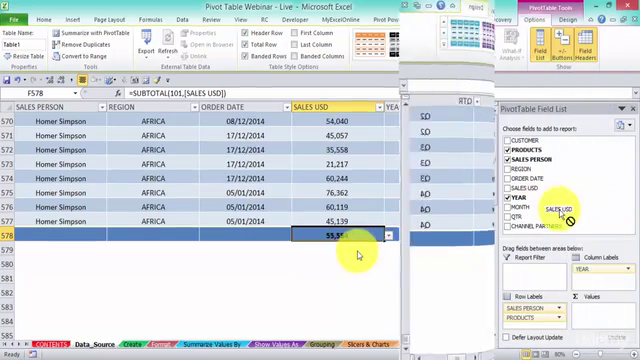
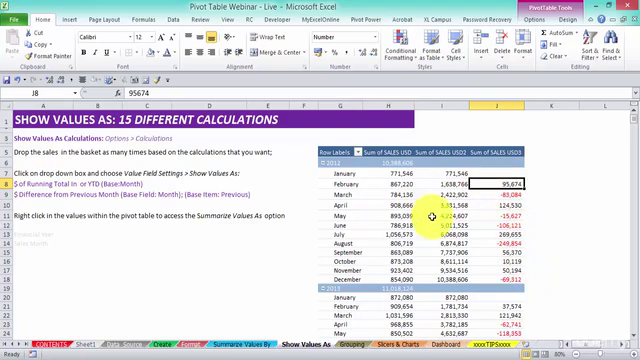
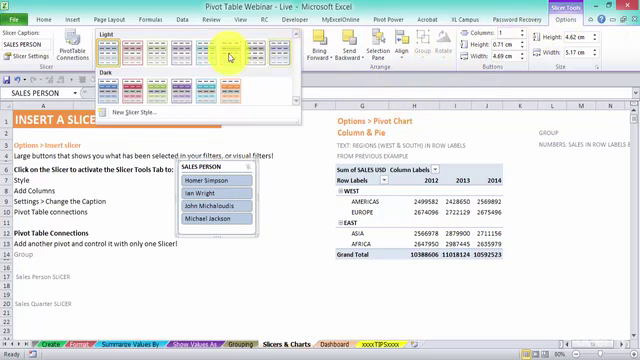
Our review
🏅 **Global Course Rating:** 4.05
## Overall Review
The online course on Excel Pivot Tables and Data Analysis has received a high rating from recent reviews, indicating that it is a valuable resource for both beginners and more experienced users looking to enhance their data analysis skills with Excel. The course covers a wide range of topics, from the basics of using pivot tables to advanced techniques, including the creation of dashboards and the manipulation of large datasets.
### Course Strengths
- **Comprehensive Content:** The course provides a thorough overview, starting from the fundamentals and progressing to more complex applications, ensuring that learners can follow along regardless of their proficiency level.
- **Real-World Application:** Many users highlighted the practical utility of the course, emphasizing that they were able to apply what they learned immediately in their work environments.
- **Engaging Teaching Style:** The instructor's teaching style was well-received, with several students commenting on how easy it was to listen to and learn from the instructor, even if the pace was sometimes too fast for beginners.
### Areas for Improvement
- **Pacing:** While the course content was considered top-notch by most users, some expressed a desire for a slower pace, particularly when learning the basics or new shortcut keys, to better accommodate learners at different levels.
- **Technical Issues:** A few reviews mentioned compatibility issues with older versions of Excel (e.g., Excel 2007), which could lead to some confusion or difficulty following along if the user's version is outdated.
- **Support and Interaction:** Some users pointed out that the instructor did not respond to questions posed during the course, which could be a point of concern for learners requiring additional support or clarification.
### Additional Observations
- **Supplementary Materials:** The bonus materials, including case studies, quizzes, and assignments, were praised for making the course feel complete and comprehensive.
- **Accessibility:** The course was noted to be beneficial for users from various backgrounds, including those who are new to Excel and those who have been using it extensively but wish to delve deeper into data analysis.
### User Experience Highlights
- **Beginner-Friendly:** The course was highlighted as an excellent introduction to pivot tables and advanced data analysis for beginners.
- **Advanced Knowledge:** For more experienced users, the course offered a chance to refine their skills or learn new techniques that could be immediately put into practice.
- **Engagement and Retention:** Users appreciated the ability to perform actions as they were taught, which helped with retention of information and practical application. However, some suggested that pre-populated workbooks in bonus materials could be less engaging if they already contained completed data.
### Conclusion
In summary, this course on Excel Pivot Tables and Data Analysis is a well-rounded and informative program that has been positively received by the majority of users. While there are areas for improvement regarding pace and compatibility, the course remains a solid choice for anyone looking to expand their skills in data analysis with Excel. The positive feedback from users across different levels of expertise underscores the course's effectiveness and its potential to significantly enhance one's proficiency with pivot tables and dashboards in Excel.
Charts
Price
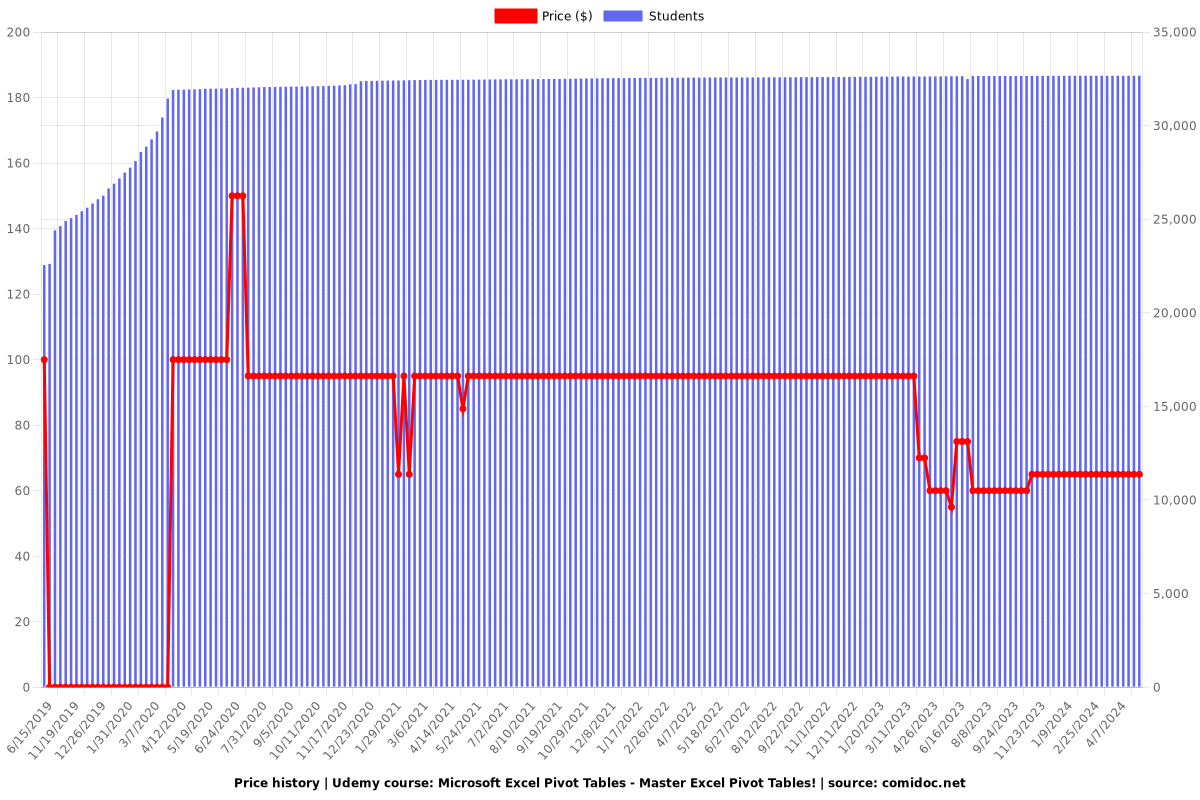
Rating
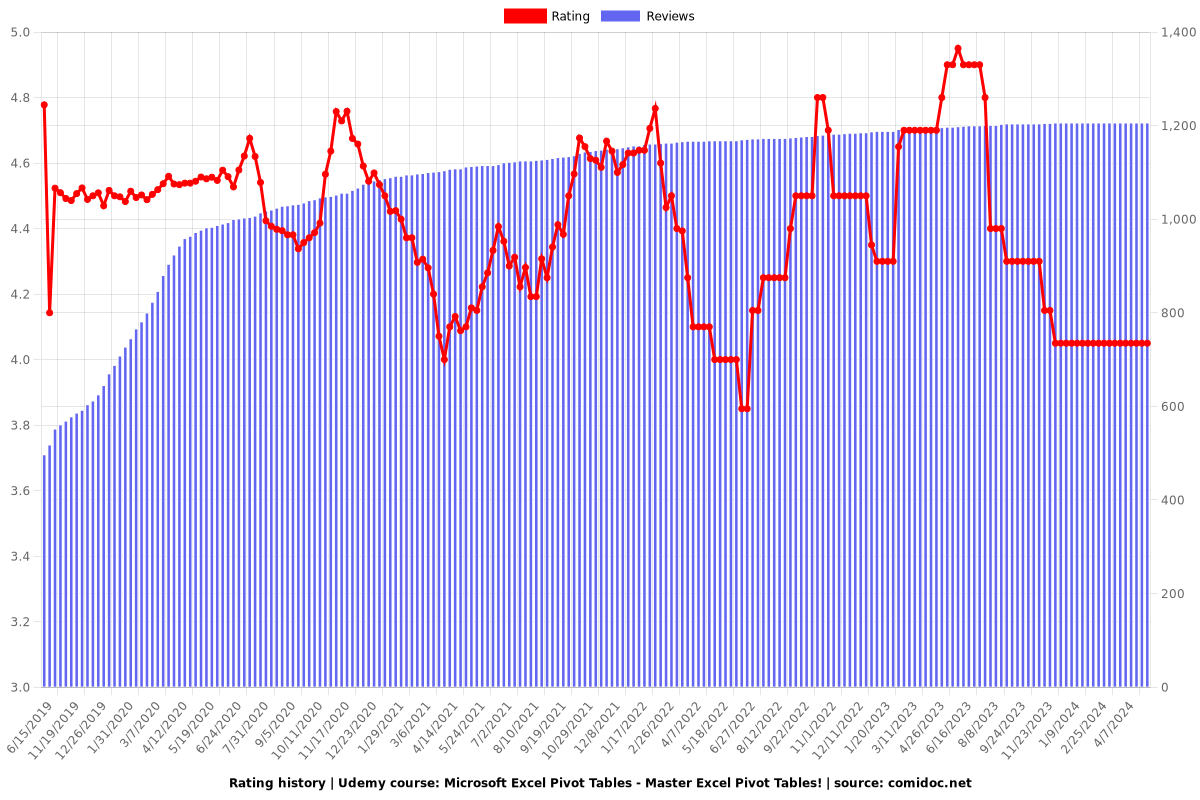
Enrollment distribution
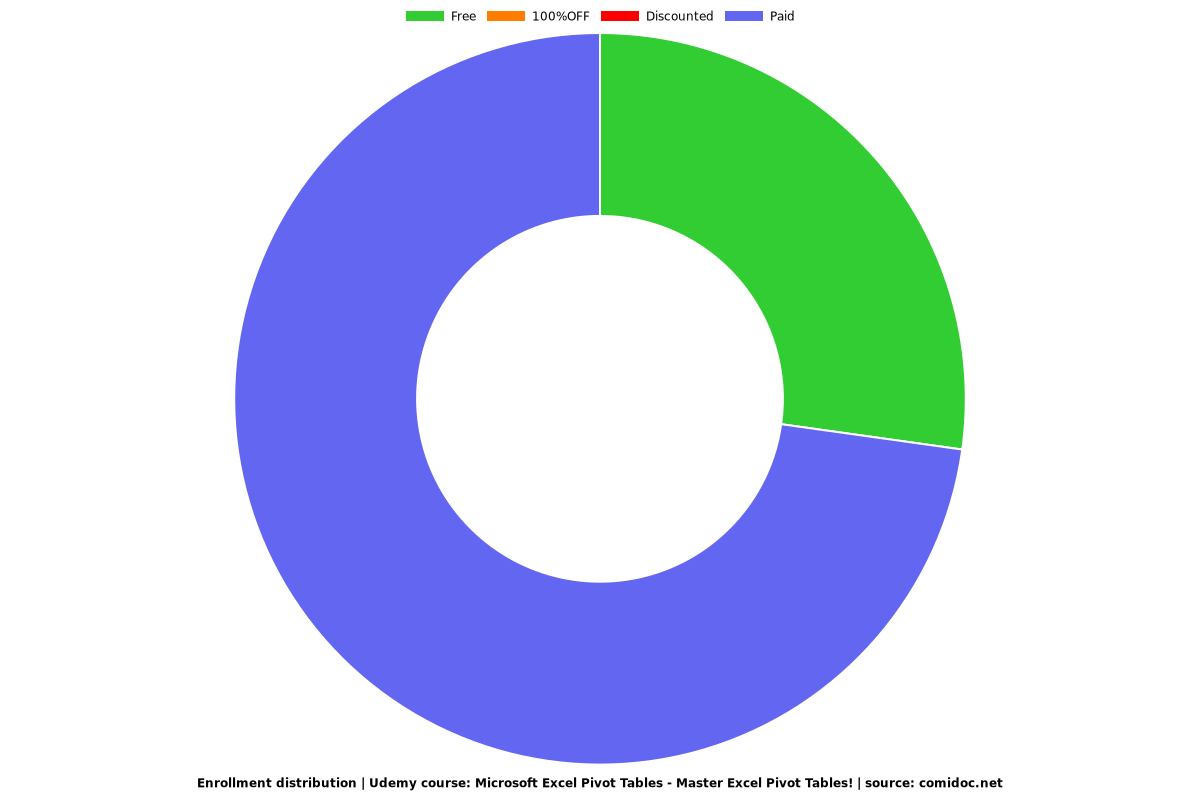
Related Topics
429876
udemy ID
2/23/2015
course created date
6/15/2019
course indexed date
Bot
course submited by