Pivot Tables, Power Pivot Tables, Power Query & Power BI
5 Course Excel Bundle: Microsoft Excel, Pivot Tables, Power Pivot Tables, Power Query & Power BI (Excel 2007-2019, O365)
4.50 (2194 reviews)

32,896
students
18.5 hours
content
Feb 2021
last update
$109.99
regular price
What you will learn
Become more PRODUCTIVE at using Microsoft Excel which will SAVE YOU HOURS per day & ELIMINATE STRESS at work!
We teach you how to use Microsoft Excel with CONFIDENCE that will lead to greater opportunities like a HIGHER SALARY and PROMOTIONS!
Increase your Microsoft Excel SKILLS and KNOWLEDGE within HOURS which will GET YOU NOTICED by Top Management & prospective Employers!
COURSE #1: Learn ALL the Pivot Table features: Slicers, Pivot Charts, Filtering, Grouping, Sorting, Dashboards, Data Analysis, Calculated Fields plus MORE!
COURSE #2: Learn Power Pivot, DAX Formulas, Measures, Calculated Columns & Table Relationships!
COURSE #3: Learn Power Query (Get & Transform), import & transform your data, consolidate from multiple workbooks, folders, worksheets plus MORE!
COURSE #4: Learn Power BI and create interactive Dashboards that tell a story about your data!
COURSE #5: 333 Excel Keyboard Shortcuts explained, covering Formatting, Ribbon, Formulas, VBA, Pivot Tables, Power BI plus MORE!
7 COURSE BONUSES: Excel PDF Cheat Sheets, 101 Ready Made Excel Templates, plus MORE!!!
ADDED BONUS: This entire courses can be DOWNLOADED for offline viewing on the Udemy mobile app (Android & iOS)!
DOWNLOADABLE Excel workbooks so you can keep on your desktop & practice!
Test your skills with various real life Quizzes & Homework Practice Activities & Assignments!
Personal Excel support from Professional Excel Trainers with 30+ Years of combined Excel Training!
Why take this course?
¡Hola! It looks like you're interested in a comprehensive learning experience with a focus on Microsoft Office applications, particularly Excel, Advanced Excel Functions & Formulas, Power BI, and a set of 333 Excel Keyboard Shortcuts. These courses promise to enhance your skills, efficiency, and productivity, which can lead to professional advancement and higher earnings.
Here's a brief overview of what each course offers:
1. **Advanced Excel Functions & Formulas**: This course is designed for those who are already familiar with basic Excel features and want to delve deeper into the more advanced functions and formulas that can help them manipulate data with greater precision and effectiveness. The course covers text functions, logical and lookup functions, text to columns operations, finding and removing duplicates, conditional formatting, find and replace capabilities, going to special locations within a spreadsheet, sorting and filtering data, among others.
2. **Microsoft Power BI**: Ideal for beginners or those who have never used Power BI before, this course introduces the essential features of Power BI and guides users through creating their first dashboard using real-life data. It's a quick, 90-minute course that covers the must-know Power BI features to help you master the tool and create insightful dashboards.
3. **333 Excel Keyboard Shortcuts**: This comprehensive course offers video tutorials for every keyboard shortcut available in Microsoft Excel. It's suitable for users at all levels, from beginners to advanced users, and covers a wide range of topics including cell formatting, drag and drop operations, formulas and functions, navigation, macros, pivot tables, and much more. The course provides practice files, quizzes, and a downloadable PDF cheat sheet with all the shortcuts for both Windows and Mac users.
By investing time in these courses, you can significantly improve your skills with Microsoft Excel and Power BI, which are highly valuable tools in various industries. These skills not only make you more productive but also make you a more attractive candidate for job opportunities that require advanced data analysis and visualization capabilities.
To enroll in these courses, you can click on the "ENROLL NOW" button, which offers lifetime access to the course materials, including over 250 downloadable Excel workbooks, quizzes, assignments, one-on-one instructor support, and a 100% money-back guarantee if you're not satisfied. It's a risk-free opportunity to enhance your professional development and capabilities.
Remember to watch the promo video and some of the free video tutorials to get an idea of what these courses offer and how they can benefit your career.
Screenshots
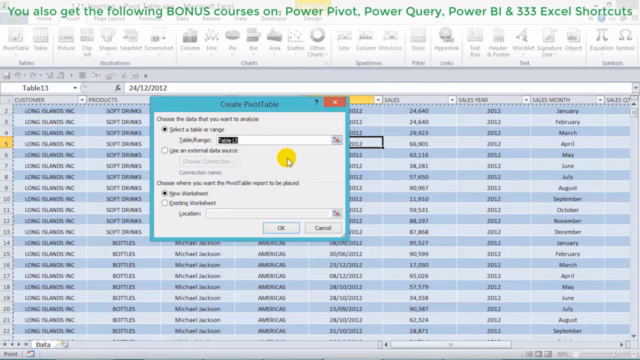
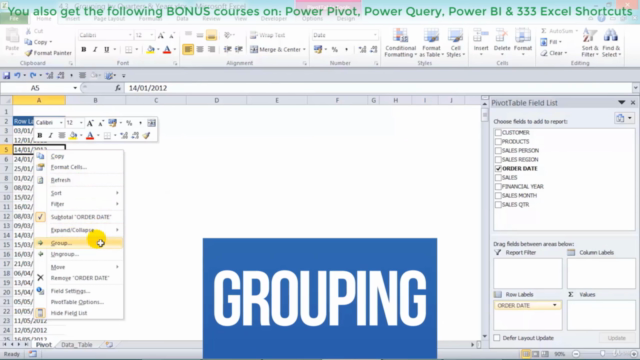
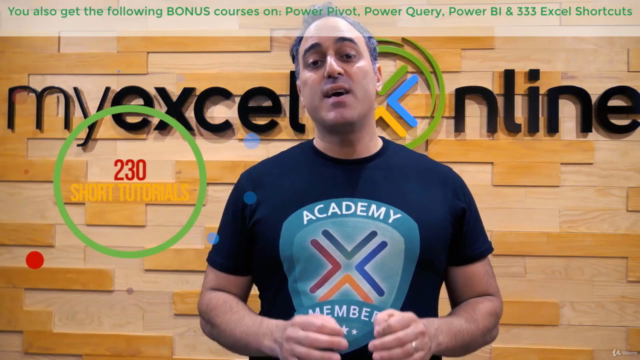
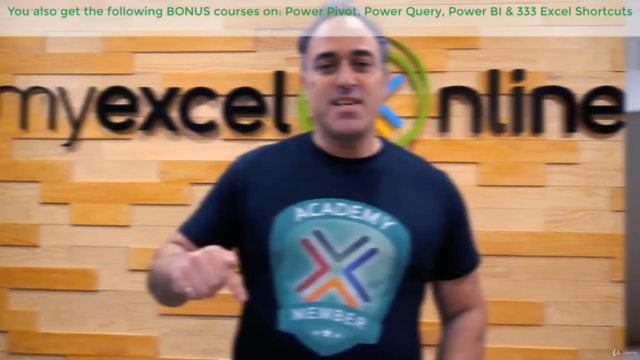
Our review
📂 **Overview:**
The Global course rating stands at an impressive 4.50, with all recent reviews being overwhelmingly positive. The course has been lauded for its comprehensive content, practical examples, and the clarity with which concepts are explained. It is highly recommended for individuals looking to enhance their Excel, Pivot Tables, Power Query, and Power BI skills.
**Pros:**
- 🎓 **Content Quality:** The course material is rich and informative, offering a wide array of topics covered in short, content-intensive videos.
- 🤝 **Teaching Technique:** The teaching methodology has been praised for its effectiveness and the ability to retain information.
- 🛠️ **Practical Application:** Many users found the course directly applicable to their job requirements, particularly in data processing and dashboard creation.
- 🛍️ **Resource Availability:** The course provides ample resources, including examples and cheat sheets for shortcut keys.
- 🤝 **Pedagogical Approach:** The course has been described as pedagogically impeccable, offering extra tips, secrets, and workarounds.
- 🚀 **Efficiency Improvement:** Several users reported a significant increase in their efficiency when handling data, thanks to the skills acquired from the course.
- 🌟 **Learner Engagement:** The course structure and module breakdown facilitate easy comprehension and allow for revisiting topics as needed.
**Cons:**
- 🔄 **Software Updates:** A few users suggested updating some videos to reflect changes in Excel's newer versions, particularly beyond 2016.
- ⏫ **Interactive Elements:** There is a desire for more interactive elements within the course, such as quizzes or practical exercises integrated into each module.
- 📄 **Homework Material:** Some users felt that there could be more comprehensive homework assignments to solidify learning.
- 👉 **Navigation Improvement:** A few mentions indicate that a clearer indication of when to move on to the next sheet would be beneficial.
- ❌ **Outdated References:** One user noted that while the course was applicable, they wished they could work along in real-time with the instructor, as the downloads were already complete.
**User Experience:**
The reviews reflect a diverse group of learners, from those who had no prior knowledge of Pivot Tables to advanced Excel users. The course's versatility and depth have been appreciated by learners at various levels of expertise. Users who have applied the skills learned in their professional lives report significant improvements in their productivity and skill set.
**Recommendation:**
This course is highly recommended for anyone looking to enhance their Excel skills, particularly with Pivot Tables, Power Query, and Power BI. It is suitable for beginners as well as those looking to deepen their understanding of these tools. The positive feedback from a wide range of users underscores its effectiveness and the value it provides to learners. To address the cons, updates to reflect newer software versions and the inclusion of more interactive learning elements could further enhance the user experience.
Charts
Price
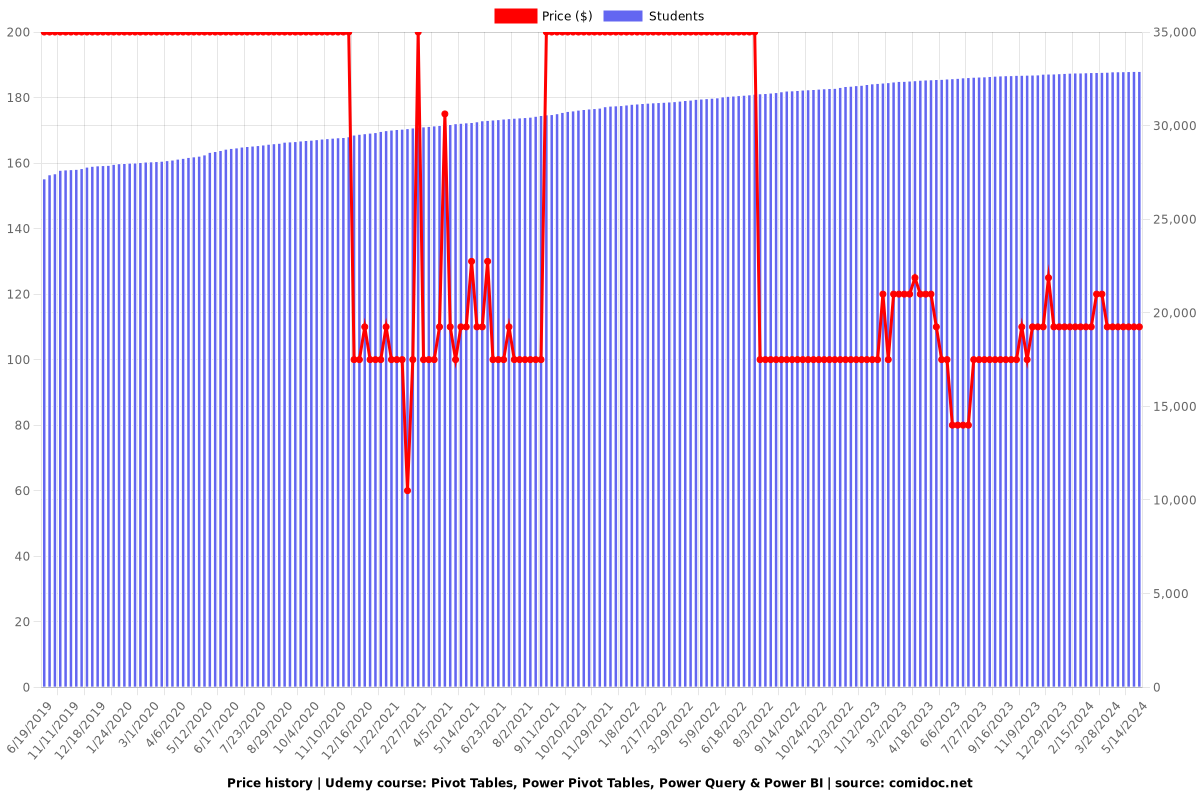
Rating
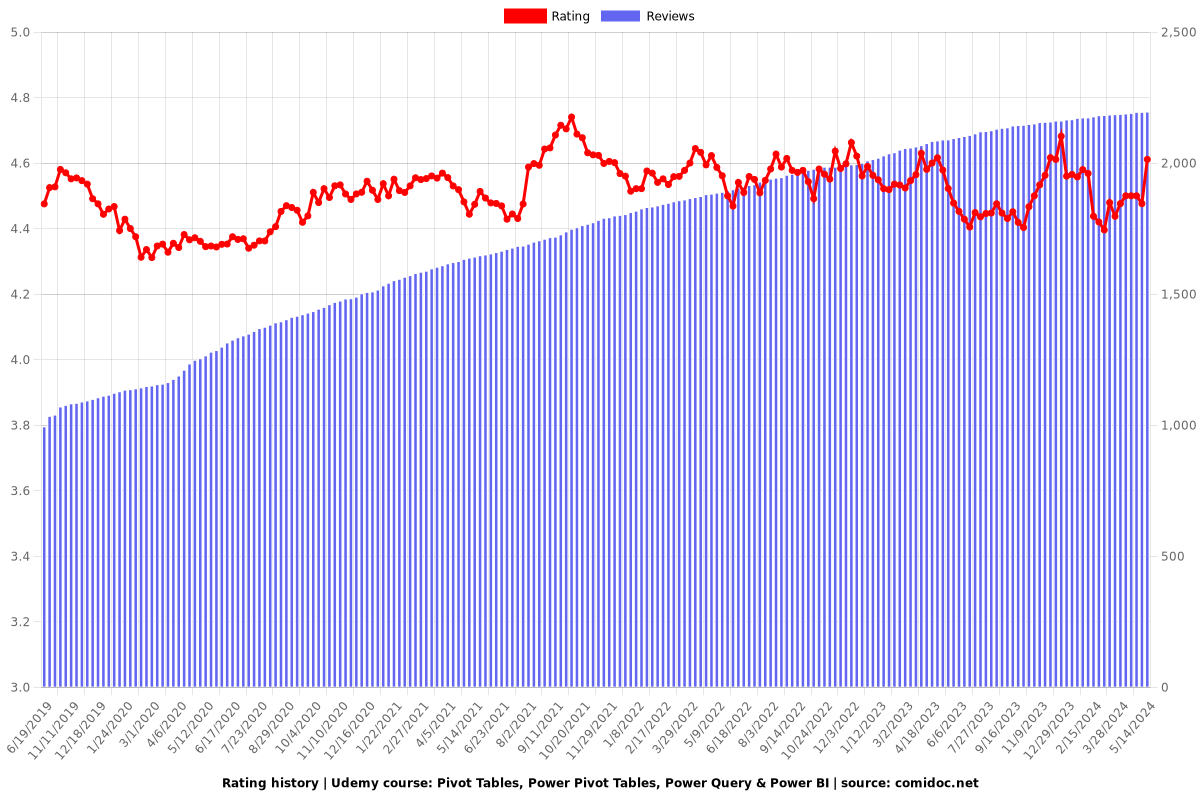
Enrollment distribution
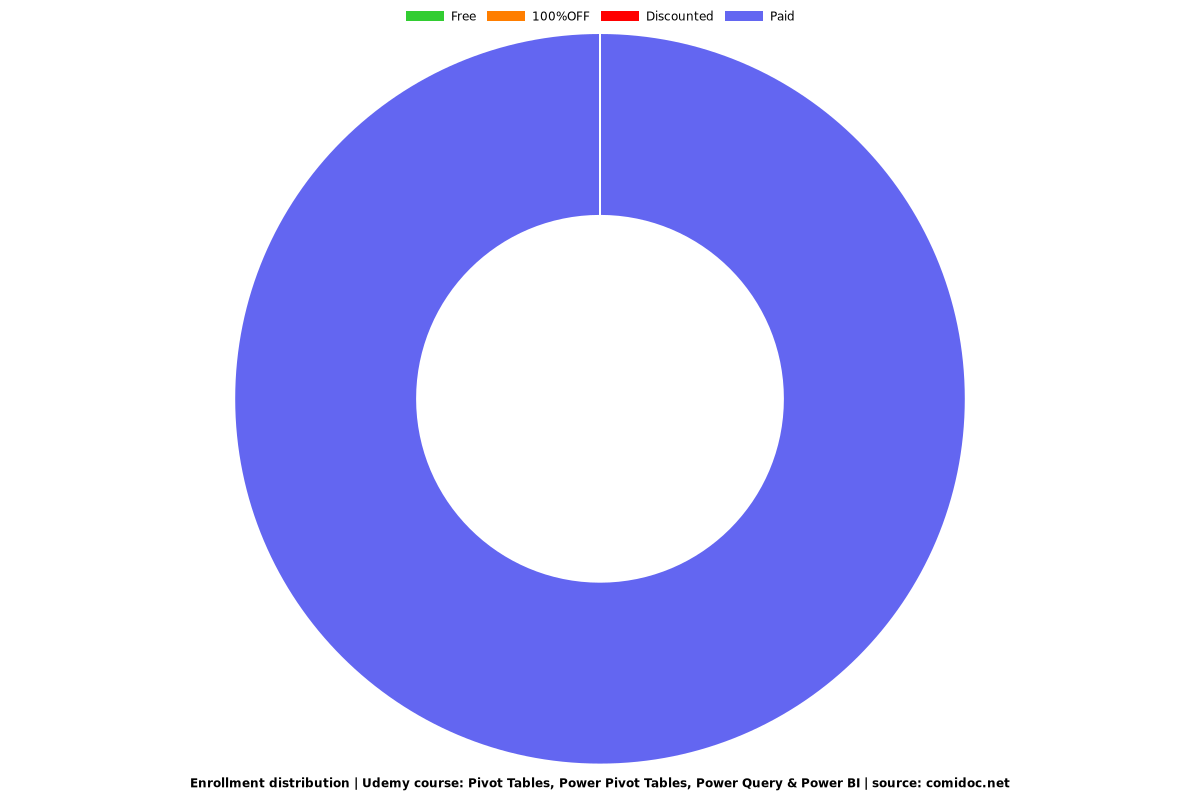
Related Topics
257992
udemy ID
7/8/2014
course created date
6/19/2019
course indexed date
Bot
course submited by