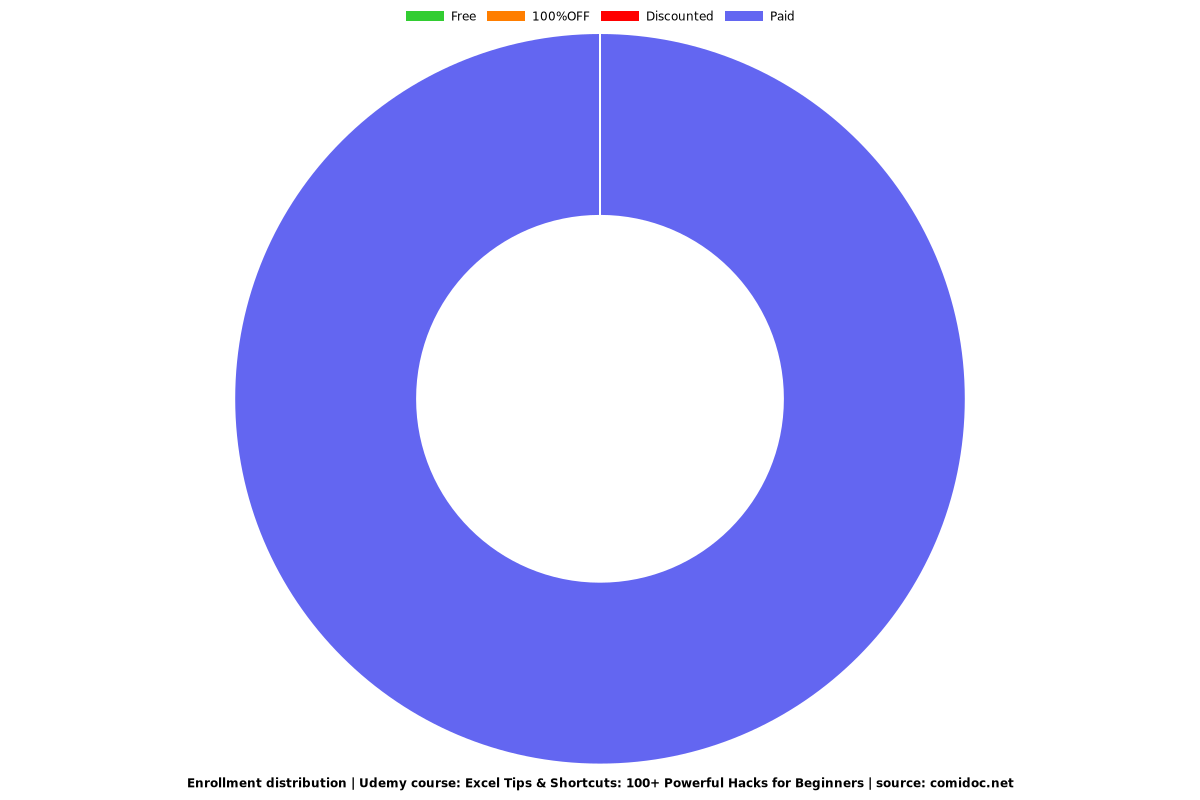Excel Tips & Shortcuts: 100+ Powerful Hacks for Beginners
Master Excel with 100+ Excel Tips and Hacks, from an Excel Best Seller Instructor. 2024 UPDATED

What you will learn
Maximize the power of Excel with 100+ ready-to-use tips Hacks on Excel Interface, Workbooks, Worksheets, Formatting Secrets, Organizing Data etc
Increase your Productivity and be more Efficient than you ever imagined
Accomplish and Master all of your Excel Tasks
Save precious minutes from the very first Tips
Fully understand the Excel Hacks using the Custom-Build Templates that I have in every Lecture
Improve your Excel Skills using the latest version of Excel 2016
Why take this course?
COMPLETELY REDONE ON 2024 WITH NEW VIDEOS!
If you’ve ever thought to yourself, “There has to be a better way to do this,” while using Excel, then know you're probably right.
With over 100 HD Lectures + Excel Templates, I’m going to teach you the best 100 time-saving tips and tricks in Excel to make Excel more efficient than you ever imagined.
I created this course to help Excel users avoid typical spreadsheet stumbling blocks and reveal ways to maximize the power of Excel. I started with no knowledge of Excel and when I started to use it on a daily basis, I said to myself, “There has to be a better way to do this.”
In this course, I compile all my notes and my knowledge and I want to teach you how to improve your skills in short order.
Are you ready to fire up your skills and become a super-efficient Excel user?
First, you’ll learn my top favorite Excel Hacks that can save you a ton of time.
Then I’ll show you some tips that will help you to customize your Excel Interface.
You’re gonna learn several new tips to organize your data, work with formulas or Dates, hack your Charts and Pivot tables, complete lightning your tasks in Workbooks and Worksheets, and a bunch of other cool stuff.
Do you want to enter data into multiple worksheets at a time? No problem. Do you also want to block a user from interacting outside a specific range? Piece of cake. Do you want to get rid of duplicate values in seconds? Easy! These and 97 more tips and hacks can add significant productivity and save money across your organization, too.
The course is entirely project-based and requires no Excel experience. It has been recorded with Excel 2016 and Excel 365 in full HD 1080p.
If you get stuck, don’t worry. I have fast and full support through the discussion board.
And if you don’t like the course, simply return it! There is a 30-day money-back guarantee.
But first, you probably want to know who I am. What real-world experience do I have? My name is Andreas and I have been a teacher for over 20 years. I have a computer learning school and have taught Excel to over 3,000 students. I use Excel daily and because of that, I had to find hacks and tips to increase my productivity and efficiency. So I made this collection of powerful tips. At the end of this course, you’ll accomplish and master all of your spreadsheet tasks at least half the time that you do now.
Thanks for your interest in the course, I’m really excited to share it with you.
Check out the free previews and I’ll see you in class.
Screenshots




Reviews
Charts
Price
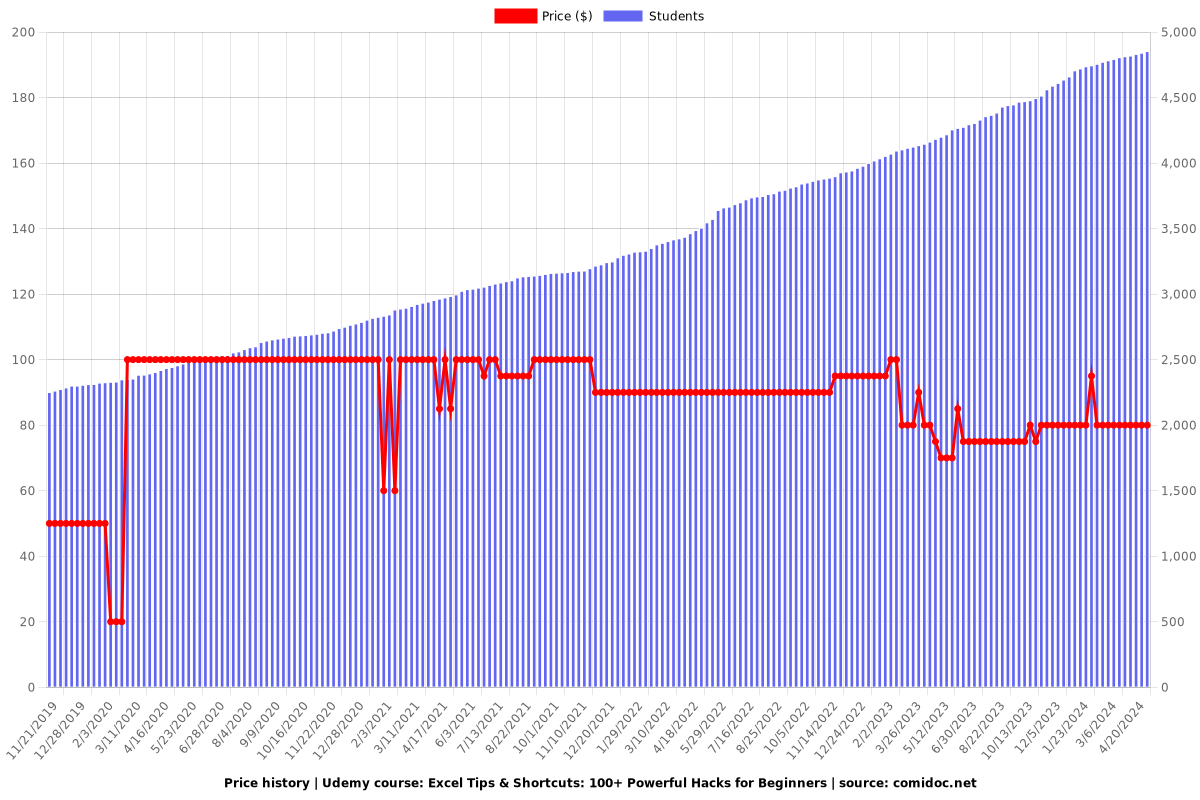
Rating
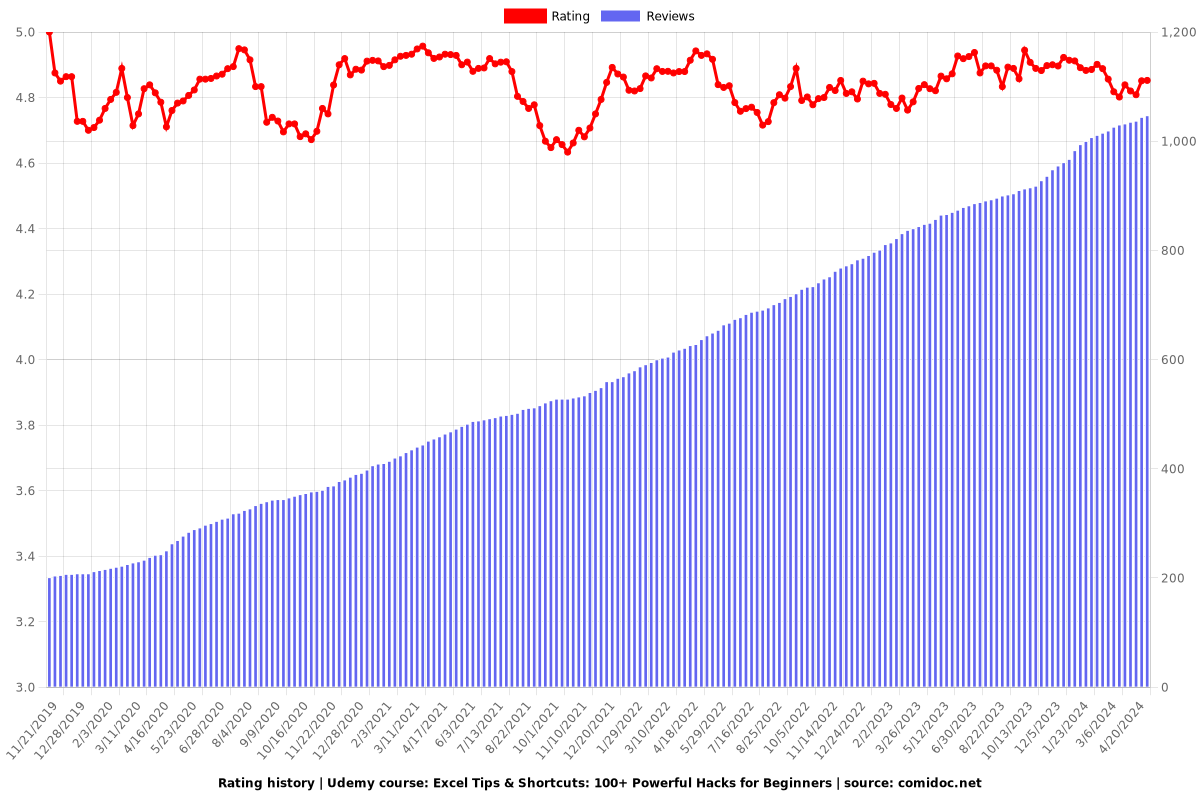
Enrollment distribution