Excel 2016 Foundation Training Course | Video Tutorial
Learn the Excel 2016 Basics
4.50 (704 reviews)

20,149
students
2 hours
content
Jul 2016
last update
$49.99
regular price
What you will learn
Learn how to get started with Excel 2016, used Excel selection techniques, seen how to manipulate rows and columns and also cells and cell content. Seen how to use Excel Worksheets and how apply font and alignment formatting. Applied number formatting and row and column title freezing. Also includes use of Formulas, Functions and Charts.
Why take this course?
Microsoft Excel 2016 (365) Foundation Training Course
Microsoft Excel 2016 is included with Microsoft Office 365
This course is for Excel beginners. We start by looking at the various Excel Selection Techniques and then see how to use these techniques for Manipulating Rows and Columns and also for Manipulating Cells and Cell Content
Next we look at how to use Microsoft Excel 2016 Worksheets.
The next few chapter cover things such as Font Formatting , Alignment Formatting, Number Formatting and Freezing Row and Column Titles
Then then examine Formulas and Functions. Next we see how to create and format Charts within Excel 2016
Finally we have a look at options for customizing Microsoft Excel 2016
Screenshots
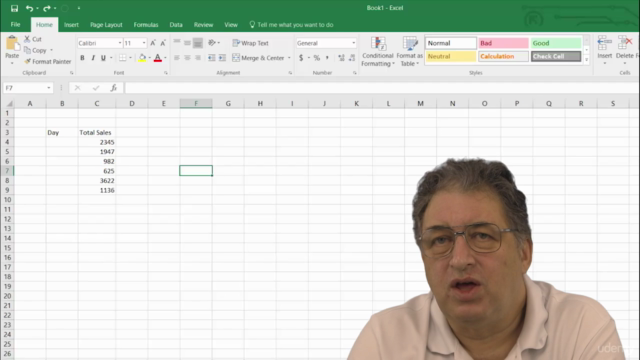
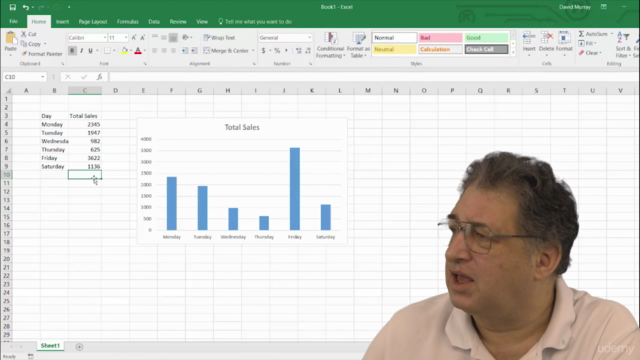
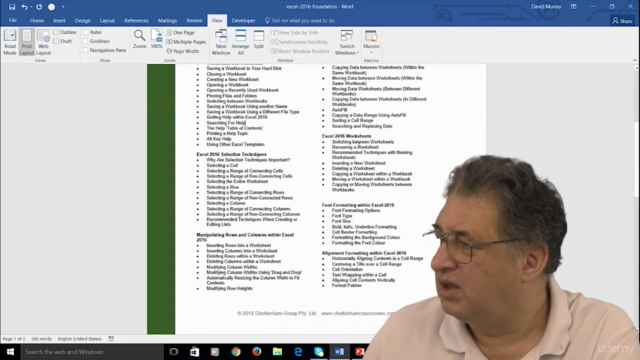
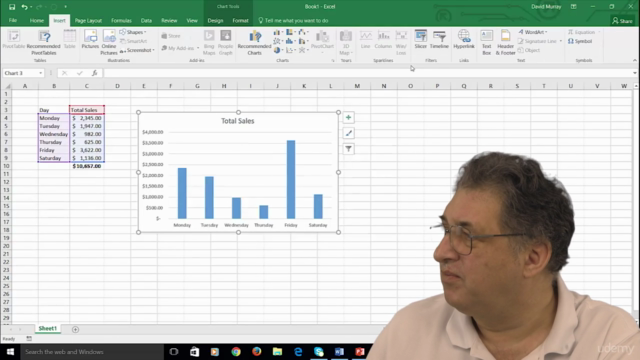
Reviews
Debra
November 29, 2022
Instructor is clear, calm and easy to follow. I'm enjoying all the new information that I'm learning. Wish I'd taken the course years ago.
Michael
May 20, 2021
Lack engagement. The instructor seems to be just talking to himself. But the course itself is good as basic Excel 2016 training. Please provide sample sheets to play around.
Hany
October 9, 2018
I have about 24 years of experience in electrical, control system field, light currents systems & mechanical installations.
I have gained this experience through working as a member of installation Contractor's team in construction, assistant for testing team and commissioning team in a number of substations, power plants, water treatment plants, buildings, Newspaper printing press and navigation lock projects under supervision the following international companies as:
EVT Germany, ABB Switzerland, Insaldo Italy, BWSC Denmark, Alstom power hydro USA, wartsila Finland, Alstom power Hydro France, VATECH Escher Wyss Germany, Toyota Tsushu, Iberdrola Inergia-Spain , G.E ,Hyosung Corporation, Kharafi National ,Hyundai Electro Electric Systems , Koncar ...etc.
Dina
October 9, 2018
This course is very helpful , amazing to me ,so easy and interesting.
I like it so much.
but it needs to be more detailed and give more examples.
Ayman
October 8, 2018
Enlightening.
In-depth Explanations.
Slow & Steady Pace.
Applicable to the Real World.
Short & Sweet.
Sara
September 28, 2018
Course is short and to the point, very useful for anyone to start working on excel.
The instructor provides detailed explanation of each step which is helpful to understand the features.
Sameh
September 28, 2018
i can describe this {a small practice about how use excel } but it was very useful to me and iam starting to use what i see to Apply this on a wider scale
and i want hardly to thank Mr David Murray and all people help this course arrive to me . And Big thank to Miss Aya Allam .She made a great effort and organized and was still following us with us to appreciate we benefit . thanks alot Aya .
----------------------------------------------------------------------------------------------------
MR David Murray has a beautiful and easy way to connect the information and was trying to be more illustrative according to the organization of the course and it was boring sometimes, but his beautiful style in the delivery of information was covered by that.
--------------------------------------------------------------------
There is no doubt that one of the most important factors for the development of this session is to be more practical. In other words, we did not apply the characteristics of the existing tables that were necessary in a dynamic experiment between the instractour and the trainees. It was possible to apply some activities together in a very short time, for example two minutes in each video
but over roll it was very usefull to me
Amira
August 23, 2018
All he did was great, I really like the course, its short and hit the point.
His English also audible for non English students.
Hend
July 28, 2018
yes, the instructor is very good and he explains everything slowly that i can get it perfectly :)
it's a very good course for beginners
Malahat
July 4, 2018
the course was full of information it was so good for beginner like me and it produces in wonderful clear and simple way, thank you very much :)!
Ahmed
May 6, 2018
it was very nice experience with the course but it need more practical examples and interactive assignments
Ahmed
March 5, 2018
I have benefited a lot from courses especially as there are ready-made models to make it easier to explain the existing book with courses very well .
Mr David thanks for his great effort.
Well everyone in Udemy them thanks and wish more of the free courses value .
Ahmed
March 4, 2018
I highly recommend it for beginners with excel , it will give you excellent introduction which help you to start working on it
Fatma
January 31, 2018
it was so easy and helpful
not too much talking
also, the idea of uploading the the excel samples was very helpful to learn and exercise at the same time
Muzaffar
January 3, 2018
I learned some very useful daily usage techniques which I was unaware. This course will help me a lot in my office work.
Mr David Murray is of course a great trainer.
Charts
Price
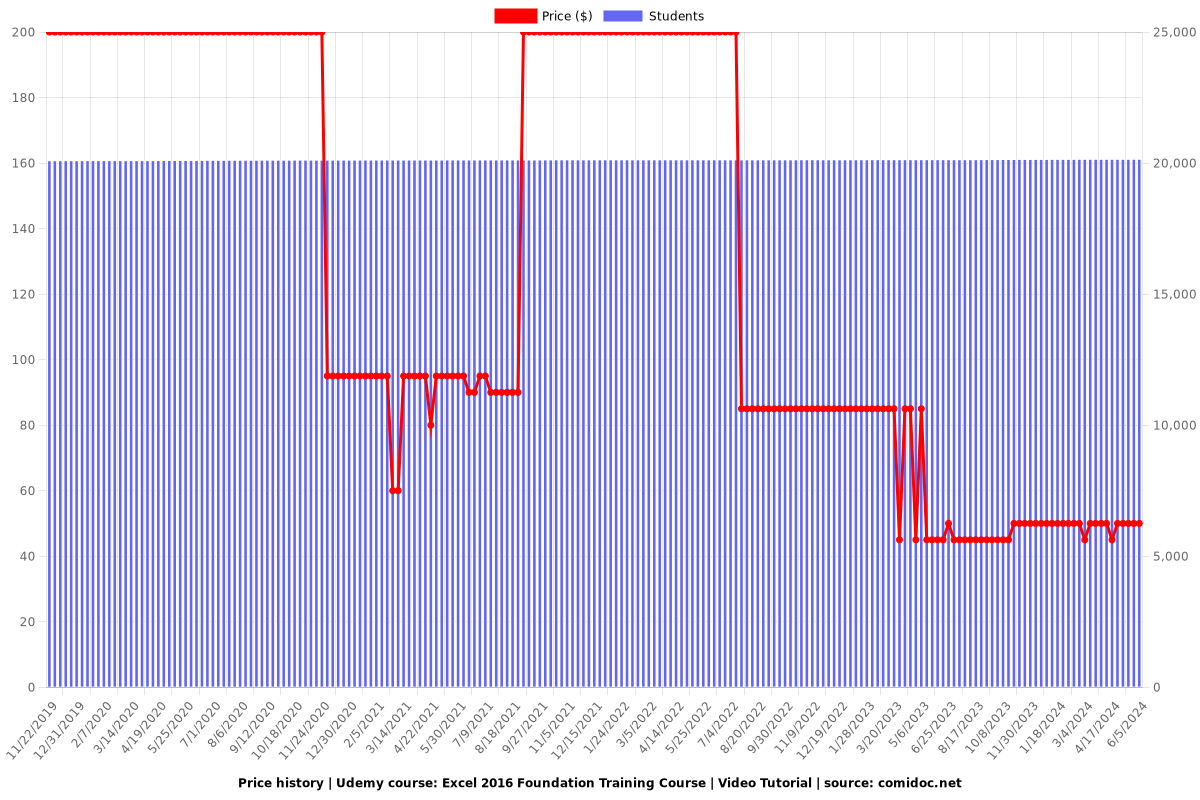
Rating
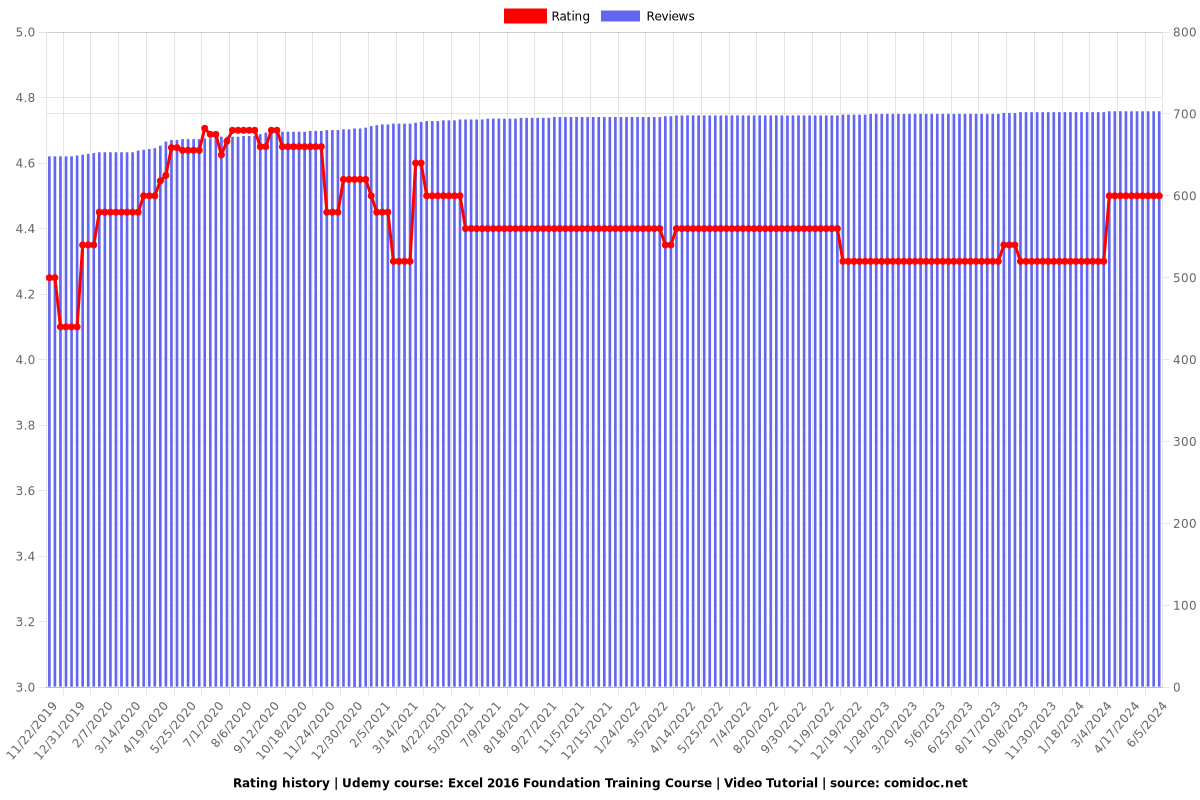
Enrollment distribution
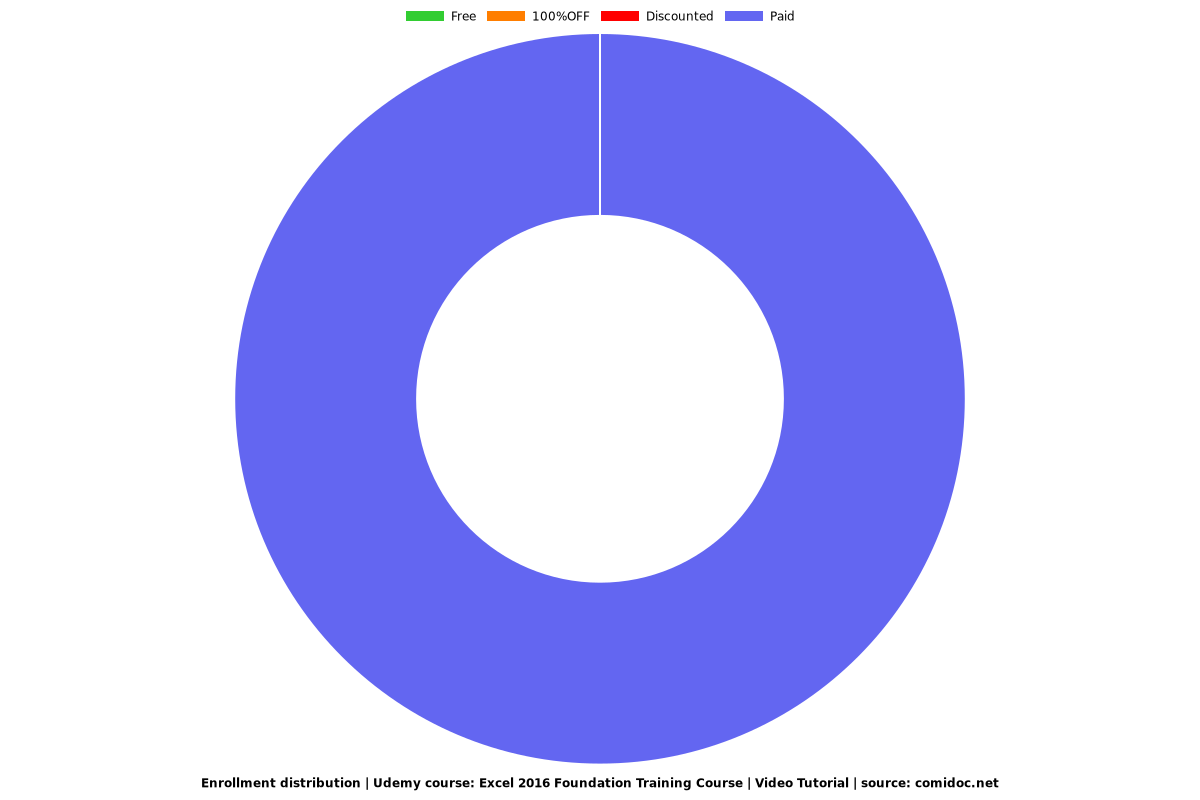
Related Topics
770350
udemy ID
2/22/2016
course created date
11/22/2019
course indexed date
Bot
course submited by