The Everything Photoshop Masterclass
The World's #1 Photo Editing Program From Beginner to Expert
4.65 (760 reviews)

51,898
students
11 hours
content
Aug 2018
last update
$19.99
regular price
What you will learn
Shoot professional photos optimized for Photoshop editing
Develop a unique photo-editing style to establish yourself as a professional
Create freely and artistically through a deep understanding of Photoshop's many features
Why take this course?
🎉 **The Everything Photoshop Masterclass** 🎓
🚀 **You’ll create 3 high-end projects in this course that will take you from beginner to expert in Photoshop!** 🚀
👀 **Discover the secrets to creating expert level composites that will solidify you as a professional photographer and artist.** 🖼️
🚀 **This course is your pathway to obtaining the photo-compositing skills that you’ve always wanted!** 🌟 Whether for personal projects or to create art as a professional, this course has got you covered.
📚 **From opening Photoshop for the very first time, to creating advanced work and gaining a deep understanding of its tools and features, this course takes you through every step.**
🤔 **Sounds too good to be true? I offer you a 30 day full money back guarantee - no questions asked. That’s how much I believe in this course.** 💳
✨ **Here’s what you get with the course:** ✨
- **Instant access to all 10 sections** of the course.
- **Over 11 hours of clear content** that I walk you through each step of the way.
- **Accessible at your fingertips instantly.**
👁️🗧️ **Section by Section Breakdown:**
1. **Understanding Photoshop** - Learn the menus, tools, and features from scratch.
2. **Mastering Layers & Masks** - Manipulate layers and masks to create realistic scenes.
3. **Precise Selections** - Master making selections with detail and precision.
4. **Color & Lighting Techniques** - Learn how to manipulate color, lighting, and filters.
5. **Texture Overlays** - Add texture overlays to make your artwork stand out.
6. **Fine-Tuning Your Artwork** - Apply the skills you’ve learned to make your masterpieces from scratch.
7. **Developing a Creative Style** - Learn how to stand out with your own distinct style.
8. **Best Practices & Resources** - Get tips on resources and best practices for your creative journey.
📖 **Over the 10 chapters you will learn:**
- Navigating Photoshop
- Shooting photos specifically for compositing
- Layers, masks, and blend modes
- Using Lightroom effectively
- Precise placement of elements from different images
- Retouching skills including realistically retouching skin
- Dodging and burning for contrast and dynamic lighting
- Smart filters usage
- Working with channels for detailed work
- Blending elements from multiple selections to create seamless artworks
- How to develop a creative style that sets you apart
🤝 **Additional Perks:**
- **Personal contact with the course instructor, Gibson Smith**
- **Lifetime access to all course materials**, including downloads and resources.
- **Understanding of professional photography workflow**
- **Quizzes and exercise worksheets** for practical learning.
💌 **Support:**
- Fast, friendly, responsive support from me on the Udemy Q&A section or through direct message.
🛠️ **Why Photoshop?** 🖼️
Photoshop can seem overwhelming at first, but with Gibson Smith as your guide, you’ll navigate this powerful tool with ease and confidence. This course is designed to take you by the hand and lead you step-by-step through the world of Photoshop compositing, from a complete beginner to an advanced user.
🚀 **Step up your photography today!** 🌟 Sign up now and embark on a journey to master Photoshop with this comprehensive, hands-on course. Your artistic journey awaits!
Screenshots

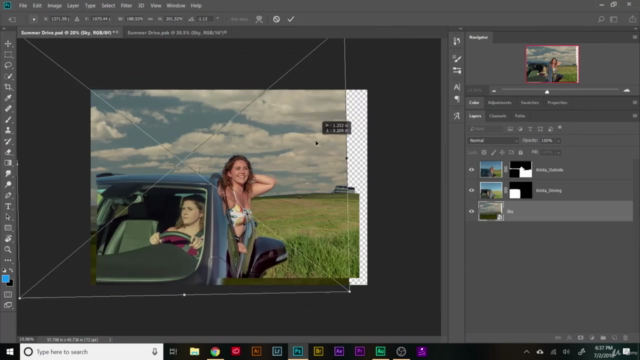


Our review
🌟 **Course Review Summary** 🌟
**Overall Rating:** 4.65/5
**Pros:**
- 🚀 **Engaging Content:** The course was described as "amazing" with the instructor being "funny, warm," and "very encouraging." This positive environment likely enhances the learning experience.
- 🎨 **Comprehensive Skill Development:** Many reviewers reported gaining valuable skills in Photoshop, enabling them to create composite photos and apply artistic techniques they hadn't attempted before.
- ✅ **Clear Instructions:** Participants appreciated the detailed steps provided at a pace that allowed for hands-on learning, making the new knowledge more likely to stick.
- 📘 **Well-Structured Presentation:** The course was praised for its structured approach, starting with simpler projects and gradually moving to more advanced topics. This seemed to cater to both beginners and those looking to deepen their understanding of Photoshop.
- ✅ **Useful for Future Projects:** Reviewers indicated that the skills learned would be beneficial for their future Photoshop endeavors.
- 🤝 **Recommendation:** The course was recommended by several users, with one stating, "I would recommend this course."
- 🌍 **Global Appeal:** The course was understood well by non-native English speakers, indicating that the instructor's explanations were clear and effective.
**Cons:**
- 🖥️ **Technical Issues:** A few users encountered a glitch with dragging and dropping files on macOS versions of Photoshop CC, suggesting an alternative method to overcome this issue. This could be addressed in future updates or course corrections.
- 📚 **Assumed Prior Knowledge:** Some reviewers found the course assumed a certain level of familiarity with Photoshop, which might be challenging for complete beginners.
- ✏️ **Typography Suggestion:** One user suggested that the on-screen text could be larger or more legible for better readability.
- 🕒 **Pacing Concerns:** A few participants felt the pace was not congruent with their learning style, particularly those who were experienced with Photoshop but still found value in the course.
- 🧐 **Depth of Topics:** There were calls for a deeper dive into certain topics, such as skin retouching, which could be an area for expansion within the course content.
**General Feedback:**
- The course was described as "really good," with many participants expressing their love for the content and the way it was delivered by Gibson.
- The tempo and pace of explanations were well-received, and the course's emphasis on practical application over passive watching was appreciated.
- The ability to follow along and learn at one's own pace was highlighted as a significant advantage.
**Final Thoughts:**
This Photoshop course has been met with overwhelmingly positive reviews, with participants praising its ability to teach comprehensive skills in Photoshop effectively. While there are some technical issues and areas that could be improved for different learning styles or more in-depth coverage of certain topics, the course overall is considered "amazing" and a valuable resource for anyone looking to improve their Photoshop skills. The instructor's approach to teaching, combining clear explanations with practical exercises, has clearly resonated with a wide audience, making this course a solid choice for learners at various levels of proficiency with Photoshop.
Charts
Price
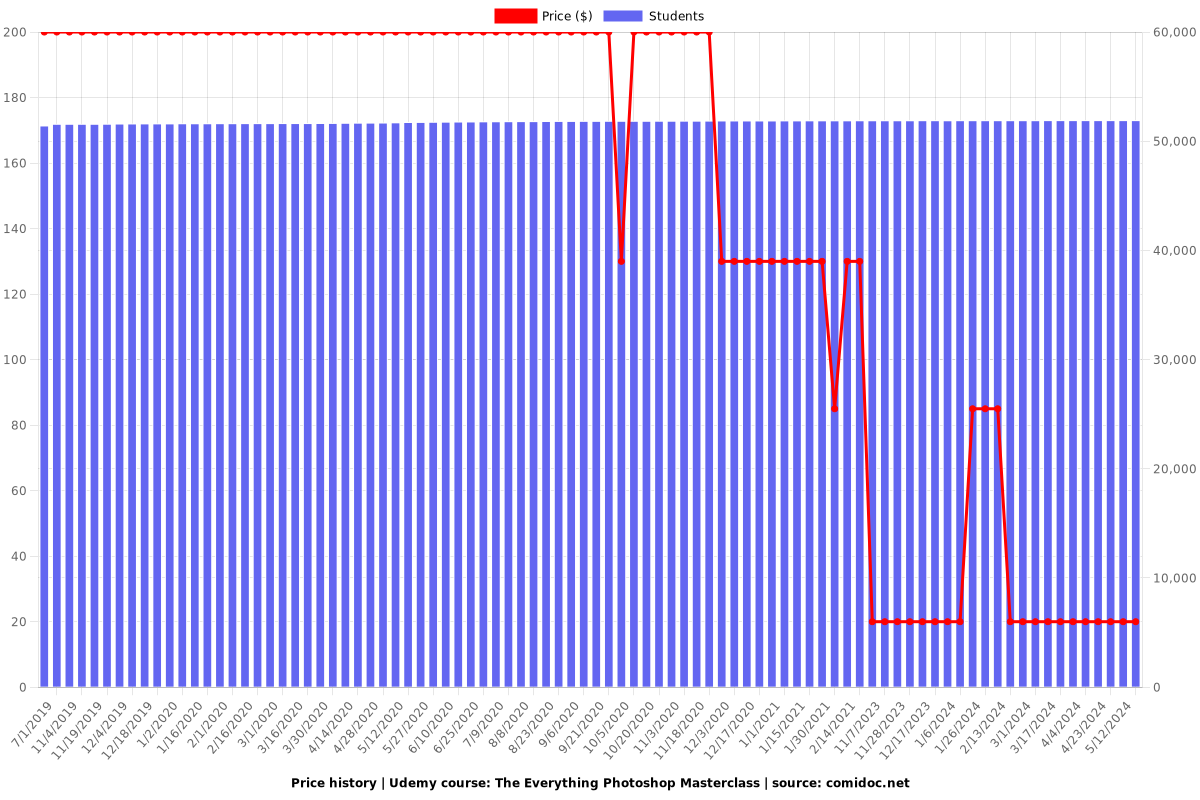
Rating
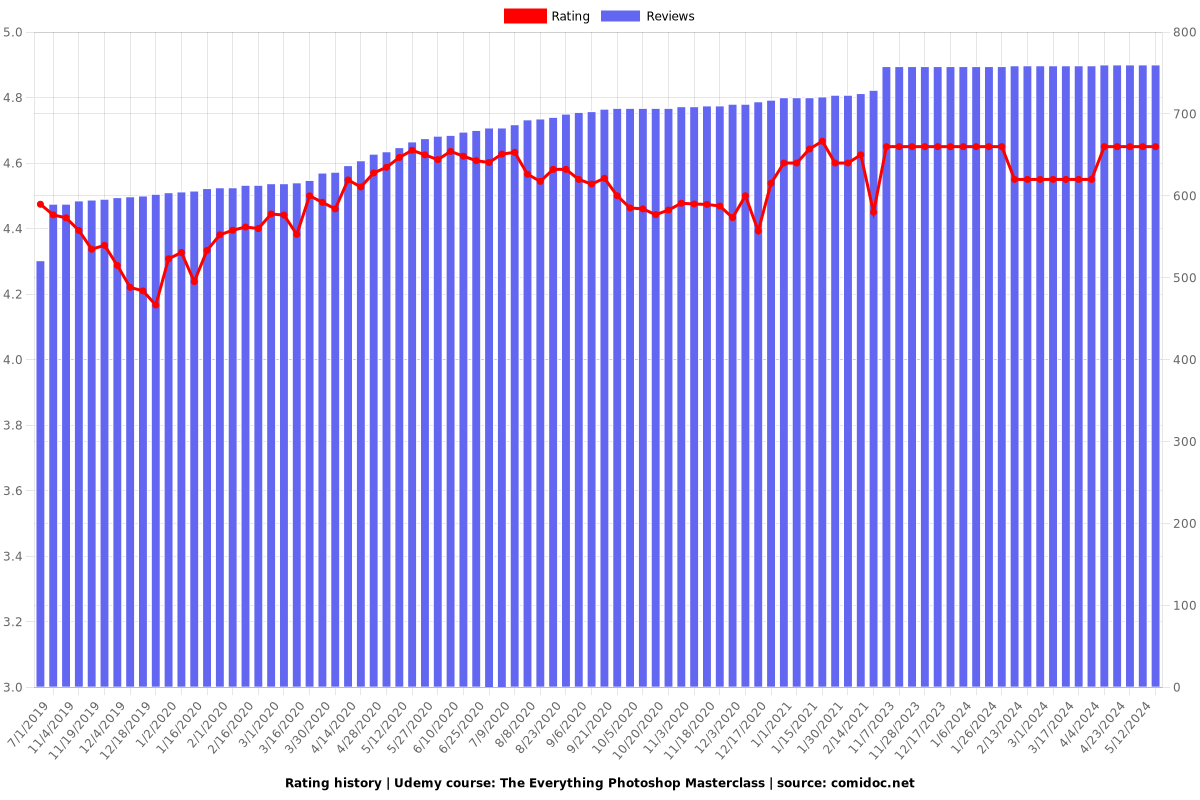
Enrollment distribution
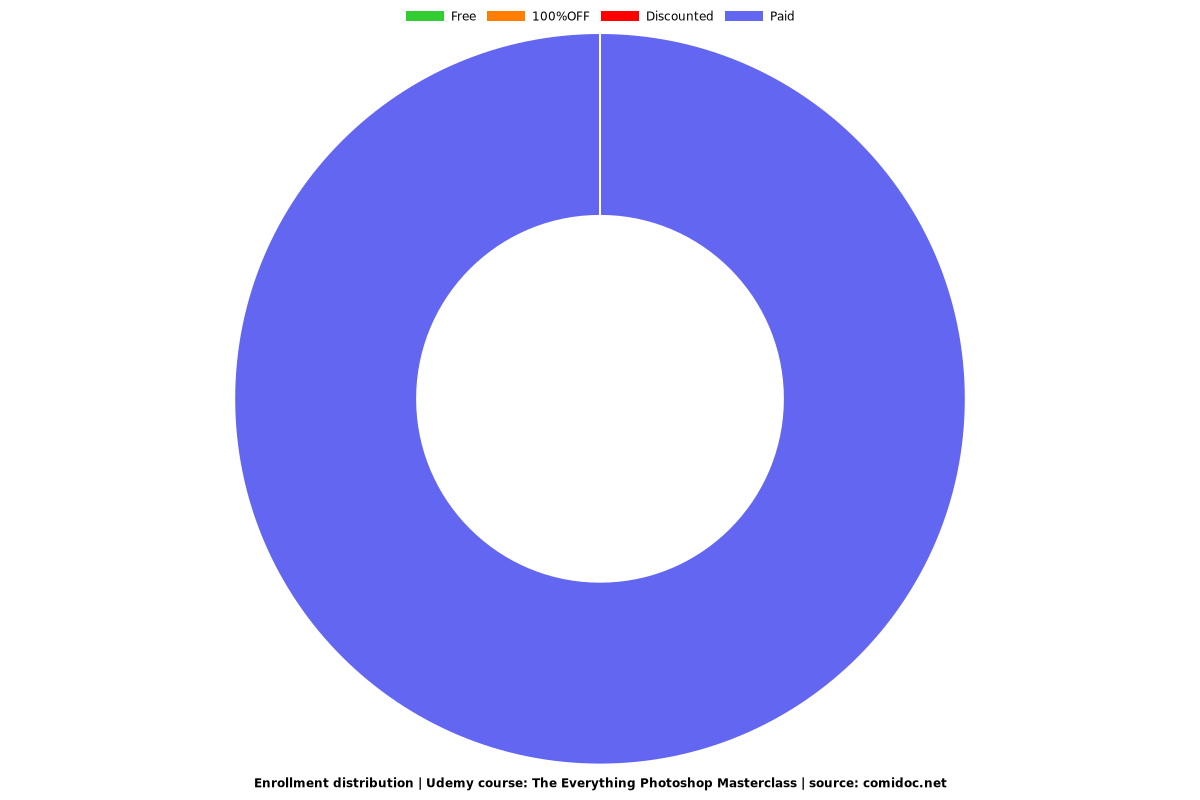
Related Topics
1703124
udemy ID
5/19/2018
course created date
7/1/2019
course indexed date
Bot
course submited by