Learn how to create an Embird Sfumato Portrait Design
Digitize an embroidery design in Sfumato stitch with Embird. Embird Sfumato Tutorials, David Kruiper Portrait Study
4.42 (12 reviews)
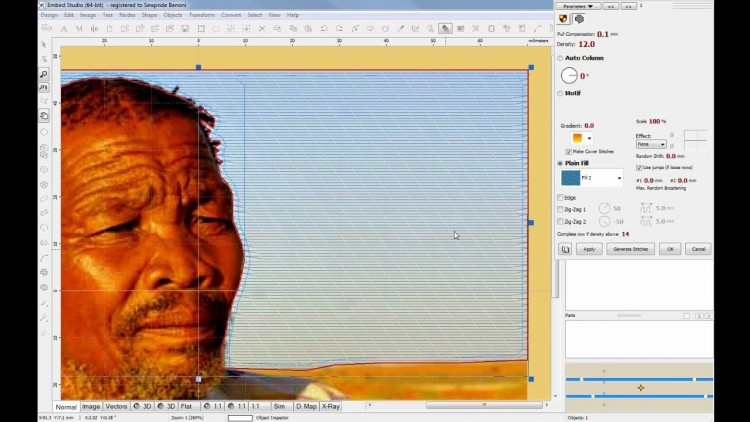
745
students
2.5 hours
content
Oct 2015
last update
$49.99
regular price
What you will learn
Use Embird Sfumato tools
Create a Sfumato Portrait study from any photo
Know how to transfer a Sfumato design to Editor for fine tuning
Know how to add back ground section to a Sfumato design for better coverage
Utilize the Parameter settings for Embird Sfumato designs
Screenshots




Related Topics
45359
udemy ID
3/10/2013
course created date
2/8/2020
course indexed date
Bot
course submited by