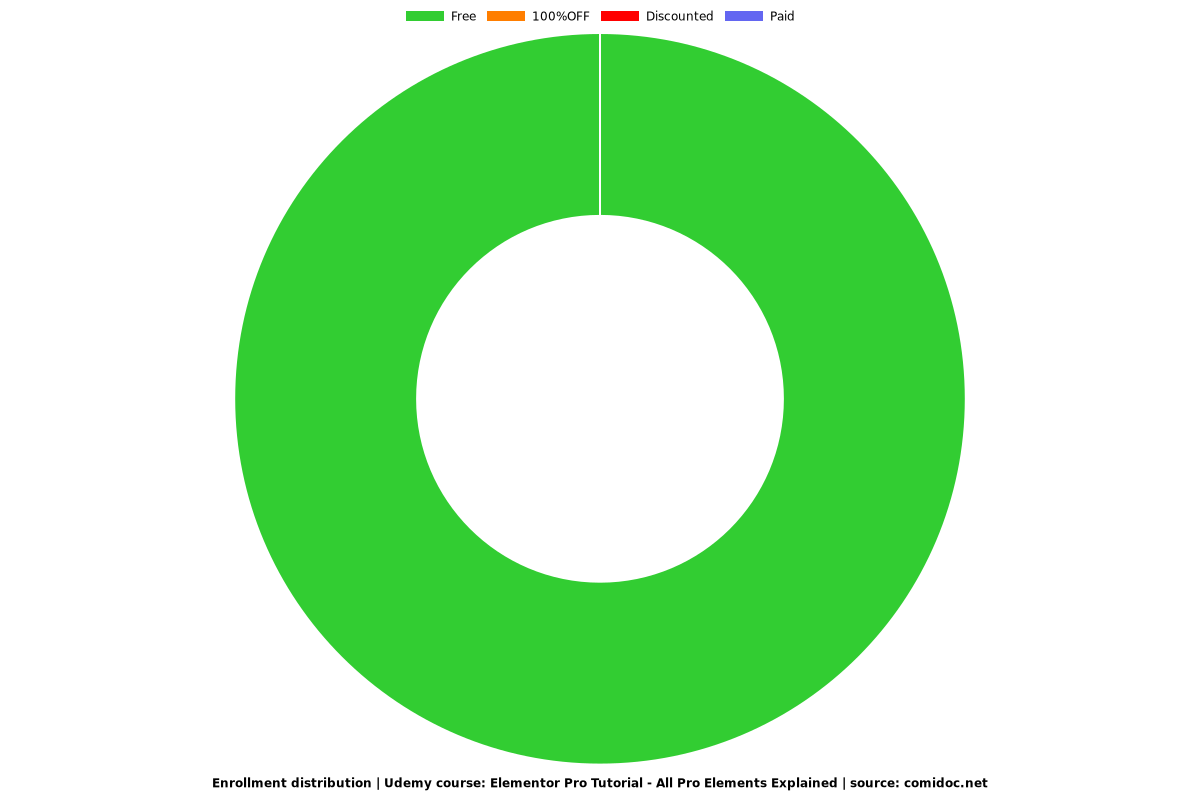Elementor Pro Tutorial - All Pro Elements Explained
Learn all Elementor Pro Widgets in one course

What you will learn
How to work with Elementor Pro
Understanding of each element covered under Elementor Pro
Difference between Elementor & Elementor Pro
Explanation of each element with example & use case
Why take this course?
Elementor is a drag-and-drop page builder for WordPress. This plugin helps you create beautiful pages using a visual editor. It’s designed for you to build dynamic websites quickly.
Why You Should Use Elementor
Elementor works for all types of professionals on your team. If you’re not tech-savvy, the visual editor gives you the flexibility to drag any of the 90+ widgets to create content, like buttons, star ratings, and progress bars. For WordPress developers, it’s still a top-choice platform with script optimization, custom attributes, and rollback versions.
What Can You Build With Elementor?
Elementor is an effective tool for building anything — from entire websites to specific landing pages. You can design sales pages, promotional pages, and even custom forms. If you can imagine it, this platform can help you design it.
If you’ve been using the Elementor page builder plugin for a while, we’re guessing there’s a question that you’ve been asking yourself lately.
“Do I stick with the Elementor free version or upgrade to Elementor Pro?”
Elementor Pro empowers you with more options to speed up your workflow. For instance, while there’s always a workaround, creating popups using Elementor Pro is far more straightforward. Want to incorporate an animated text or headline? That’s possible too!
Also, on a more technical level, if you want to add in some custom CSS, the pro version allows you to do so quickly and easily.
There’s a lot you can do with the free version of Elementor and more you can do once you upgrade to the pro version. Exactly what’s the difference and should you invest in Elementor Pro?
Charts
Price
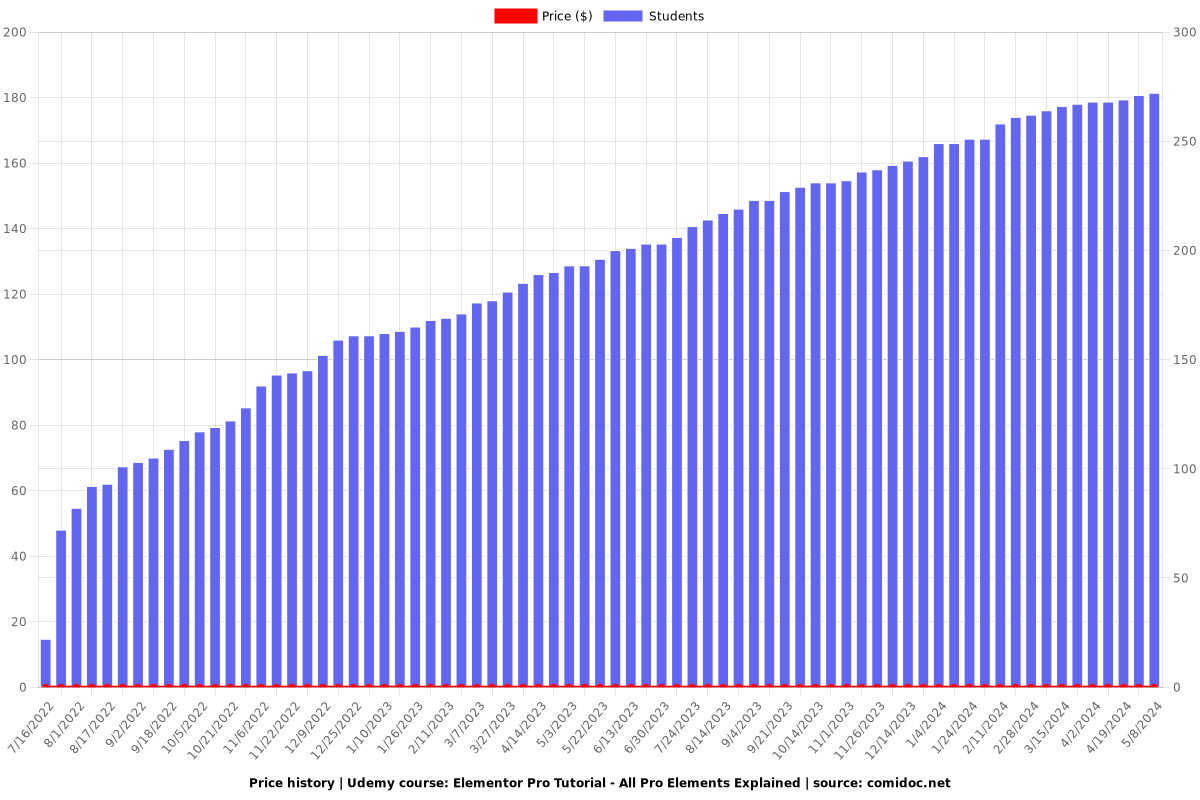
Rating
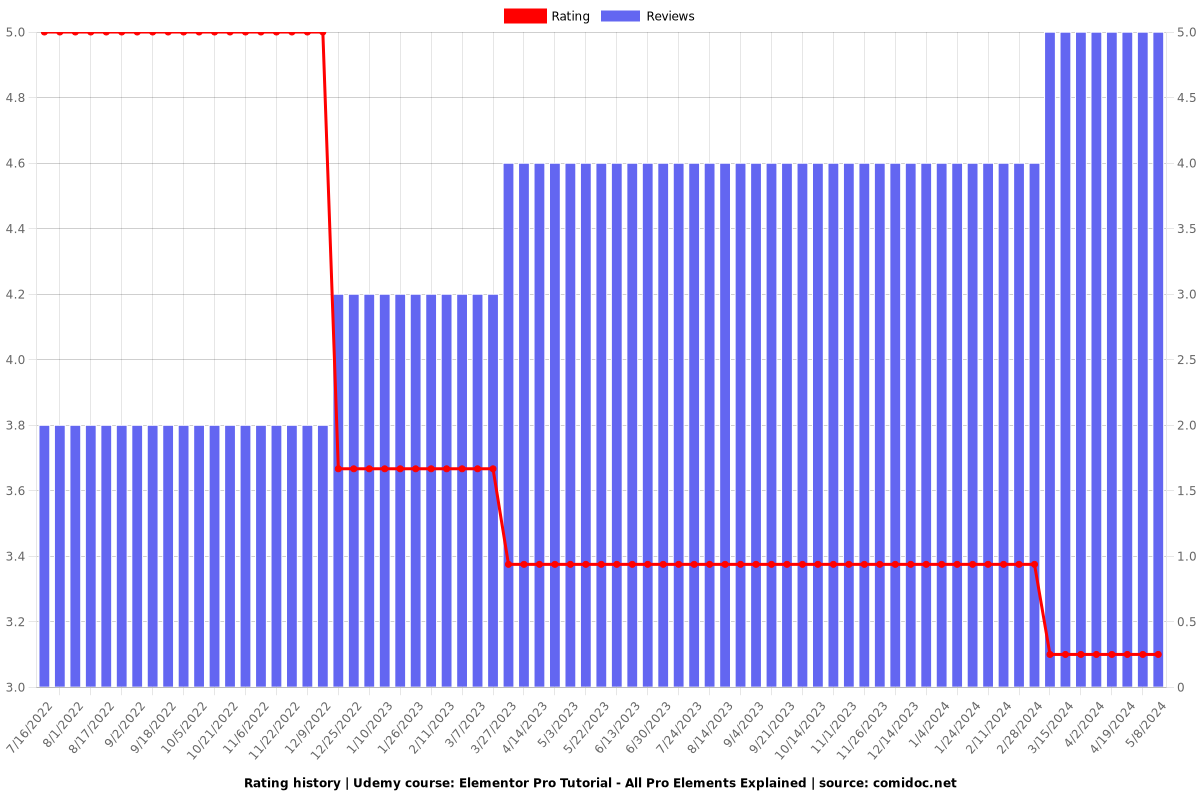
Enrollment distribution