Electron for Desktop Apps: The Complete Developer's Guide
Use the Electron Framework to build compelling cross platform desktop applications with the latest web dev technologies
4.35 (3339 reviews)

20,794
students
8 hours
content
Apr 2024
last update
$69.99
regular price
What you will learn
Learn how to make native-feeling applications using web development technologies
Master the intricacies of development with Electron JS
Build applications that work well on both MacOS and Windows from a single codebase
Develop both traditional single-window apps and status tray-based apps
Understand how to integrate existing technologies like React and Redux into your Electron JS apps
Build a lucrative business with desktop apps, because there is so little competition in the marketplace
Why take this course?
🌟 **Course Title:** Electron for Desktop Apps: The Complete Developer's Guide
---
🔥 **Headline:** Use the Electron Framework to build compelling cross-platform desktop applications with the latest web dev technologies!
---
🚀 **What is Electron?**
Electron is a powerful framework that allows developers to construct cross-platform desktop applications using HTML, CSS, and JavaScript — the familiar trio of web development. It's the backbone behind popular applications like Atom, Slack, and Discord, making it a versatile choice for your next project. With Electron, you can create rich desktop experiences that blend the best of the web with native application performance.
---
🌐 **Who Builds Desktop Apps?**
While the mobile market has grown exponentially, there's still a vast opportunity in the world of desktop applications. The desktop app landscape is less crowded, giving you a chance to shine. Imagine having an app on the MacOS store's front page — something that's much more attainable with Electron than with mobile counterparts. This course will show you how to tap into this opportunity and create apps that make a difference.
---
🛠️ **What Will You Build?**
This course is all about hands-on learning! We'll dive straight into building four separate applications, each designed to showcase Electron's capabilities. From a Video File Analyzer to a System Tray Timer, and culminating in a fully functional Video File Converter — you'll learn by doing. These projects will not only teach you the concepts but also when and how to use each feature effectively.
---
💻 **Apps You'll Build:**
1. **Video File Analyzer**: Learn the basics of Electron and how to interact with system files using FFMPEG CLI tool.
2. **Cross Window Todo List**: Understand how to manipulate multiple windows and ensure a seamless cross-platform experience between MacOS and Windows.
3. **System Tray Timer**: Develop a tray-based application that offers users an intuitive native feel.
4. **Video File Converter**: Build a tool that can convert video files to any format, a feature set that's highly sought after and can be monetized on platforms like the MacOS store.
---
📚 **Here's What We'll Learn:**
- The theory and history behind Electron
- How to build complex desktop applications with repeatable processes
- Techniques for assembling both classic desktop apps and 'tray-based' apps
- Ways to add polish to your Electron apps, enhancing the user experience
- Strategies to avoid common pitfalls in Electron development
---
👩💻 **Course Summary:**
I've distilled my expertise and tailored this course to be the one I always wished existed when I embarked on my Electron journey. It's designed to explain concepts in a logical, understandable order, ensuring you not only learn but truly grasp how to create compelling desktop applications using Electron. By the end of this course, you'll have the skills and knowledge to build professional-grade desktop apps that users will love.
---
🚀 **Get Started Today!**
Embark on your journey to mastering desktop application development with Electron. Enroll now and join a community of developers who are reshaping the desktop landscape with their innovative applications.
---
Sign up for "Electron for Desktop Apps: The Complete Developer's Guide" and take your web development skills to the next level! 🚀💻✨
Screenshots
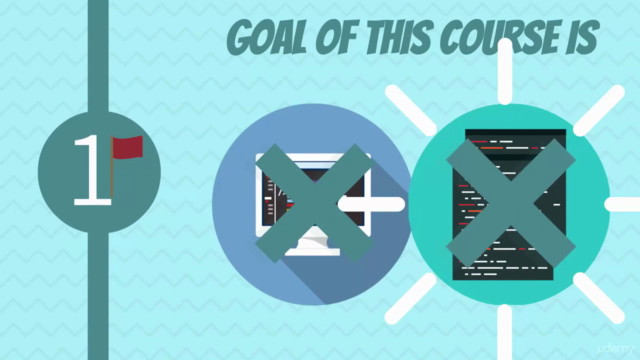
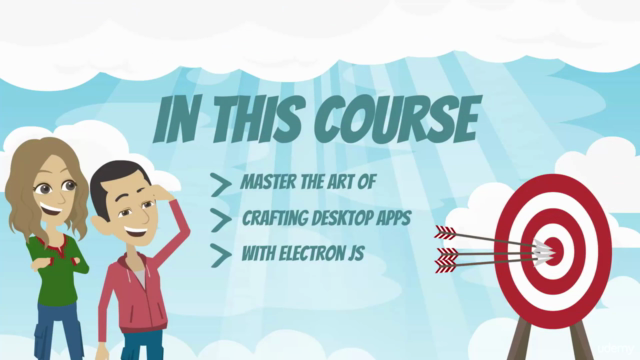


Our review
👁 **Overall Course Rating**: 4.35
### Course Review
#### Pros:
- **Comprehensive Explanations**: Many reviewers appreciate the detailed explanations and the clear approach to teaching the underlying concepts of Electron, Chromium, and Node.js integration. The course seems to provide a solid foundation for understanding how these technologies work together. (Reviewers 1, 3, 7, 8, 10, 12)
- **Historical Context**: Several users highlight the importance of discussing the history and purpose behind Electron, which helps in understanding its place in the development ecosystem. (Reviewer 6, 11)
- **Quality Content**: A few reviewers indicate that the content is informative and explains things well, even if some parts are outdated. (Reviewers 5, 11, 14)
- **Catering to Experienced Developers**: The course appears to be particularly beneficial for developers who have a good grasp of JavaScript, HTML, and CSS, looking to expand their skills into cross-platform desktop application development. (Reviewer 13)
- **Engaging Presentation**: Some users commend the engaging voice and the miscellaneous tips provided throughout the course, which add value to the learning experience. (Reviewer 9)
#### Cons:
- **Outdated Content**: A significant number of reviews point out that the course content is out of date, with specific versions of Electron and React that are no longer supported or relevant. This includes issues with dependencies and security vulnerabilities. (Reviewers 2, 4, 9, 15, 16, 20, 23)
- **Lack of Current Best Practices**: The course is criticized for not covering the latest API updates and missing important aspects such as packaging, deployment, creating installables, and distributing the application. (Reviewers 4, 9, 17, 22, 24)
- **Compatibility Issues**: Some users report that the React code provided in the course does not work with the latest versions of Electron and React, necessitating updates or alternative solutions such as using a different frontend. (Reviewers 7, 21)
- **Missing Topics**: There is a recurring theme of missing content, specifically around preload.js, security considerations for Inter-Process Communication (IPC), and the most crucial aspect of turning an Electron app into a working, installable application. (Reviewers 4, 10, 21)
- **Lack of Support**: Some reviewers mention that there are no recent updates or responses to questions in the course, suggesting that the course is no longer actively maintained. (Reviewers 9, 25)
#### Recommendations:
- **Update Content**: It is recommended that the course content be updated to reflect current best practices and include the latest versions of Electron and React.
- **Include Distribution Guide**: Adding a section on how to package, distribute, and deploy Electron applications would greatly enhance the course's completeness and practicality.
- **Address Compatibility Concerns**: Ensure that the examples and code provided work with current versions of Electron and React or provide guidance on making necessary adjustments.
- **Respond to Community Questions**: Regularly updating the course content based on user feedback and questions can help maintain its relevance and accuracy.
### Final Verdict:
The course offers valuable insights into Electron development, with a strong foundation in the underlying technologies. However, its applicability is currently limited by outdated content. It is essential for the creators to update the course to reflect the current state of Electron, React, and related technologies. Until such updates are made, users are cautioned to approach this course with an understanding that some parts will require modernization to be applicable in a current development environment.
📚 **Note to Aspiring Developers**: Before taking this course, ensure that it has been recently updated or check if the instructor has planned updates. The skills and knowledge you gain from the course should be complemented with additional resources to stay current with Electron's ecosystem.
Charts
Price
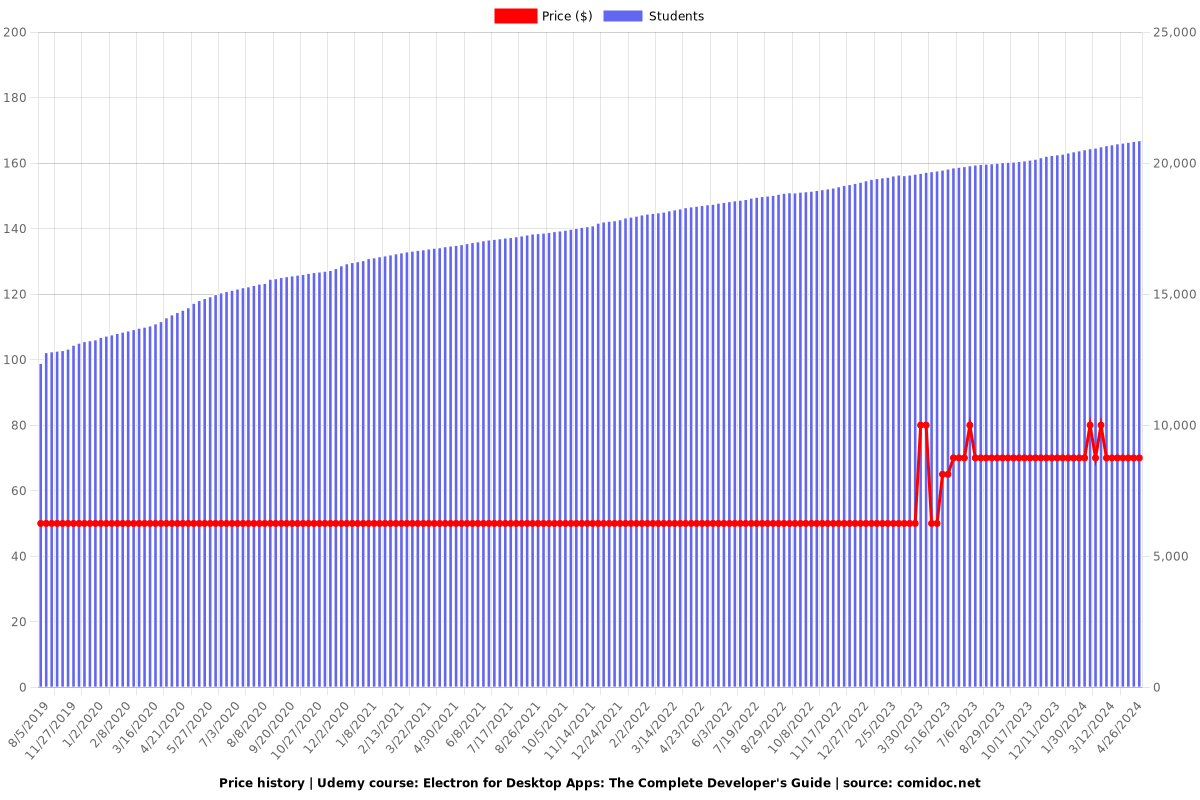
Rating
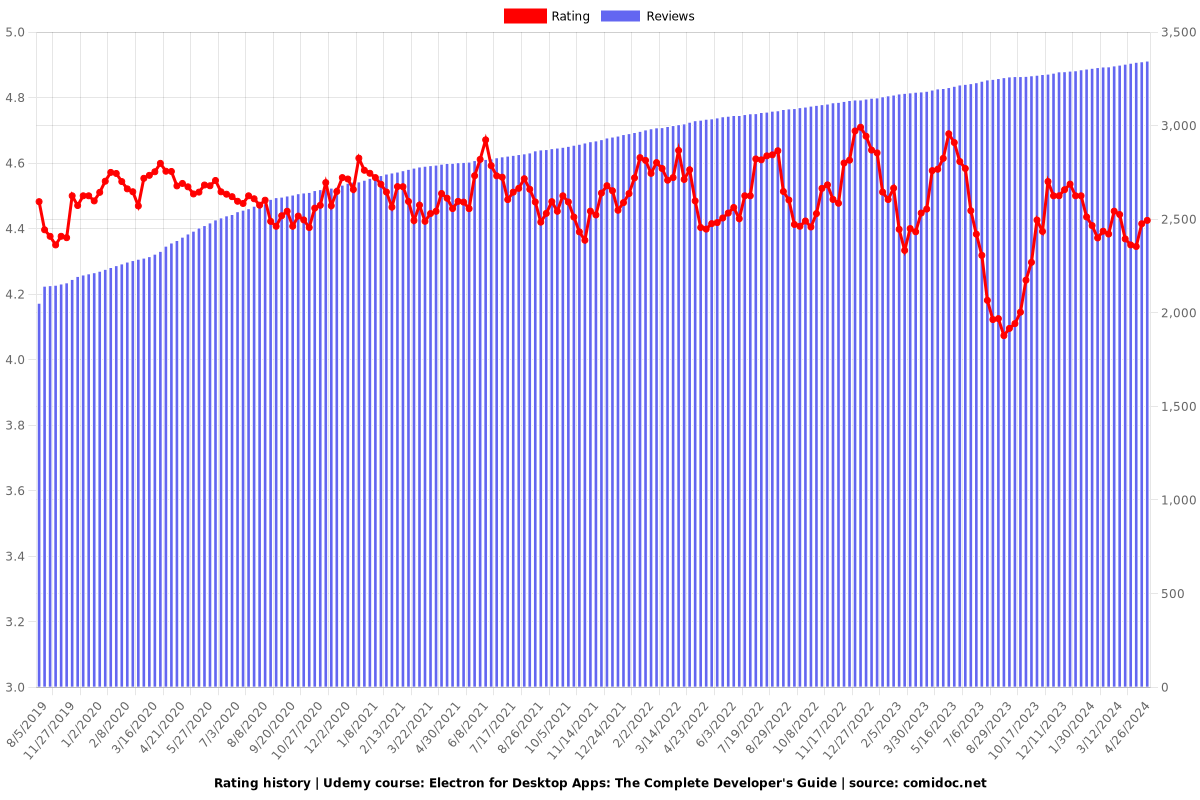
Enrollment distribution
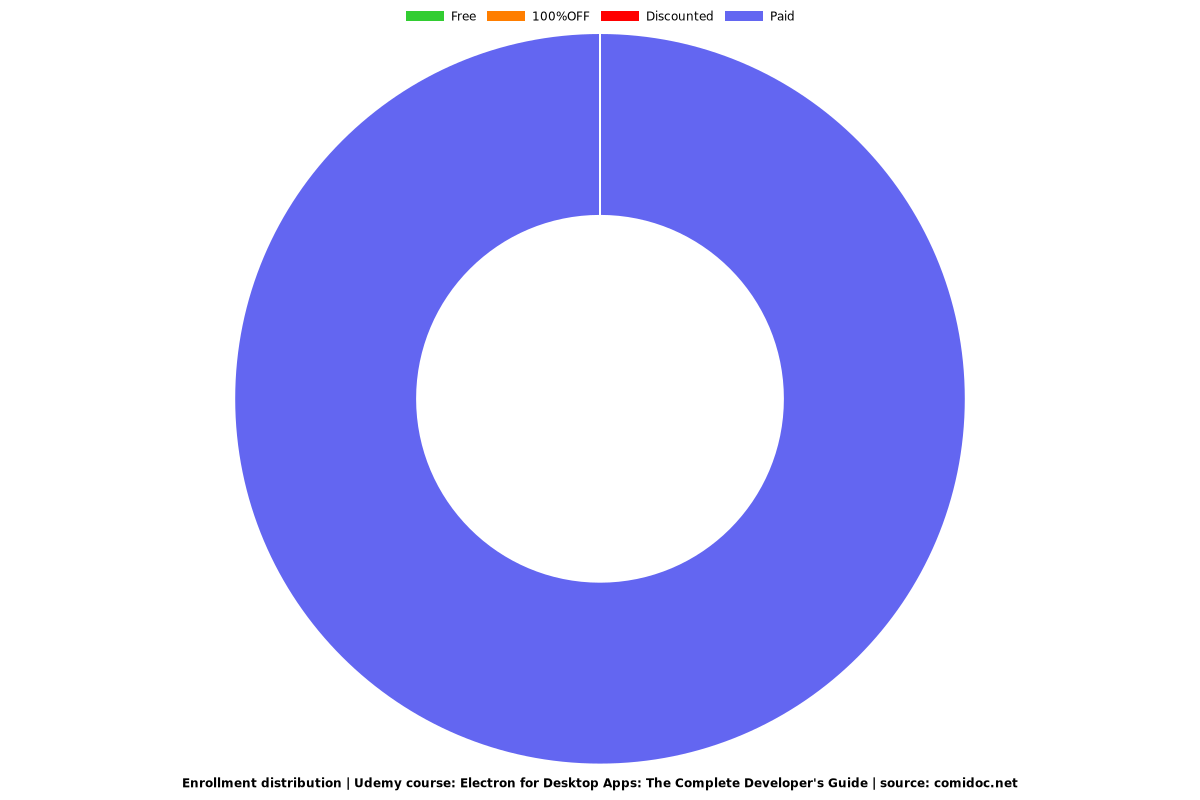
Related Topics
1200530
udemy ID
5/1/2017
course created date
8/5/2019
course indexed date
Bot
course submited by