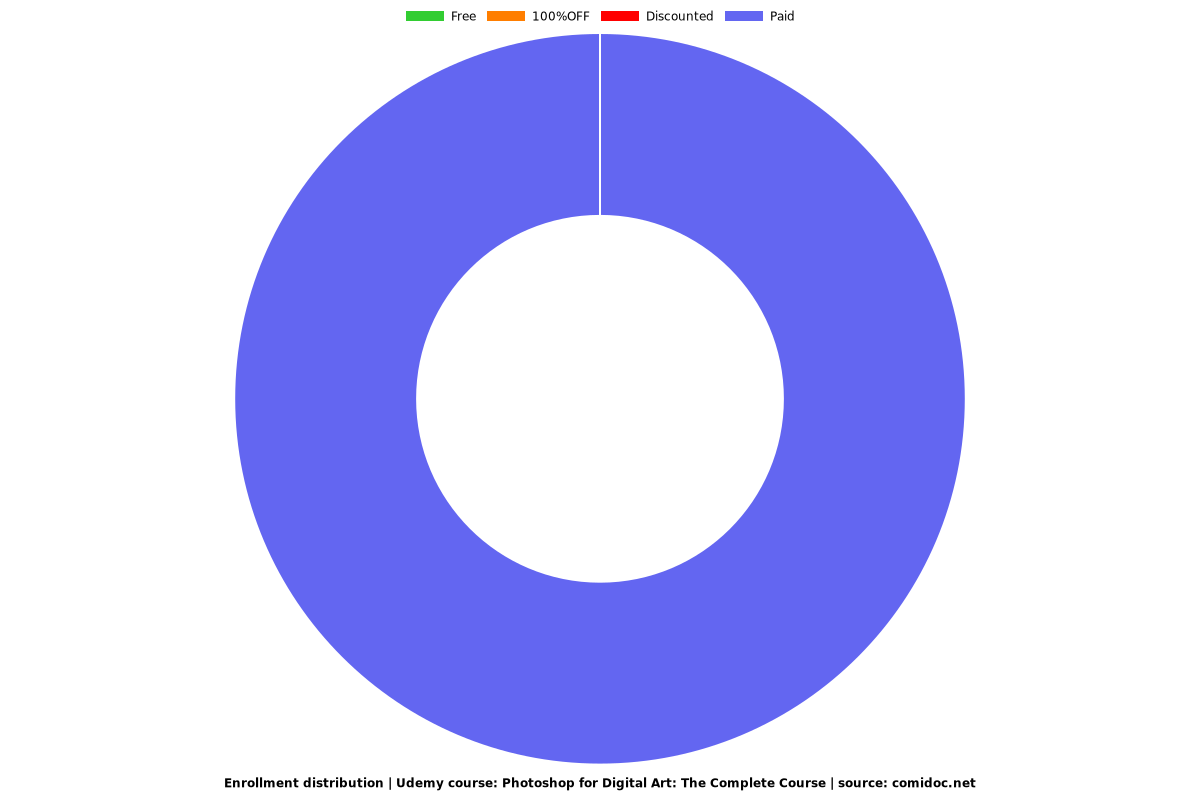Photoshop for Digital Art: The Complete Course
Learn how to use Photoshop to draw and paint, understand the software and the tools you need to create today
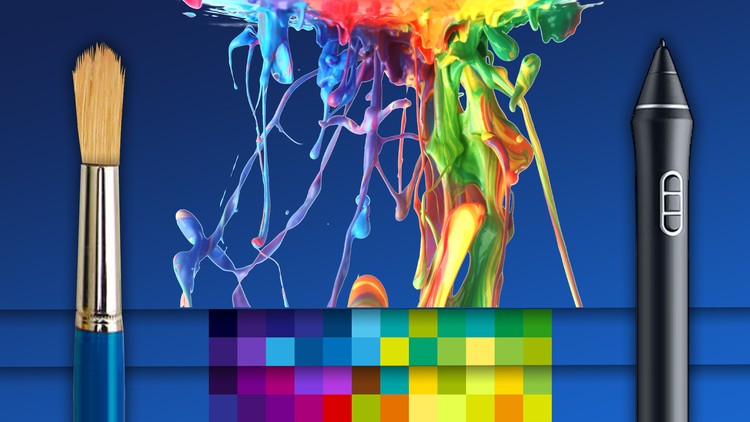
What you will learn
Draw and Paint in Digital Art Software
Understand the Digital Canvas and Workspace
Utilise Brushes, Selections, Colour Pickers and more
Understand and Use layers to your advantage
Gain Insight into Core Features of Digital Art Software
Learn Quickly and Efficiently
How to use Photoshop fundamentals
Apply the fundamentals in Clip Studio Paint
Apply the fundamentals in Krita
Apply the fundamentals in Paint Tool Sai
Apply the fundamentals in Corel Painter
Apply the fundamentals in Procreate
Apply the fundamentals in Gimp
Why take this course?
Embark on a journey to master digital art with our comprehensive course led by renowned instructor Scott Harris. With an impressive 44,385 ★ Five-Star Reviews and over 300,000 students enrolled in his art courses, you're in expert hands. Whether you're a complete beginner or looking to refine your digital art skills, this course is tailored for you!
Photoshop for Digital Art: The Complete Course dives into the core knowledge and practical theory essential for creating digital artwork. This course isn't just about Photoshop; it serves as a foundation for understanding various digital art software applications, including Krita, Paint Tool Sai, Clip Studio Paint, Adobe Photoshop, Autodesk Sketchbook, GIMP, ProCreate, Medibang Paint, and many others. By mastering the fundamentals covered in this course, you'll be well-equipped to explore a wide range of digital art tools.
--- ### 🎓 Course Overview **Master The Essentials Needed to Draw and Paint In Digital Art Software**Understand the necessary hardware and software for creating digital art
Learn about the core features of digital art software
Get to grips with the digital canvas, navigation, color panels, tools, and more!
Gain insight into brushes, layers, layer modes, selections, and much more
Learn with Confidence!
If you've never used Photoshop for art creation, don't worry—this course will guide you through the digital art process step-by-step. You'll learn about the hardware tools you'll need, setting up a digital canvas, understanding resolutions and paper sizes, using and adjusting brushes, exploring layers and their features, and much more. Our lessons are designed to be concise and to the point, ensuring you learn the fundamental tools and techniques quickly and efficiently.
By the end of this course, you'll have a solid understanding of how to approach most modern digital art packages with confidence. You'll be creating your own digital art pieces with ease, using the shared features of art software like brushes, selections, layers, color panels, swatches, and more.
--- ### 🎉 What You Will Learn - **Hardware & Software Requirements**: Discover what you need to start your digital art journey. - **Core Features of Digital Art Software**: Learn how to leverage the essential tools within Photoshop and other software. - **Navigation & Toolbars**: Get familiar with the user interface, panels, toolbars, and navigation in Photoshop. - **Digital Canvas**: Understand how to set up and work with your digital canvas. - **Color Management**: Dive into color panels, swatches, and how to manage your palette. - **Brush Control & Techniques**: Master the use of brushes, customizing them to suit your artistic needs. - **Layers & Layer Modes**: Learn to organize your artwork using layers, understanding layer modes for complex compositions. - **Selections & Masking**: Gain proficiency in making selections and creating masks for detailed editing. - **Workflow Efficiency**: Streamline your digital art workflow for optimal efficiency and creativity. --- ### 👨🎤 Instructor Introduction Scott Harris is not just any course instructor; he's a seasoned professional with a wealth of knowledge in the digital art domain. His passion for teaching and his dedication to making complex topics accessible have helped over 300,000 students enhance their artistic skills. With a 44,385 ★ Five-Star Review rating, Scott is the guide you need to navigate the world of digital art with confidence. --- ### 🚀 Enroll Now! Don't miss out on this opportunity to transform your passion for art into a skill for the digital age. With Photoshop for Digital Art: The Complete Course, you'll be creating stunning digital artwork in no time. Enroll today and join a community of artists who are shaping the future of digital art! 🚀 --- ### Frequently Asked Questions (FAQs) **Q: Do I need to have prior experience with Photoshop or digital art?** A: No prior experience is necessary! This course is designed for beginners and will guide you through the fundamentals of Photoshop and digital art. **Q: What versions of Photoshop does this course cover?** A: The course focuses on the latest version of Photoshop (as of the publication date of the course). However, many principles are universal and applicable across different versions. **Q: Will I be able to create complex digital art after completing this course?** A: Absolutely! This course is comprehensive and designed to give you the skills necessary to create intricate digital art pieces. **Q: Are there any additional resources provided with the course?** A: Yes, you will have access to supplementary materials such as video tutorials, templates, and project files to help enhance your learning experience. --- Ready to dive into the world of digital art? Enroll in Photoshop for Digital Art: The Complete Course today and start your journey towards becoming a proficient digital artist! 🎨✨Screenshots


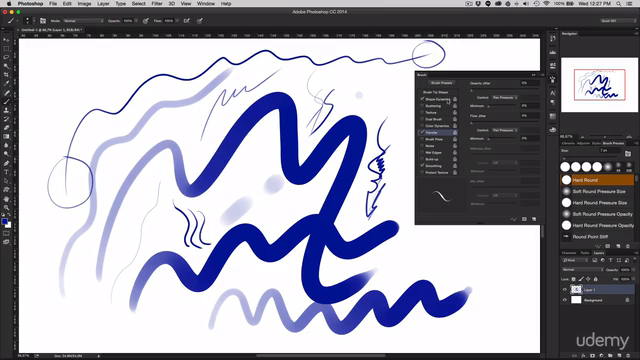
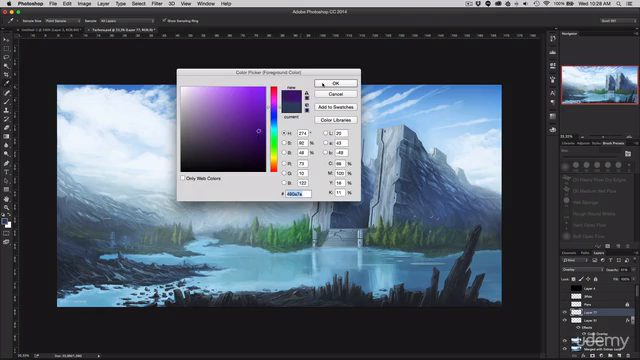
Our review
Charts
Price
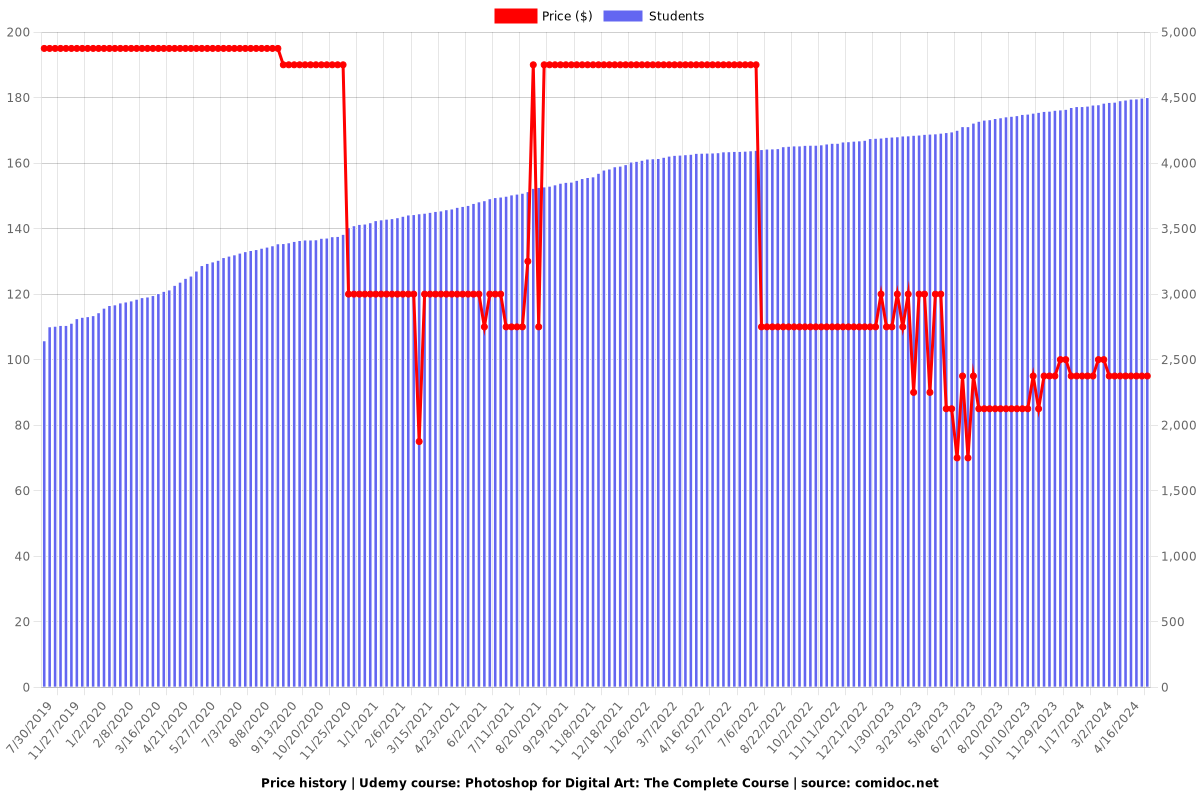
Rating
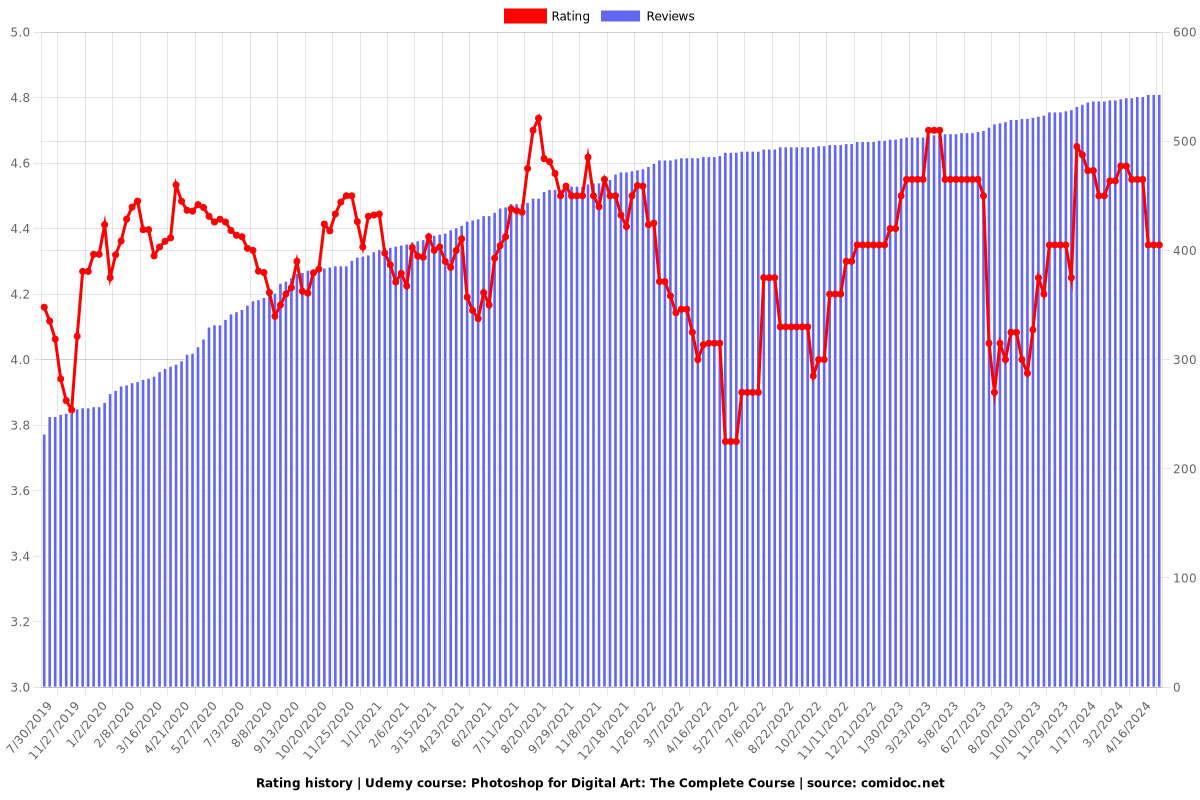
Enrollment distribution