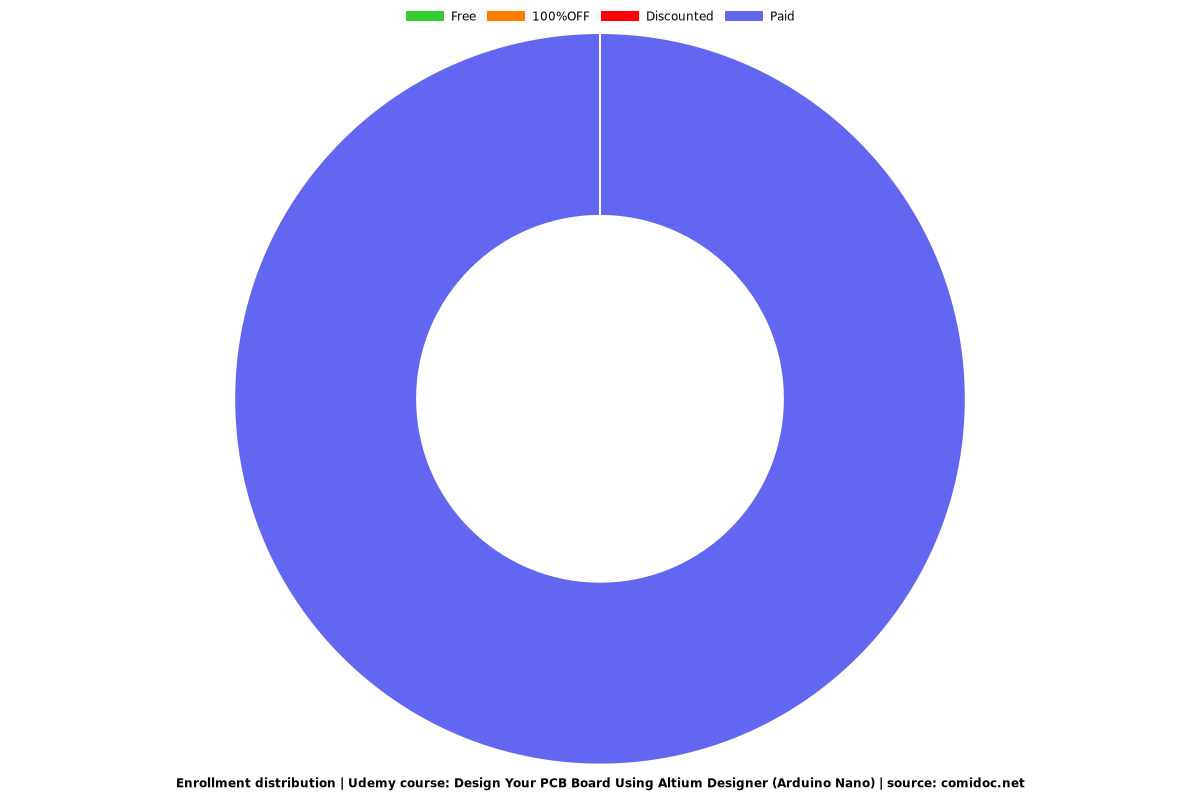Design Your PCB Board Using Altium Designer (Arduino Nano)
Design Your PCB Board Using Altium Designer (Based on Arduino Nano Project)
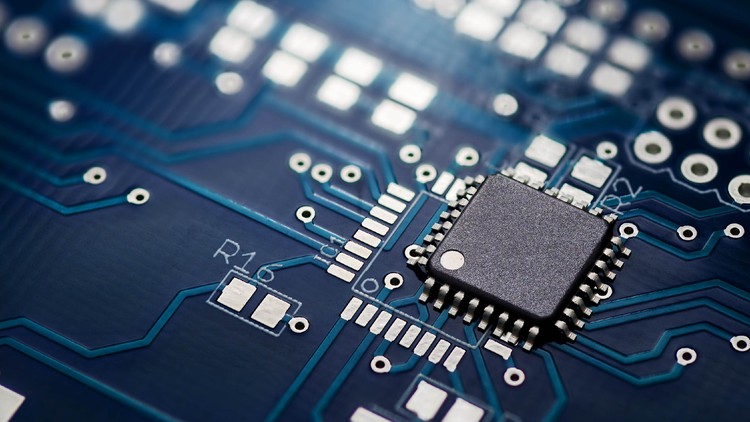
What you will learn
You will learn how to deal with Altium Designer, how to design your own PCB.
You will learn how to draw schematic diagram and convert it into your pcb design layout.
Why take this course?
Description
Learning a basic board design is essential for everyone who would like to work in electronics or who would like to design electronic boards or products. Learning board design in the right software can open you door into many companies, help you to get a well paid job and can be used to design very complex and advanced boards.
Benefits
Hands-on experience of working with PCB Design.
Exposure to complete PCB Design.
Knowledge of Electronic Components.
Understanding of Electronics Project Design Flow.
Contents and Overview
You will start with Arduino Uno reference schematic. You will learn how to re-draw the schematic, modify it, you will learn how to improve it and how to do PCB layout. The course videos are step-by-step and even if you are new in electronics or you have never used Altium Designer before, by repeating these steps, you will design your own board. By the end of this course, you will create all the necessary documents needed to manufacture the board.
Within 10 hours you will learn how to:
Draw schematic, including tips for component selection and important circuits.
Go through the schematic toolbar to explain it and get more familiar with.
Create components, draw schematic symbols and footprints.
Placing components into your PCB.
Route PCB and useful tips about layout.
Go through the PCB toolbar it to explain and get more familiar with.
Go through the DRC to explain it and get more familiar with.
Create 3D model of your board.
Create Bill of Material (BOM).
Create assembly drawings showing position of components on the board.
Generate Gerbers, Pick and Place, Drill file and other files needed for manufacturing.
Prepare professional documents needed to manufacture your PCB and assemble your board.
For everyone interested, the manufacturing documents created during this course can be used to build your board. Simply use PCB manufacturing data to get your PCB, buy components from Digikey and solder them by yourself.
Enjoy ..
Screenshots
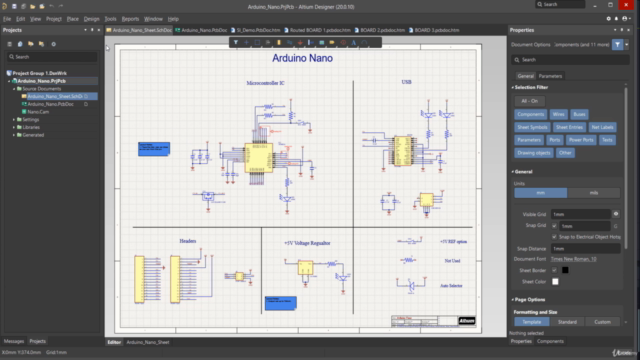
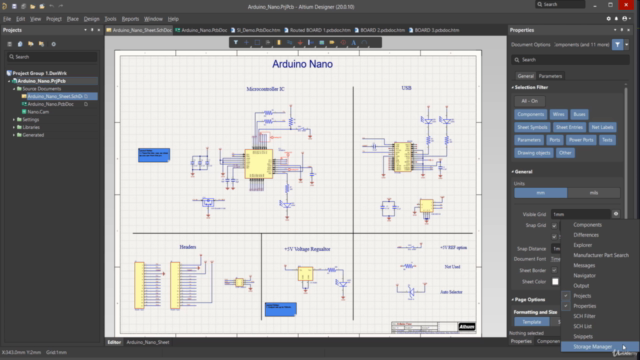
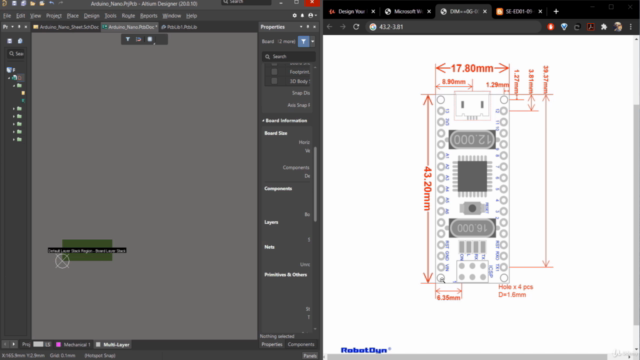
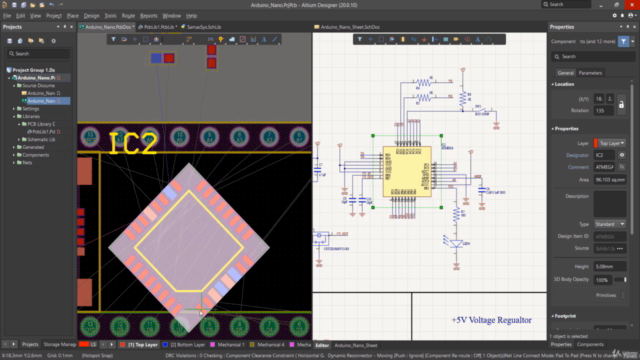
Reviews
Charts
Price
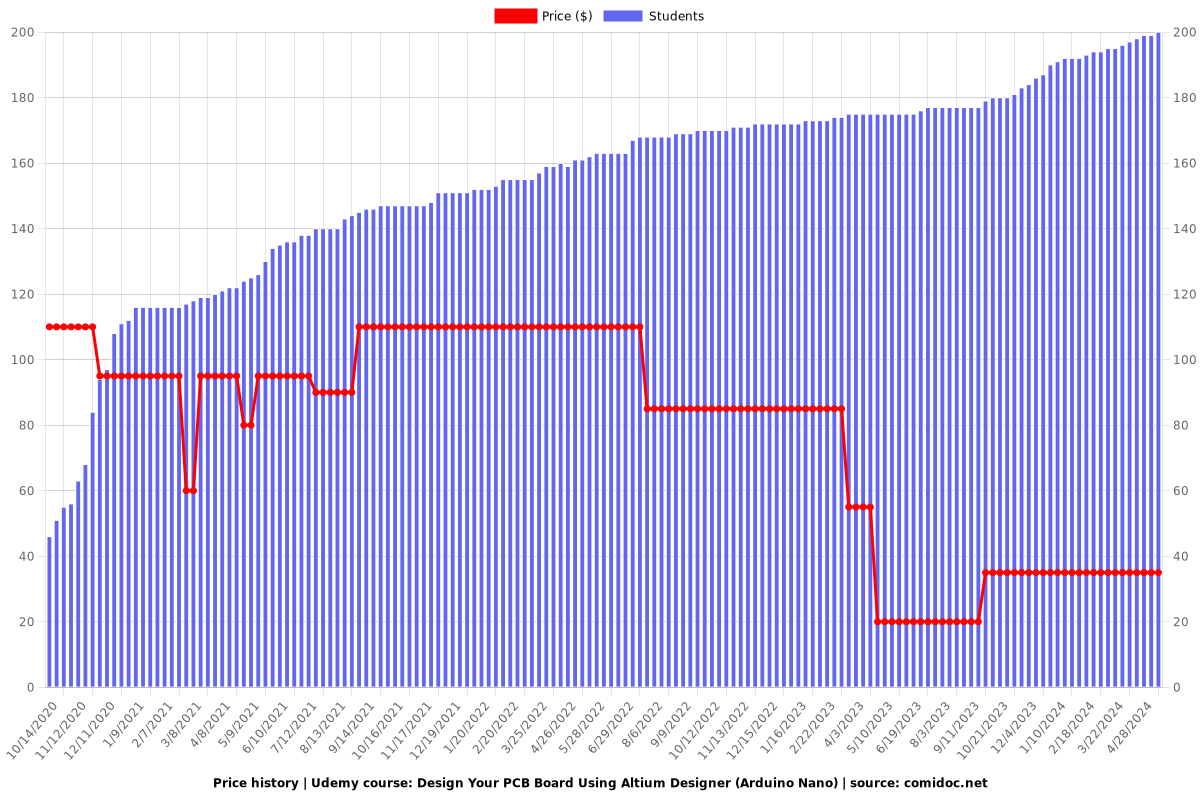
Rating
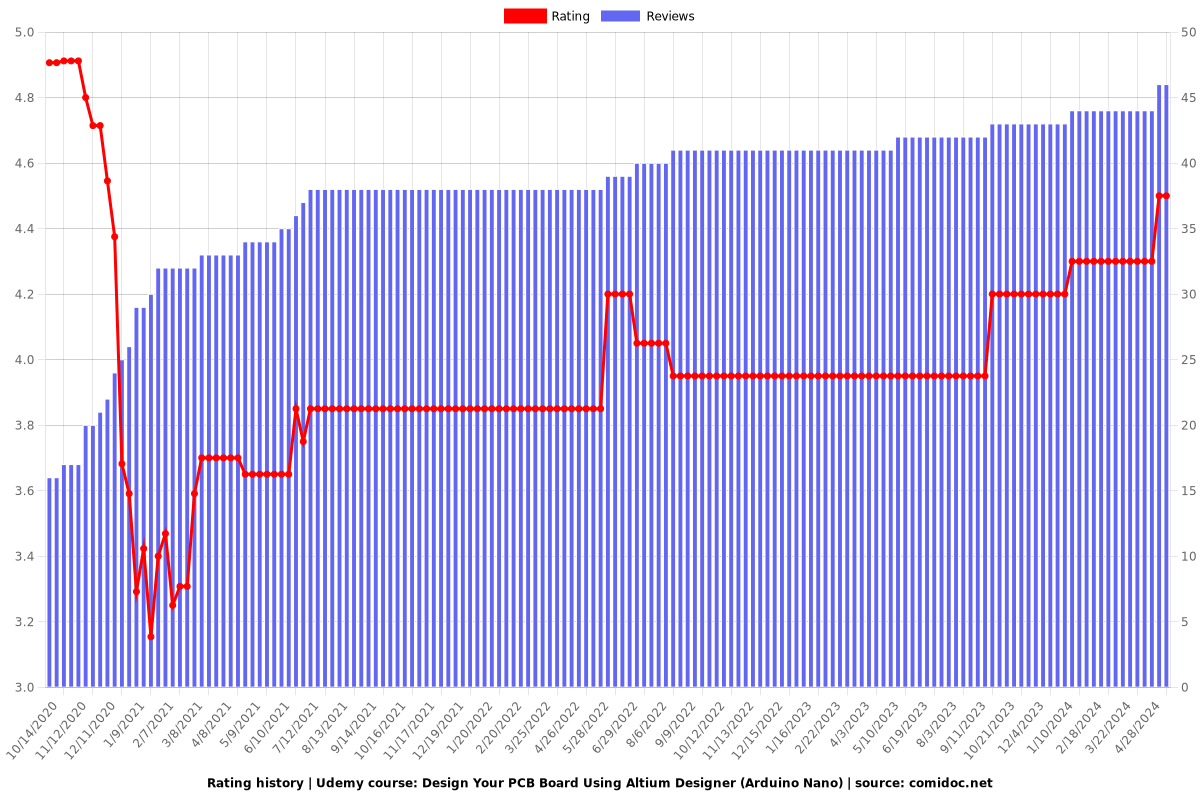
Enrollment distribution