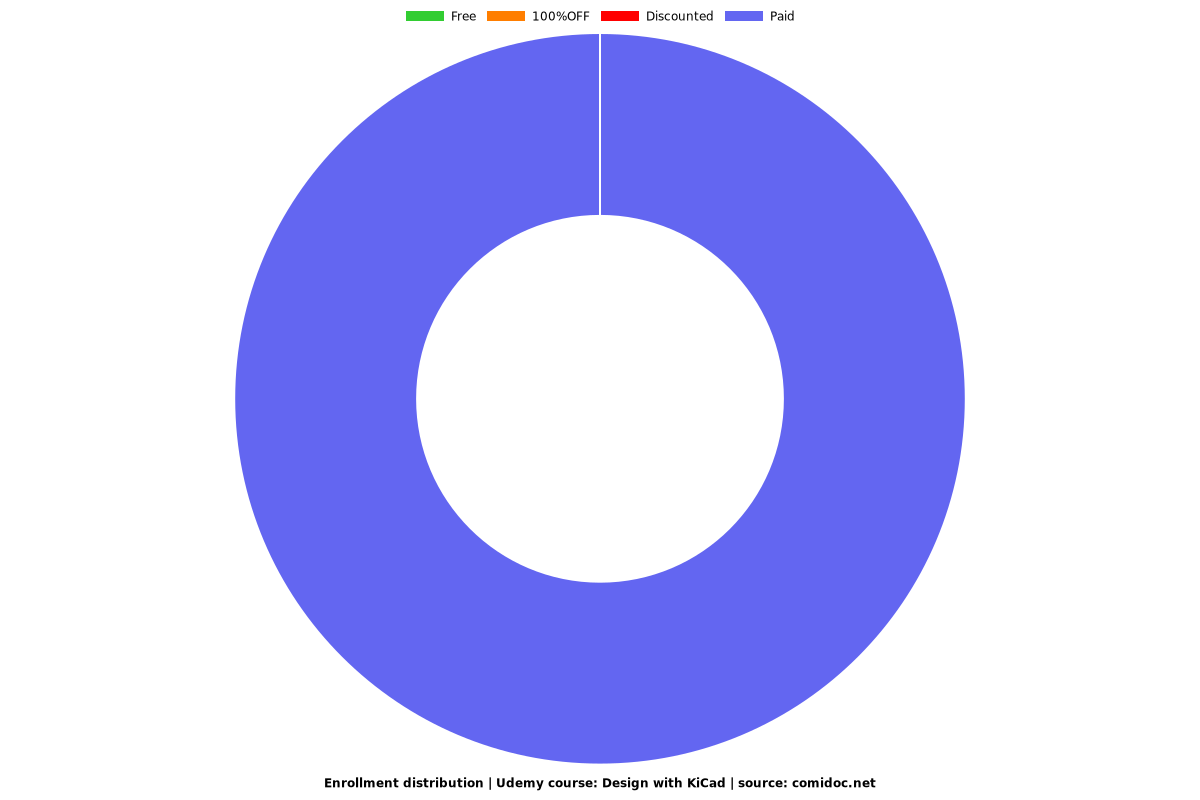Design with KiCad
Quick, systematic, and complete course to learn KiCad for your PCB design.

What you will learn
The course was updated for KiCad 7 which was released on 12 Feb 2023
Using KiCad for Printed Circuit Board design.
Starting from schematics to the ready to manufacture designs.
Using the schematics editor and the PCB Layout Editor for generating ready to manufacture designs.
Using Electrical Rule Checker(ERC) and Design Rule Checker (DRC)
General Idea about PCB types.
Calculating tracks widths and spacing using KiCad Calculator.
PCB design beyond connoting pads and tracks.
BOM generation and sending designs to manufacturers and a look at the manufactured boards.
3D View of the project and exporting to 3D design software
Course ends with two real projects.
Why take this course?
This course will teach you in a systematic way how to use KiCad 6 for your PCB (Printed Circuit Board) design, it will take you from not knowing the software to making a development board at the final project without overwhelming you with a large number of hours of videos to watch.
The approach to teach is in creating a simple project while learning the different parts of the software, then adding up to that project in the following sections, and when the student gets familiar with it the other parts like menus, sub-menus and tool bars are explained.
The main project in the course is to create REV1 of a two phase bipolar stepper motor controller then students are asked to create REV2 with different requirements and motor.
The last project is about creating a development board and routing it using an auto router with the guidance of the videos and lectures in the final section. There are photos of of the manufactured printed circuit boards created in this course in the different sections.
Special attention was given to the audio and video quality while creating the course for a smooth transition between lectures. The music at the end of every lecture is a hint of the end. Also, a great effort was done to average the lecture at 5 minutes.
The purpose of the quiz in the course is not to grade students but to open the eyes on important facts and a subject to google and learn more out of the course scope.
Whether PCD design is a requirement or a hobby for you, you are going to enjoy the course!
Screenshots


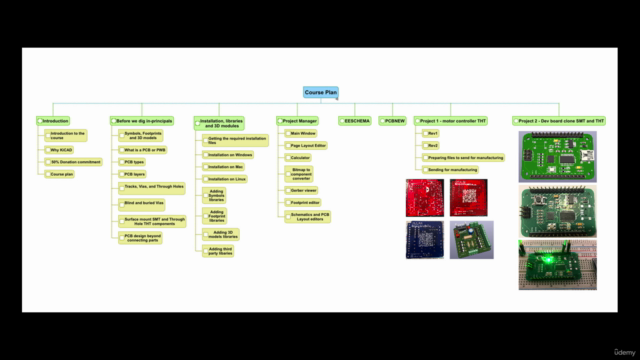
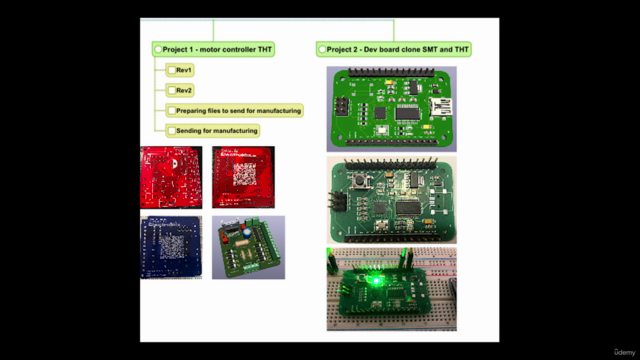
Reviews
Charts
Price
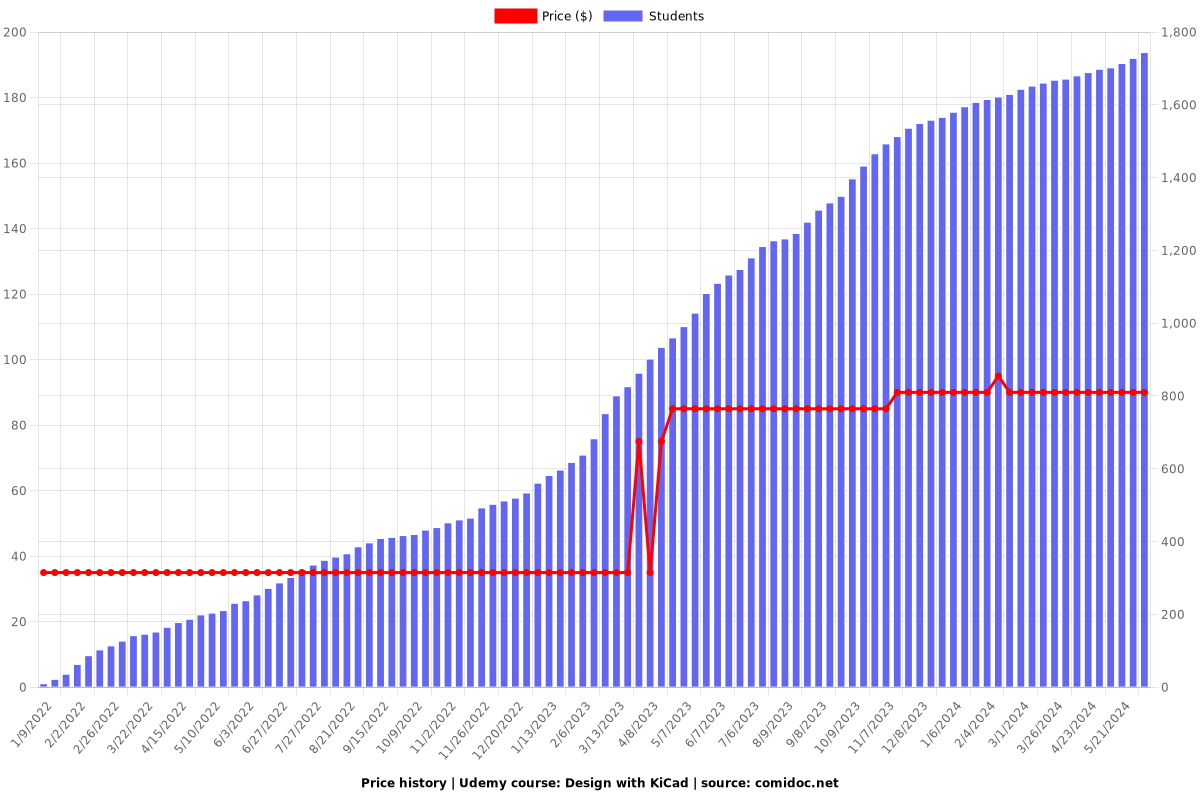
Rating
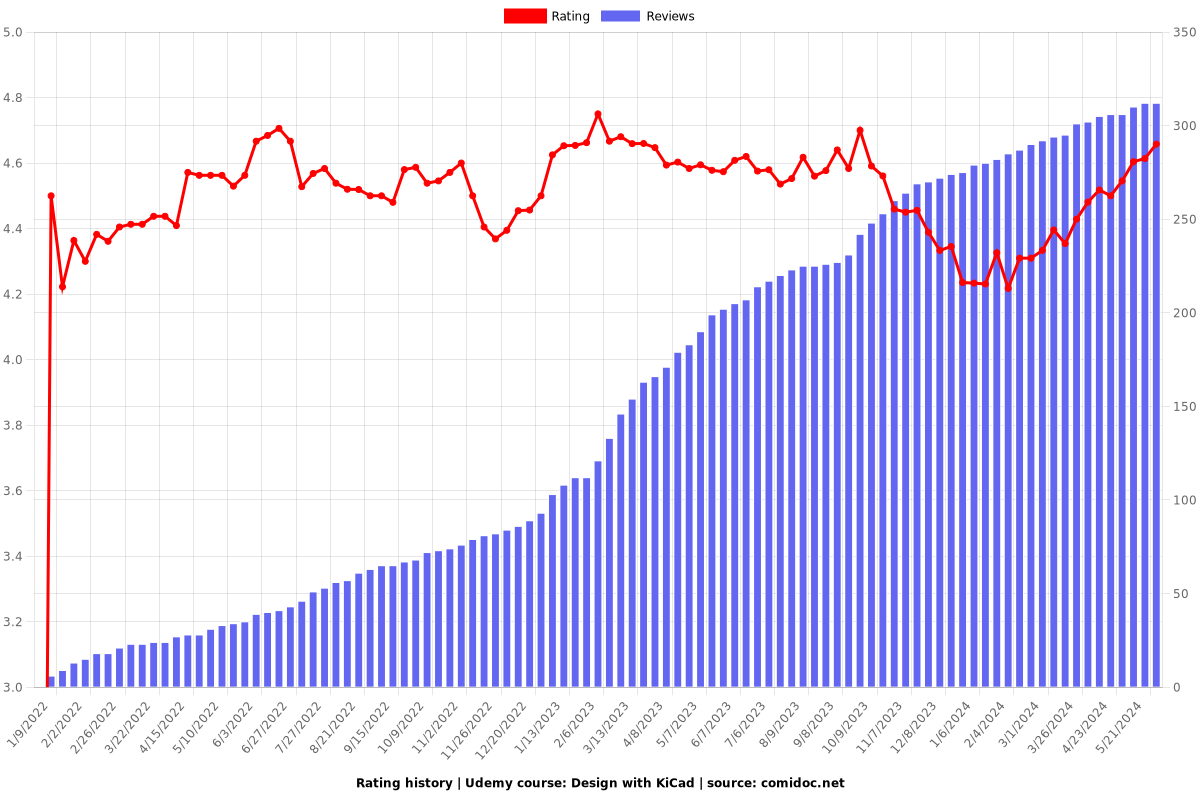
Enrollment distribution