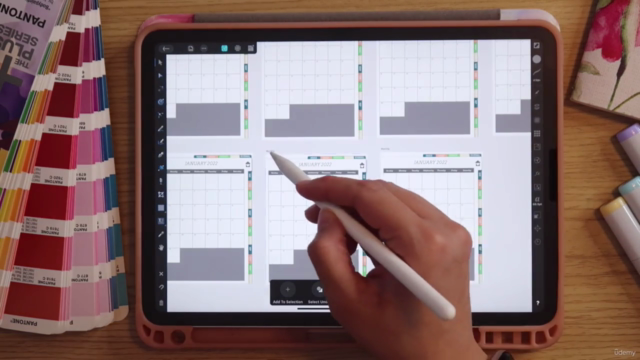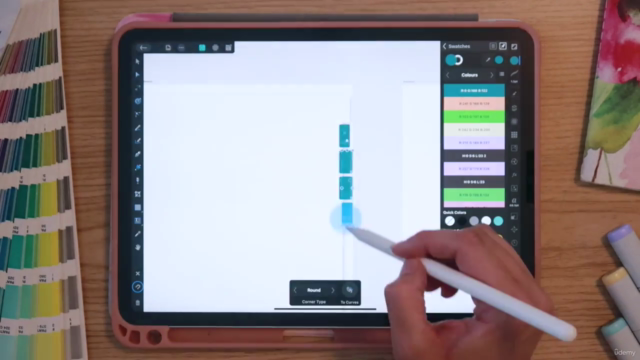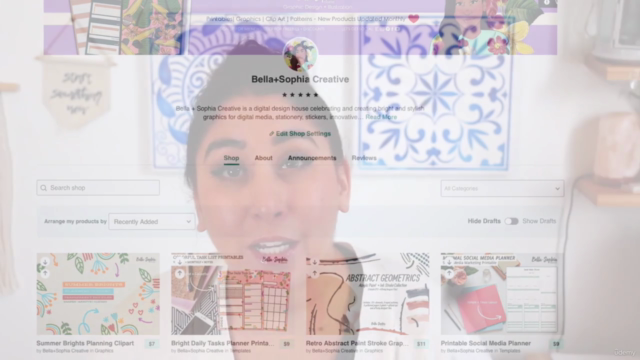Design a Linked Digital Planner in the Affinity Designer app
Learn to use the Affinity Designer and Keynote iPad app

What you will learn
Learning about and designing digital planners in Affinity Designer and Keynote
Tips for designing professional looking layout designs.
The basics of the Affinity Designer and Keynote iPad app.
How to create a linked digital planner
Why take this course?
Class Description
Digital planning has taken the internet by storm. From printables to bullet journal style trackers to full blown digital agendas. Apps range from the traditional Google calendar to the canban style trello, but some of the most popular apps include Goodnotes, Zoomnotes anD other PDF reader style apps because of their flexibility and the ability to customize your journals, notebooks and planners. People have truly taken to this style of organization in such a fun, creative and innovative way. It’s an organizational format I personally enjoy and use and this month I am coming back with another digital planning course that will help you create your own customized digital planner all on your iPad.
Hello everyone! If this your first class with me, welcome! If you are a returning student, welcome back! I am Jen and I will be guiding you through this creative course. I’m a freelance graphic designer, illustrator and educator based out of the midwest and I run Bella + Sophia Creative studio.
So, digital planning continues to be a popular organizational system and apps like Goodnotes have taken app stores by storm. This month, I wanted to do an update to my previous digital planning design courses. In the past, I walked you through designing digital planners on the Affinity desktop apps, but this time around, I wanted to share how you can create a linked digital planner completely on your iPad using the Affinity Designer app and keynote app. Often, people get iPads in order to digitally plan and I wanted to streamline the digital planning process, by keeping the design work all on your ipad. In this class, I will share some tips, my knowledge and help you build a digital planner that you can customize to your needs.
What the class is about
In this class, you will learn how to create a linked digital planner in the Affinity Designer app and keynote app right on your iPad . I like using affinity designer for creating digital planners and printable because it is so easy to multiple pages in one file using art boards, as well as create precise shapes, add text, space items evenly, add vector effects and export them easily. While the Affinity Designer app doesn’t have the linking function as something like Affinity Publisher, you can link all of your pages in the Keynote app and export the final file as a digital PDF to prepare them for your digital note taking app.
For the ease of use, I am going to walk you through how to design a dated planner, but if you prefer, you can always add dates. This course is a fantastic class to also really hone in on your layout design skilsl and get more comfortable with the Affinity Designer iPad app - as you are going through the basic process of creating in the program and you get a tangible project that you can use after you are done.
A few of the skills students will learn
You will learn how create your own digital planner in Affinity Designer app on your iPad. We will start with the basics of understanding the tool bars and functions in the Affinity Designer workspace, then we will start to build out our digital planner. You will learn how to design basic layouts, create pages, customize those pages and get an understanding of the layers function in the program. We will also learn how to create tabs, how to “animate them, and how to link those tabs to pages in your layout.
As we are creating our planner, we will also go over how to use some of the commonly used tools including the shape tools, the line tool and how to use the the move and align functions. You will get a better understanding of the layer FX tools and how to add things like embossing and shadows to make your planner feel more 3-D. We will learn how to create basic buttons and icons. We will go over how to export a file keeping in mind size limitations. Then, we will get your file loaded into and linked up in Keynote. Finally, we will go over how to export your file for use in note taking apps like Goodnotes. I’ll show you how to load it into the app on your iPad and you will be ready to use your digital planner!
To make things easier, I will be including the class project as an affinity designer template that you can edit and get acquainted with before you start your own. I will also include a PDF of the planner that you can use.
Tools Needed
When it comes to the tools you will need, all you need to take this class is your iPad, the Affinity Designer App, the Keynote app and The Goodnotes app or any other note taking app.
An overview of the class project
For your class project, we will be creating your very own digital planner.
You will create a 8 spread layout featuring:
1. cover page
2. index page/quick menu
3. Monthly Page
4. Weekly Page
5. Daily Page
6. Habit Tracker Page
7. Journaling Page
8. Inspiration Pate
Finally, you will be linking your file using Keynote to prep it for export for use in your digital note taking app like goodnotes.
Make sure you share your final planner with the class in the class project gallery. You can opt to share the full digital planner file via a file sharing app like Dropbox or you can just share jpegs of your layouts.
I am looking forward to seeing what you create!
DELIVERABLES
The planner file may be too big to share to the course forums, so instead you can share the following:
Screenshot of your planner layouts
Optional - Download link to the goodnotes version of your planner
Screenshots