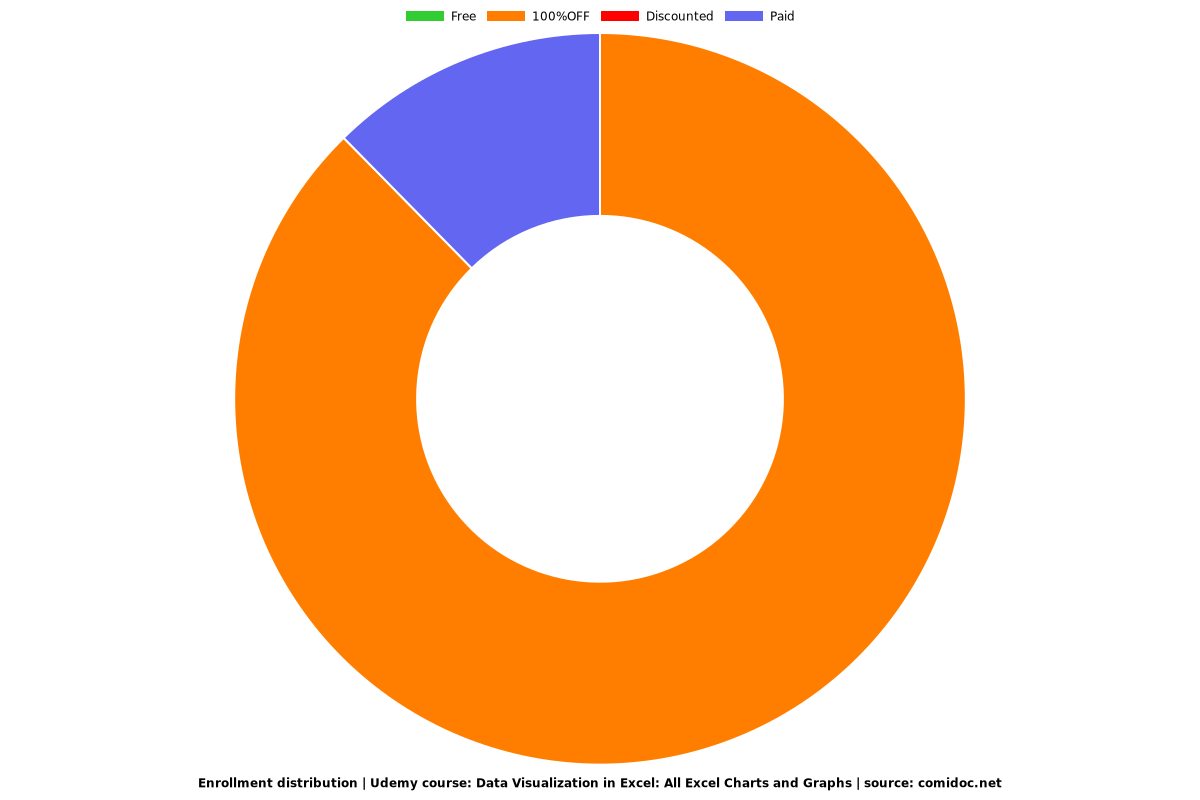Data Visualization in Excel: All Excel Charts and Graphs
25+ Excel charts and graphs - Data Visualization in Microsoft Excel - visualizing data with Excel 2007- Excel 2019

What you will learn
Learn the techniques to communicate clear and concise message through your charts
Learn how to create 25+ chart types in Excel
Learn by Doing. Course comes with numerous exerises sheets to practice learnt concepts
Master the art of creating impactful Excel charts
Get familiar with all the elements of charts in Excel
Become proficient in using powerful tools such as pivot tables and pivot charts
Master newly introduced chart types such as sunburst, treemap and waterfall chart
Learn how to create cool infographics to represent data
Why take this course?
What are the chart types I will learn in this course?
Excel offers the following major chart types. All of these are covered in this course
Column Chart
Line Chart
Pie Chart
Doughnut Chart
Bar Chart
Area Chart
XY (Scatter) Chart
Bubble Chart
Stock Chart
Surface Chart
Radar Chart
Combo Chart
Pivot Chart
Sparklines
And many other creative ones :)
How are charts useful in Excel?
A chart is a tool you can use in Excel to communicate data graphically. Charts allow your audience to see the meaning behind the numbers, and they make showing comparisons and trends much easier.
What are the benefits of using charts in Excel?
Excel charts allow spreadsheet administrators to create visualizations of data sets. By highlighting a set of data within an Excel spreadsheet and feeding it into the charting tool, users can easily create various types of charts in which the data is displayed in a graphical way.
This course will answer all the questions that would pop up while you set to visualize your data using Excel charts such as:
How do you make Excel charts look better?
How do you format a chart in Excel?
What are the different elements of charts?
How do I make those awesome infographics that I see in fancy magazines and TV reports?
How do I create a comparison chart in Excel?
What is the best chart to use for comparison?
And many more...
How is this course different from other resources available online?
Most courses cover only teach how to draw different types of charts in Excel. The main point is missed. The main point of creating a chart is that you want to convey a message or tell a story using the chart. In this course, once you have learnt all the charting tools, you will also learn how you should create a chart. How you can highlight your message and avoid clutter in the chart, so that when your audience looks at the chart, the message is clearly conveyed to them.
Screenshots
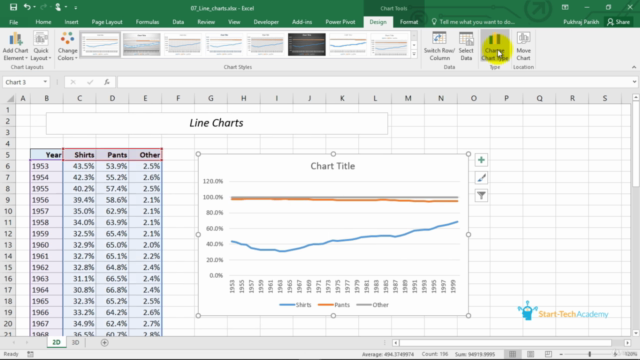
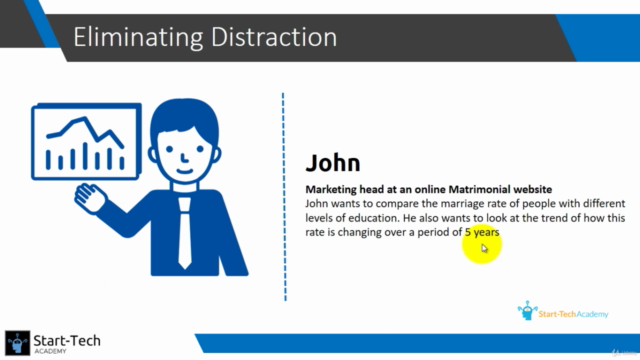
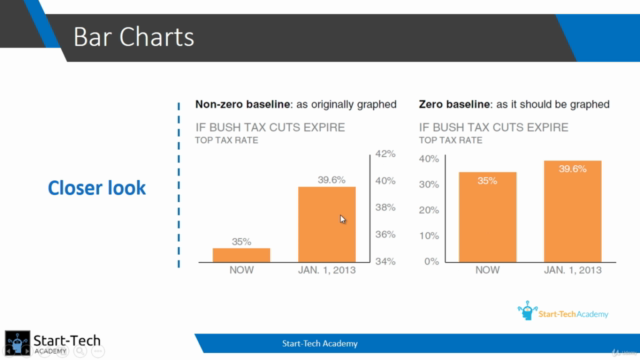
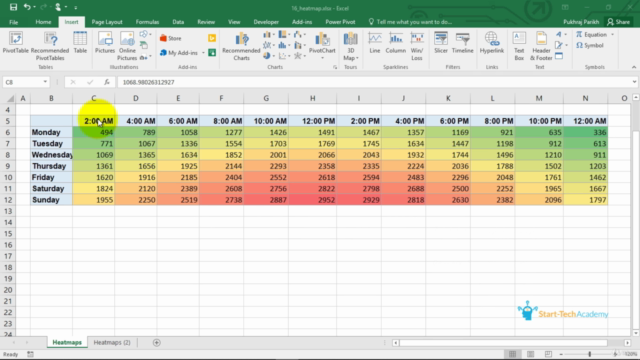
Reviews
Charts
Price
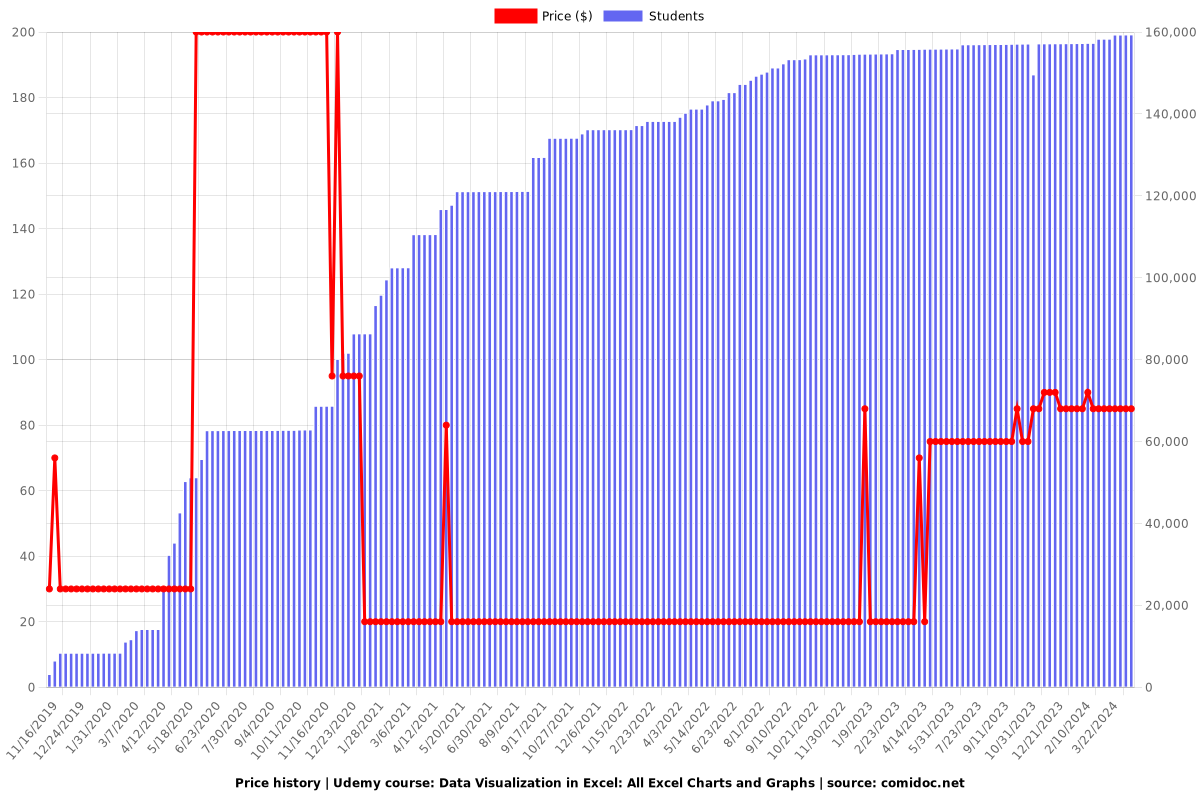
Rating
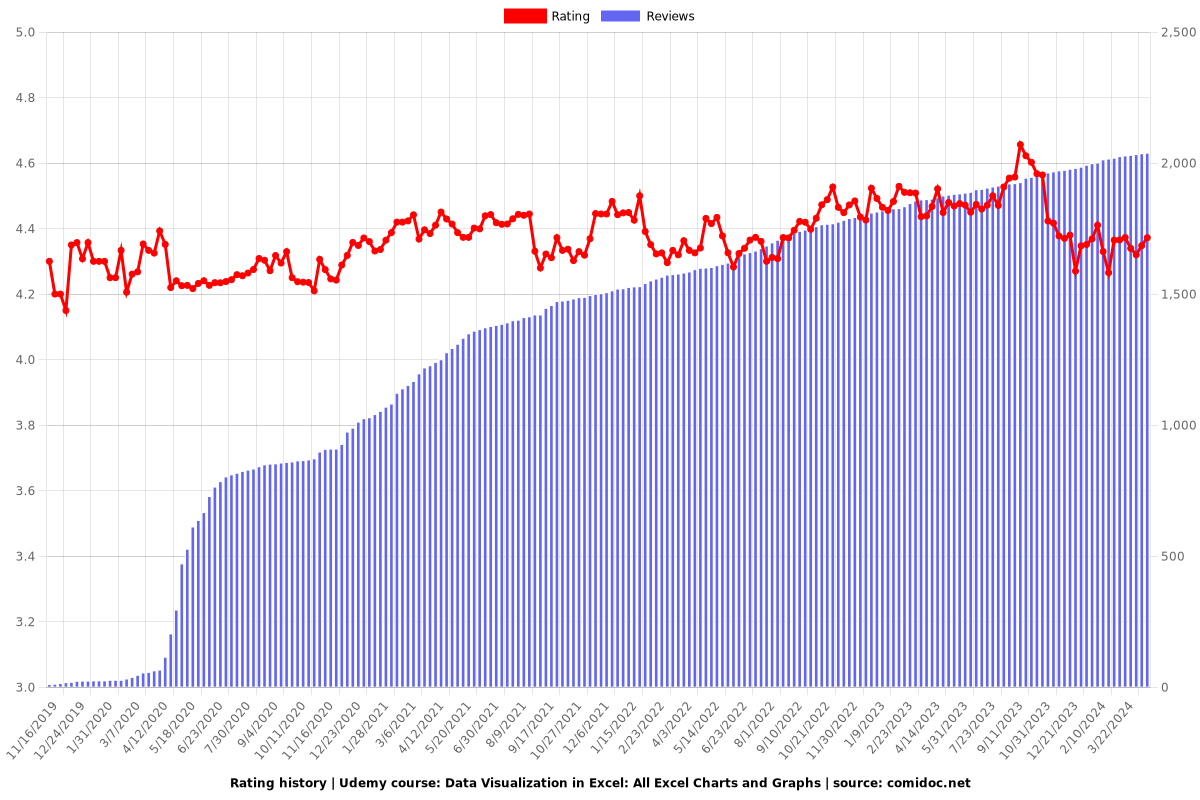
Enrollment distribution