CSS Flexbox Quick Introduction to the use of Flexbox
How to use CSS Flexbox effectively
5.00 (1 reviews)
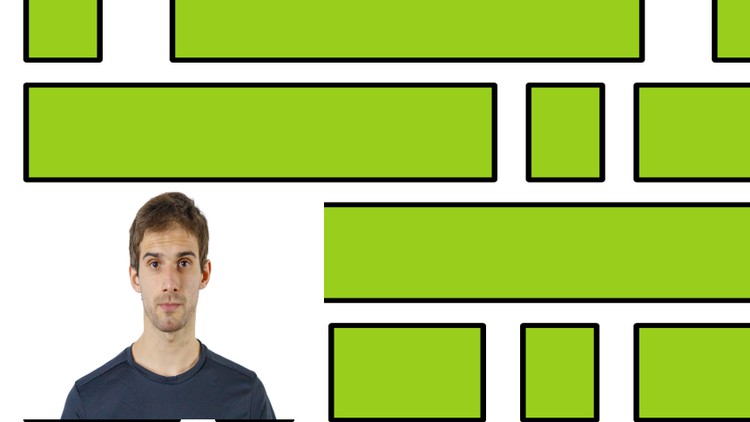
399
students
1 hour
content
Mar 2024
last update
FREE
regular price
What you will learn
How to use Flexbox
Learning CSS Skills
Moving on into a Front-end career
Optimize your design skills
Why take this course?
---
**How to use **CSS Flexbox** effectively** course by Paolo Capra**
**Course Headline:**
🚀 **Revolutionize Your Web Design Skills with CSS Flexbox!** 🚀
**Course Description:**
Are you ready to embark on a transformative journey in web development? Say hello to the world of **CSS Flexbox**, where your layout woes vanish and your design dreams come alive!
**Why CSS Flexbox?**
🌐 Flexbox offers a versatile and robust solution for creating responsive layouts in CSS. It simplifies the process of building web interfaces, making it easier to create complex designs without the hassle of older layout techniques.
**Course Highlights:**
- **Foundational Knowledge:** Dive into the core principles and syntax of Flexbox with clear explanations and practical examples.
- **Flexbox in Action:** Learn how to apply Flexbox properties to create both simple and complex layouts. Understand how to control space, alignment, and direction with precision.
- **Responsive Design:** Discover how to make your designs responsive and adaptable to different screen sizes using Flexbox.
- **Real-world Applications:** Apply what you've learned by working on real-life projects that demonstrate the power of Flexbox in various scenarios.
**Course Structure:**
1. **Introduction to Flexbox:** Get a handle on the history and evolution of Flexbox, and understand why it's an essential tool for modern web design.
2. **Flex Container & Item Properties:** Explore the key properties that define how items behave within a flex container, including `display`, `flex-direction`, `flex-wrap`, and more.
3. **Aligning Items:** Master alignment with `justify-content`, `align-items`, and `align-self` to create aesthetically pleasing layouts.
4. **Flex Direction & Order:** Learn how to control the direction of items with `flex-direction` and reorder elements with `order`.
5. **Distributing Space:** Understand how to distribute space effectively between items using `justify-content`, `align-items`, and `flex-flow`.
6. **Flexible Spaces & Auto Margin:** Get a grip on creating flexible spaces for responsive design and using `auto` margins for smart layout adjustments.
7. **Multiline Flex Containers:** Learn how to create multi-column or grid-like layouts with ease.
8. **Flexbox Best Practices & Gotchas:** Pick up tips and tricks from industry best practices, and learn to troubleshoot common issues with Flexbox.
By the end of this course, you'll be equipped with the skills to harness the full potential of CSS Flexbox. You'll be able to create responsive, maintainable, and elegant web designs that captivate your audience.
👨💻 **Who is this for?**
This course is tailored for all levels – whether you're a novice looking to build your foundation or an experienced developer aiming to sharpen your skills with the latest techniques in responsive web design.
**Join Paolo Capra on this enlightening journey today! 🌟**
Sign up now and elevate your web design game with CSS Flexbox. Your next masterpiece awaits!
---
5861934
udemy ID
3/8/2024
course created date
3/29/2024
course indexed date
Bot
course submited by