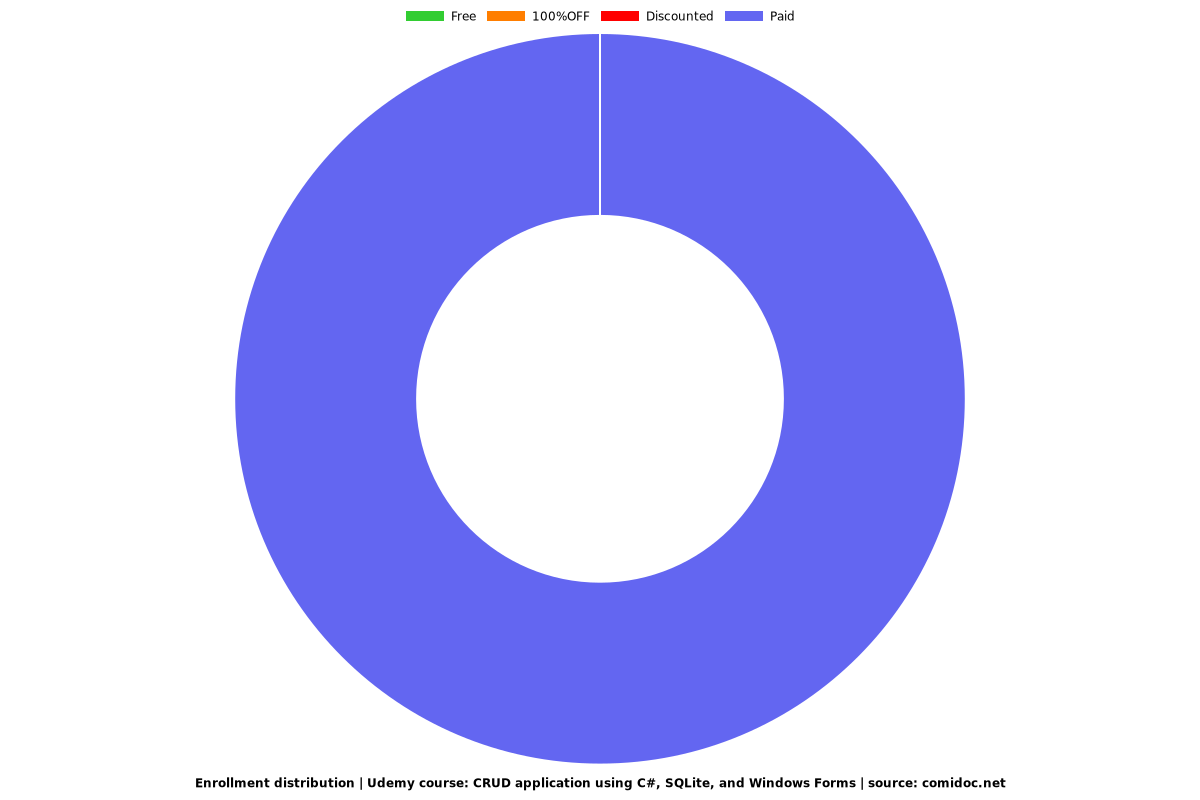CRUD application using C#, SQLite, and Windows Forms
Visual Studio 2017/2019 Community, C#, SQLite, DB Browser

What you will learn
C# programming using Windows Forms and SQLite as the database and where we will create an Applicaiton that can Create, Read, Update and Delete records.
Keep the code to a minimum and as simple as possible
You will gain skills using SQLite database and DB Browser to create and manage the database.
You will feel more confident using C# and Windows Forms after this course.
Why take this course?
This course, with 10 sections, will give you the knowledge how to use C# to create a full CRUD (create, read, update, delete) application using Windows Forms and SQLite.
Now with Part 2 available you will have 15 sections where I added Exception handling and Search functionality.
We are going to use Visual Studio 2017 Community edition and create this CRUD application with SQLite as the database. We will also be using a supporting tool for SQLite that is called DB Browser. We will use DB Browser to create the database, and also when we're extending the database in Part 2.
For those of you have Visual Studio 2019, you can just go ahead and join in. I have tested all code using Visual Studio 2019 without any issues.
You will find a number of downloads in some of the section /lectures that will help you with some details and definitions. You will also find the source code itself for download.
Tools and development environment can be downloaded for free – full instructions inside this course in regard to installation and configuration.
At the end of this course, you will be confident of writing your own CRUD applications using C# and SQLite database.
You can find more detailed information at my BLOG. See my instructor page for the link
Reviews
Charts
Price
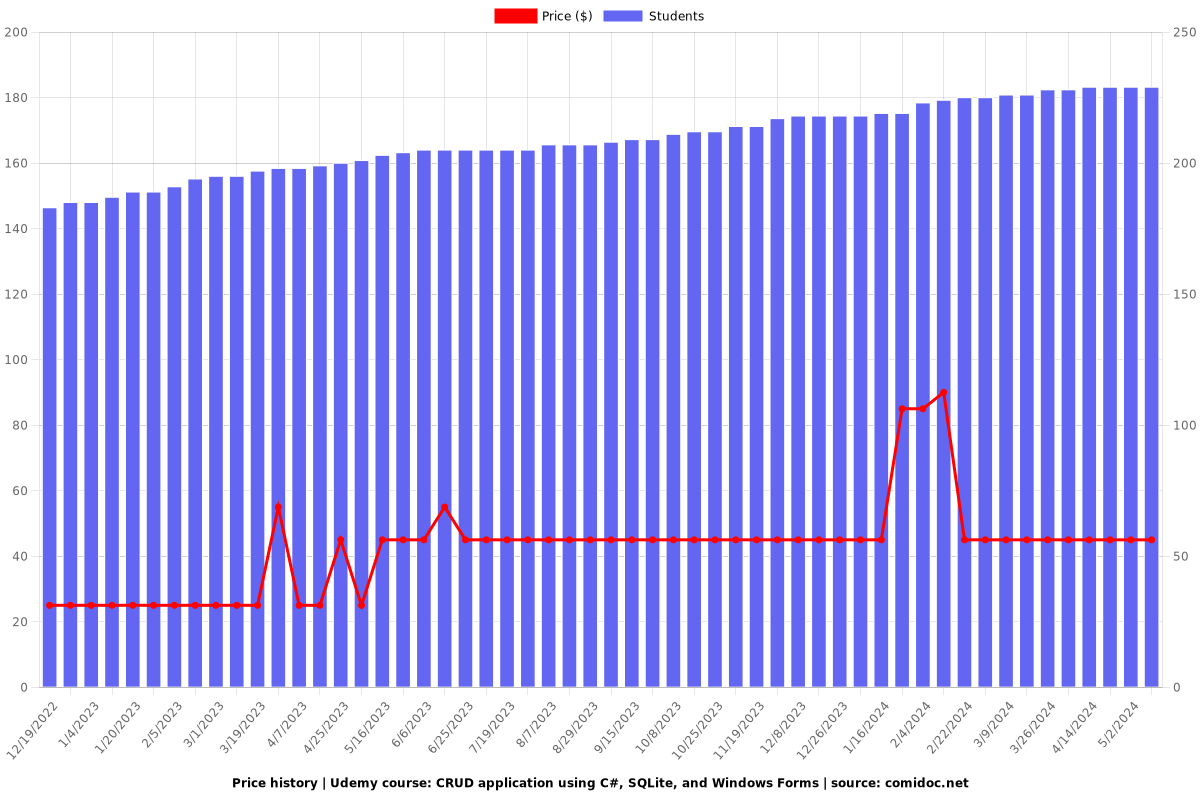
Rating
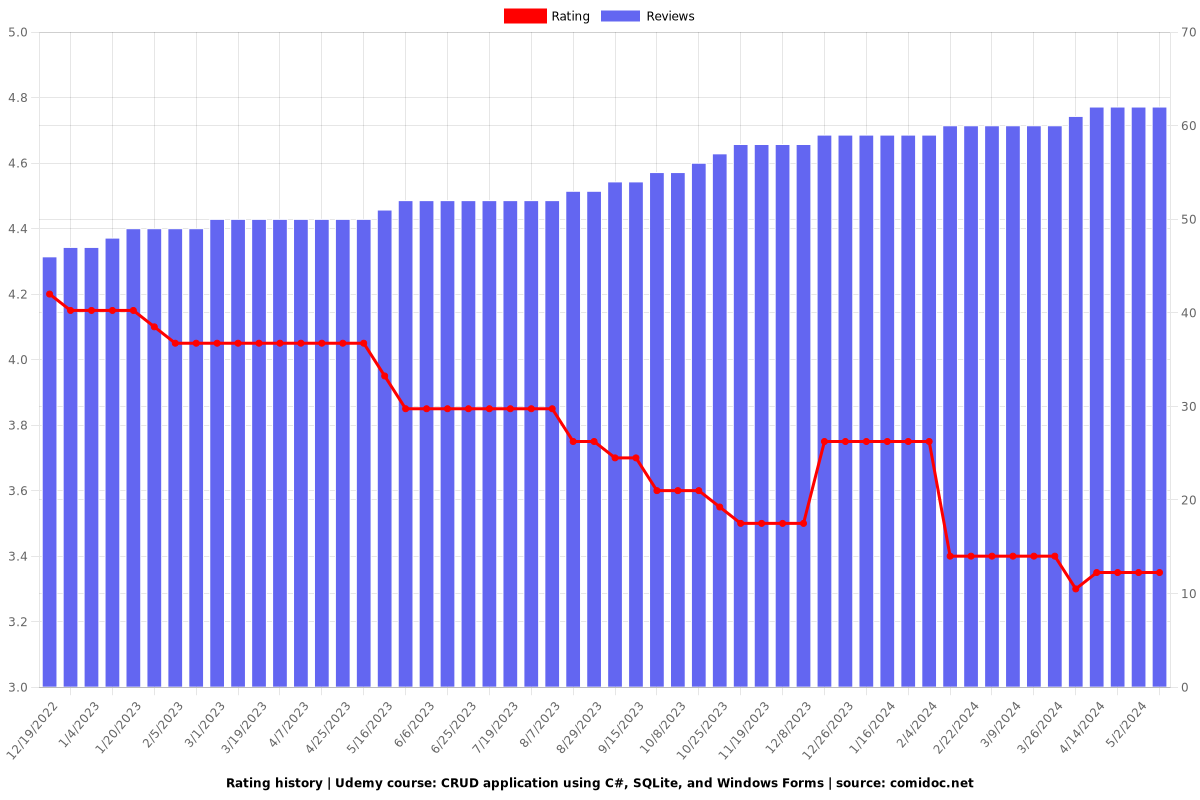
Enrollment distribution