Creo 2.0 SheetMetal design
SheetMetal Design In Creo Parametric 2.0
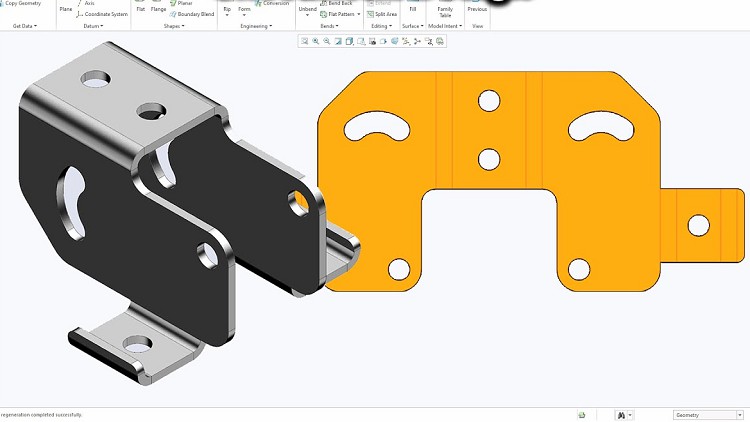
What you will learn
Creo
Sheet Metal Modeling In Creo
Why take this course?
🚀 Creo 2.0 SheetMetal Design Mastery with Krishnamurthy Ananthasayan 🎓
Course Headline: Unlock the Power of SheetMetal Design in Creo Parametric 2.0
Your Journey to Mastering SheetMetal Begins Here!
Course Description:
Embark on a comprehensive learning journey with our "Creo 2.0 SheetMetal Design" course, where you will master the art of designing complex sheet metal parts using Autodesk Creo Parametric 2.0. This course is meticulously crafted to take you through every facet of sheet metal design, ensuring you gain hands-on experience with real-world applications.
🔹 The SheetMetal Design Process - Understand the workflow from start to finish. 🔹 Model Creation & Display - Learn how to efficiently create and manage your models. 🔹 Developed Length Calculation - Master the methods to calculate lengths accurately. 🔹 Primary & Secondary Wall Features - Get adept at creating walls, both primary and secondary. 🔹 Partial Walls, Bend Relief, Unbend/Bend Back Features - Discover how to handle complex features with ease. 🔹 Sheetmetal Bend Features & Flat Patterns - Gain proficiency in bending metal and understanding its flat state. 🔹 Sheetmetal Cuts & Forms - Learn to incorporate cuts and custom shapes into your designs. 🔹 Notch and Punch Features - Understand how to add notches and punches for precision detailing. 🔹 Environment Setup & Tools - Set up a sheetmetal environment and utilize tools effectively. 🔹 Design Information & Rules - Detail your designs with the necessary information and follow design rules for consistency.
Topics Covered:
- Introduction to Creo Parametric Sheetmetal Design Process 📐
- Sheetmetal Model Fundamentals 🏗️
- Creating Primary Sheetmetal Wall Features 🌟
- Creating Secondary Sheetmetal Wall Features 🛠️
- Bending and Unbending Sheetmetal Models 🤹♂️
- Modifying Sheetmetal Models ✏️
- Sheetmetal Setup and Tools 🫠
- Detailing Sheetmetal Designs 🎨
Sheet Metal Design Properties:
Dive deep into the properties specific to sheet metal within Creo Parametric, which are crucial for maintaining design consistency. These properties include:
- Bend Allowance - Determine how bends will be calculated and manage bend tables.
- Bends - Set the radius size and location for dimensioning bends.
- Relief - Define bend and corner relief types.
- Edge Treatment - Choose from various edge treatment options.
- Miter Cuts - Adjust the width and offset of miter cuts.
- Fixed Geometry - Identify part geometry that remains fixed during operations.
- Bend Order - Understand the sequences of bends for a model.
- Design Rules - Implement design rules to guide your modeling process.
- Flat State Instances - Manage instances for generic models from legacy releases.
Why Choose This Course? 🌟
✅ Expert-Led Learning: Be guided by Krishnamurthy Ananthasayan, an experienced instructor specializing in Creo Parametric. 🚀 Skill Advancement: Gain the skills needed to design and detail complex sheet metal parts efficiently. 🤝 Real-World Applications: Learn with practical, hands-on projects that mirror real-world engineering challenges. 📚 Comprehensive Course Material: Access comprehensive learning materials designed for both beginners and intermediate learners. 💡 Community Support: Engage with a community of like-minded professionals to exchange ideas and best practices.
Join us now and transform your design capabilities with "Creo 2.0 SheetMetal Design"! 🎉
Enroll today and step into the world of advanced sheet metal design with Creo Parametric 2.0. Let's turn your ideas into flawless designs! 🛠️✨
Screenshots



