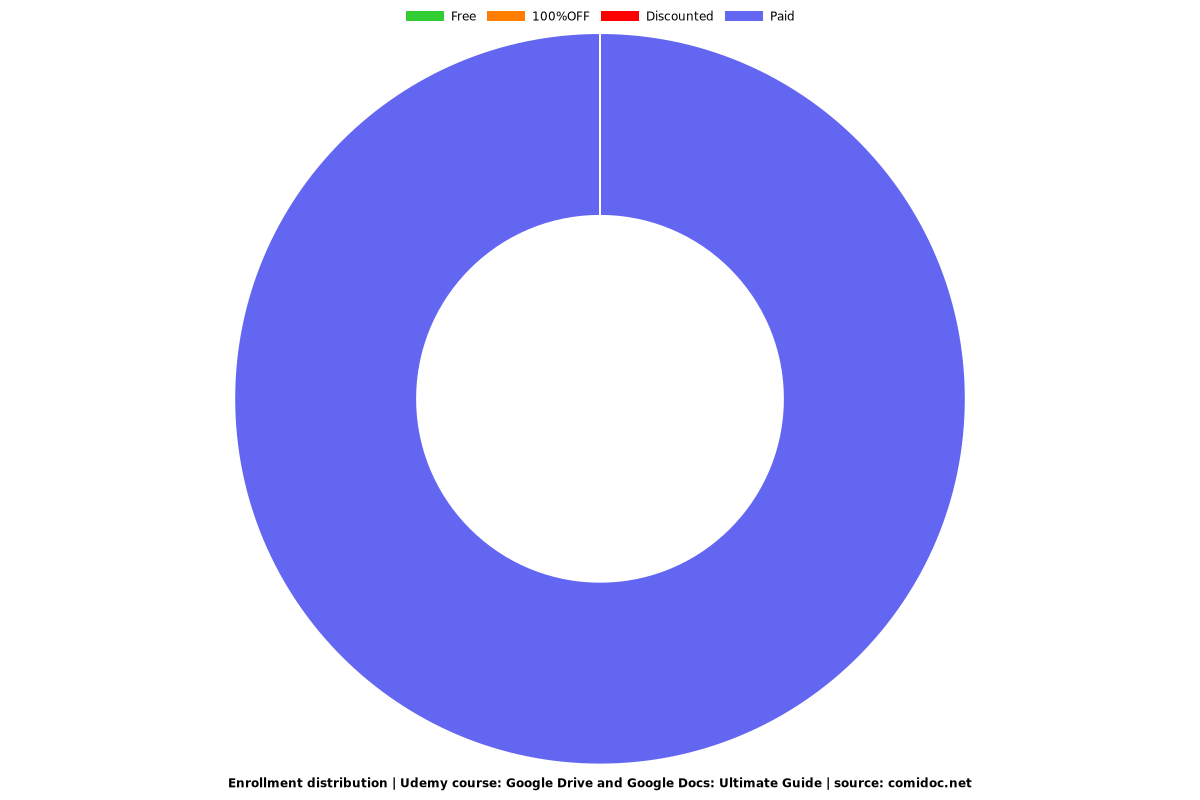Google Drive and Google Docs: Ultimate Guide
Become a Google Drive and Google Docs Expert. +Plus Bonus Course on Google Sites. - 3 Courses in 1.
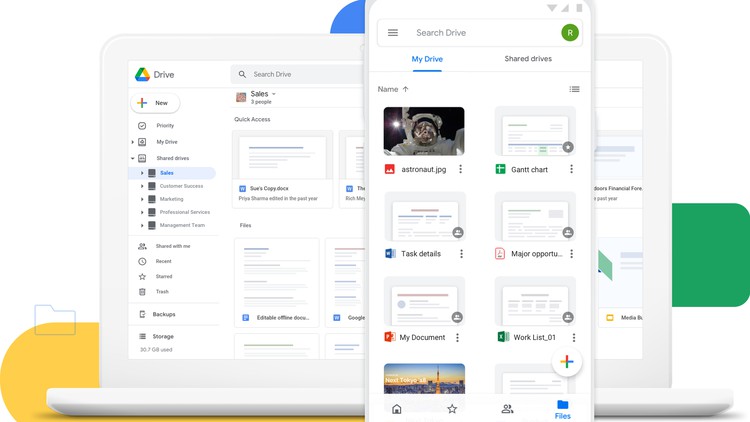
What you will learn
Learn How to Use Google Drive and Google Docs
Learn how to navigate the interface
Learn to create a website with Google Sites
How to create and edit documents, spreadsheets, presentation slides, and drawings
Deep dive into Google Docs and all the features
How to organize, sync, and locate your Drive filesrn to manage your site
Learn to add pages, images, text, videos and more
Why take this course?
In this course you will learn how to get started with Google Drive and Google Docs. This suite of products by Google is a cloud-based file storage and word processing, spreadsheet, and presentation software
Google Drive allows you to store, share, and access your files and folders from any mobile device, tablet, or computer. If you use it for work, you can have shared drives with your entire team.
Learn how to navigate the interface, learn how to organize, sync, and locate your Drive files. We'll also demonstrates how to create and edit documents, spreadsheets, presentation slides, and drawings.
In the second part of the course we will get into Google Docs, which is a suite of apps that's similar to Microsoft Office. You will learn how Google Drive and Google Docs are designed to work together.
We'll get into how to create new documents, and add features such as footnotes, headers and footers, and page numbering. Also learn how to make your documents more engaging by adding images, Google drawing objects, and tables. Then learn how to share docs with others in real-time, simultaneous collaboration.
Finally as a bonus course, we'll get into Google Sites.
With Google Sites, building websites is easy. Just drag content where you need it. Create a one-stop destination for all important information, including videos, images, calendars, presentations, documents, folders, and text. Then, quickly and securely share it with an entire organization or the world.
With Google Sites you can build internal project hubs, team sites, public-facing websites, and more—all without designer, programmer, or IT help.
In this course you'll learn to create and share webpages with Google Sites. We'll demonstrate how to create sites from scratch as we familiarize you with the interface.
You'll learn how to manage your site and add collaborators. We'll also go through how to add content such as images, text and links, to embedding YouTube videos and maps from Google Maps.
Screenshots
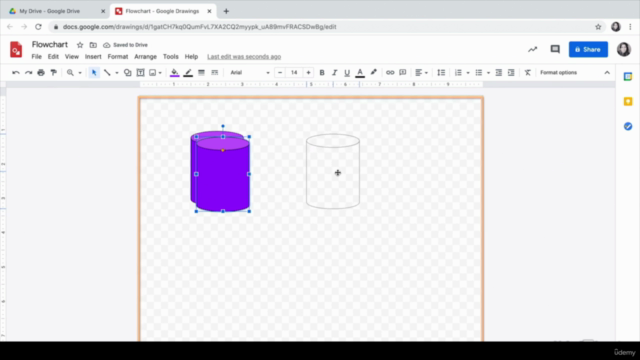
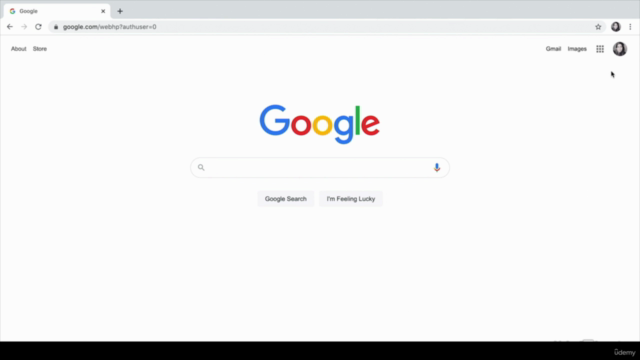
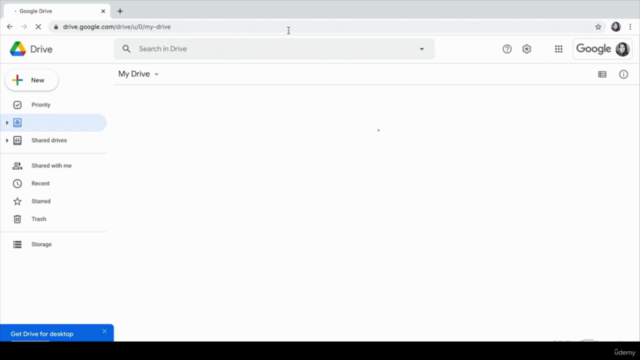
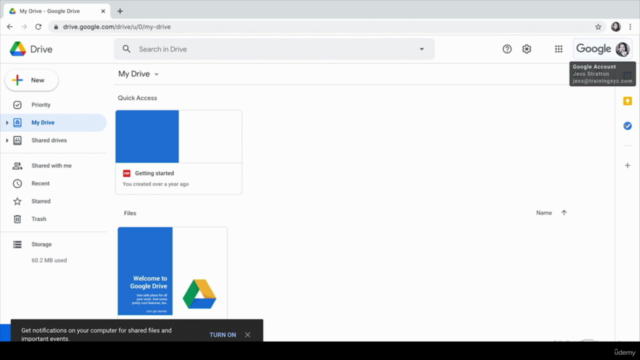
Reviews
Charts
Price
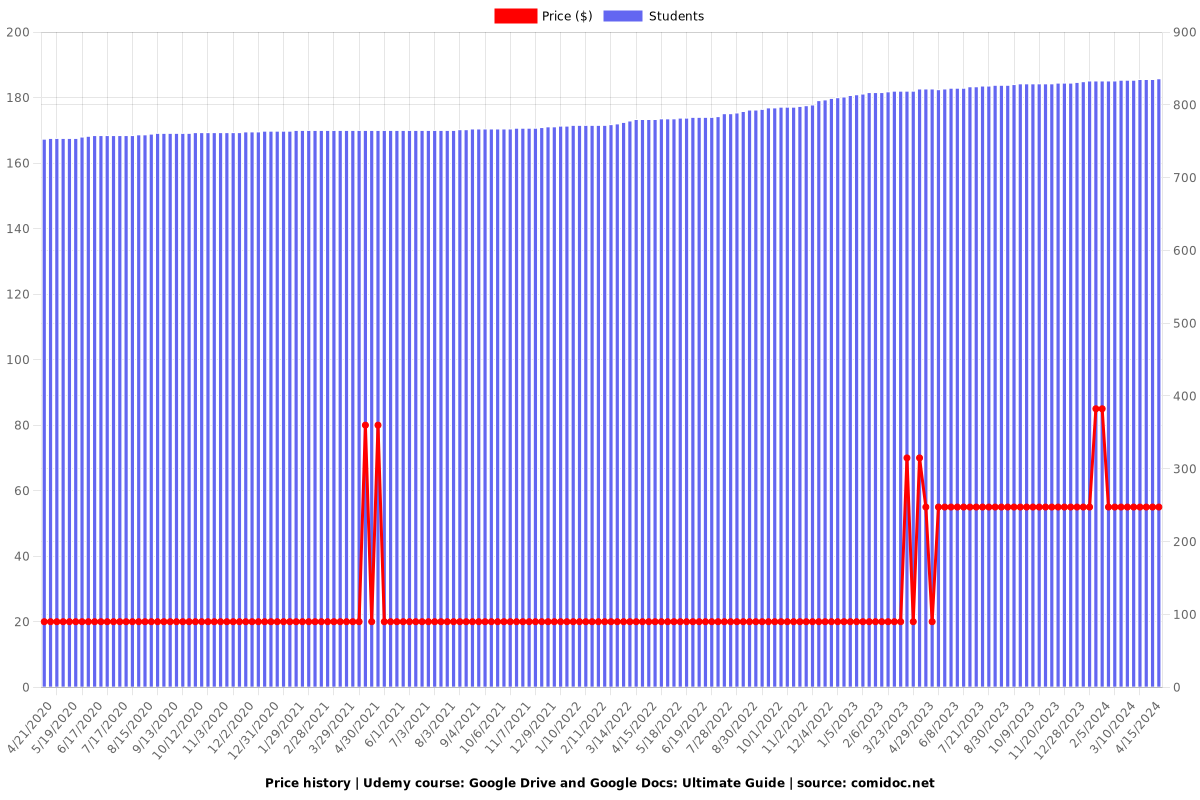
Rating
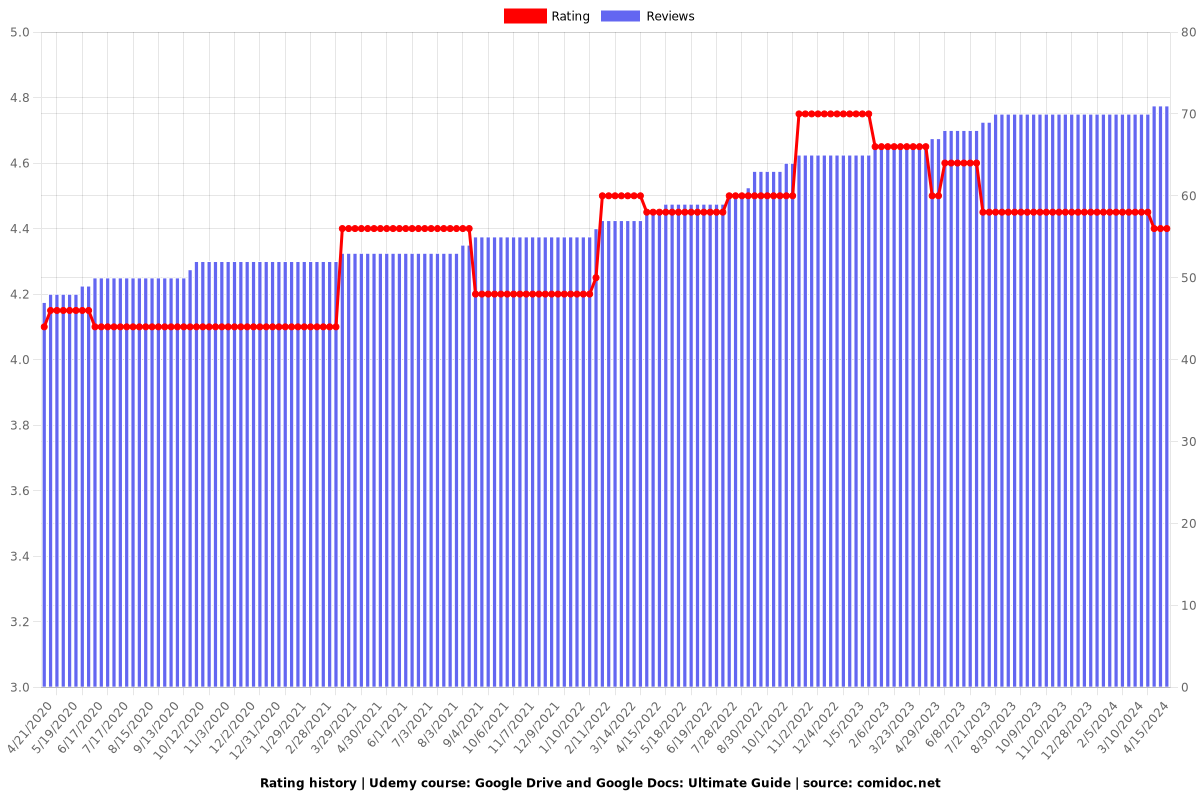
Enrollment distribution