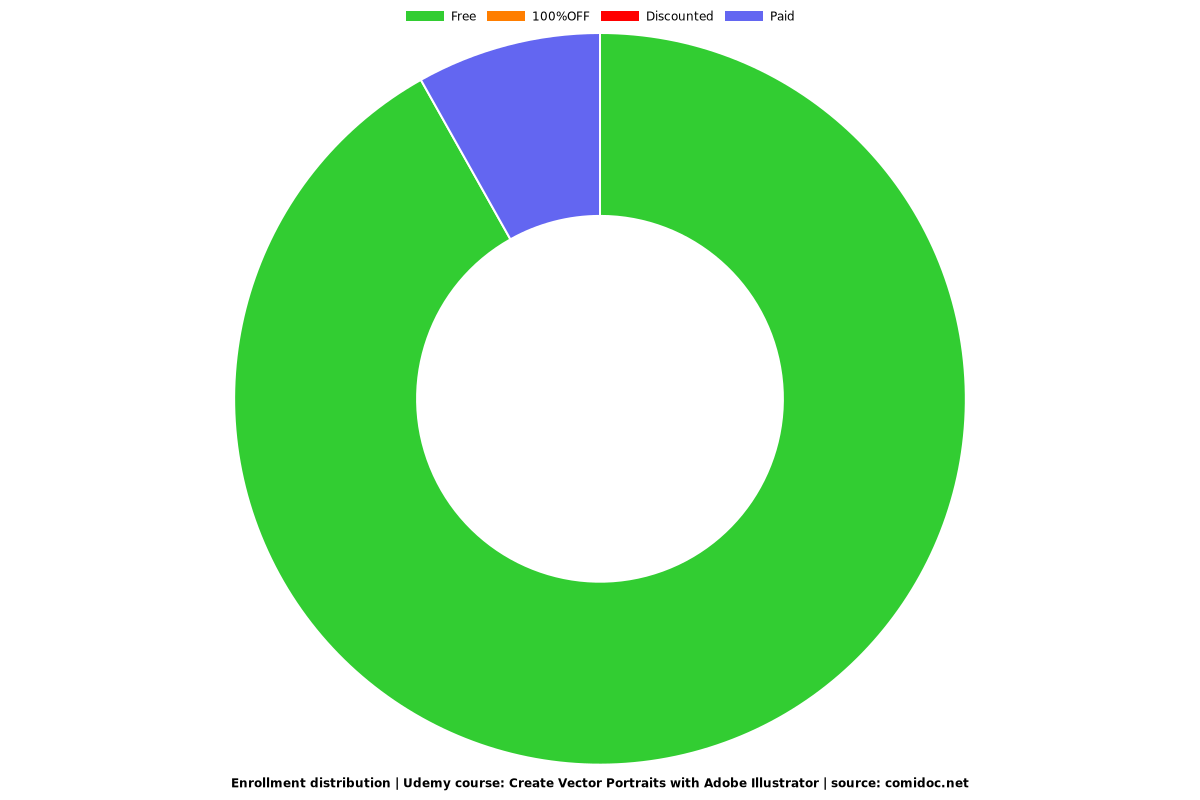Create Vector Portraits with Adobe Illustrator
The easiest and freshest approach to create vector portaits

What you will learn
Students will learn about the best way to setup Adobe Illustrator for vector portraits
Students will learn about the different tools needed for vector portraits on Adobe Illustrator
Students will learn how to create outlines of the subject with the pen tool
Students will learn about other practical skills around creating vector portraits like colouring, identifying shades and shading then applying highlights
Why take this course?
Hello, I'm Daniel Ogu. I'm a graphics designer and Illustrator, I've worked on at least 200 different cartoon portraits for clients all over the world.
So i've gained quite the experience working on vector portraits.
In this course I'll be breaking down my process, showing you how I make portraits on Adobe illustrator by drawing directly above the subject.
Welcome to "Creating Vector Portraits with Adobe Illustrator"! In this course, you will learn how to create beautiful, detailed vector portraits using one of the most popular design software programs. Whether you are a beginner or an intermediate user, this course has something for you.
In the first section, "Introduction," we will introduce you to the concept of vector portraits and why they are so useful for illustrators. Vector graphics are resolution-independent, meaning they can be scaled up or down without losing quality, making them perfect for creating portraits that can be used in a variety of contexts, such as on websites, social media, and print materials. We will also cover the basic tools and techniques you will need to get started, including the Pen tool, the Shape tool, and the Brush tool.
In the second section, "Setting Things Up," I will show you how to set up your Illustrator workspace and prepare your files for the portrait creation process. This includes setting up layers, creating a new document, and importing reference images.
In the third section, "Getting Familiar with Tools," we will dive deeper into the various tools in Illustrator and show you how to use them to create a vector portrait. We will cover the Pen tool in detail, including how to create smooth, curved lines and how to add details to your portrait. We will also demonstrate how to use the Shape tool and the Brush tool to create clean, precise lines and smooth, organic shapes.
In the fourth section, "Outlining," I will guide you through the process of outlining your portrait using the Pen tool. You will learn how to map out the main features of your portrait, such as the eyes, nose, mouth, and ears, and how to create smooth, curved lines that follow the contours of your reference image. We will also show you how to add details, such as eyebrows and facial hair, to your portrait.
In the fifth section, "Shading," I will teach you how to add shading to your portrait using the pen tool tool and other techniques. You will learn how to create a sense of depth and dimension in your portrait by adding highlights, midtones, and shadows. We will cover how to create different shading effects, such as hatching and cross-hatching, and how to blend colours together to create smooth transitions.
In the sixth section, "Colouring," I will show you how to add colour to your portrait using the Colour panel and other techniques. You will learn how to choose the right colours for your portrait, how to create custom colours, and how to apply gradients to your portrait. We will also cover how to use the Colour Guide panel to create harmonious colour schemes and how to apply colour to different areas of your portrait using the Live Paint Bucket tool.
In the final section, "Finishing Touches," I will show you how to add final touches to your portrait, such as highlights.
So let's get started!
Screenshots
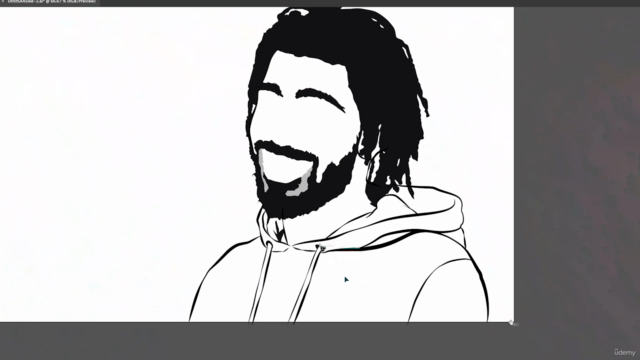
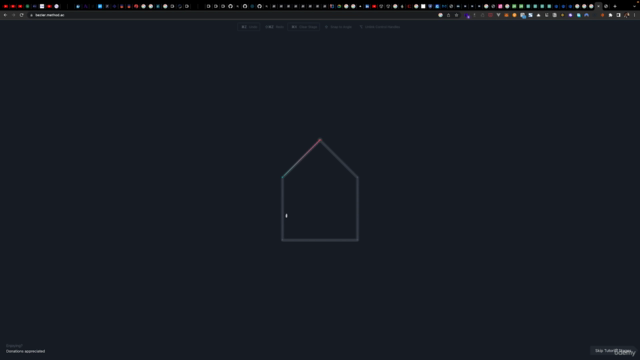


Reviews
Charts
Price
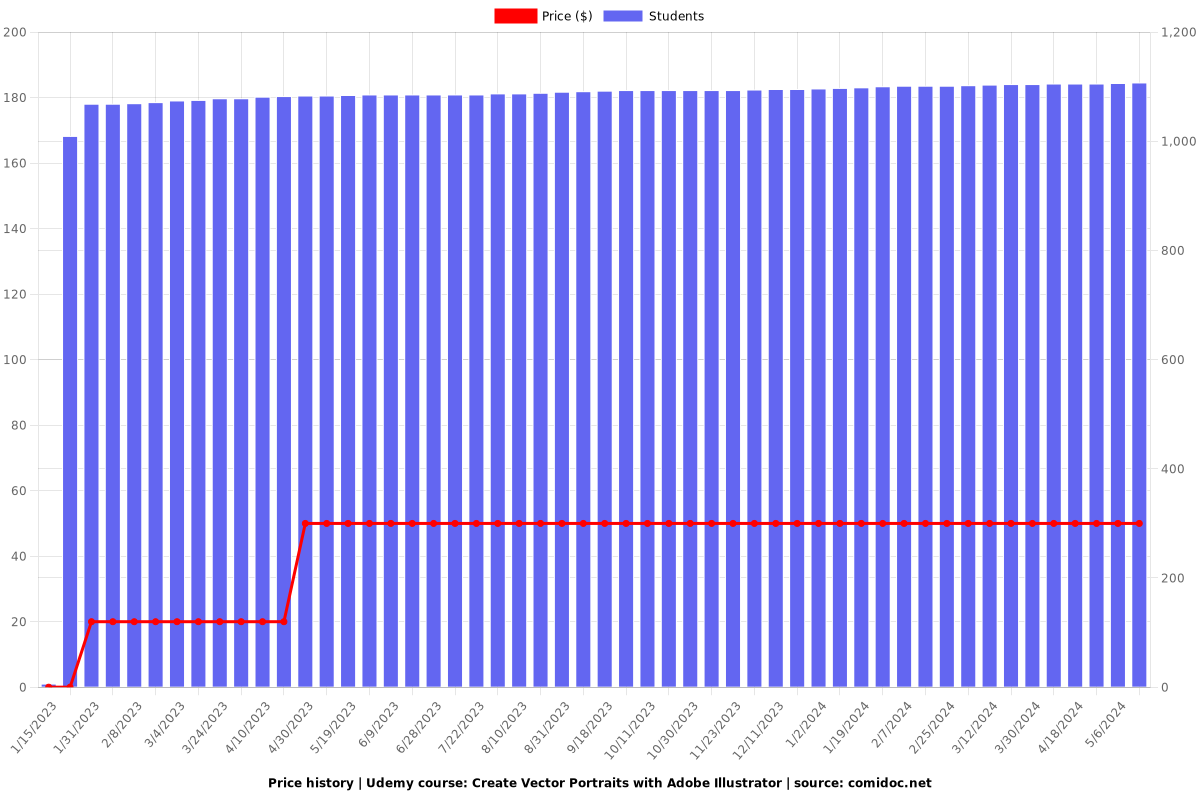
Rating
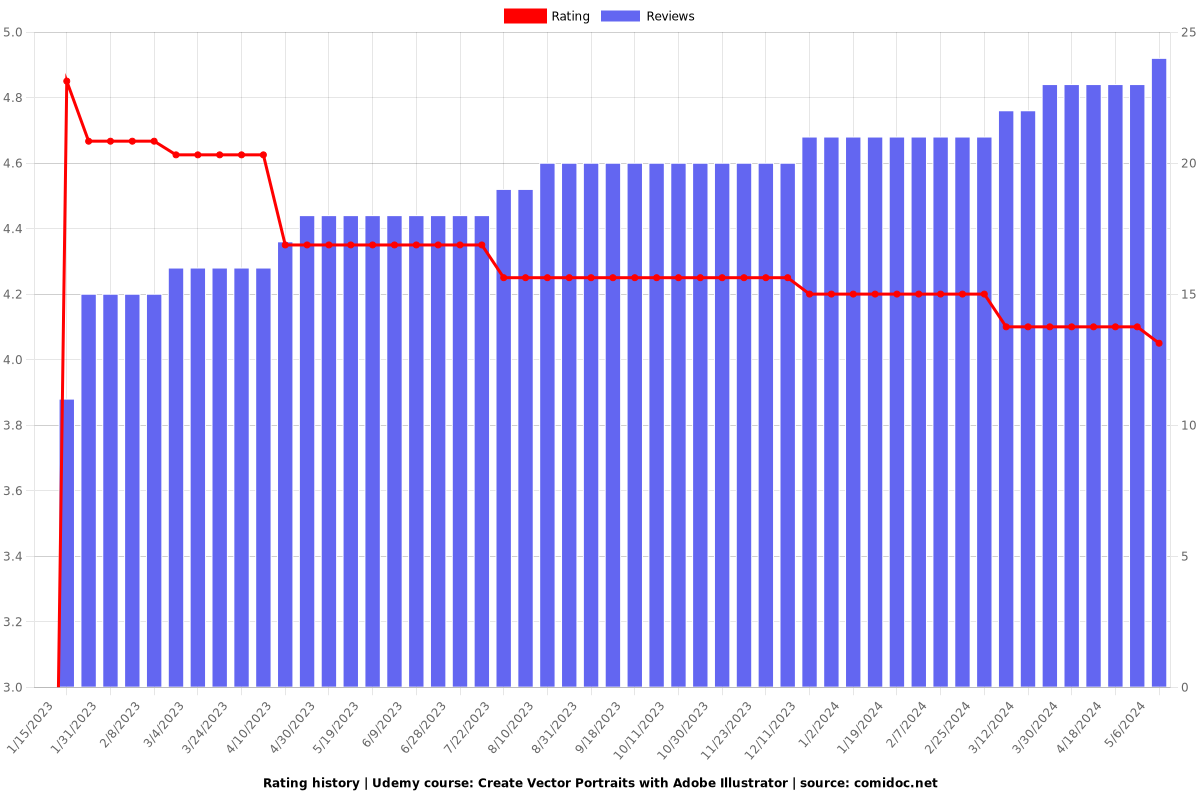
Enrollment distribution