Create amazing animated presentations in PowerPoint
Learn how to use Microsoft PowerPoint to produce professional and attractive presentations and define Master Layouts
3.75 (11 reviews)
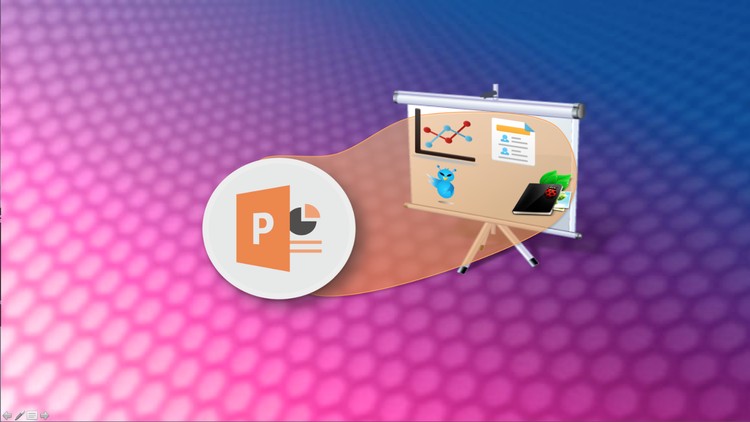
826
students
7 hours
content
Nov 2015
last update
$44.99
regular price
What you will learn
Learn Microsoft PowerPoint
Learn how to setup a Slide Master in PowerPoint
Learn how to setup a Slide Show in PowerPoint
Learn how to create animation for a Slide Show in PowerPoint
Learn how to combine shapes and shapes with images in PowerPoint
Learn how to modify images in PowerPoint
Learn how to create a presentation in PowerPoint with tables and charts
Create cartoons and personal images in PowerPoint
Add media in PowerPoint
Turn PowerPoint presentations into videos
Why take this course?
Present you business, your ideas, your thesis, your researches, the results of your work is crucial wherever you are active.
If you do not do the right presentation you will not amaze your audience, you will not entice your potential customers.
In this course I will show you how to use Microsoft (TM) PowerPoint to create amazing animated presentations.
I will show you how to turn a boring layout into a dynamic and powerful slide show.
You will learn:
- how to use PowerPoint
- what is a slide master
- how to create and format a slide master and its elements and layout
- how to setup slide shows
- how to define animations, showing objects and elements at specific time instants and after triggering specific events
- how to create new shapes and new images out of existing components
- how to create cartoons to generate powerful slide shows
- how to add media to a PowerPoint presentation
- how to display processes, flow charts, charts, histograms and organization charts in PowerPoint
At the end you will be able to create your own PowerPoint slide shows with animations, texts and images.
Screenshots
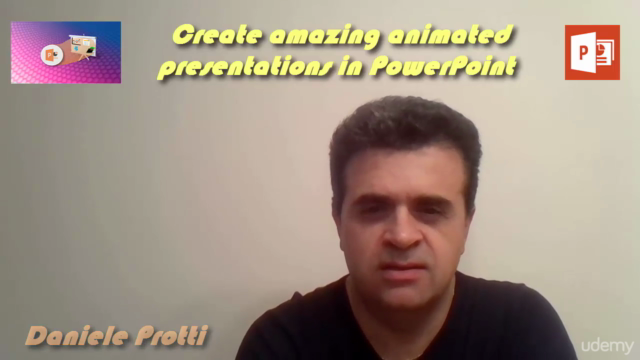

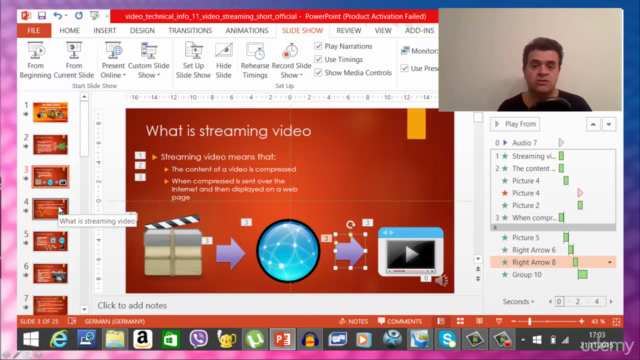
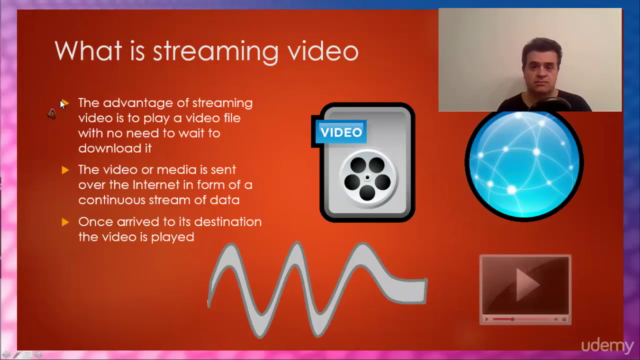
Reviews
Marc
September 21, 2018
A good basic review of PowerPoint and all of its functionality.
I was disappointed however that there were no resources to download to follow along with the presenter, and no building full presentations from scratch using real world practical applications.
Several of the lectures had poor audio quality that made it hard if not impossible to follow along with the presentation, and should have been corrected by the presenter.
-1 star no resources to download to follow along.
-1 star no building real world examples to enforce what was learned.
-1 star for poor audio quality that should have been corrected.
Neha
December 6, 2016
I LIKED THIS COURSE VERY MUCH SO MUCH DETAIL I LEARNT FOM THIS COURSE . THANK YOU INSTRUCTOR FOR SUCH A NICE COURSE
Udemy
May 2, 2016
This is extremely repetitive. The instructor's voice is dull, making it hard to concentrate. Each video repeats the one before, then goes on to show one or two new elements. It is far too long for the amount of actual, usable content. The organization of the slides in the video lends nothing to the presentation since it is random words and objects strewn together haphazardly. I would not recommend this course or this instructor to anyone.
Sarfraz
December 6, 2015
Every Lecture is interesting and growth oriented.
My Colleagues respected me when they saw such a wonderful animations. I would like to thank you sir for creating such a great course.
Charts
Price
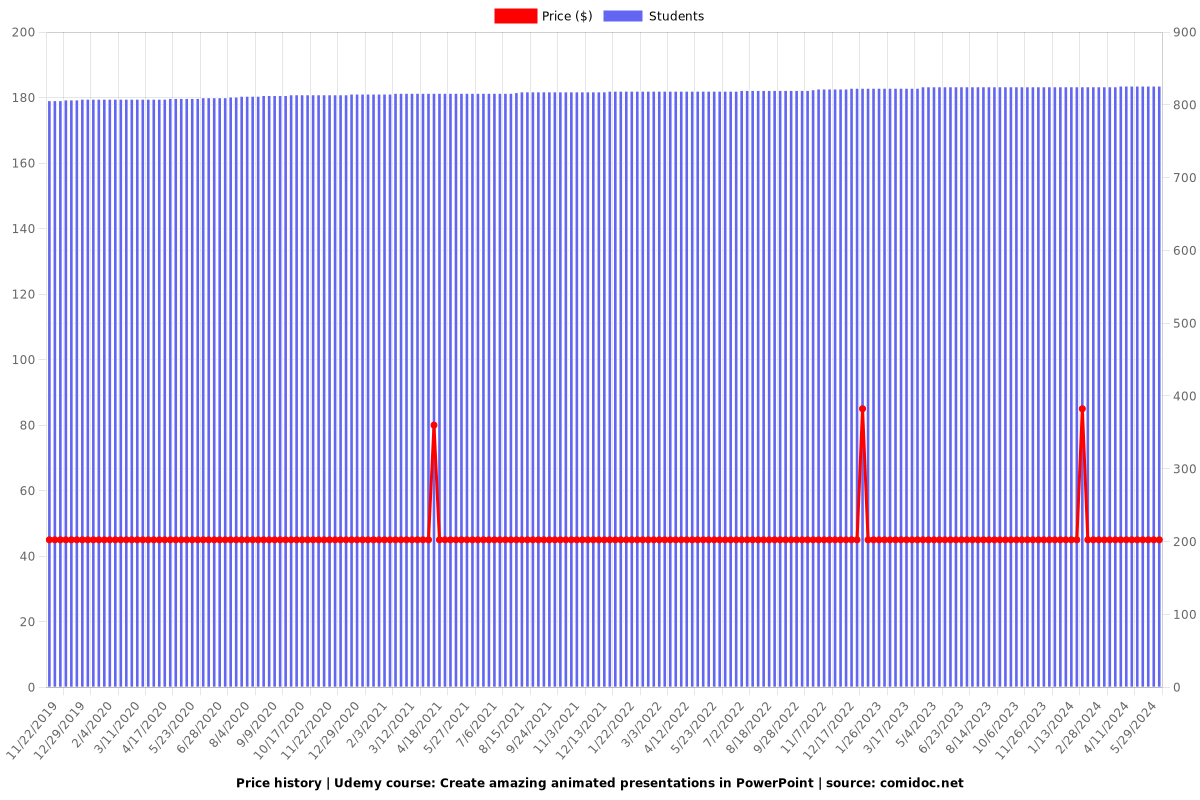
Rating
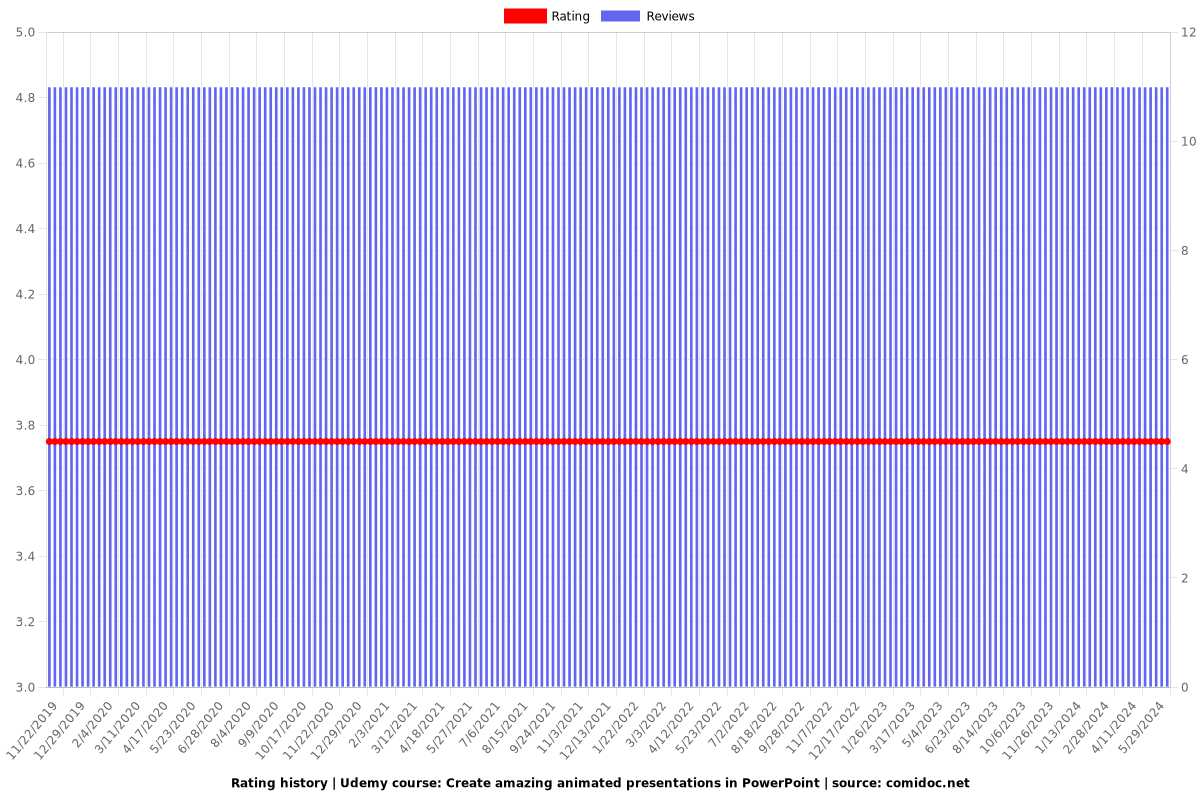
Enrollment distribution
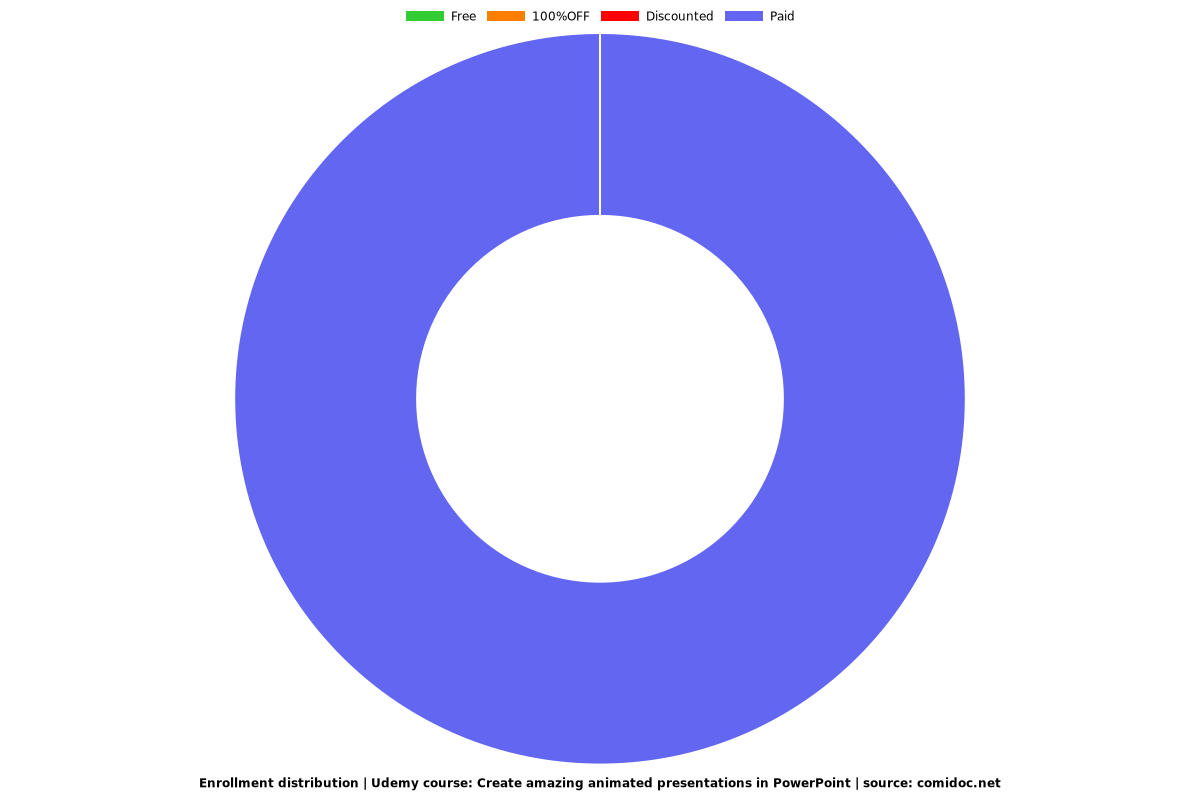
Related Topics
520770
udemy ID
6/4/2015
course created date
11/22/2019
course indexed date
Bot
course submited by