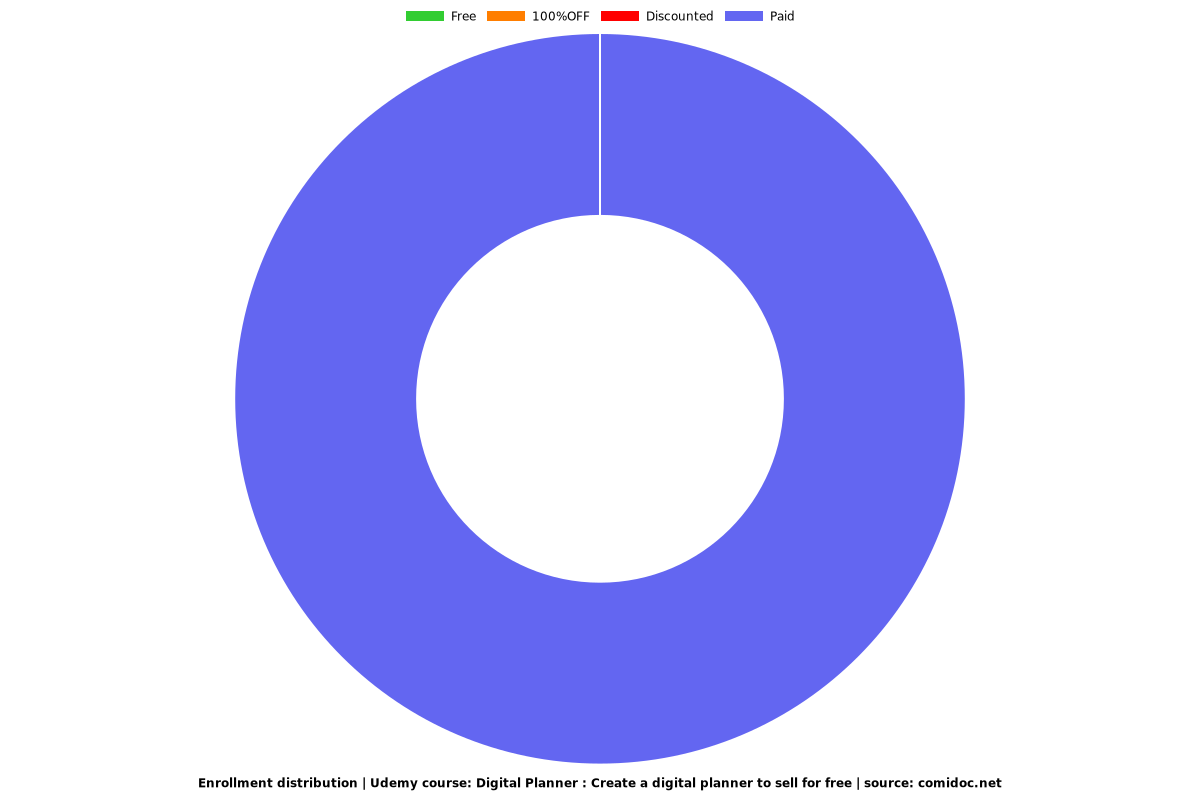Digital Planner : Create a digital planner to sell for free
Learn shortcuts to make a fully hyperlinked digital planner using Adobe Acrobat, much easier and faster!

What you will learn
Learn how to use Adobe Acrobat to make your digital planner easily and faster
Learn to add hyperlinks to the whole planner, including index page, tabs, monthly, weekly and daily planner pages without having to do all of them one by one
Shortcuts to making the linking process faster and easier
Edit your pdf with Adobe Acrobat to make it the way you want
Why take this course?
Hi there!
My name is Millie and I am obsessed with digital planners. Ever since I heard of them I immediately wanted to create my own, but the thought of adding all those hyperlinks was so daunting and I knew there had to be an easy way to do this. I scoured the internet and couldn't find anything good, the courses I took only taught me how to add links to the tabs, and those I had to add one page at a time, so I tried different methods with Adobe Acrobat and found really cool shortcuts that made the whole process so much easier and faster. I have shared all my findings here in this course, so sit back and enjoy!
If you don't have Adobe Acrobat, do not worry, they have a 7-day free trial and you only need 1-2 days to finish your planner, just make sure you have made the pages you need beforehand on Canva. I won't be wasting your time going through how to use Canva, as that is something you can easily learn on youtube.
In this course you will learn how to build a digital planner in the form of a PDF document that you can use personally or sell on Etsy. I will cover the basics of using Adobe Acrobat, including how to create and edit PDFs, add hyperlinks, and how to use the software’s various tools and features.
We will thoroughly go through several shortcuts to make hyperlinks on your PDF, much faster and easier. Other courses will teach you how to add links to the tabs only but we will add links to the tabs AND pages within the PDF (which will be duplicated across your planner). This process will be much faster and more efficient than doing all the pages one by one.
By the end of the course, you will have all the skills you need to create a fully functional PDF planner that meets your specific needs.
Whether you are an experienced designer or a complete beginner, this course is designed to be accessible and relevant to all skill levels. I look forward to helping you learn how to create your very own digital planner with Adobe Acrobat!
In this course you will learn how to:
- Add hyperlinks to your PDF
- Duplicate pages with the links associated with the pages you duplicate
- Edit text on your pages
- Add the same hyperlink on all pages of your PDF document in a few clicks
- Learn how to add pages from another file to your PDF
Screenshots
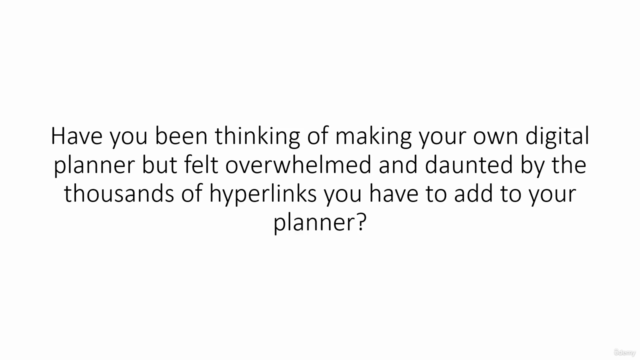
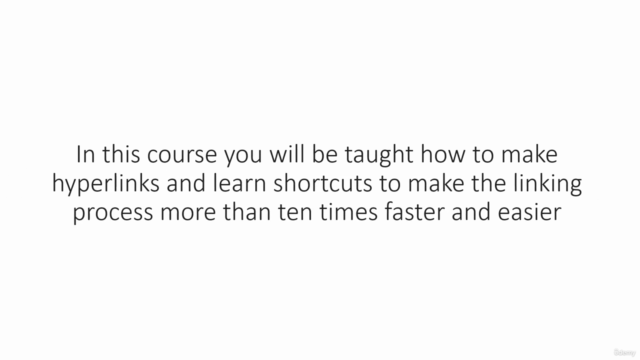
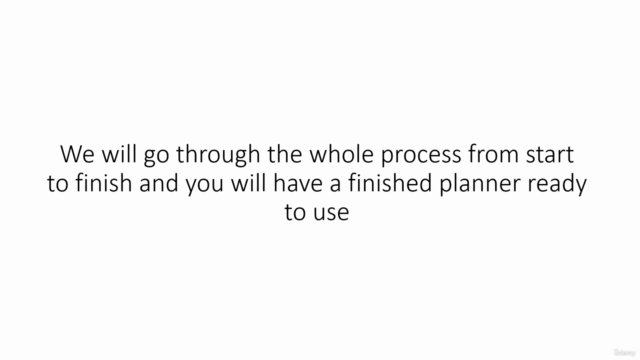
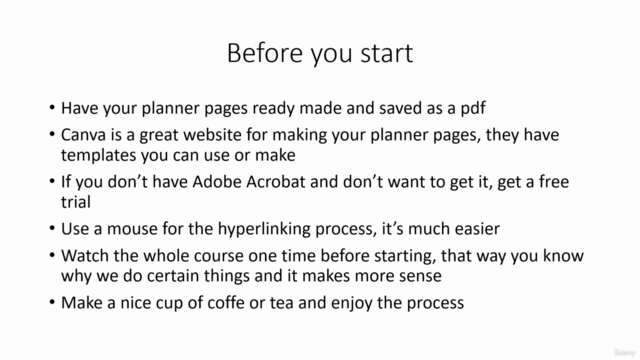
Reviews
Charts
Price
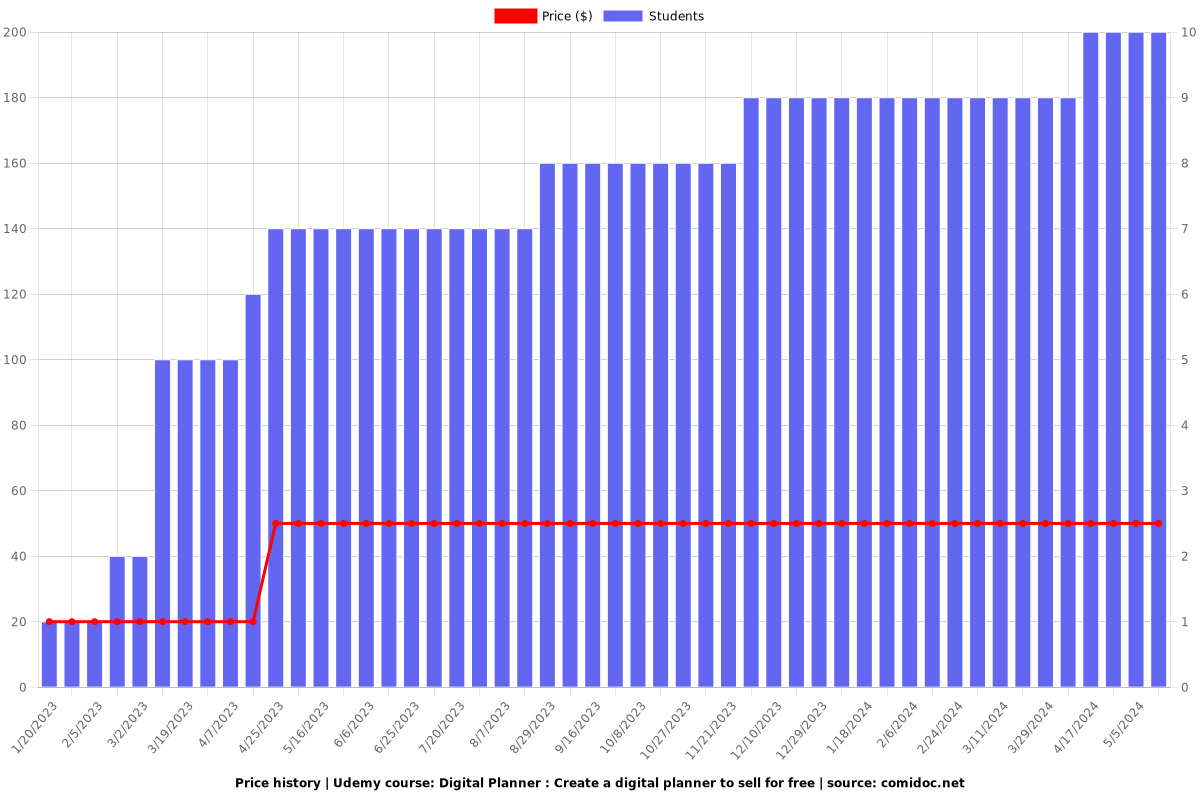
Rating
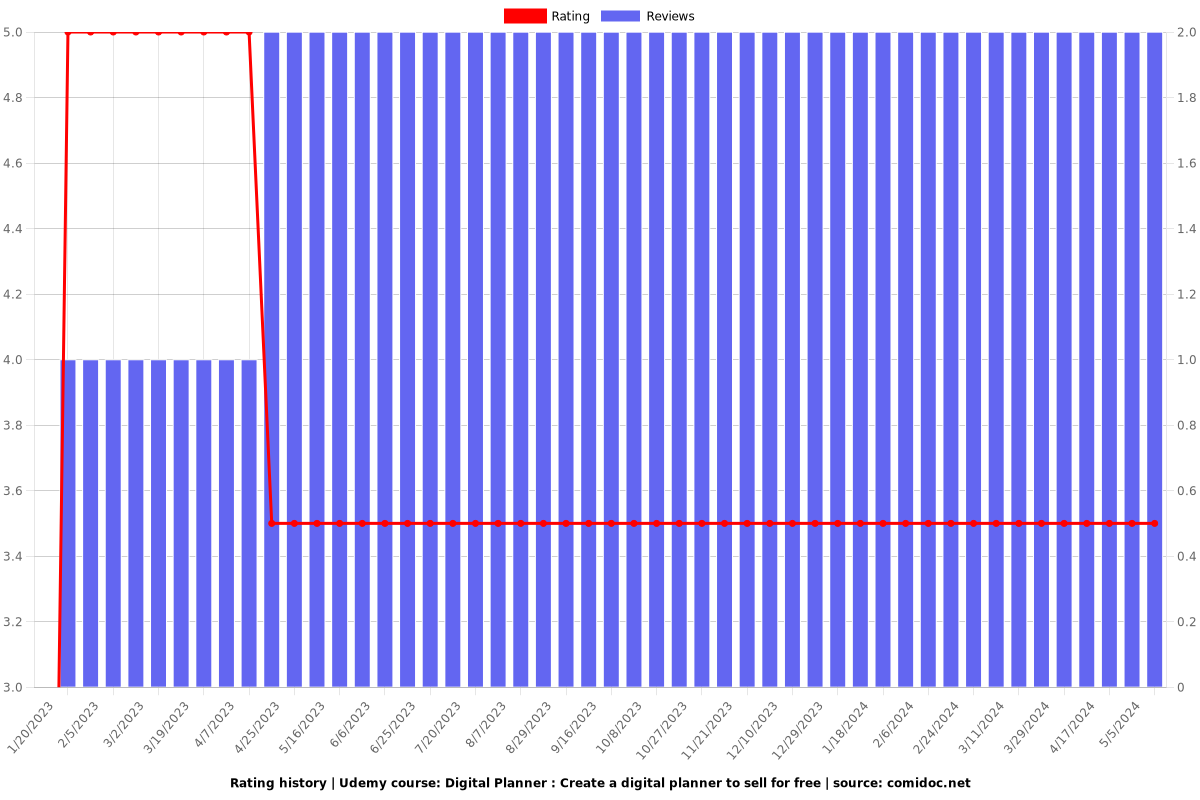
Enrollment distribution