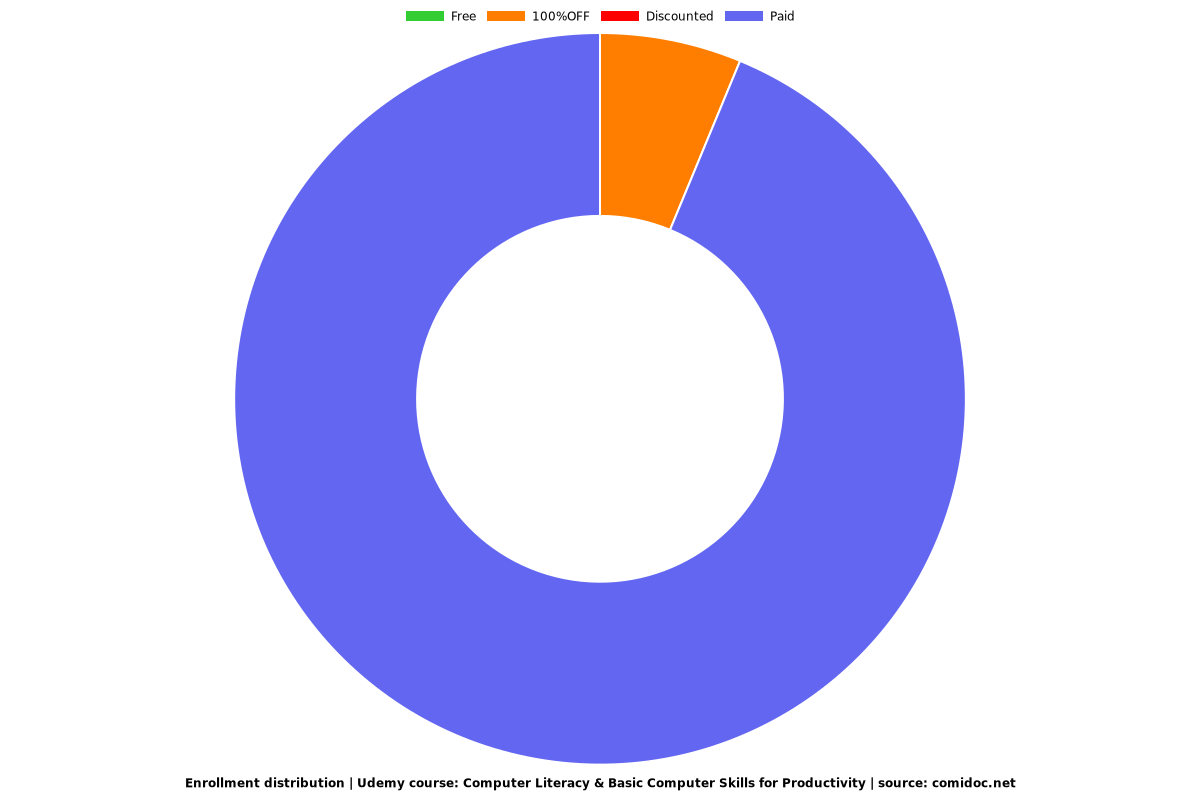Computer Literacy & Basic Computer Skills for Productivity
Enhance Productivity With This Basic Computer Course: An Introduction To Computers, Microsoft Windows, & the Apple Mac
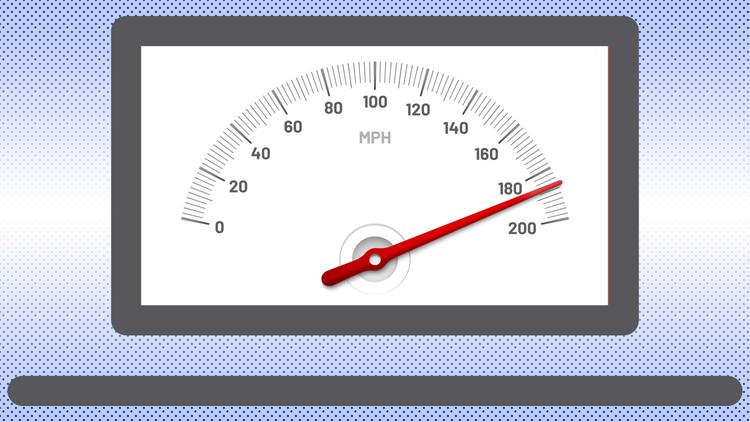
What you will learn
Increase your productivity and professionalism
Acquire solid computer skills
Taught by a university professor
From beginning to advanced concepts
Release your fears of using computers
Hands-on exercises with solutions
This course is tried, tested, and proven
Over 2.65 Million students taught
Lifetime course access
Learn at your own pace
100% satisfaction guaranteed
Never expires - lifetime access - forever!
Mobile friendly
Why take this course?
Being skilled at using computers increases your productivity and professionalism.
This course will give you the basic computer skills you need to increase your productivity.
This course is very practical and applicable. It focuses on teaching you skills you can use. You will gain skills which you will use for the rest of your life and which will make your life easier. Knowing how to use computers well is essential in our day-and-age. This course will give you the skills you need to use computers well.
Presented with high-quality video lectures, this course will visually show you how to easily do everything with computers. This is just some of what you will learn in this course:
Acquire an understanding of the principles of using computers well
Release all of your fear of using computers and messing them up
Understand the fundamentals of how computers work
Gain knowledge about the power symbol
Learn how to protect your computer
Learn how to protect yourself
Acquire fundamental skills in using Microsoft Windows
Acquire fundamental skills in using the Apple Mac
Master the art of file management
Acquire the ability to quickly use short-cut keys
Enhance your skills with hands-on exercises
Acquire the ability to work well with files
Gain solid skills in using the web
Learn to search better
Learn to make better choices
Learn to easily keep your passwords safe
Acquire the ability to use email more effectively
Learn how to safely uninstall software
Acquire the ability to troubleshoot computer problems
Gain the knowledge you need to keep yourself safe online
Acquire the ability to understand your computer’s properties
Gain the skills you need to keep your computer running well
Learn how to work with Bluetooth devices
Attain the ability to install new and fun fonts
Gain insight into Google’s productivity apps including
Google docs
Google calendar
Google presentations
Google hangouts
Google sheets
Gain insight into Google’s personal “life” productivity apps including
Google photos
Google maps
Google flights
Google define
Google translate
Google express
Google shopping
Google news
This is an amazing course! This course will change your life. Knowing how to use computers well is essential today. This course will increase your proficiency, productivity, and professionalism. I have taught this course for over two decades and have refined it to be amazing. You are going to love this course and it will forever change your life.
This course is tried, tested, and proven. Your satisfaction is guaranteed.
Join me and enroll now.
Screenshots
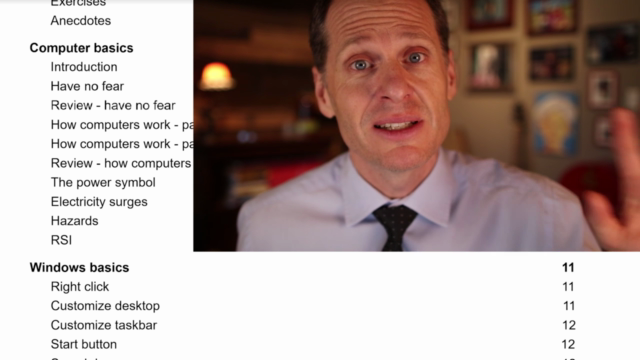
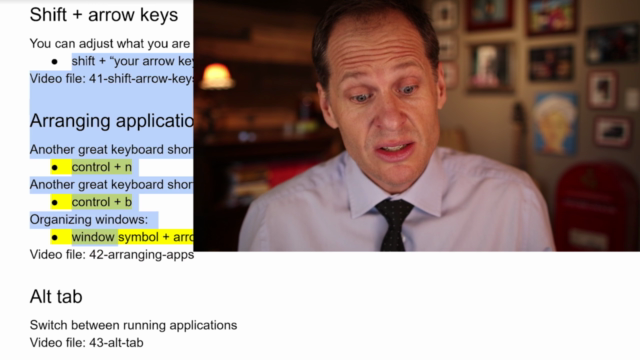
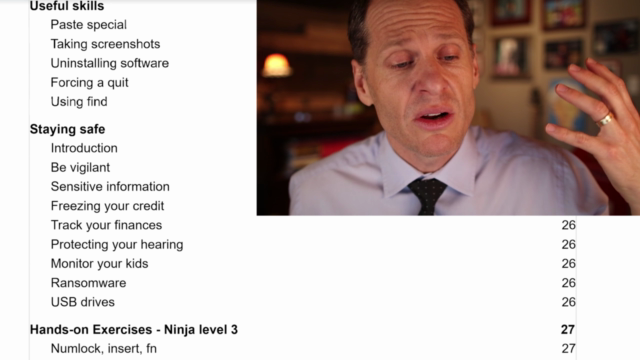
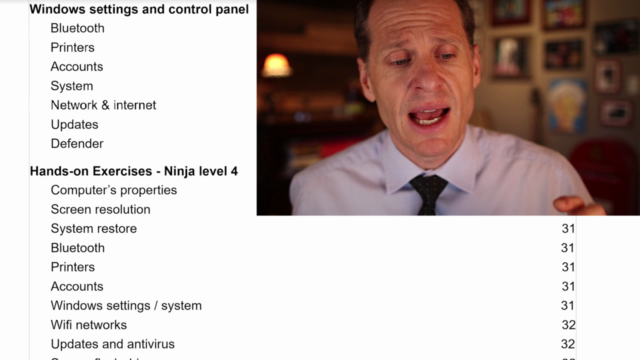
Reviews
Charts
Price
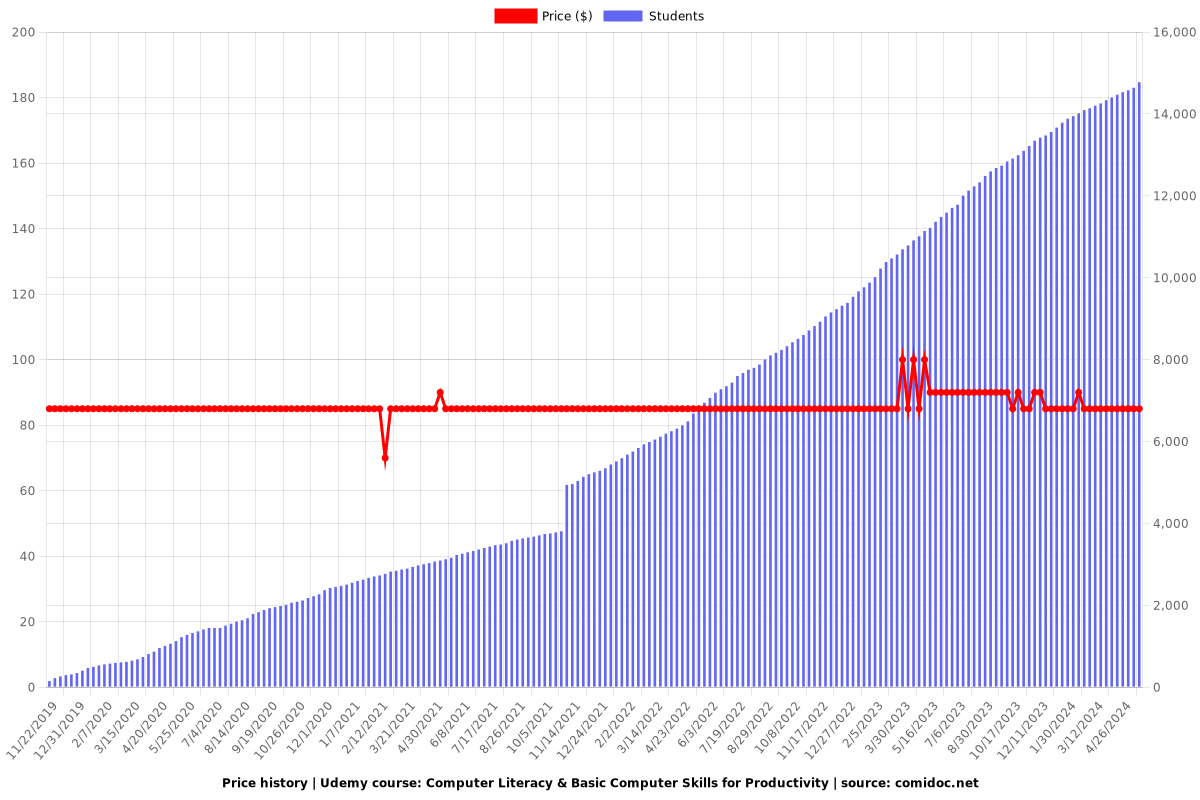
Rating
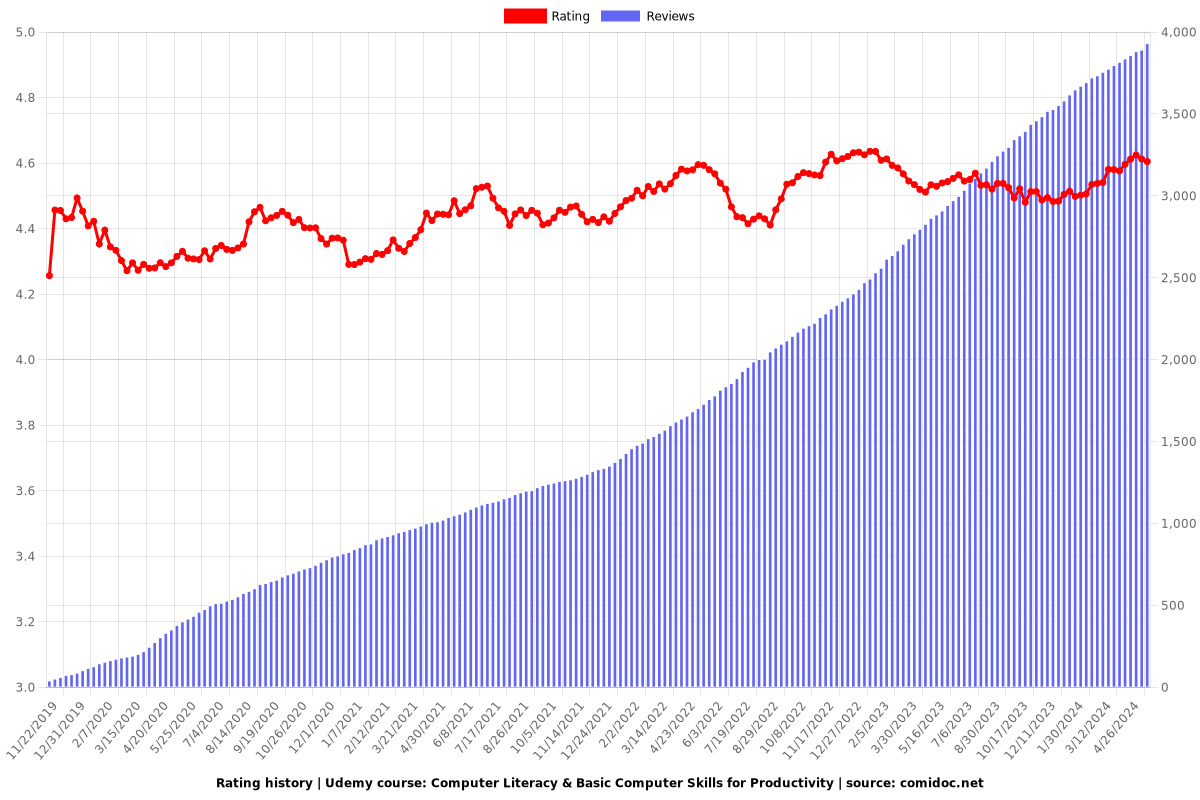
Enrollment distribution