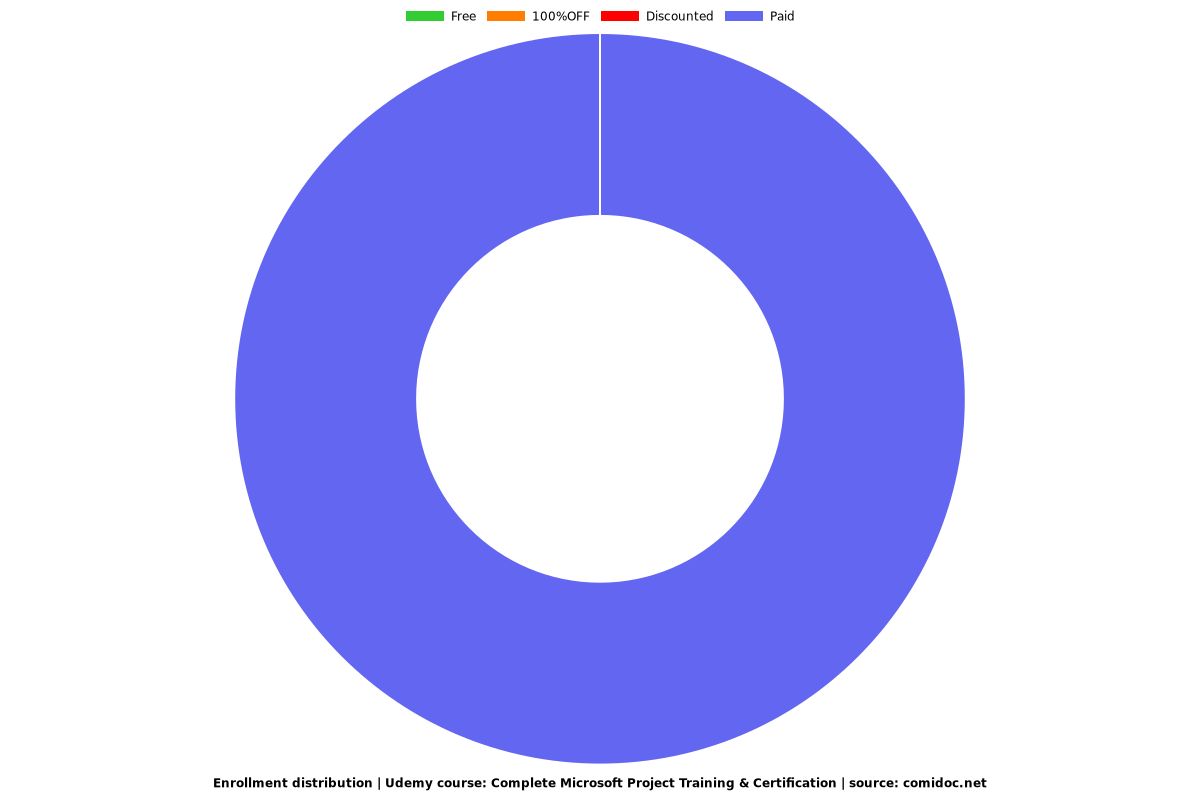Complete Microsoft Project Training & Certification
Microsoft Project Professional - Project Management Software
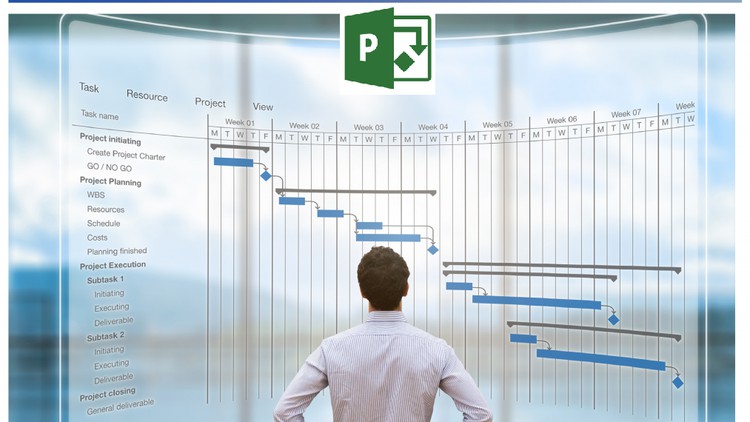
What you will learn
Microsoft Project : Project Management Software
Microsoft Project Software
Project Schedule tracking & monitoring with Microsoft Project
Project Cost tracking & monitoring with Microsoft Project
Why take this course?
This course helps the participants to understand how to use MS Project in the Project Management Body of Knowledge, (PMBOK® Guide) – Sixth Edition, Project management Institute, Inc., 2018 process. Building project schedules, developing WBSs, and understanding Critical Path. Understand various report types and how to customize them Managing Resources and Multiple Projects. Resolve multi-project resource conflicts, keeping projects on track, develop baselines and Accurately represent project status.
Microsoft Project is the most user friendly and flexible project management tool . It also enables organizations to start and deliver the intended business value. With this project management software, project managers can develop a plan, assign resources to tasks, track progress, manage the budget, and analyze workloads. You can effectively manage your human resources by tracking their tasks. Importantly, you can make data driven decisions by equipping team members with the information they need to stay informed and make better decisions.
Topics covered :
1. Introduction to Project Management
2. Introduction to MS-Project
3. Introduction to Calendar, Types Calendars & Calendar Creation
4. Task types & Relationship types
4. Project Scheduling : Critical Part
5. Work Breakdown Structure
6. Introduction of Constraints, Types of Constraints & Application of Constraints in Project with MS Project
7. Define Resources, Types of Resources & Assign Resources. Calculate Project Budget
8. What is Resource Analysis and Levelling. How to use Resource Analysis & Levelling in MS Project to use resources efficiently.
9. Project Updating with different methods with MS Project
10. Project Tracking with Earned Value Analysis in MS Project with Practical example
11. Filter & Groups in MS Project software
12. Create Multiple Projects & How to track Multiple Projects with one Master MS Project file
13. Customizing & Formatting in MS Project software
14. Reports generation in MS Project Software
Screenshots
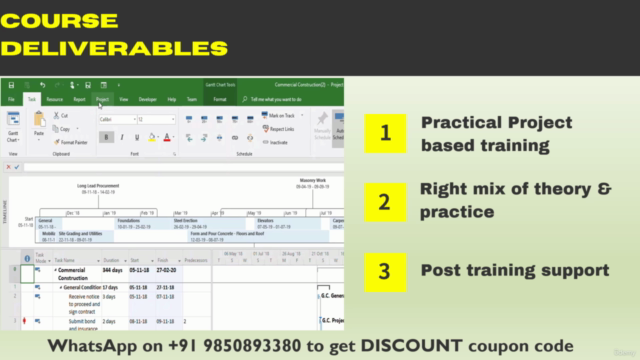
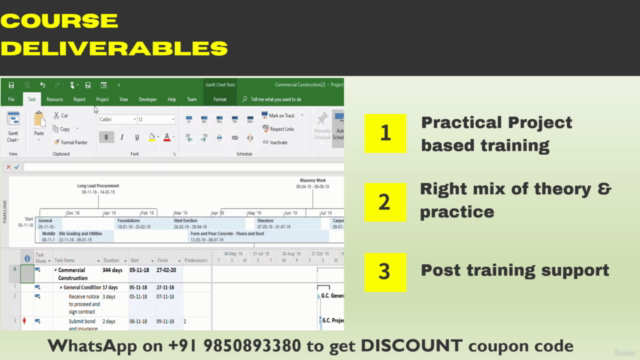


Reviews
Charts
Price
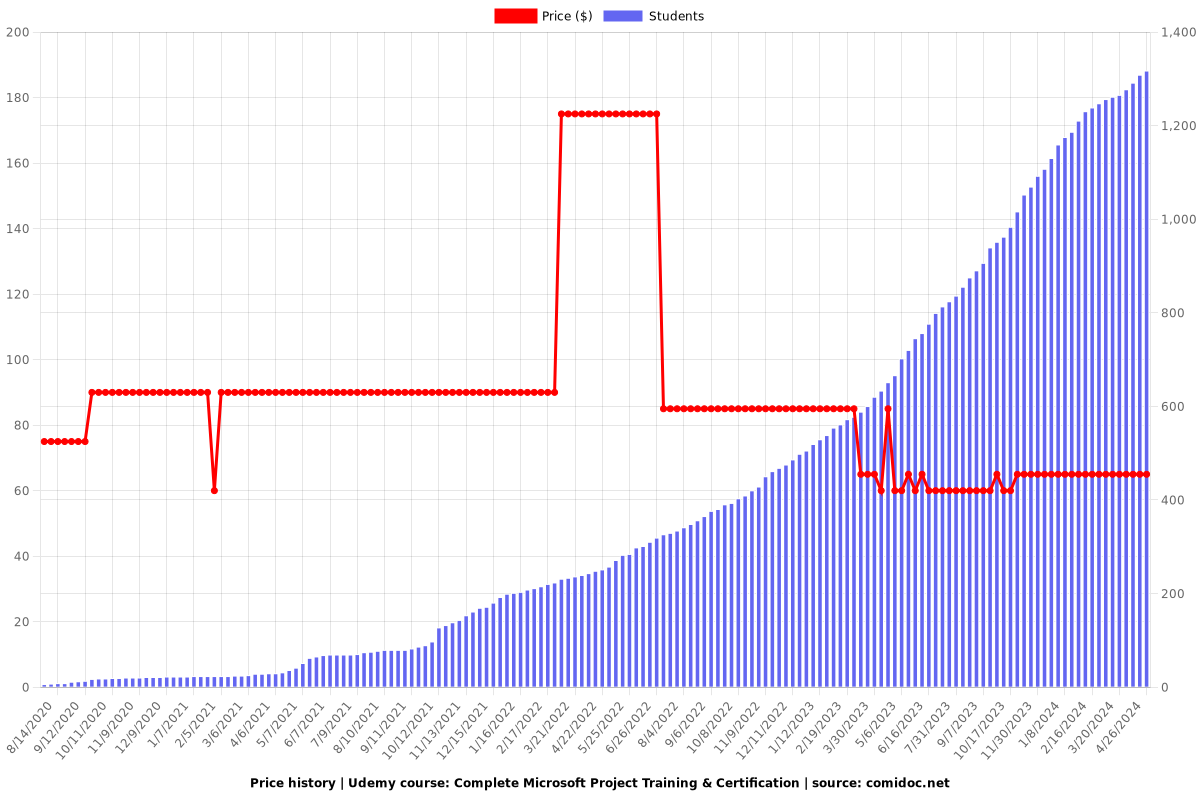
Rating
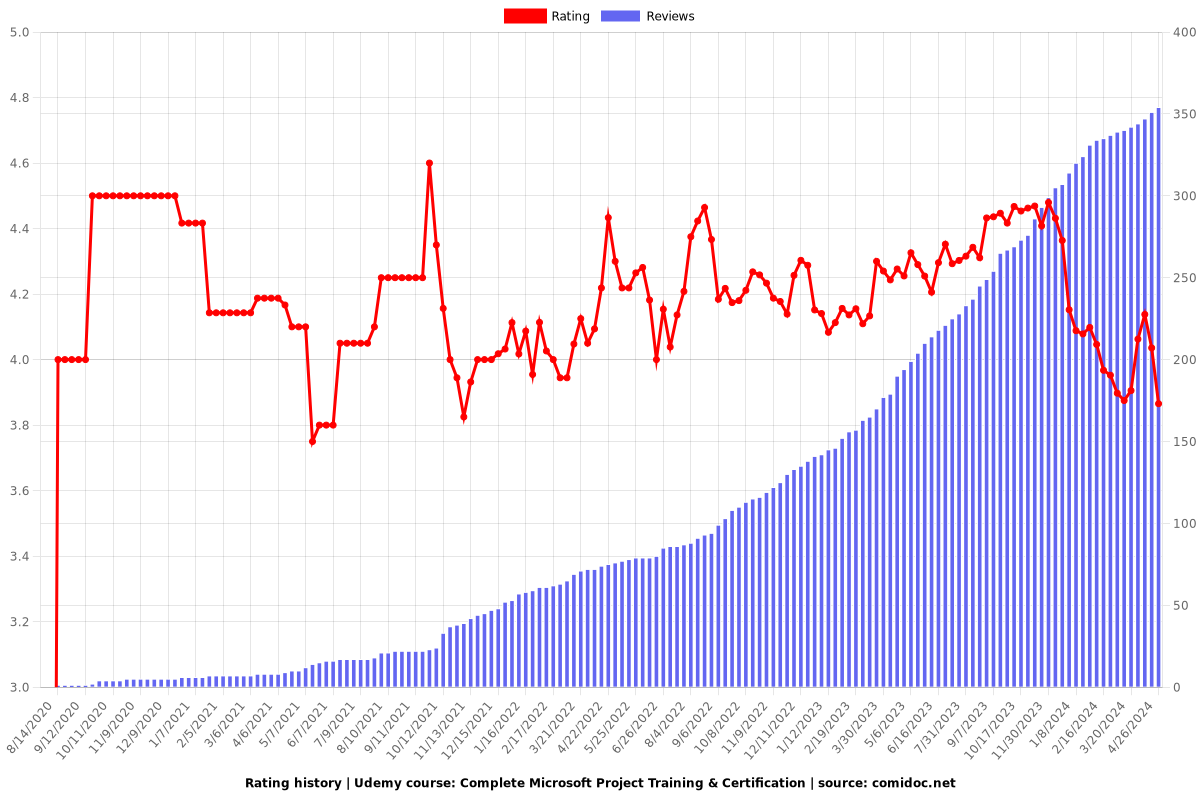
Enrollment distribution