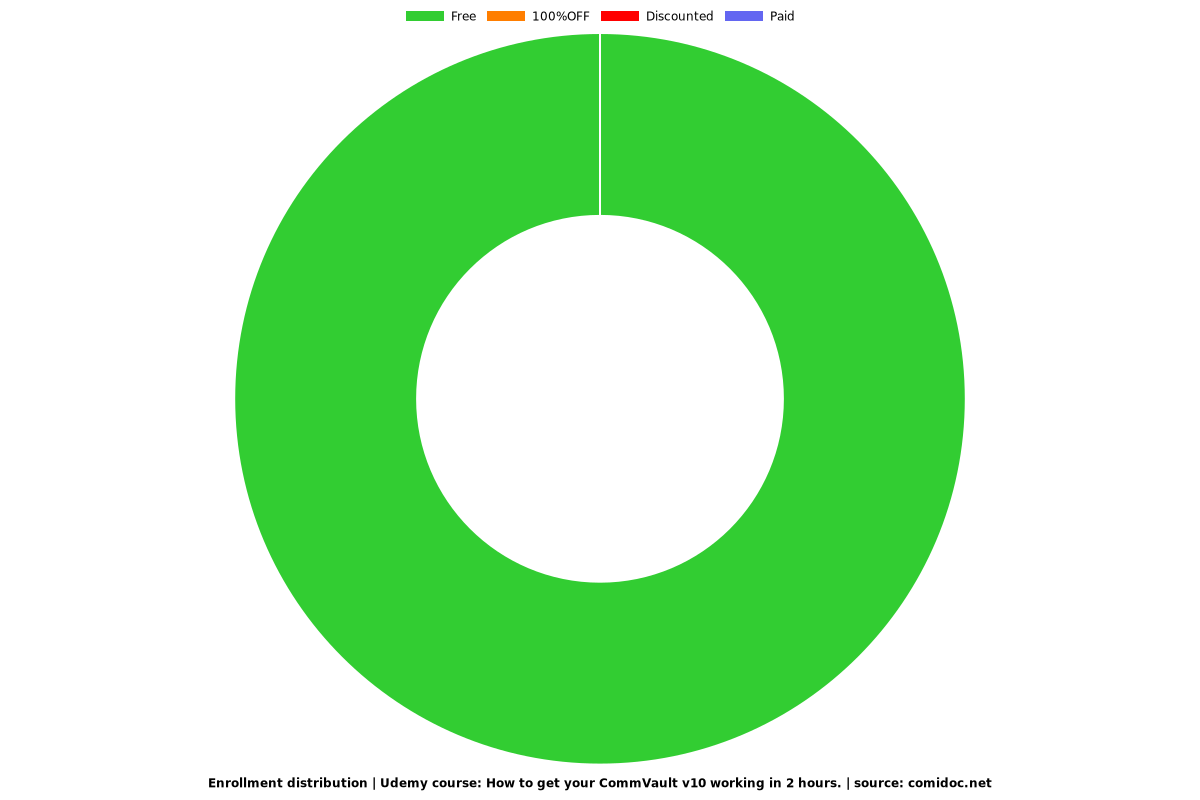How to get your CommVault v10 working in 2 hours.
Backup software tutorial on how to install CommVault
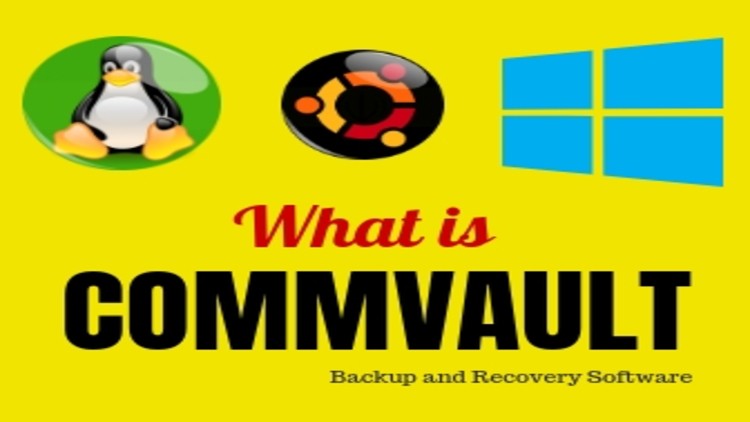
What you will learn
You will be able to install CommVault version 10.
You will be able to install Virtualbox
You will be able to perform basic Commvault functions
You will have the knowledge needed to start learning more about Commvault and later get a job as a Backup Administrator.
Why take this course?
This course was made for those who want to learn more about CommVault version 10 as well as others who manage a Commserve but have never installed one.
___
Please view my other course on UDEMY by typing in my name Gary McNeely or by typing in Google search
site udemy : Learn Backup Recovery and Storage in 5 Days & Get an IT Job
What you will get with the Learn Backup Recovery and Storage in 5 Days & Get an IT Job course
This course is designed for an anyone who knows nothing about backup and recovery and wants to use the skills taught here to get a job as a backup administrator.
You will learn how to install
CommVault version 11
Open Filer Storage
Amazon Web Services AWS Cloud
Ubuntu on a Microsoft Windows Domain
Microsoft Windows Server 2012
Microsoft Active Directory
Microsoft SQL server 2014
Microsoft SQL server 2017
Microsoft SharePoint 2019
Oracle 12c
VMware 6.7
These skills also transfer into other Information Technology fields, giving you the tools to separate yourself from your competition.
Screenshots
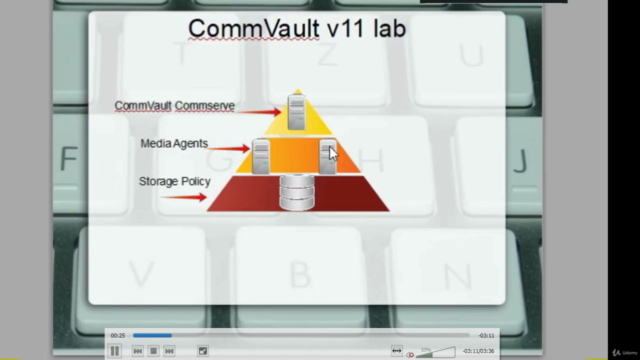
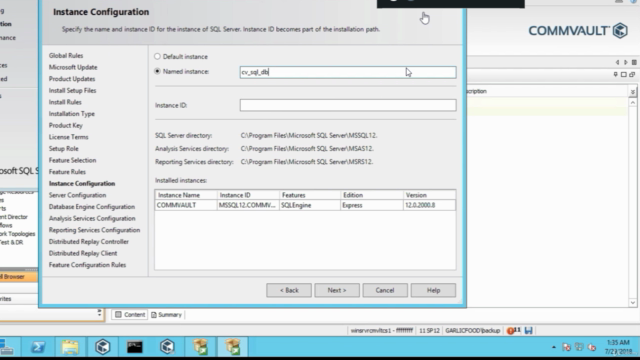
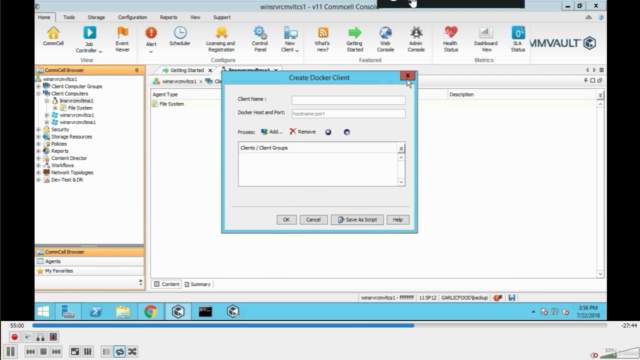
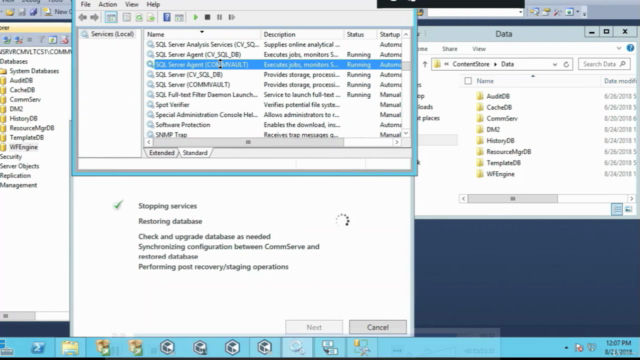
Our review
Charts
Price
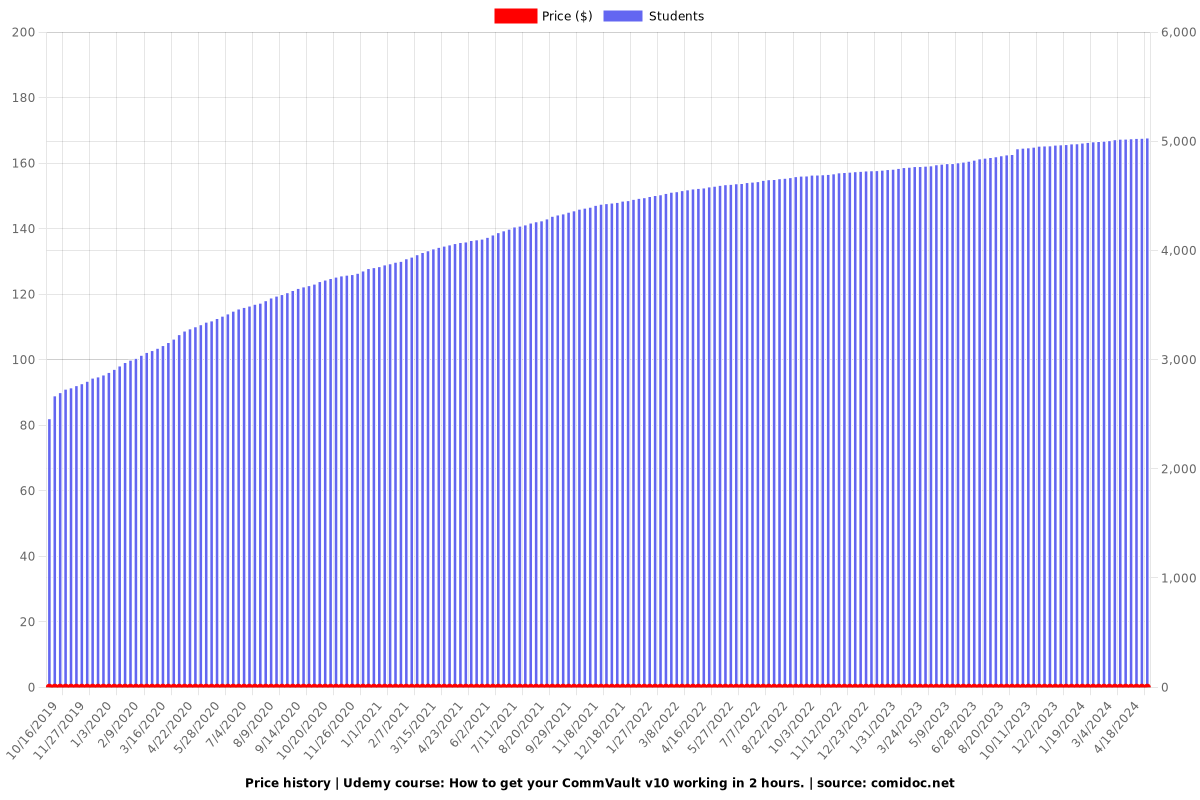
Rating
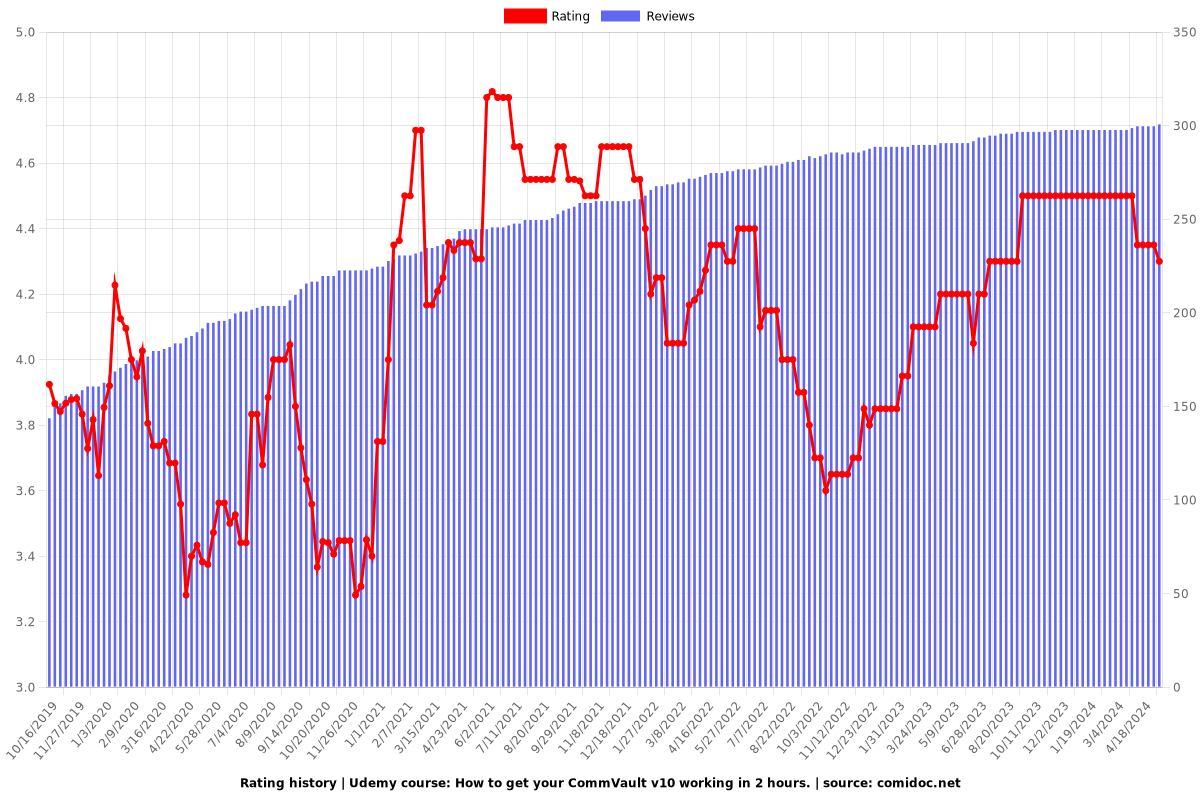
Enrollment distribution