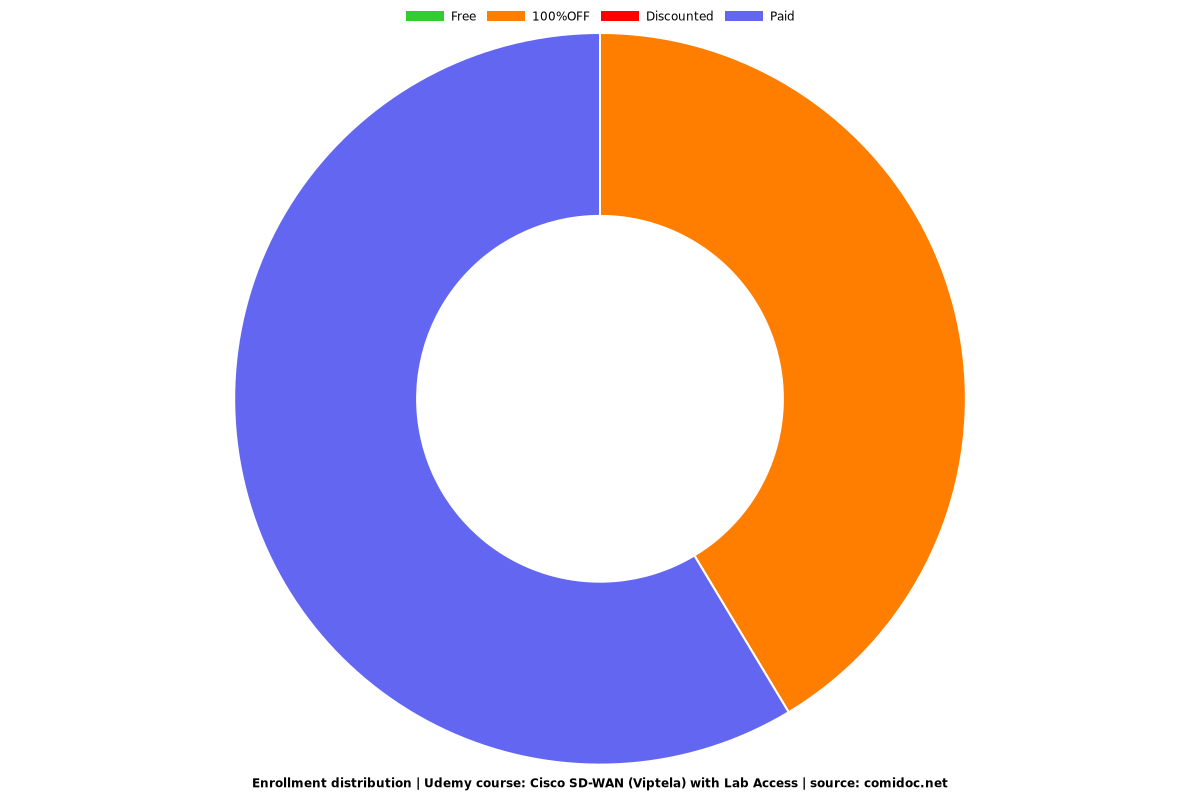Cisco SD-WAN (Viptela) with Lab Access
Understanding Cisco Software Defined Networks now with Limited lab access

What you will learn
Cisco SD-WAN
Now includes lab access
Configure Cisco SD-WAN
Understand the Cisco SD-WAN
Why take this course?
Course Description
This course covers Cisco Software-Defined WAN (SD-WAN) which is an overlay architecture that overcomes the biggest drawbacks of traditional WAN. Students will be able to deploy a Cisco SD-WAN over any transport (MPLS, Broadband, LTE, VSAT etc.) and provide management, policy control and application visibility across the enterprise. This hands-on Course covers the Cisco SD-WAN product and contains extensive labs to reinforce the knowledge learned
Prerequisites
· Familiarity with WAN Networks
Course Objectives
After completing this course, you will be able to:
· Describe how to deploy SD-WAN
· Configure SD-WAN environment
· Deploy Zero-Touch Provisioning
· Implement SD-WAN Security
· Configure SD-WAN Policies
Course Overview
Module 1: Cisco SD-WAN Introduction
· High-level Cisco SD-WAN Deployment models
· Application level SD-WAN solution
· Cisco SDWAN high availability solution
· Cisco SD-WAN Scalability
· Cisco SD-WAN Solution Benefits
Module 2: Cisco SD-WAN Orchestration
· Introduction
· vManage NMS
· vSmart Controller
· vBond Orchestrator
· Controller Resiliency Architecture
Module 3: Site Architecture and Deployment Models
· Site Capabilities
· vEdge Router
· vEdge form factors
Module 4: Zero Touch Provisioning
· Overview
· User Input Required for the ZTP Automatic Authentication Process
· Authentication between the vBond Orchestrator and a vEdge Router
· Authentication between the vEdge Router and the vManage NMS
· Authentication between the vSmart Controller and the vEdge Router
Module 5: Cisco SD-WAN Solution
· Overlay Management Protocol (OMP)
· Cisco SDWAN Circuit Aggregation Capabilities
· Secure Connectivity in Cisco SD-WAN
· Performance Tracking Mechanisms
· Application Discovery
· Dynamic Path Selection
· Performance Based Routing
· Dynamic Cloud Access
Module 6: Cisco SDWAN Security Aspects
· Role-based Security
· Control Plane
· Data Plane
· Controller Protection
· vEdge Protection
· Segmentation
· Application Blocking
· Zone-based Firewall
Module 7: Application Monitoring
· vManage
· vAnalytics
· Ecosystem Partner Solutions
Module 8: Multi-Tenancy
· Multi-Tenant Mode
· Creating Tenants
· Adding Controller
· Adding Vedges
· RBAC
Screenshots
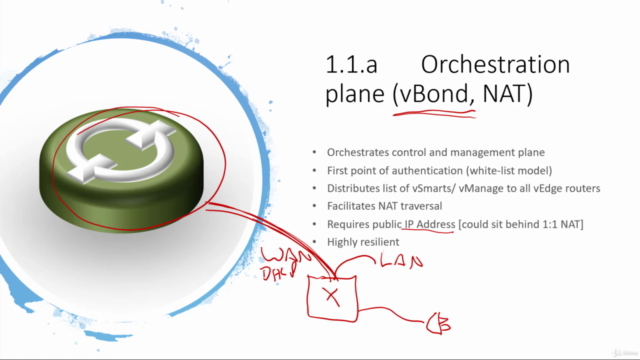

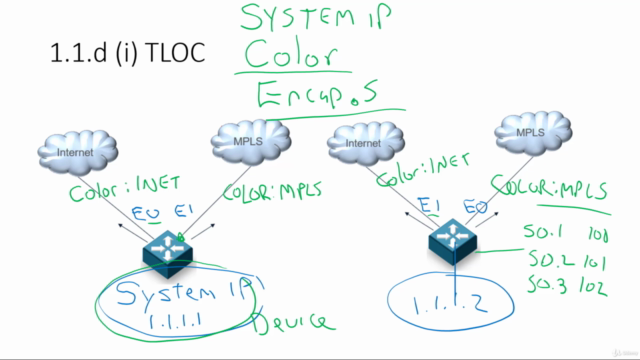
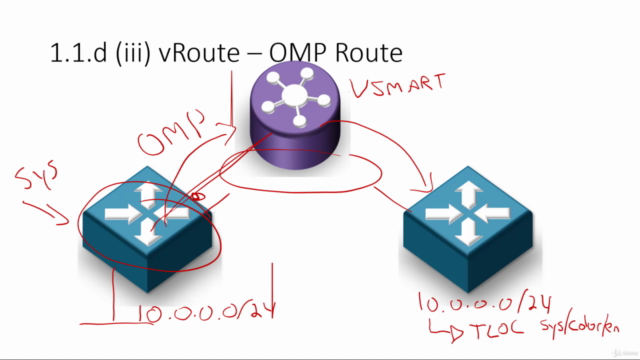
Reviews
Charts
Price
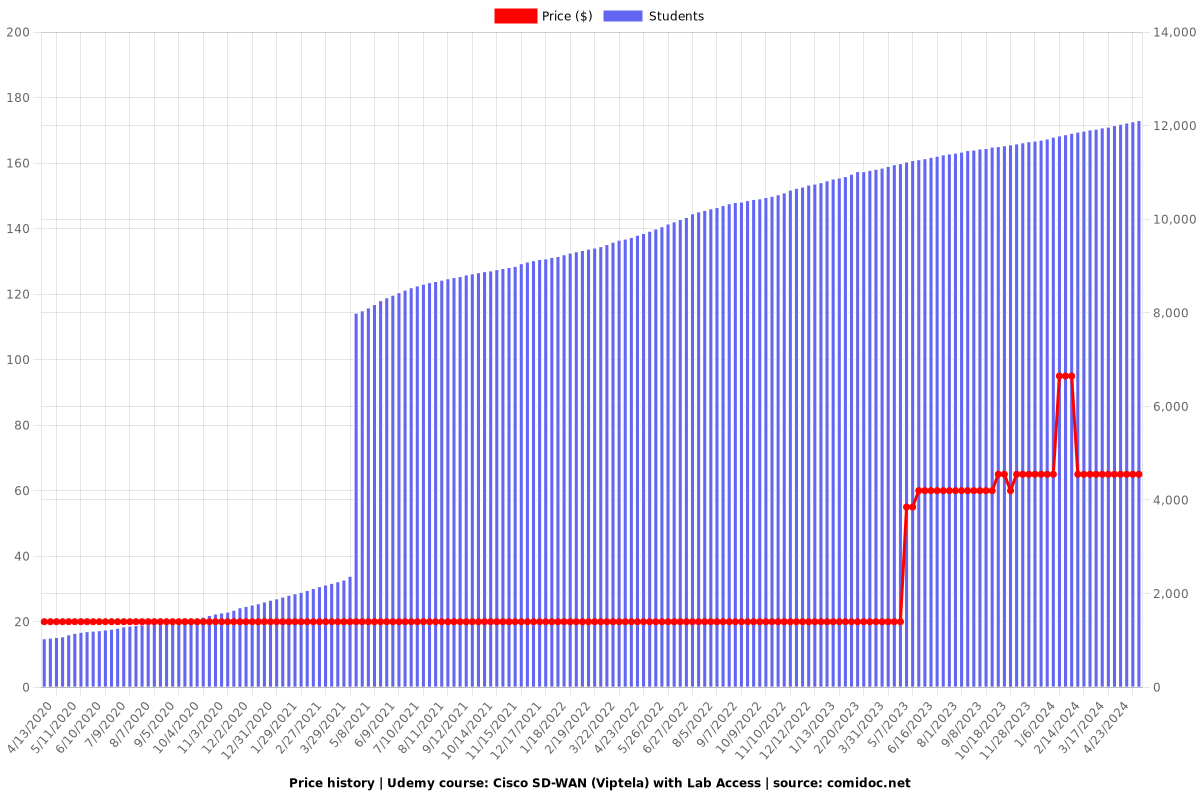
Rating
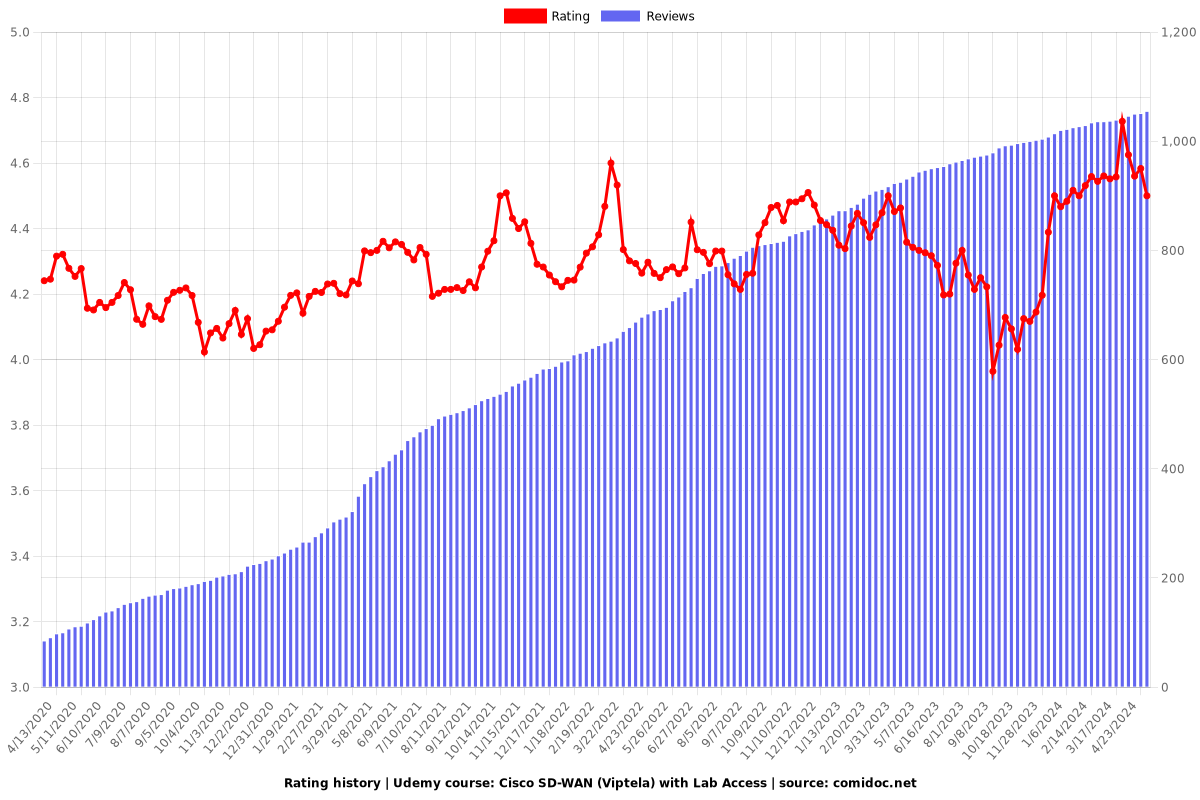
Enrollment distribution