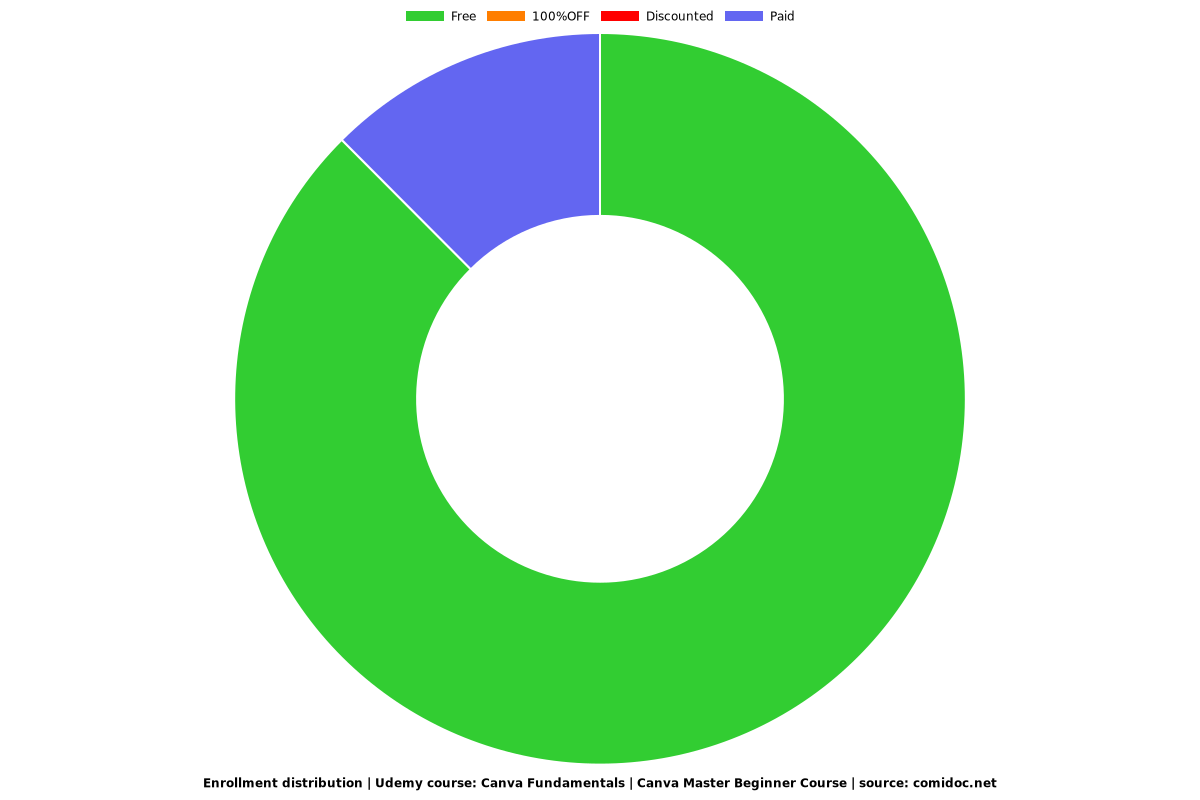Canva Fundamentals | Canva Master Beginner Course
Canva Course, Learn Fundamentals of Canva Graphic Design | Learn Canva Graphics Design At Beginner Level

What you will learn
Canva Fundamentals
Learn the Fundamentals of Canva and Graphic Design
Awesome Thumbnail Making Skills
Mockups Design
Discover All The Features Now Available in Canva
Social Media Designing
T-Shirts Designing
Create Fantastic, Professional Graphic Designs, T-Shirts, Mockups, Resume, All For Free Inside Canva
Why take this course?
Hi,
Welcome to Canva Master Course. This is Canva Master Beginner Course.
If You Want to Learn Canva Graphics Design at Beginner Level, Then This Course Is Only for You
In This Canva Course, You'll Learn How to Create Beautiful and Professional Looking Designs with the Powerful but Easy-To-Use Design Tool, Canva. This Course Will Teach You How to Use Canva's Intuitive Interface and Its Many Features to Create Stunning Graphics in Minutes.
If You Are Searching on Google for Canva Course or Canva Graphics Design Course No Need to Worry About It Because, in This Canva Course, You Will Learn All of the Things That Need to Learn for beginners. If You Want to Learn the Fundamentals of Canva and Graphic Design Then This Is the Best Course for You. in This Canva Course, We Have Taught You Very Well the Fundamentals of Canva Graphic Design. Learn How to Make Your Own Logo in Canva, the Free and Easy Graphic Design Software!
In This Course, You'll Learn How to Use Canva to Create Eye-Catching Graphics for Your Blog, Social Media Posts, or Website. You'll Also Learn What Makes a Good Design, and How to Make Your Images Pop with a Professional Look.
There are a number of resources available to help you learn the fundamentals of Canva, including online tutorials and courses. Here are a few things that a typical Canva beginner course might cover:
Introduction to Canva: Learn the basics of how to navigate the Canva interface, including how to create a new design and access different tools and templates.
Design elements: Learn about the various design elements you can use in Canva, such as text, shapes, images, and illustrations. You will learn how to add and edit these elements to create a polished design.
Layouts and formatting: Learn how to use Canva's layout and formatting tools to create professional-looking designs that are easy to read and visually appealing.
Templates: Learn how to use Canva's pre-designed templates to create designs quickly and easily, and also learn how to customize them to fit your needs.
Branding: Learn how to create a consistent look and feel across all your designs by using a color palette, fonts, and imagery. Learn how to create your own brand elements like logos and icons.
Advanced features: Learn about some of Canva's more advanced features, such as creating animations and interactive elements, designing for print, and creating cover photos for social media.
Tips and Tricks: learn some tips and tricks that can help you work faster and more efficiently, such as keyboard shortcuts and how to work with multiple designs at once.
Some Canva Beginner Courses Might Be Self-Paced, While Others May Involve Live Instruction or Additional Resources Like Video Tutorials, Quizzes, and Online Discussion Forums. It's also a Good Idea to Check on Reviews of the Course and the Instructor's Prior Experiences, Skills, and Qualifications to Make Sure You'll Be Learning from Experts.
This Course Has 2 Main Sections. in the First Section You Will Learn
Canva Basics for Example
Canva Fundamentals
What Is Canva and How Does It Work?
How to Create Canva Account
How to Use Canva Templates to Create Your Own Design
How to Add YouTube Videos to Your Design on Canva
How to Upload Your Own Item on Canva
and in Section No 2 You Will Learn
Canva Designing for Example
How to Create Your First Design on Canva.
How to Make T-Shirt Design in Canva.
How to Make Logo in Canva.
How to Make Thumbnail in Canva
How to Make a Source File in Canva
How to Use SmartMockups in Canva
How to Use Canva Templates to Create Your Own Design
Canva Free
Canva Is Always Free to Use for Everyone. Canva Is a Free Graphic Design Platform That Allows You to Easily Create T-Shirt Designs, Mockups, Flyers, Youtube Thumbnail, and More Using Professionally Designed Templates. You Can Even Upload Your Own Photos and Add Them to Canva's Templates Using a Drag-And-Drop Interface. Canva is The Best Platform For Graphic Designing
Canva Online
Canva Is an Online Graphic Designing Platform If You Want to Use Such Offline It Will Not Work. You Can Work From Your Mobile, Desktop, or Laptop and Work Anywhere on the Internet.
Best Regards: Muhammad Sufyan Ali
Screenshots




Charts
Price
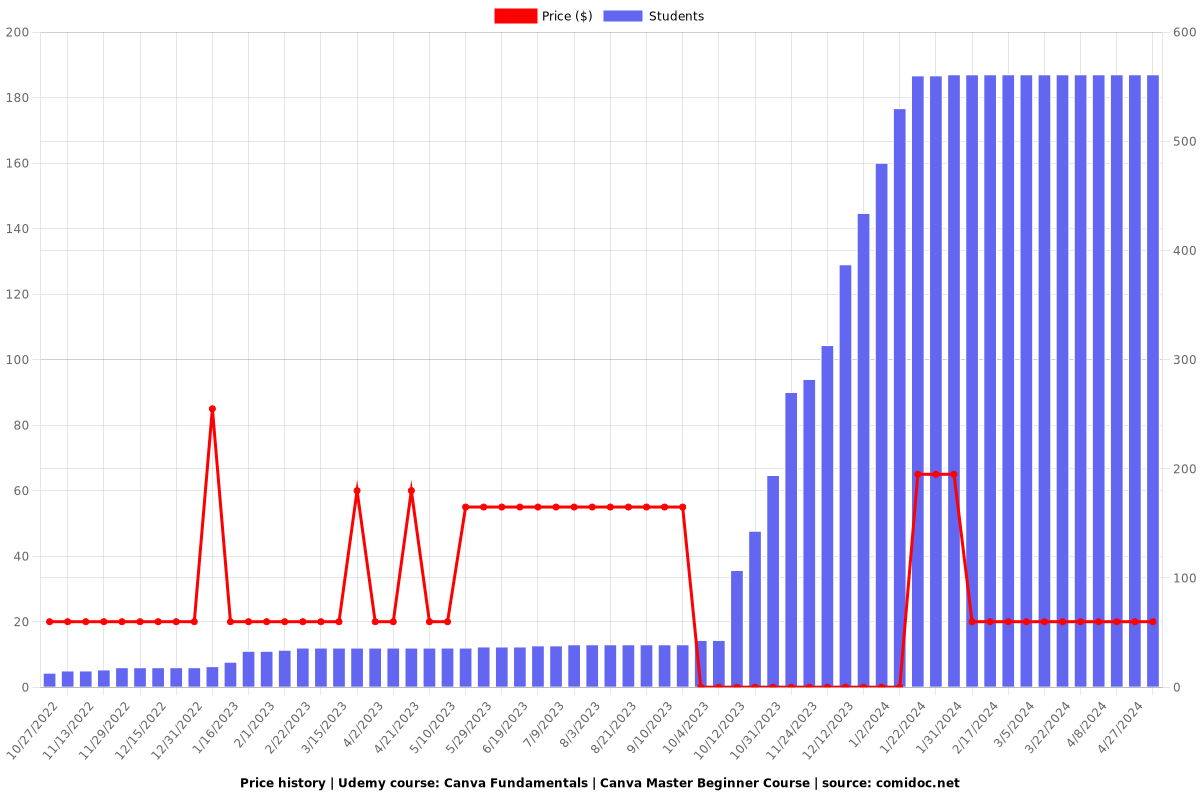
Rating
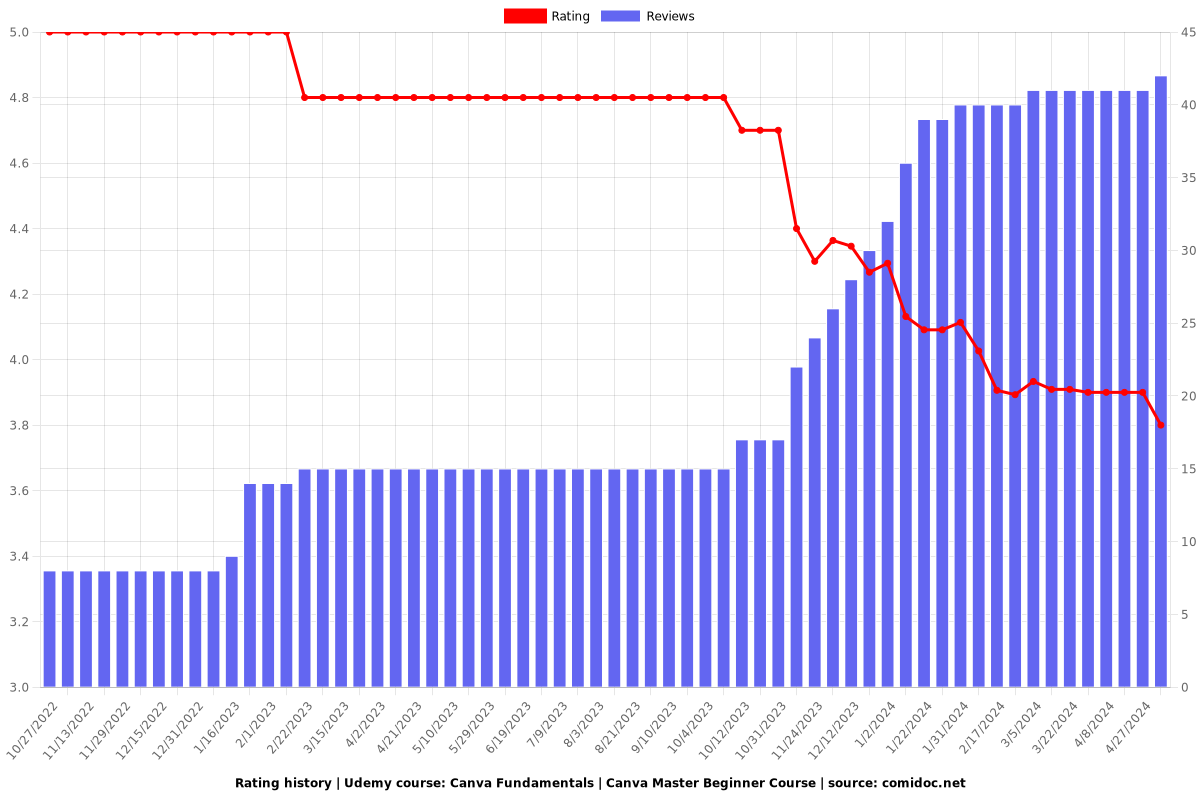
Enrollment distribution