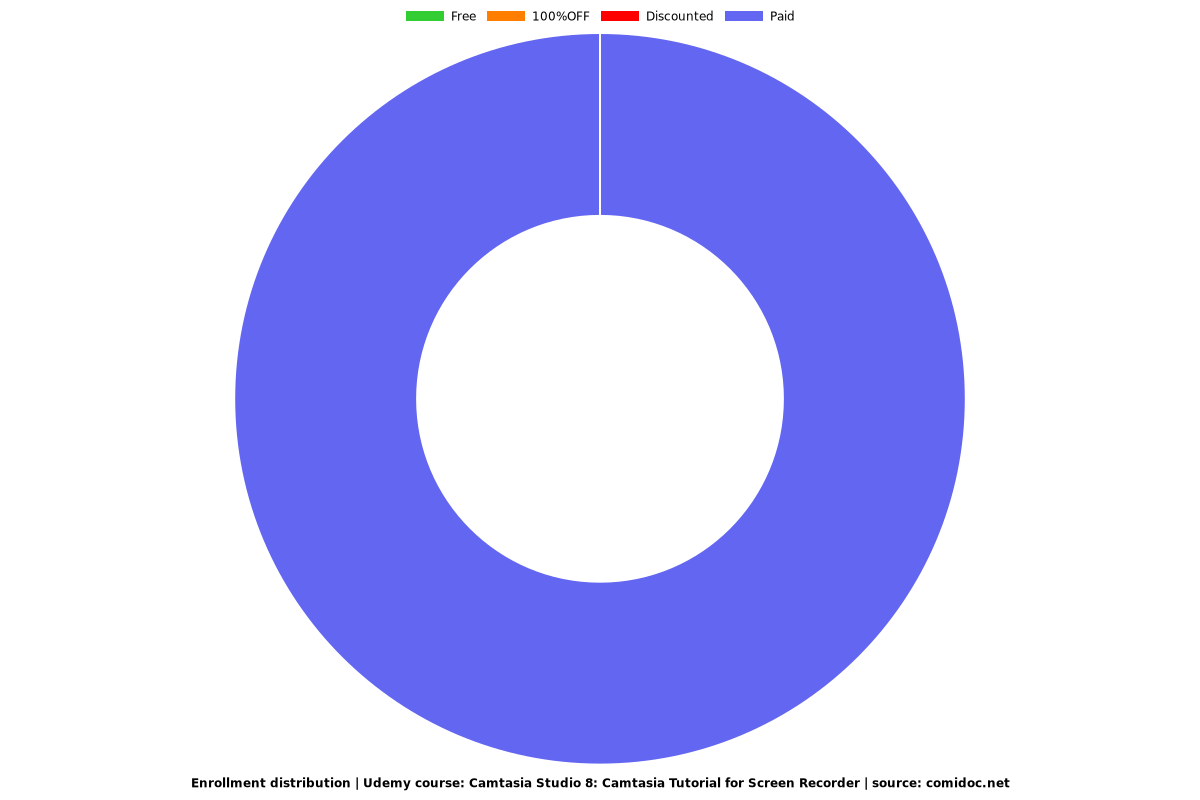Camtasia Studio 8: Camtasia Tutorial for Screen Recorder
How to Edit Video add Audio and Effect and Record screen

What you will learn
You will be able to create professional Video
You can manage video audio and effect easily
Learn video editing like cut video add audio use of track
Learn add text over video multi video audio track apply other features and options
Why take this course?
In this course you will get to know all about Camtasia Studio 8: Camtasia Tutorial for Screen Recorder. We covered all features and also added project folder.
Course Outline Video Editor
How to Create and Save Project
Use of Callouts,
Audio,
Transition,
Visual effects.
How to Use Timeline
Multi track
zoom in
zoom out
Crop video
zoom video
text effect style size
Green screen effect
How use Canvas
share video
Setting video
colour and border
Screen Recorder
Record screen
capture screen
stop pause
recorder select area size
Overview Camtasia Studio 8: Camtasia Tutorial for Screen Recorder
Camtasia is a good tool for video editing. Easy to use light in weight but rich in feature. All version option are same but litle but graphically channeged. After apply many track and customised video it will take much time when you export your video know as Render speed. I solved it minimized of customization.
Overview and all about course contents
You can create a video in which you will be able apply all features. How to record the screen of computer desktop. After that you will be able to edit your recorded screen. Also know the way using call outs, Transition and many things according to the beauty of your video. My best wishes with you. Good luck.
Reviews
Charts
Price
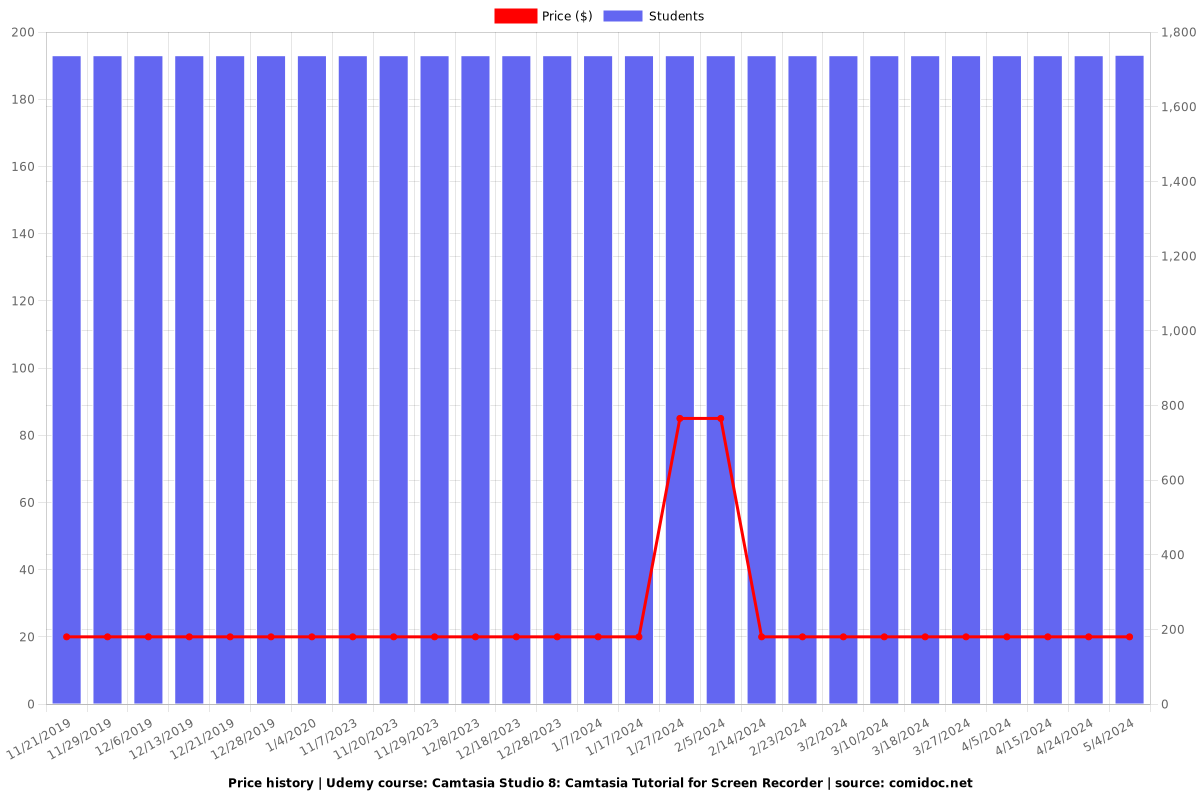
Rating
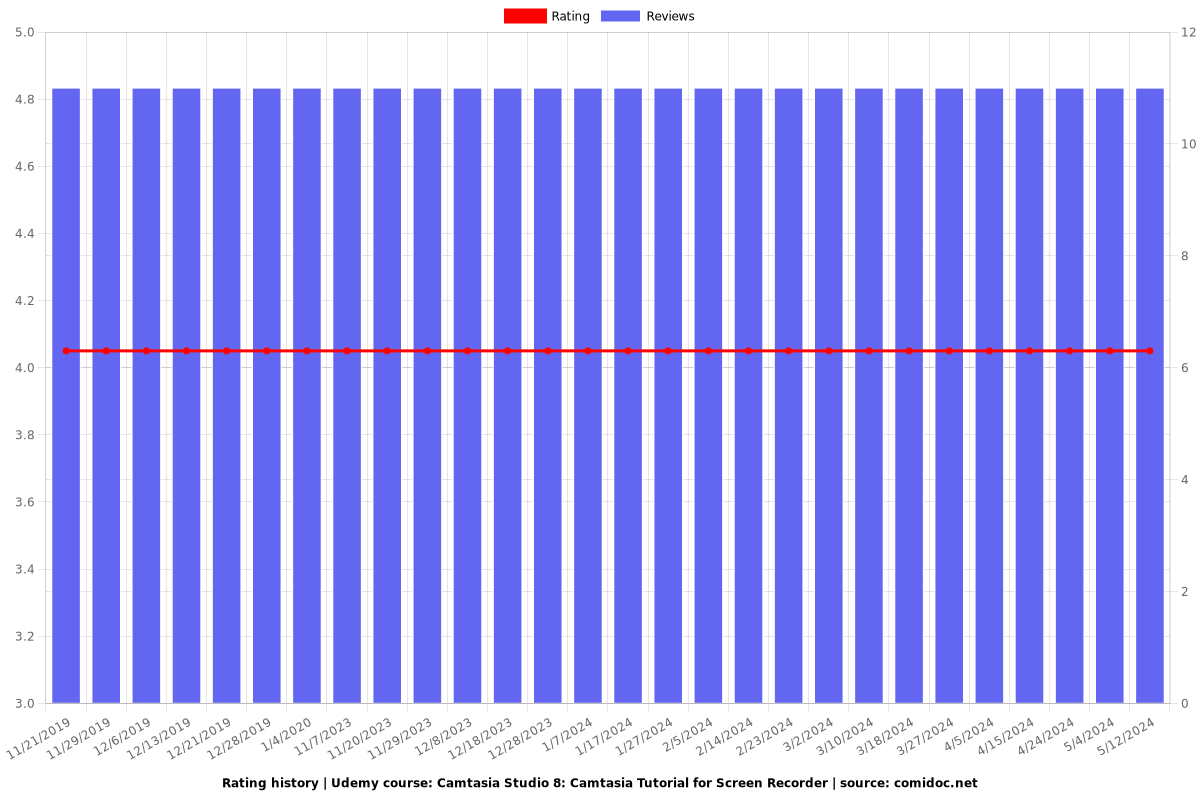
Enrollment distribution