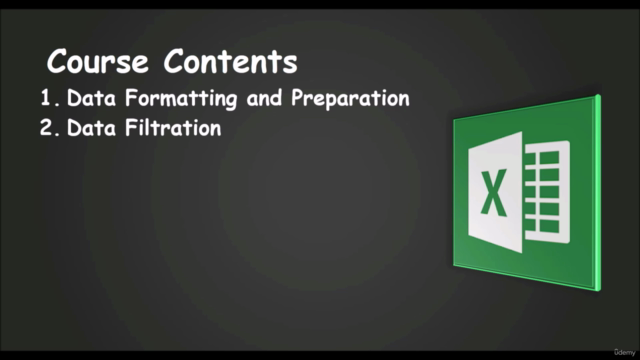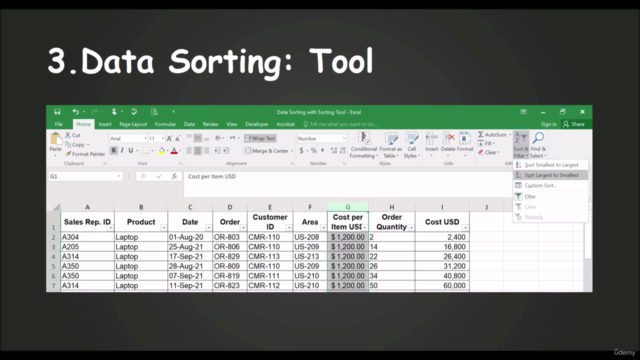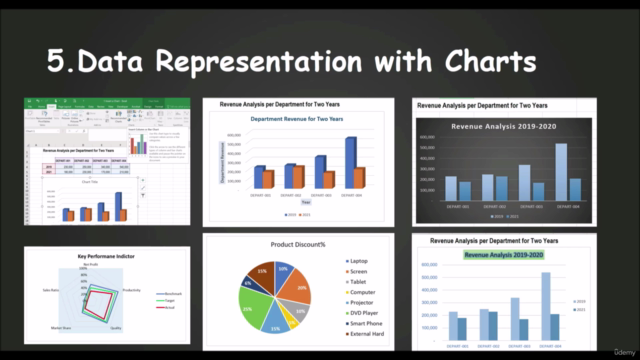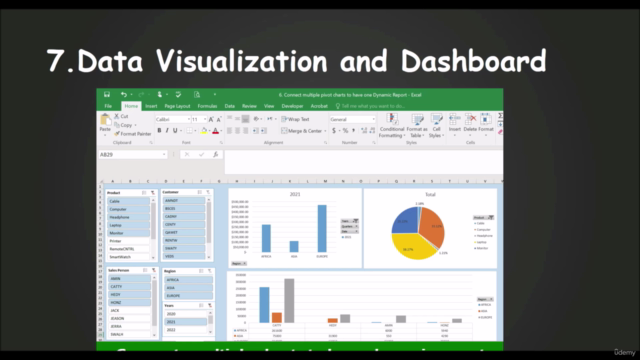Microsoft Excel to Manage the Daily Business Activities
Boost your career and boost your work by learning excel with business examples in fast time with less efforts

What you will learn
Learn Microsoft Excel with Business Examples
How to perform Formatting, Filtration, Cleaning, and Sorting for the data using Microsoft Excel
How to present the data using different Charts, and format these charts
How to extract and match the data
How to Visualize the data with dashboard
How to use the most important functions of excel which are needed in daily business
Why take this course?
As a business member, I understand the importance of staying organized and efficient in the workplace. Excel is one of the most powerful tools I use to manage my business. It allows you to quickly analyze data, create reports and track key metrics. Excel enables you to make better decisions faster and increase efficiency. With its vast array of features and options, you can customize your spreadsheets to fit your unique needs.
You can rely on Excel to keep track of inventory, customer information, financial data, and more. For example, you can use a pivot table feature to quickly summarize large amounts of data. This helps you identify trends and make better decisions about product pricing and inventory management.
Excel also has powerful visualization tools that allow you to represent complex data in clear graphs and charts. This makes it easier for you to present results to stakeholders in an easy-to-understand format.
Overall, Excel is an invaluable tool for helping you manage your business efficiently and effectively. Its versatility allows you to customize your spreadsheets for specific tasks, providing useful insights into areas such as budgeting, performance measurement, and analysis.
Business management with Excel is a powerful tool for any organization. It helps you keep track of your business’s financial performance, sales, and marketing processes, and make more informed decisions. With Excel, you can analyze data quickly, create charts and graphs to visualize trends, and set up automated processes. You can also use it to track progress and measure success against goals. In this course, you will learn the most excel capabilities with business examples. You will find multiple excel sheets attached to the course as a guide for your to make more practice.
Screenshots