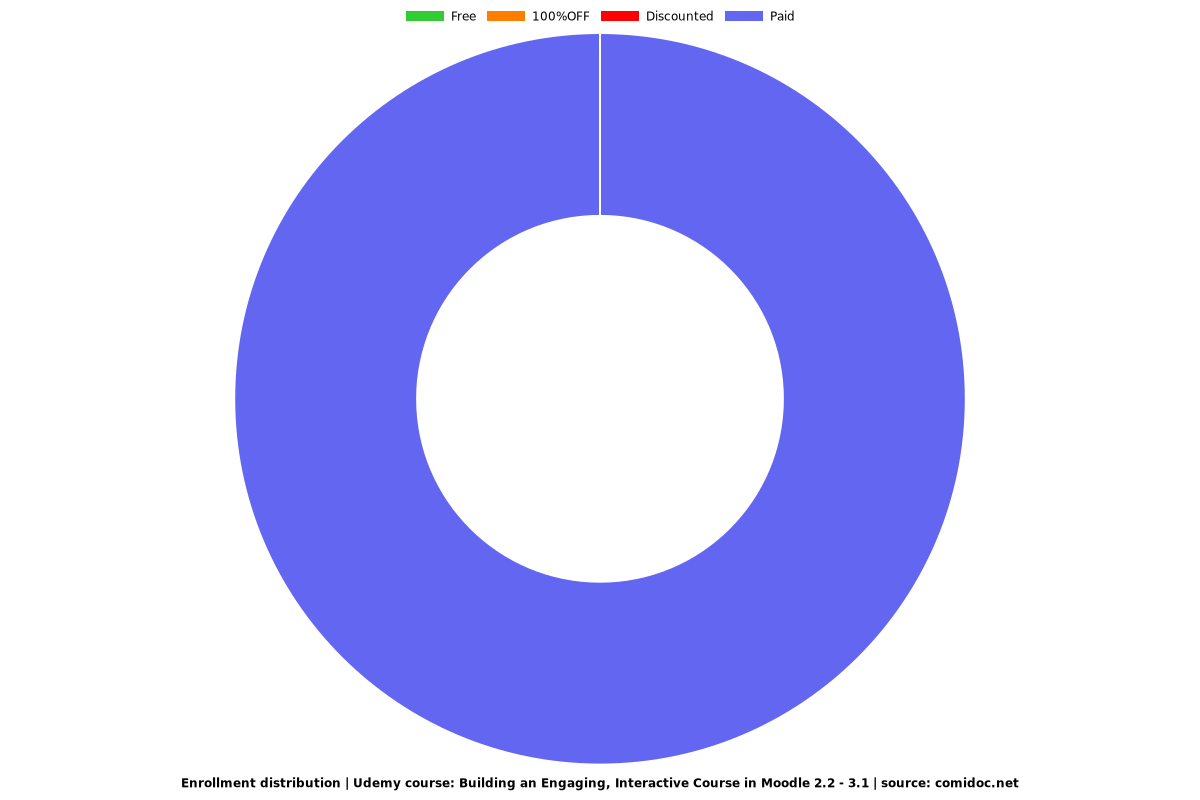Building an Engaging, Interactive Course in Moodle 2.2 - 3.1
A beginners guide on how to use Moodle 3 to make an amazing online course! + downloadable paper guides + exemplar course

What you will learn
Understand what a Virtual Learning Environment such as Moodle is, and what it does
Setup a Moodle course page in a variety of different formats
Add various activities and resources to the Moodle course page
Add Images, Videos and Multimedia to a Moodle course page
Add external social media tools to the Moodle course page
Apply completion and release criteria to learning activities
Enable students to feedback to the course leaders
How to add value to your course by adding interactive elements such as wikis and lessons
Why take this course?
By the end of this course, learners will be able to create an interesting, fun and fully interactive course using Moodle, and the course will guide learners through the process of setting up a Moodle website, adding and configuring a new course, adding content, adding multimedia elements and adding fun and engaging learning activities, that will inspire your students!
This course is slightly different to other online courses – the course content and lessons will be interspersed with the creation of a special exemplar course, where the skills learnt in the course will be used to build a ready made interactive Moodle course, which will be available for download too!
I have also added 7 learning activities, so that learners can practice what is being taught in the course, and these learning activities add up to create another exemplar course, which is also downloadable.
There will also be topical quizzes at the end of each section to ensure that learners understand the lessons and to reinforce learning.
The course is split into 8 sections, and begins with Getting to know Moodle, so what Moodle is, how to navigate around the VLE, and some of the common areas such as the dashboard, and profile settings.
Learners will be shown how to create their own Moodle site, via the Moodle cloud, as well as configuring a new course page and explanations of the various Moodle course formats, with their advantages and disadvantages.
Adding resources and activities to the Moodle page will also be covered, with activities such as lessons, choices and wikis. Resources such as books, pages, files and lessons will also be looked at.
The fina two sections of the course are called Adding Multimedia - teaching learners how to add videos, audio clips and images to the course, and Putting it all Together - a section on making your Moodle course flow and shows learners how to restrict access to learning activities and use activity completion to produce meaningful student engagement reports.
Accompanying each video lesson, there will be a downloadable paper guide which learners can print to create their very own Moodle user manual!
I introduce each lesson with a description, and follow this up by showing learners how to actually do it for yourself. I actively encourage learners to watch the examples lessons, where examples are shown of all the topics covered within the section. I also encourage participants to use the Moodle Cloud course, that we create at the beginning, to practice the things I teach, and build up their confidence and their own set of Moodle courses.
This course has been developed in Moodle 3.1, however applies to versions 2.2 - 3.1. See Simple Moodle 3.2+ for a more up to date version of this course.
So, If you are an Administrator, Manager, Course Creator, or just a Professional interested in creating online courses, why not sign up today and learn how to make an engaging, interactive course within Moodle 2.2 - 3.1
Screenshots
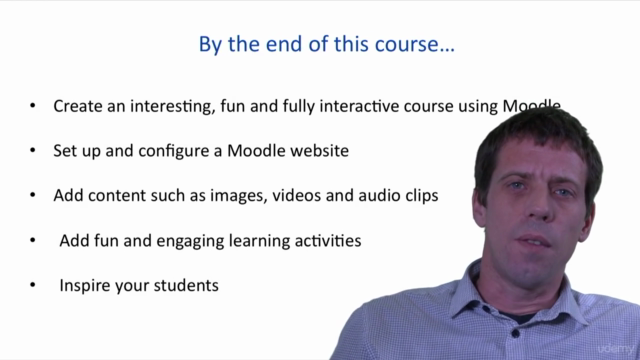
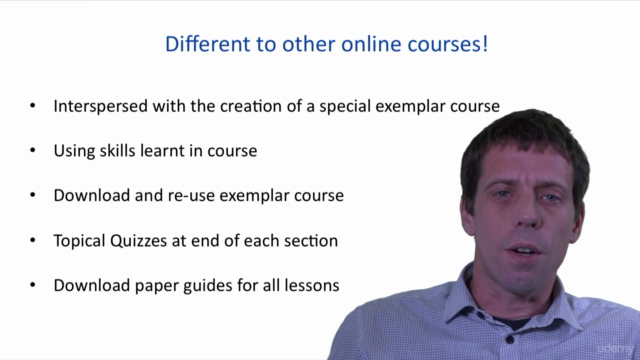
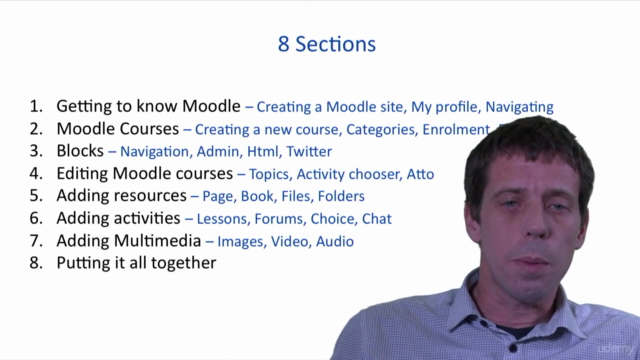
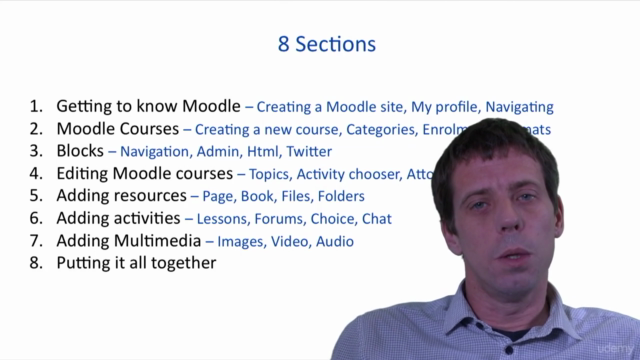
Our review
Charts
Price
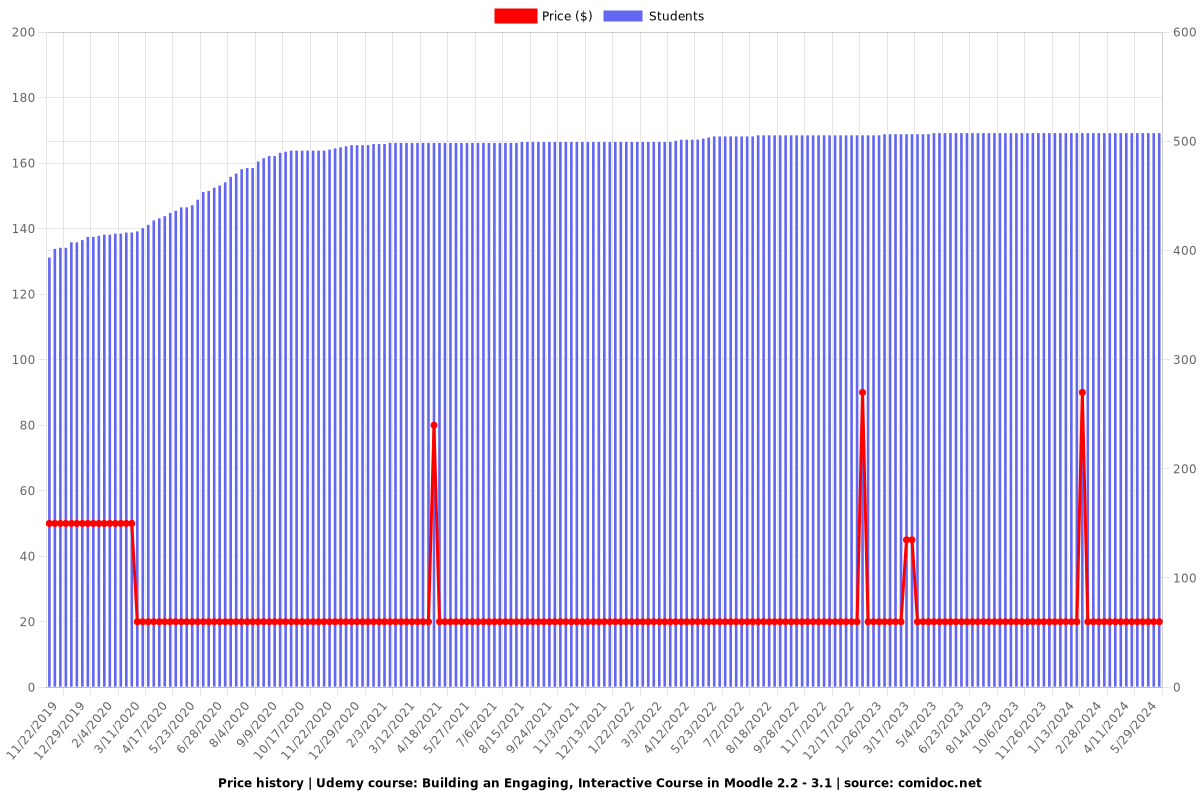
Rating
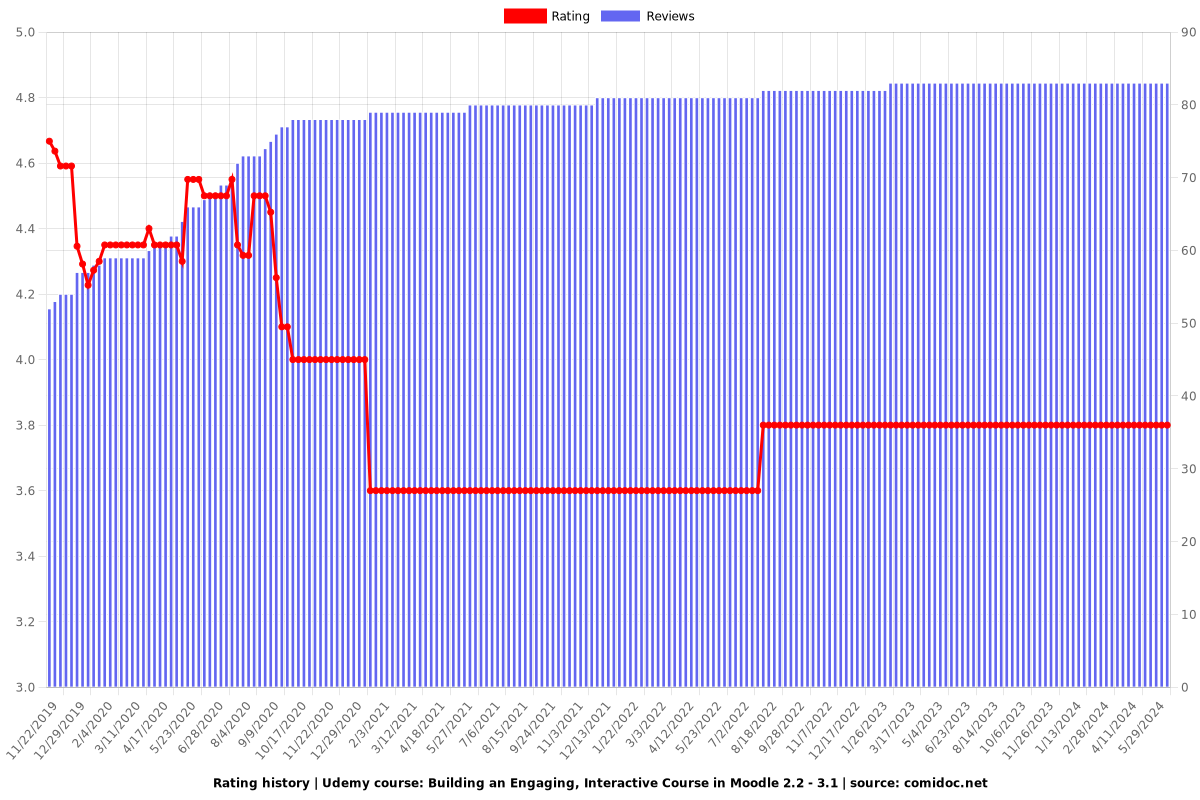
Enrollment distribution